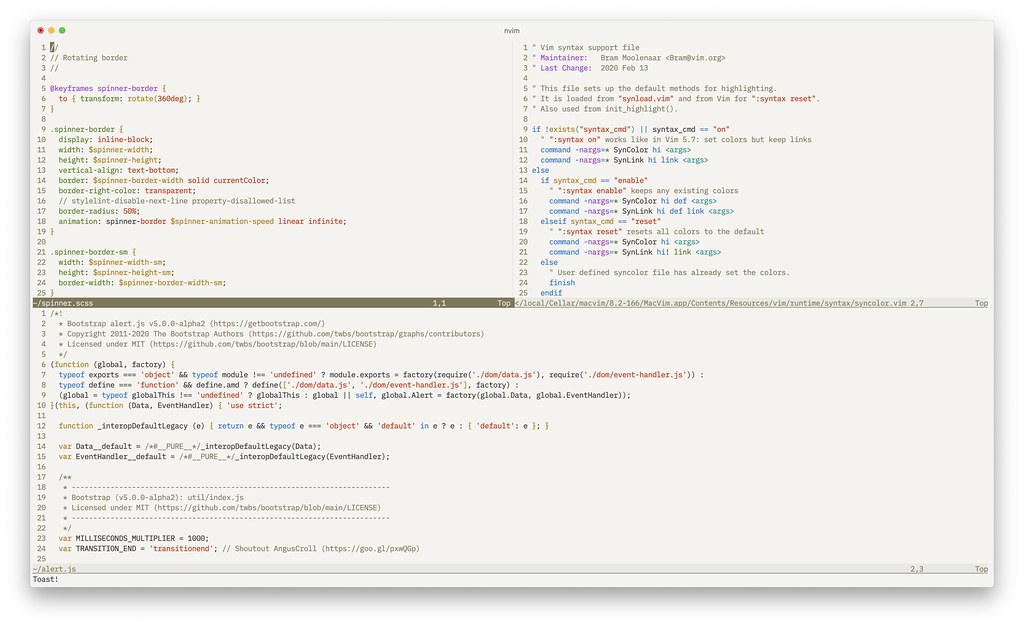Toast! A colorful, medium-contrast theme with full Vim and Neovim support, true color and 256-color support, and automatic light and dark variants. Easy to read without frying your retinae.
Toast is not meant to be a "color system" or anything fancy like that, although it does operate within a few parameters to make its development easier and to aim for some degree of theoretical color harmony.
- All text has (or should have) a contrast ratio of at least 3:1, meeting WCAG level A. (Level AA across the board makes the colors too drab for my taste, but there will be an option for this in the future, because a11y is important.)
- All hues are multiples of 15 degrees apart on the color wheel, because why not.
- Within these parameters, saturation and luminance levels are chosen based on what I think looks good while dogfooding the themes.
See something that looks wrong or that you don't like? File an issue!
Much of the basis for this code and approach comes from Chris Kempson's venerable Tomorrow theme.
Vim:
mkdir -p ~/.vim/colors
curl -o ~/.vim/colors/toast.vim https://raw.githubusercontent.com/jsit/toast.vim/master/colors/toast.vimNeovim:
mkdir -p ~/.config/nvim/colors
curl -o ~/.config/nvim/colors/toast.vim https://raw.githubusercontent.com/jsit/toast.vim/master/colors/toast.vimTo use the light version:
set background=light
colorscheme toastTo use the dark version:
set background=dark
colorscheme toastIf your terminal emulator and version of Vim support true color:
set termguicolorsSet up autocmd overrides to change the colors to your liking. For instance, if
you don't want red to be used for constants and strings, you can link them to a
different highlight group with something like this in your .vimrc (Vim) or
init.vim (Neovim):
augroup toast
autocmd colorscheme toast hi clear Constant | hi link Constant Type
augroup END| Red | Green | Yellow | Blue | Magenta | Cyan | |
| Normal | #d12d00 | #427b00 | #b68200 | #006fd1 | #a53bce | #119c97 |
| Bright | #e74d23 | #7dc030 | #ffc233 | #5aa2e0 | #b968d9 | #15c1bb |
| Light Background | #f4f3ef | #eae8e1 | #e4e2d8 | #7f7757 | #4f4a36 | #423e2e | #323434 |
| Dark Background | #c3d2df | #b9cbda | #acc1d3 | #547d9c | #253846 | #1e2d38 | #17222b |
The font used in the screenshots is IBM Plex Mono.
Copyright (c) Jay Sitter. Distributed under the same terms as Vim itself. See :help license.