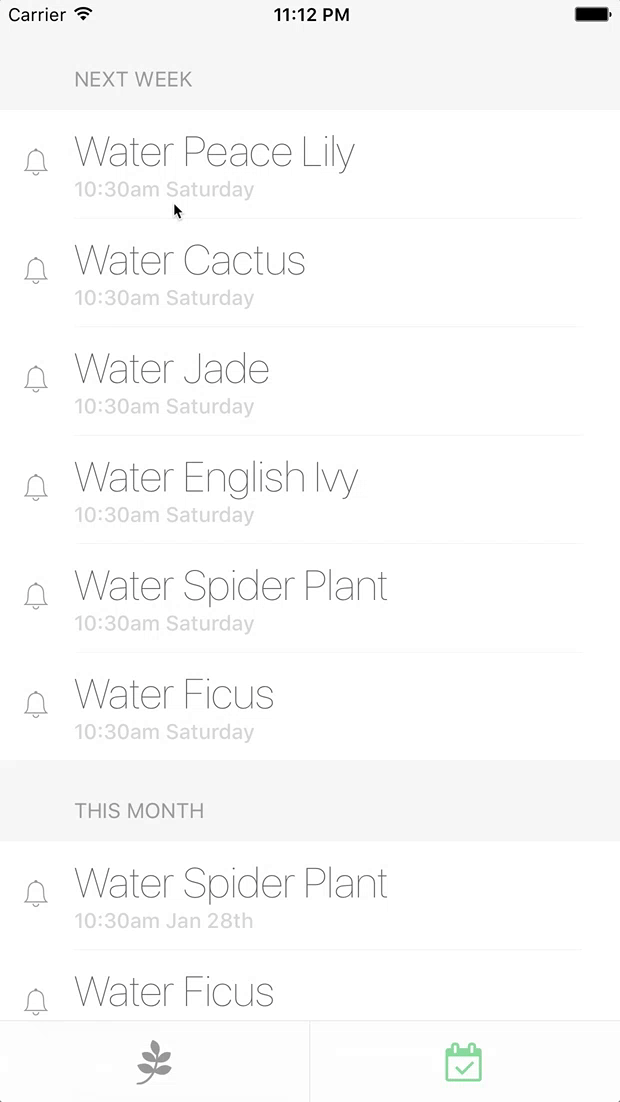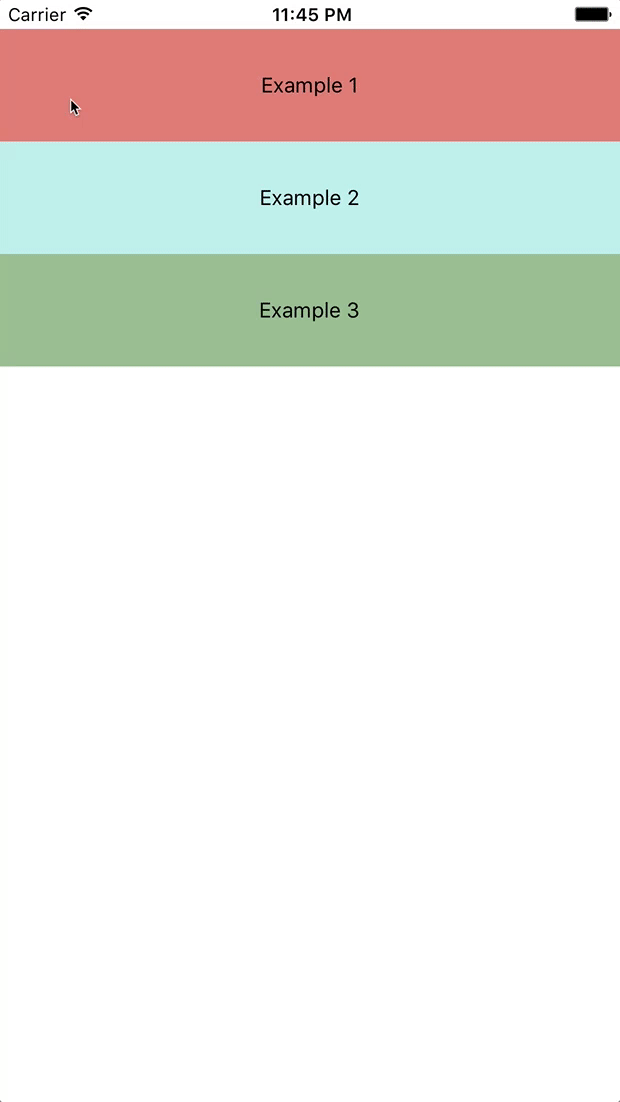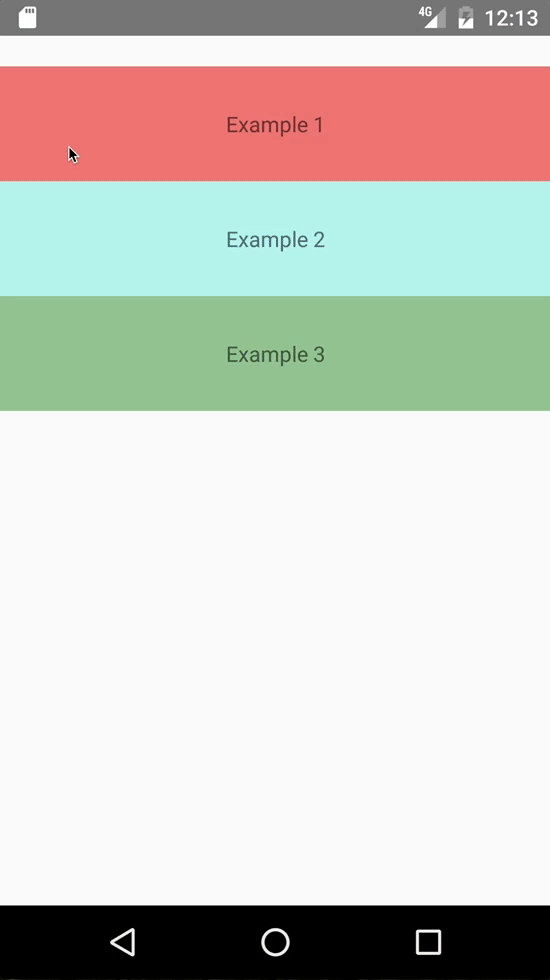import React, { Component } from 'react';
import {
Text,
View,
Image,
Linking,
TouchableHighlight
} from 'react-native';
import { connect } from 'react-redux';
import {
saveCollectionItem,
} from '../actions/collection-action';
import {
saveWantlistItem,
} from '../actions/wantlist-action';
import { CardSection } from '../components/common/CardSection';
import { Button } from '../components/common/Button';
import Swipeable from 'react-native-swipeable';
import SearchSuccessModal from '../components/SearchSuccessModal';
class SearchResultItem extends Component {
constructor(props) {
super(props);
this.state = {
leftActionActivated: false,
rightActionActivated: false,
};
}
//
//
//
// checkCollectionForRecords() {
// let discogsRecord = this.props.item.thumb;
// this.props.collectionRecords.map((collectionRecord) => {
// if (discogsRecord === collectionRecord) {
// console.log("already in collection", discogsRecord, collectionRecord);
// this.setState({collectionRecordSaved: " in collection"})
// } else if (!collectionRecord) {
// console.log("NOT HERE ", discogsRecord, collectionRecord);
// this.setState({collectionRecordSaved: '' })
// }
// })
// }
//
// checkWantlistForRecords() {
// let discogsRecord = this.props.item.thumb;
// this.props.wantlistRecords.map((wantlistRecord) => {
// // console.log("DATABASE: ", wantlistRecord);
// if (discogsRecord === wantlistRecord) {
// console.log("already in wantlist");
// this.setState({wantlistRecordSaved: " in wantlist"})
// } else if (!wantlistRecord) {
// this.setState({wantlistRecordSaved: ''})
// }
// })
// }
//
saveToCollection = () => {
let discogsRecord = this.props.item.thumb;
this.props.saveCollectionItem(discogsRecord)
return (<SearchSuccessModal />);
console.log('success modals');
}
//
//
//
saveToWantlist = () => {
let discogsRecord = this.props.item.thumb;
this.props.saveWantlistItem(discogsRecord)
console.log('saved to wantlist: ', discogsRecord);
}
//
// beenThereDoneThat = () => {
// const smallWantlistIcon = require('../img/smallWantlistIcon.png');
// const smallCollectionIcon = require('../img/smallCollectionIcon.png');
// let collectionRecord = this.state.collectionRecordSaved;
// let wantlistRecord = this.state.wantlistRecordSaved;
// if (collectionRecord) {
// return (
// <Text
// style={styles.collectionSavedTextStyle}>
// <Image source={smallCollectionIcon} /> {collectionRecord}
// </Text>
// )
// } else if (wantlistRecord) {
// return (
// <Text
// style={styles.wantlistSavedTextStyle}>
// <Image source={smallWantlistIcon} /> {wantlistRecord}
// </Text>
// )
// }
// }
render() {
let discogsRecord = this.props.item.thumb;
const { item, onSwipeStart, onSwipeRelease } = this.props;
let discogsString = item.title.split('-');
const title = discogsString[1];
const artist = discogsString[0];
const {
imageView,
textView,
imageStyle,
titleTextStyle,
artistTextStyle,
collectionSavedTextStyle,
wantlistSavedTextStyle
} = styles;
const { leftActionActivated, rightActionActivated, toggle } = this.state;
const wantlistIcon = require('../img/wantlistButton.png');
const collectionIcon = require('../img/collectionButton.png');
const check = require('../img/checkmark.png');
const leftContent = [
<View style={[styles.leftSwipeItem, {backgroundColor: leftActionActivated ? '#2EF470' : '#000'}]}>
{leftActionActivated ?
<Image style={styles.leftIconStyles} source={check} /> :
<Image style={styles.leftIconStyles} source={collectionIcon} />}
</View>
];
const rightContent = [
<View style={[styles.rightSwipeItem, {backgroundColor: rightActionActivated ? '#F4702E' : '#000'}]}>
{rightActionActivated ?
<Image style={styles.rightIconStyles} source={check} /> :
<Image style={styles.rightIconStyles} source={wantlistIcon} />}
</View>
];
return (
<Swipeable
leftContent={leftContent}
rightContent={rightContent}
leftActionActivationDistance={100}
rightActionActivationDistance={100}
onLeftActionActivate={() =>
this.setState({leftActionActivated: true})
}
onLeftActionDeactivate={() =>
this.setState({leftActionActivated: false})
}
onRightActionActivate={() =>
this.setState({rightActionActivated: true})
}
onRightActionDeactivate={() =>
this.setState({rightActionActivated: false})
}
onLeftActionRelease={this.saveToCollection}
onRightActionRelease={this.saveToWantlist}
onSwipeStart={onSwipeStart}
onSwipeRelease={onSwipeRelease}
>
<CardSection>
<View style={imageView}>
{!item.thumb ? <Image
style={imageStyle}
source={require('../img/n-a.png')}
/> : <Image
style={imageStyle}
source={{ uri: item.thumb }}
/>}
</View>
<View style={textView}>
<Text style={titleTextStyle}>{title}</Text>
<Text style={artistTextStyle}>{artist}</Text>
</View>
</CardSection>
</Swipeable>
);
}
};
const styles = {
container: {
flexDirection: 'column'
},
textView: {
justifyContent: 'center',
},
titleTextStyle: {
fontSize: 20,
color: "#DADADA",
marginLeft: 5
},
artistTextStyle: {
fontSize: 16,
color: "rgba(217,217,217,.6)",
marginLeft: 10,
marginTop: 1
},
leftSwipeItem: {
flex: 1,
alignItems: 'flex-end',
justifyContent: 'center',
paddingRight: 20
},
// collectionSavedTextStyle: {
// color: '#2EF470',
// marginLeft: 12,
// marginTop: 9,
// fontSize: 10
// },
// wantlistSavedTextStyle: {
// color: '#F4702E',
// marginLeft: 12,
// marginTop: 9,
// fontSize: 10
// },
imageStyle: {
height: 85,
width: 85
},
rightSwipeItem: {
flex: 1,
alignItems: 'flex-start',
justifyContent: 'center',
paddingLeft: 20
}
};
const mapStateToProps = (state) => {
return {
...state
}
}
// for click events so that dispatches can happen
const mapDispatchToProps = (dispatch) => {
return {
saveCollectionItem: (item) => {
dispatch(saveCollectionItem(item))
},
saveWantlistItem: (item) => {
dispatch(saveWantlistItem(item))
},
}
}
export default connect(mapStateToProps, mapDispatchToProps)(SearchResultItem);
import React, { Component } from 'react';
import axios from 'axios';
import { connect } from 'react-redux';
import {
saveCollectionItem,
fetchCollection,
} from '../actions/collection-action';
import {
saveWantlistItem,
fetchWantlist,
} from '../actions/wantlist-action';
import {
Button,
BarCode,
ClearText
} from '../components/common';
import fire from '../components/fire';
import SearchResultItem from '../components/SearchResultItem';
import _ from 'lodash';
import {
View,
Text,
TextInput,
Image,
ActivityIndicator,
FlatList
} from 'react-native';
class DiscogsSearch extends Component {
constructor(props) {
super(props);
this.searchDiscogs = this.searchDiscogs.bind(this)
this.state = {
text: '',
loading: false,
albums: [],
page: 1,
discogsRecord: '',
seed: 1,
error: null,
refreshing: false
};
this.searchDiscogs = _.debounce(this.searchDiscogs, 150)
}
static navigationOptions = {
tabBarIcon: ({ tintColor }) => (tintColor == '#e91e63' ?
<Image
source={require('../img/search_select.png')}
/>
:
<Image
source={require('../img/search.png')}
/>
),
};
searchDiscogs = () => {
const apiKey = "jbUTpFhLTiyyHgLRoBgq";
const apiSecret = "LSQDaLpplgcCGlkzujkHyUkxImNlWVoI";
const { page } = this.state;
const apiSearch = this.state.newText;
const url = `https://api.discogs.com/database/search?artist=${apiSearch}
&key=${apiKey}&secret=${apiSecret}`
this.setState({ loading: true });
axios.get(url)
.then(res => {
this.setState({
albums:page === 1 ? res.data.results : [...this.state.albums, ...res.data.results],
error: res.error || null,
loading: false,
refreshing: false
});
})
.catch(error => {
this.setState({ error, loading: false });
});
};
clearTextInput = () => {
this._textInput.setNativeProps({ text: '' });
this.setState({ text: '', albums: [] });
}
renderInputButton = () => {
return <ClearText onPress={this.clearTextInput.bind(this)} />;
}
// handleScroll = () => {
// const {currentlyOpenSwipeable} = this.state;
//
// if (currentlyOpenSwipeable) {
// currentlyOpenSwipeable.recenter();
// }
// };
handleRefresh = () => {
this.setState(
{
page: 1,
seed: this.state.seed + 1,
refreshing: true
},
() => {
this.searchDiscogs;
}
);
};
handleLoadMore = () => {
this.setState(
{
page: this.state.page + 1
},
() => {
this.searchDiscogs;
}
);
};
renderFooter = () => {
if (!this.state.loading) return null;
return (
<View
style={{
paddingVertical: 20,
borderTopWidth: 1,
borderColor: "#CED0CE"
}}
>
<ActivityIndicator animating size="large" />
</View>
);
};
_keyExtractor = (item, index) => item.id;
render() {
return (
<View style={styles.container}>
<View style={styles.inputStyleContainer}>
<TextInput
ref={text => this._textInput = text}
style={styles.inputStyle}
autoFocus={true}
type="search"
value={this.state.newText}
onChangeText={this.searchDiscogs}
onChange={(event) => this.setState({ newText: event.nativeEvent.text })}
placeholder="Artist or Album"
placeholderTextColor="#D9D9D9"
selectionColor={'#F42E4A'}
/>
</View>
<View style={styles.inputContainer}>
{this.renderInputButton()}
</View>
<FlatList
data={this.state.albums}
renderItem={({item}) => (
<SearchResultItem
item={item}
onSwipeStart={() => this.setState({isSwiping: true})}
onSwipeRelease={() => this.setState({isSwiping: false})}
/>
)}
keyExtractor={this._keyExtractor}
ListFooterComponent={this.renderFooter}
refreshing={this.state.refreshing}
onEndReached={this.handleLoadMore}
onEndReachedThreshold={40}
style={styles.renderAlbums}
scrollEnabled={!this.state.isSwiping}
// backgroundColor={'#1A1A1A'}
// itemBackgroundColor={'#1A1A1A'}
/>
</View>
);
}
}
const styles = {
renderAlbums: {
flex: 1,
marginTop: -3
},
inputContainer: {
justifyContent: 'flex-end',
alignItems: 'flex-end',
height: 5,
marginRight: 10,
marginBottom: 0,
},
container: {
flex: 1
},
inputStyleContainer: {
flexDirection: 'column',
alignItems: 'flex-start',
marginTop: 25,
height: 40,
borderBottomWidth: 1,
borderBottomColor: "#ffffff",
marginBottom: 0
},
inputStyle: {
color: '#fff',
fontSize: 18,
lineHeight: 23,
backgroundColor: '#000',
justifyContent: 'flex-start',
flex: 1,
paddingLeft: 7,
paddingRight: 7,
paddingBottom: 0,
marginBottom: 0
},
};
const mapStateToProps = (state) => {
return {
...state
}
}
// for click events so that dispatches can happen
const mapDispatchToProps = (dispatch) => {
return {
saveCollectionItem: (item) => {
dispatch(saveCollectionItem(item))
},
saveWantlistItem: (item) => {
dispatch(saveWantlistItem(item))
},
fetchCollection: () => {
dispatch(fetchCollection())
},
fetchWantlist: () => {
dispatch(fetchWantlist())
},
}
}
export default connect(mapStateToProps, mapDispatchToProps)(DiscogsSearch);