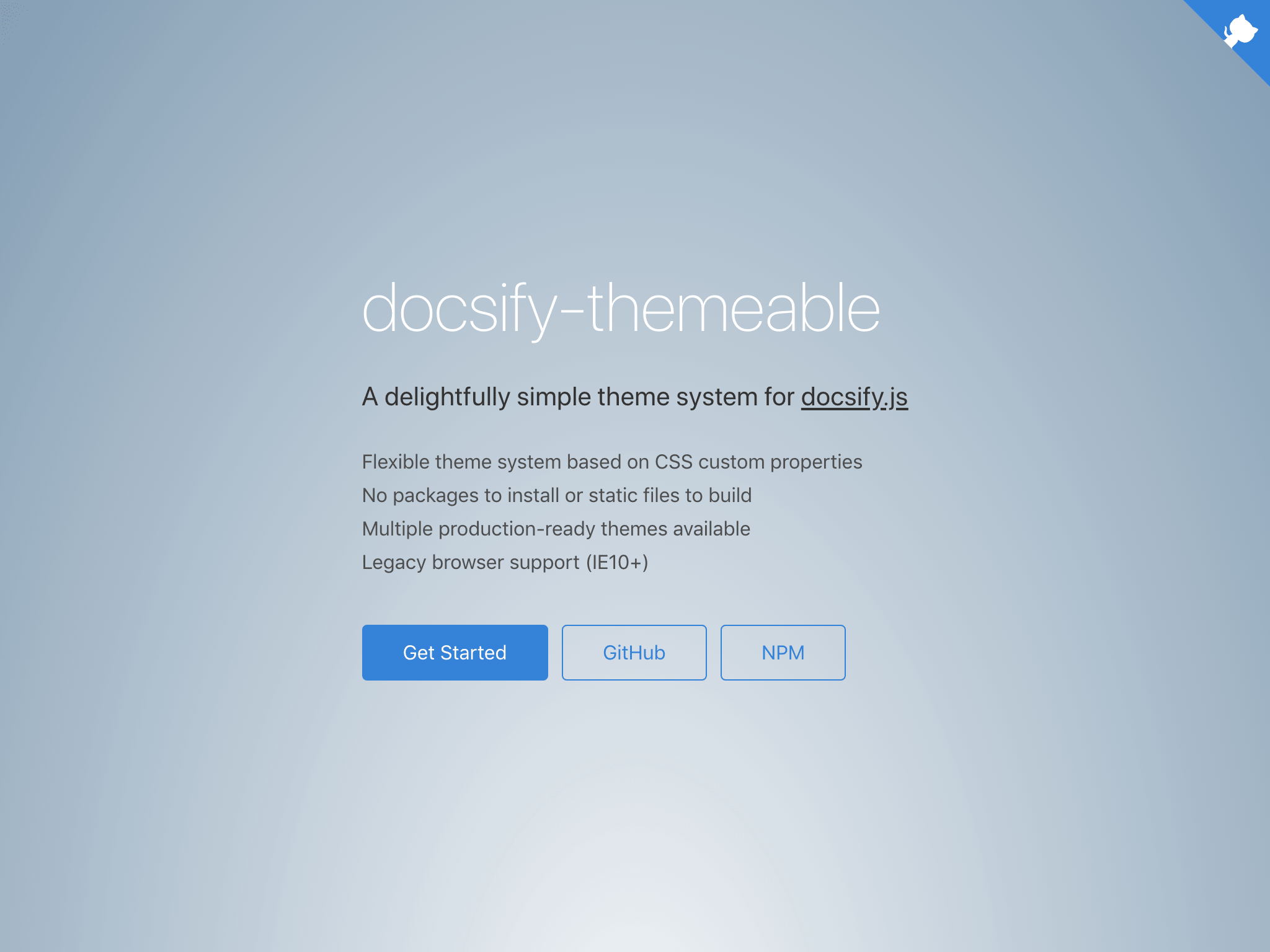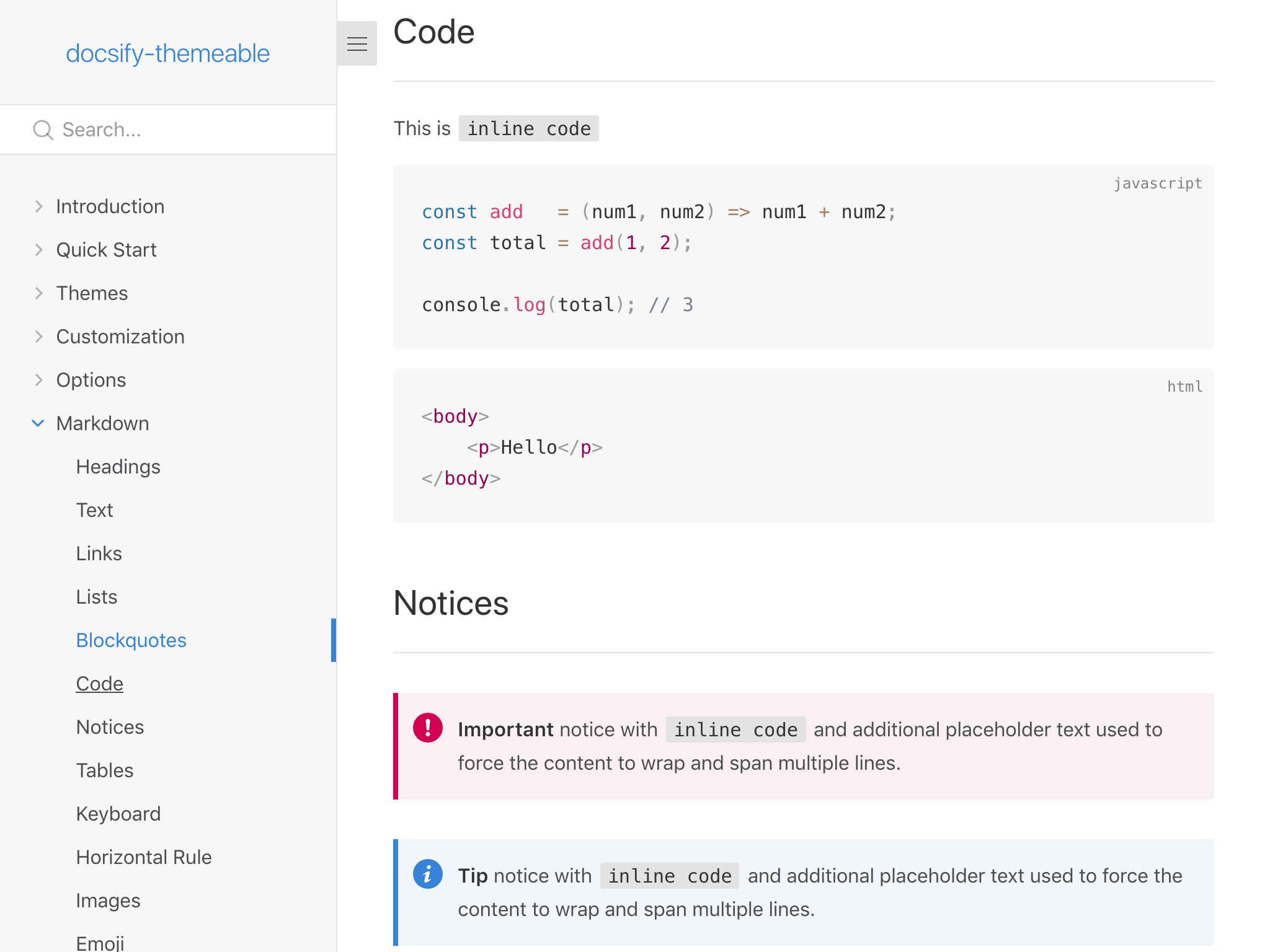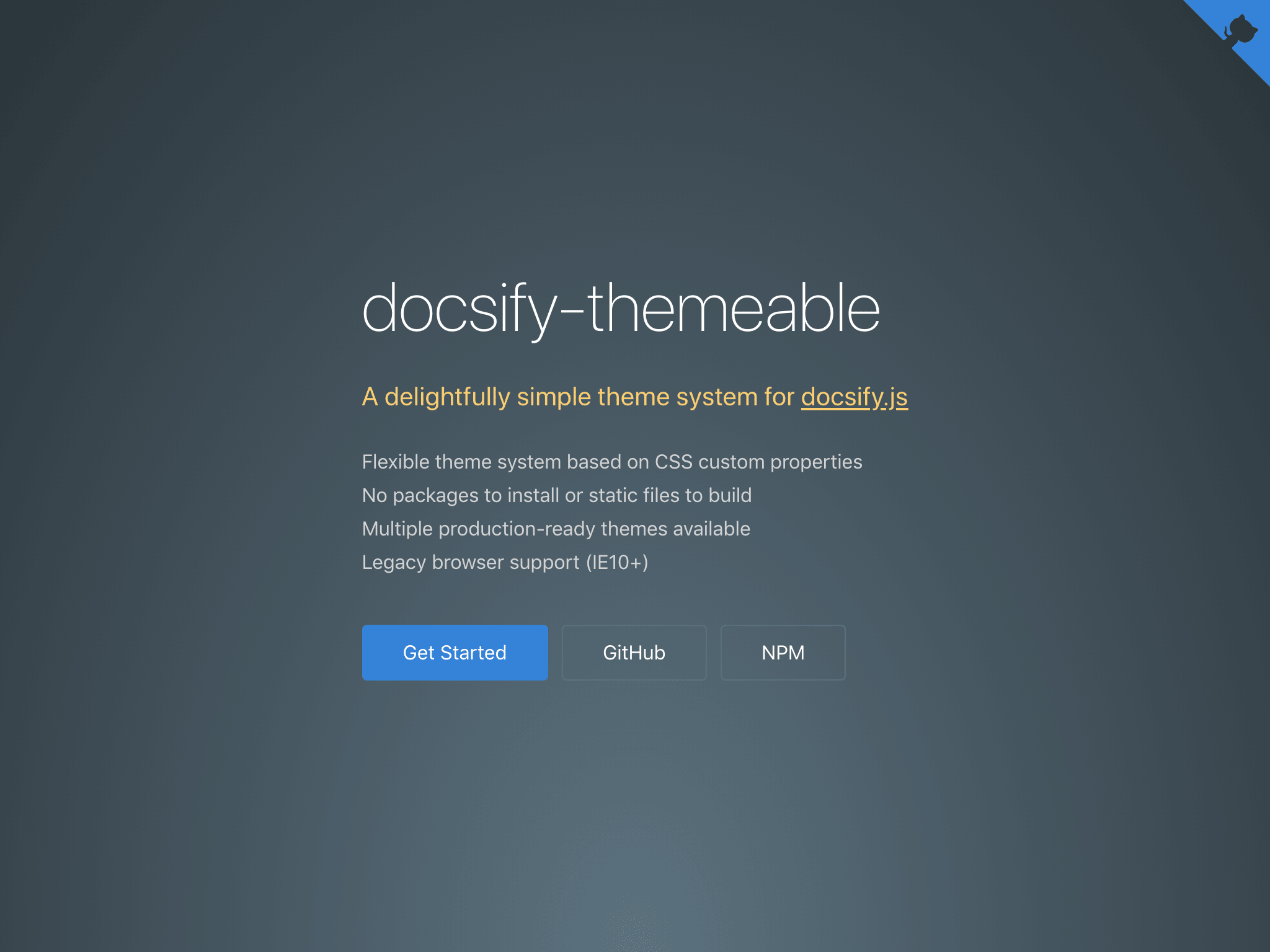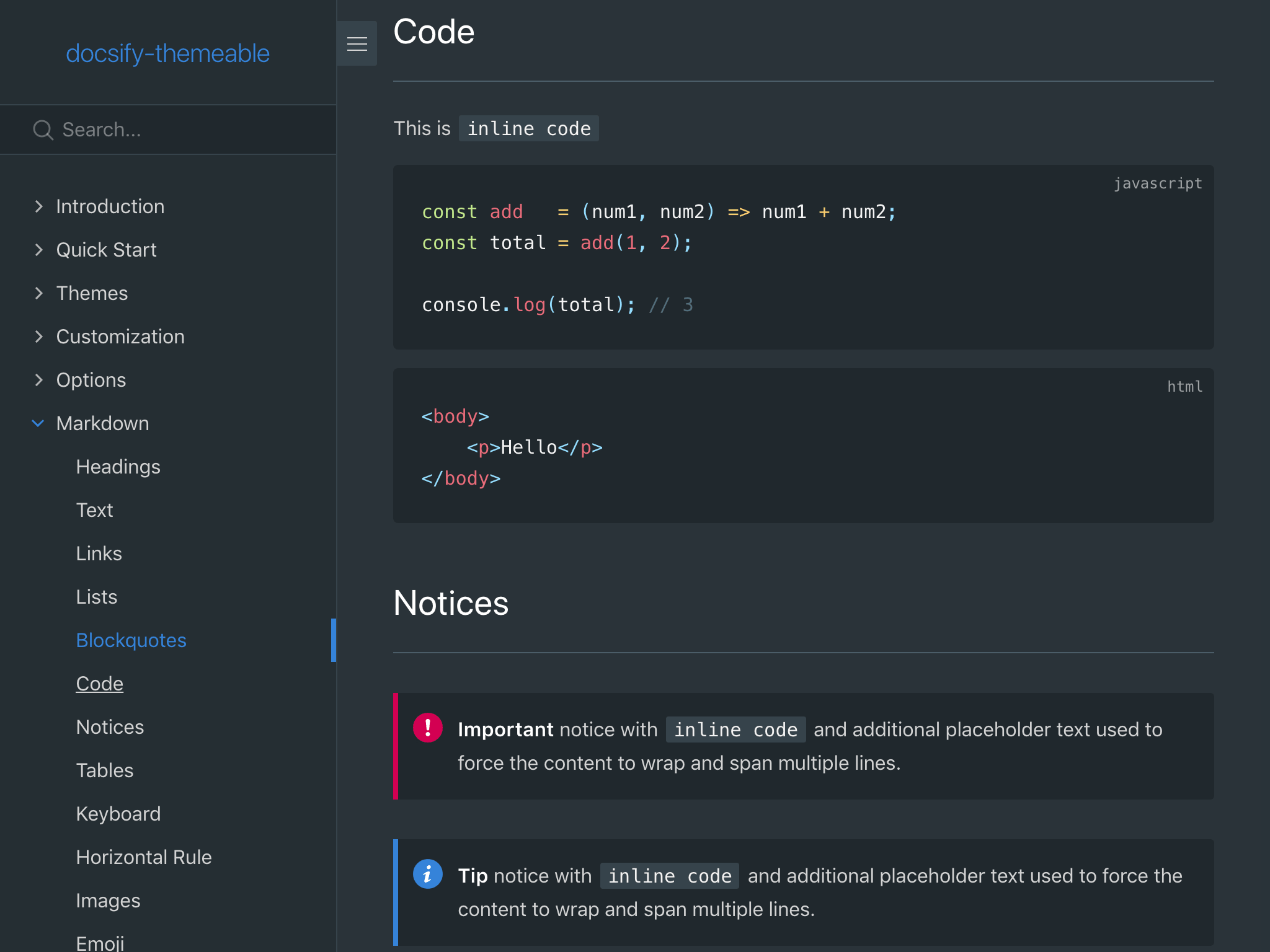Docsify-themeable is a delightfully simple theme system for docsify.js. Features multiple themes with rich customization options, an improved desktop and mobile experience, and legacy browser support (IE11+).
- Documentation - Demo, installation, options, and theme previews
- Development Preview - Live preview of dev branch build
💡 Like docsify-themeable? Check out docsify-tabs for tabbed content, docsify-plugin-ethicalads for EthicalAds integration, and docsify-plugin-runkit for live JavaScript REPLs!
See the documentation site for details.
A sponsorship is more than just a way to show appreciation for the open-source authors and projects we rely on; it can be the spark that ignites the next big idea, the inspiration to create something new, and the motivation to share so that others may benefit.
If you benefit from this project, please consider lending your support and encouraging future efforts by becoming a sponsor.
Thank you! 🙏🏻
- Follow 👨🏻💻 @jhildenbiddle on Twitter and GitHub for announcements
- Create a 💬 GitHub issue for bug reports, feature requests, or questions
- Add a ⭐️ star on GitHub and 🐦 tweet to promote the project
- Become a 💖 sponsor to support the project and future efforts
This project is licensed under the MIT License. See the LICENSE for details.
Copyright (c) John Hildenbiddle (@jhildenbiddle)