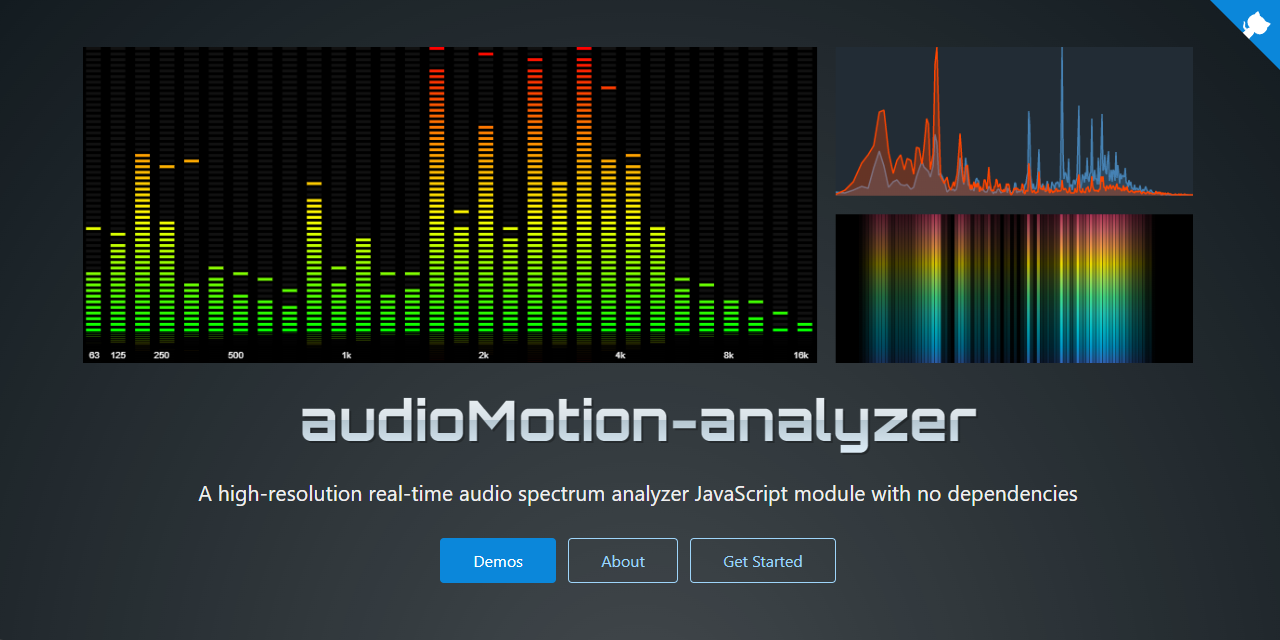Cards provided by GitHub Readme Stats
hvianna / audiomotion-analyzer Goto Github PK
View Code? Open in Web Editor NEWHigh-resolution real-time graphic audio spectrum analyzer JavaScript module with no dependencies.
Home Page: https://audioMotion.dev
License: GNU Affero General Public License v3.0