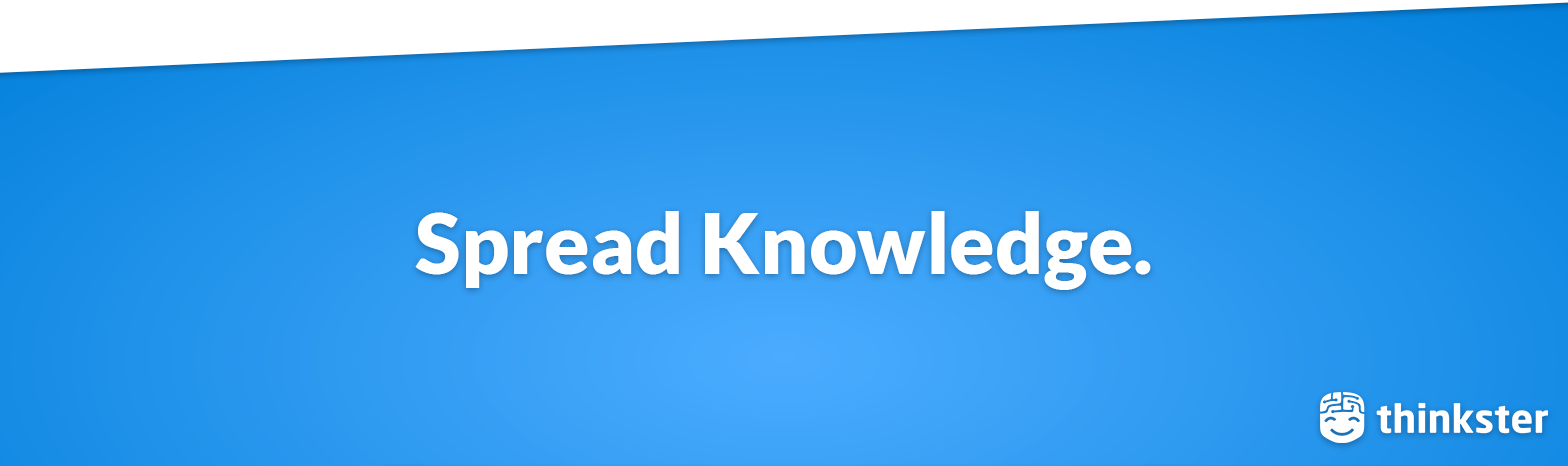Just looking for some place to put these.
I think understanding patterns/idioms is more important than reading a codebase, so I tried to extract all that I could find in this project. As well some of my own ideas snuck a little in (e.g. thinking of how to integrate Flow), Would like feedback on anything missed, ideally this describes how everything works in the project.
Enjoy:
React-Redux App
Entrypoint
File: index.js
Imports: agent.js, store.js, ./components/*
Renders routes pointing to their associated components:
<Provider store={store}>
<Router history={hashHistory}>
<Route path="/" component={App}>
<IndexRoute component={Home} />
<Route path="login" component={Login} />
<Route path="register" component={Register} />
<Route path="editor" component={Editor} />
<Route path="editor/:slug" component={Editor} />
<Route path="article/:id" component={Article} />
<Route path="settings" component={Settings} />
<Route path="@:username" component={Profile} />
<Route path="@:username/favorites" component={ProfileFavorites} />
</Route>
</Router>
</Provider>Agent
File: agent.js
Exports an object where each key is a "service" and a service has
methods that internally run a request:
For example, Auth:
const Auth = {
current: () =>
requests.get('/user'),
login: (email, password) =>
requests.post('/users/login', { user: { email, password } }),
register: (username, email, password) =>
requests.post('/users', { user: { username, email, password } }),
save: user =>
requests.put('/user', { user })
};Thus, these services essentially take some options, map to a request, and
return the promise of that request. The general type could be:
type Service = {
[key: string]: (opts: any) => Promise<T>
}As well, agent.js locally stores a token which can be set via the exported
setToken. As some config there is API_ROOT.
Redux
Store
File: store.js
Imports: reducer.js, middleware.js
Fairly simple store setup, applies promiseMiddleware before
localStorageMiddleware, logger only on development.
Middleware
File: middleware.js
Imports: agent.js
promiseMiddleware
Intercepts all actions where action.payload is a Promise. In which case it:
store.dispatch({ type: 'ASYNC_START', subtype: action.type })action.payload.then
- success:
store.dispatch({ type: 'ASYNC_END', promise: res })
- error: sets
action.error = true, store.dispatch({ type: 'ASYNC_END', promise: action.payload })
- Then, for success and error, using the modified
action object: store.dispatch(action)
localStorageMiddleware
Runs after promiseMiddleware. Intercepts REGISTER | LOGIN and either
- a. sets token into localstorage and
agent.setToken(token)
- b. sets token in localstorage to
'' and does agent.setToken(null)
Reducers
File: reducer.js
Imports: ./reducers/*.js
Uses combineReducers to export a reducer where each key is the reducer
of the file with the same key.
General Reducer Patterns
- map payload into piece of state
- toggle loading states by casing on
ASYNC_START and action.subtype
case 'ASYNC_START':
if (action.subtype === 'LOGIN' || action.subtype === 'REGISTER') {
return { ...state, inProgress: true };
}
- toggle errors by taking
action.errors if it is there (see middleware)
case 'REGISTER':
return {
...state,
inProgress: false,
errors: action.error ? action.payload.errors : null
};
- set state keys to null if they did not come in payload (Flow type issues?)
case 'REGISTER':
return {
...state,
inProgress: false,
errors: action.error ? action.payload.errors : null
};
- handle redirections (will be triggered by
componentWillReceiveProps somewhere)
case 'REDIRECT':
return { ...state, redirectTo: null };
case 'LOGOUT':
return { ...state, redirectTo: '/', token: null, currentUser: null };
case 'ARTICLE_SUBMITTED':
const redirectUrl = `article/${action.payload.article.slug}`;
return { ...state, redirectTo: redirectUrl };Components
Most mapStateToProps won't be mentionned, as there are fairly simple. Take
some objects, use them in render.
mapDispatchToProps will be referred to as "handlers". Some will emerge as
common ones. Dispatching some specific handlers on some specific lifecylce
methods will also emerge as a pattern.
Handlers:
onLoadonUnloadonSubmitonClickonX
onLoad seems to be the most common one, used for any components that need ajax in
data into store into props into their render method (which is basically everything on
an SPA lol).
Patterns
-
onLoad handlers pass a Promise or multiple promises via Promise.all
-
sending multiple leads to magic payload[0] and payload[1] in reducer (see reducers/article.js)
-
pass a handler, e.g. onClickTag as a prop to a child component. child
component then calls it with agent: props.onClickTag(tag, agent.Articles.byTag(tag)). (does this only ever happen with a connected index.jsx inside a folder?)
-
to render or not to render:
if (!this.props.data) {
component = <Loading /> // or perhaps null like in Header.js, ListErrors, EditProfileSettings in Profile
} else {
component = <Thing data={this.props.data} />
}
- similary, if you cannot call handlers yet since props are not ready:
componentWillMount() {
if (this.props.params.slug) {
return this.props.onLoad(agent.Articles.get(this.props.params.slug));
}
this.props.onLoad(null);
}
- use
componentWillReceiveProps to call handlers if necessary, e.g. in Editor.js:
componentWillReceiveProps(nextProps) {
if (this.props.params.slug !== nextProps.params.slug) {
if (nextProps.params.slug) {
this.props.onUnload();
return this.props.onLoad(agent.Articles.get(this.props.params.slug));
}
this.props.onLoad(null);
}
}Root Component - "/"
Imported components: Header
Handlers
onLoad: (payload, token) => dispatch({ type: 'APP_LOAD', payload, token, skipTracking: true })onRedirect: () => dispatch({ type: 'REDIRECT' })
Lifecycle
componentWillMount() {
const token = window.localStorage.getItem('jwt');
if (token) {
agent.setToken(token);
}
this.props.onLoad(token ? agent.Auth.current() : null, token);
}
componentWillReceiveProps(nextProps) {
if (nextProps.redirectTo) {
this.context.router.replace(nextProps.redirectTo);
this.props.onRedirect();
}
}Home Component - "/"
(<IndexRoute> on "/")
Handlers
onClickTag: (tag, payload) => dispatch({ type: 'APPLY_TAG_FILTER', tag, payload }),
onLoad: (tab, payload) => dispatch({ type: 'HOME_PAGE_LOADED', tab, payload }),
onUnload: () => dispatch({ type: 'HOME_PAGE_UNLOADED' })Lifecycle
componentWillMount() {
const tab = this.props.token ? 'feed' : 'all';
const articlesPromise = this.props.token ?
agent.Articles.feed() :
agent.Articles.all();
this.props.onLoad(tab, Promise.all([agent.Tags.getAll(), articlesPromise]));
}
componentWillUnmount() {
this.props.onUnload();
}Other Components
Should be self explanatory, follow patterns described above, it was just the home
and index components are somewhat unique due to handling of routing.