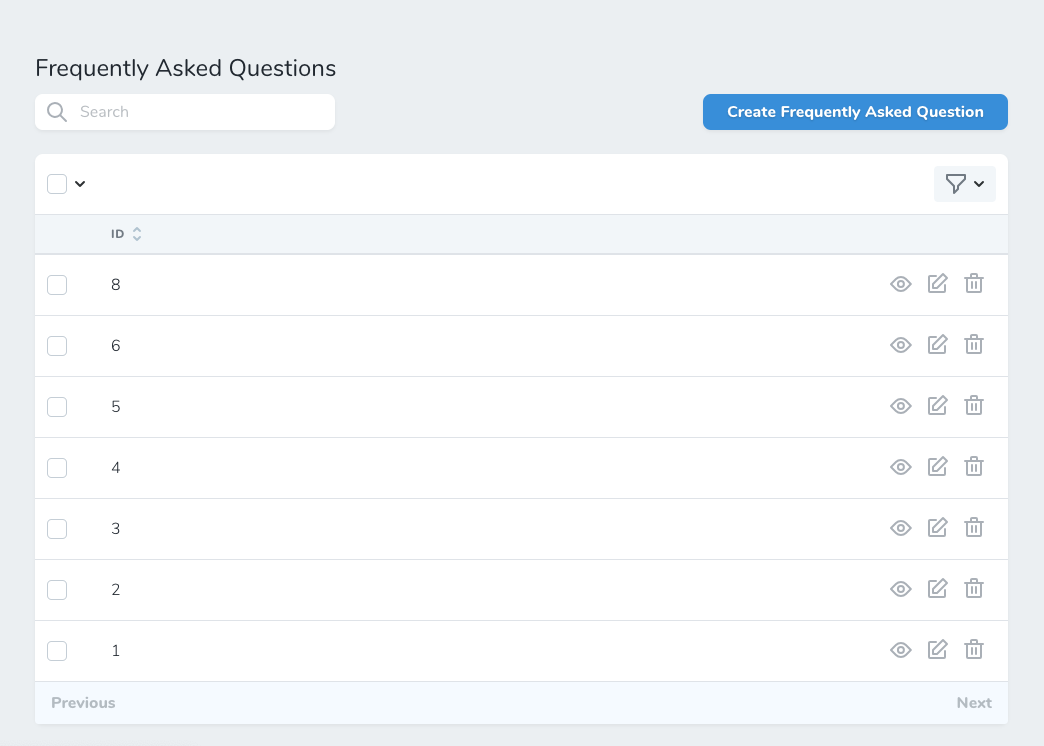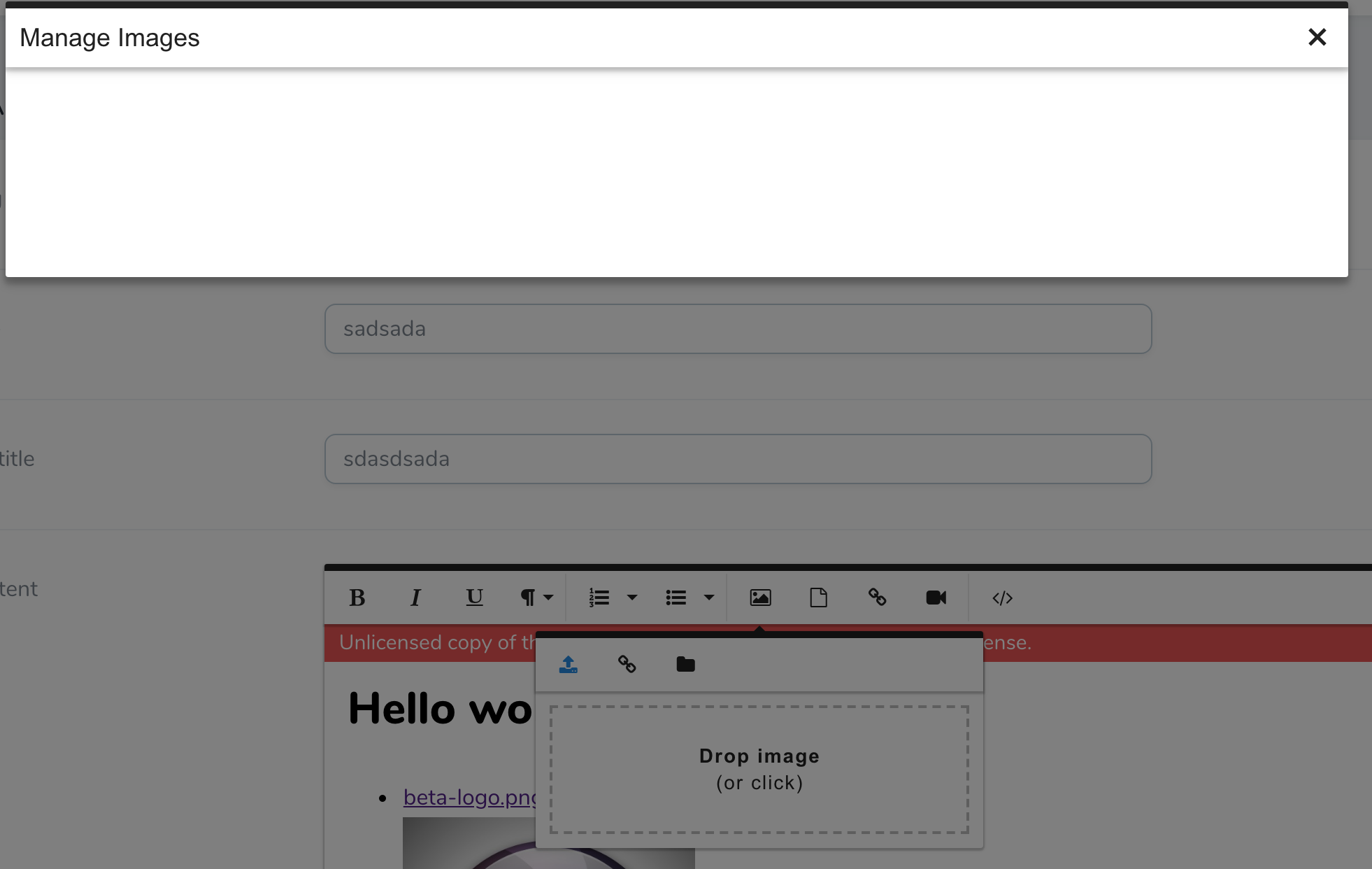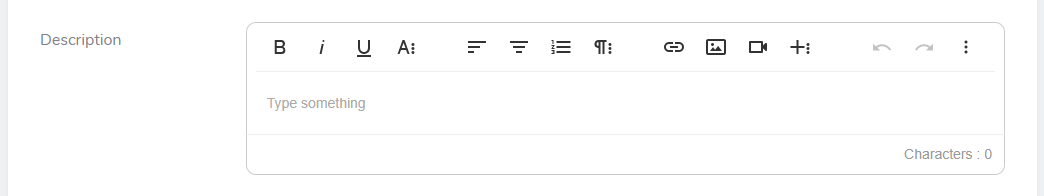Froala WYSIWYG Editor field for Laravel Nova
Full support of attaching Images, Files and Videos
Notifications for Froala events are handled by Toasted which is provided in Nova by default.
For upgrading to Froala 3, check out – Upgrading Instructions.
You can install the package into a Laravel application that uses Nova via composer:
composer require froala/nova-froala-fieldJust use the Froala\NovaFroalaField\Froala field in your Nova resource:
namespace App\Nova;
use Froala\NovaFroalaField\Froala;
class Article extends Resource
{
// ...
public function fields(Request $request)
{
return [
// ...
Froala::make('Content'),
// ...
];
}
}To change any of config values for froala field, publish a config file:
php artisan vendor:publish --tag=config --provider=Froala\\NovaFroalaField\\FroalaFieldServiceProviderFor changing any Available Froala Option
edit nova.froala-field.options value:
/*
|--------------------------------------------------------------------------
| Default Editor Options
|--------------------------------------------------------------------------
|
| Setup default values for any Froala editor option.
|
| To view a list of all available options check out the Froala documentation
| {@link https://www.froala.com/wysiwyg-editor/docs/options}
|
*/
'options' => [
'toolbarButtons' => [
[
'bold',
'italic',
'underline',
],
[
'formatOL',
'formatUL',
],
[
'insertImage',
'insertFile',
'insertLink',
'insertVideo',
],
[
'embedly',
'html',
],
],
],
//...If you want to set options only to specific field, just pass them to options method:
public function fields(Request $request)
{
return [
// ...
Froala::make('Content')->options([
'editorClass' => 'custom-class',
'height' => 300,
]),
// ...
];
}Nova Froala Field provides native attachments driver which works similar to Trix File Uploads, but with ability to optimize images and preserve file names.
Also you have an ability to switch to the trix driver to use its upload system.
- It's Recommended to use
froaladriver (enabled by default) to be able to use current and future additional features for attachments, provided by Froala.
To use froala driver, publish and run a migration:
php artisan vendor:publish --tag=migrations --provider=Froala\\NovaFroalaField\\FroalaFieldServiceProvider
php artisan migrateIf previously you have used Trix attachments and you want to preserve behavior with same tables and handlers
you can use trix driver in config file:
/*
|--------------------------------------------------------------------------
| Editor Attachments Driver
|--------------------------------------------------------------------------
|
| If you have used `Trix` previously and want to save the same flow with
| `Trix` attachments handlers and database tables you can use
| "trix" driver.
|
| *** Note that "trix" driver doesn't support image optimization
| and file names preservation.
|
| It is recommended to use "froala" driver to be able to automatically
| optimize uploaded images and preserve attachments file names.
|
| Supported: "froala", "trix"
|
*/
'attachments_driver' => 'trix'
//...To allow users to upload images, files and videos, just like with Trix field, chain the withFiles method onto the field's definition. When calling the withFiles method, you should pass the name of the filesystem disk that photos should be stored on:
use Froala\NovaFroalaField\Froala;
Froala::make('Content')->withFiles('public');And also, in your app/Console/Kernel.php file, you should register a daily job to prune any stale attachments from the pending attachments table and storage:
use Froala\NovaFroalaField\Jobs\PruneStaleAttachments;
/**
* Define the application's command schedule.
*
* @param \Illuminate\Console\Scheduling\Schedule $schedule
* @return void
*/
protected function schedule(Schedule $schedule)
{
$schedule->call(function () {
(new PruneStaleAttachments)();
})->daily();
}A unique ID is generated by default to serve as the file name according to store method specification.
If you want to preserve original client filenames for uploaded attachments, change preserve_file_names option in config file to true.
/*
|--------------------------------------------------------------------------
| Preserve Attachments File Name
|--------------------------------------------------------------------------
|
| Ability to preserve client original file name for uploaded
| image, file or video.
|
*/
'preserve_file_names' => true,
//...All uploaded images will be optimized by default by spatie/image-optimizer.
You can disable image optimization in config file:
/*
|--------------------------------------------------------------------------
| Automatically Images Optimization
|--------------------------------------------------------------------------
|
| Optimize all uploaded images by default.
|
*/
'optimize_images' => false,
//...Or set custom optimization options for any optimizer:
/*
|--------------------------------------------------------------------------
| Image Optimizers Setup
|--------------------------------------------------------------------------
|
| These are the optimizers that will be used by default.
| You can setup custom parameters for each optimizer.
|
*/
'image_optimizers' => [
Spatie\ImageOptimizer\Optimizers\Jpegoptim::class => [
'-m85', // this will store the image with 85% quality. This setting seems to satisfy Google's Pagespeed compression rules
'--strip-all', // this strips out all text information such as comments and EXIF data
'--all-progressive', // this will make sure the resulting image is a progressive one
],
Spatie\ImageOptimizer\Optimizers\Pngquant::class => [
'--force', // required parameter for this package
],
Spatie\ImageOptimizer\Optimizers\Optipng::class => [
'-i0', // this will result in a non-interlaced, progressive scanned image
'-o2', // this set the optimization level to two (multiple IDAT compression trials)
'-quiet', // required parameter for this package
],
Spatie\ImageOptimizer\Optimizers\Svgo::class => [
'--disable=cleanupIDs', // disabling because it is known to cause troubles
],
Spatie\ImageOptimizer\Optimizers\Gifsicle::class => [
'-b', // required parameter for this package
'-O3', // this produces the slowest but best results
],
],Image optimization currently supported only for local filesystems
You can set max upload filesize for attachments. If set to null, max upload filesize equals to php.ini upload_max_filesize directive value.
/*
|--------------------------------------------------------------------------
| Maximum Possible Size for Uploaded Files
|--------------------------------------------------------------------------
|
| Customize max upload filesize for uploaded attachments.
| By default it is set to "null", it means that default value is
| retrieved from `upload_max_size` directive of php.ini file.
|
| Format is the same as for `uploaded_max_size` directive.
| Check out FAQ page, to get more detail description.
| {@link http://php.net/manual/en/faq.using.php#faq.using.shorthandbytes}
|
*/
'upload_max_filesize' => null,
//...According to Froala Display Edited Content documentation you should publish Froala styles:
php artisan vendor:publish --tag=froala-styles --provider=Froala\\NovaFroalaField\\FroalaFieldServiceProvider include into view where an edited content is shown:
<!-- CSS rules for styling the element inside the editor such as p, h1, h2, etc. -->
<link href="{{ asset('css/vendor/froala_styles.min.css') }}" rel="stylesheet" type="text/css" />Also, you should make sure that you put the edited content inside an element that has the .fr-view class:
<div class="fr-view">
{!! $article->content !!}
</div>You have an ability to show field content on resource index page in popup window:
use Froala/NovaFroalaField/Froala;
Froala::make('Content')->showOnIndex();Just click Show Content
To setup your license key, uncomment key option in the config file and set FROALA_KEY environment variable
// ...
'options' => [
'key' => env('FROALA_KEY'),
// ...
],To enable a button that uses some a 3rd party service and needs additional script including, like: Embed.ly, TUI Advanced Image Editor or SCAYT Web SpellChecker, you should publish 3rd party scripts:
php artisan vendor:publish --tag=nova-froala-field-plugins --provider=Froala\\NovaFroalaField\\FroalaFieldServiceProviderScript will be dynamically imported when you enable embedly or spellChecker buttons.
If you want to use TUI Image Editor to add advanced image editing options, switch tuiEnable option to true:
'options' => [
// 'key' => env('FROALA_KEY'),
// 'tuiEnable' => true,
//...
],If you have a Font Awesome Pro license, you can enable using the regular icons instead of the solid ones by using the iconsTemplate option.
Add iconsTemplate config value into froala-field.php config:
'options' => [
// 'key' => env('FROALA_KEY'),
'iconsTemplate' => 'font_awesome_5',
// If you want to use the regular/light icons, change the template to the following.
// iconsTemplate: 'font_awesome_5r'
// iconsTemplate: 'font_awesome_5l'
//...
],Note:
If you have any problems with loading 3rd party plugins, try to republish it
php artisan vendor:publish --tag=nova-froala-field-plugins --forceIf you want to setup custom event handlers for froala editor instance, create js file and assign events property to window.froala:
window.froala = {
events: {
'image.error': (error, response) => {},
'imageManager.error': (error, response) => {},
'file.error': (error, response) => {},
}
};to all callbacks provided in window.froala.events, the context of VueJS form field component is automatically applied, you can work with this inside callbacks like with Vue instance component.
After that, load the js file into Nova scripts in NovaServiceProvider::boot method:
public function boot()
{
parent::boot();
Nova::serving(function (ServingNova $event) {
Nova::script('froala-event-handlers', public_path('path/to/js/file.js'));
});
}You can change any of attachment handlers by passing a callable:
use App\Nova\Handlers\{
StorePendingAttachment,
DetachAttachment,
DeleteAttachments,
DiscardPendingAttachments,
AttachedImagesList
};
Froala::make('Content')
->attach(new StorePendingAttachment)
->detach(new DetachAttachment)
->delete(new DeleteAttachments)
->discard(new DiscardPendingAttachments)
->images(new AttachedImagesList)composer testPlease see CHANGELOG for more information on what has changed recently.
Please see CONTRIBUTING for details.
If you discover any security related issues, please email [email protected] instead of using the issue tracker.
The MIT License (MIT). Please see License File for more information.