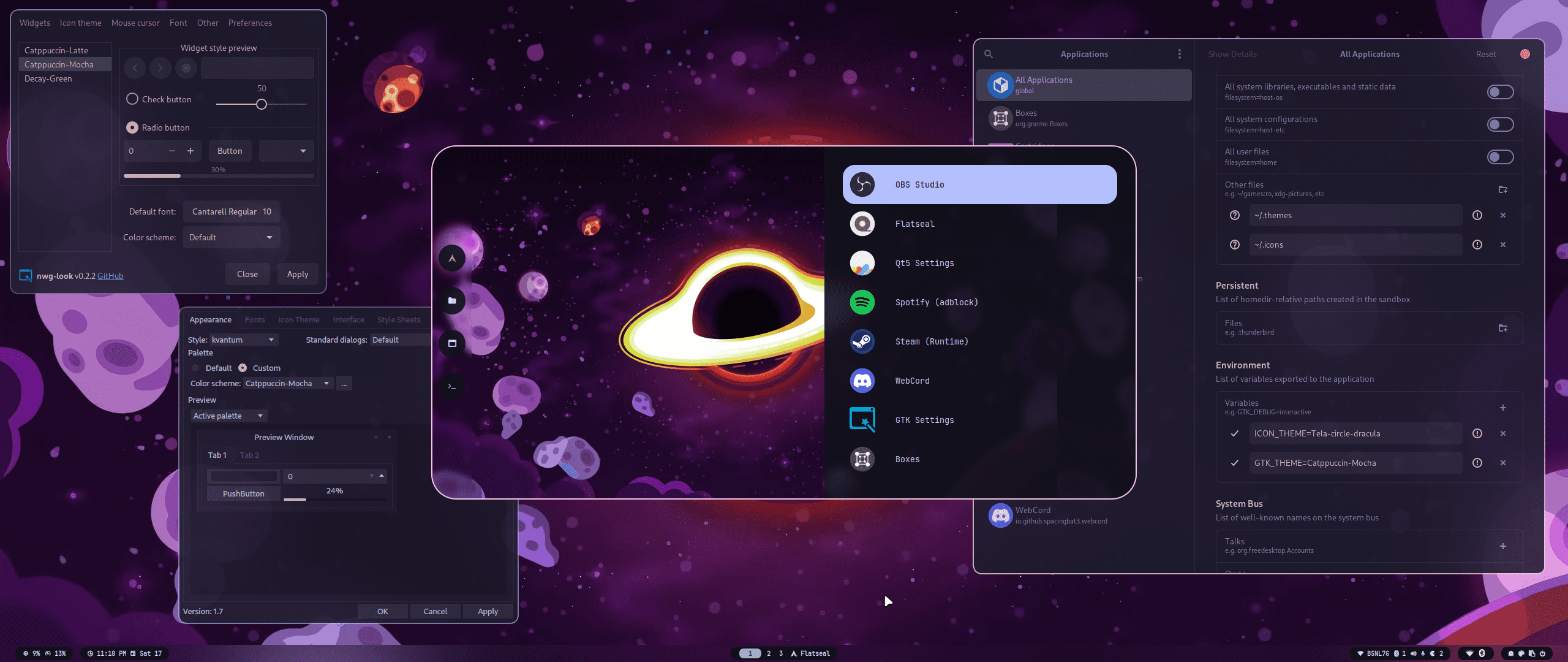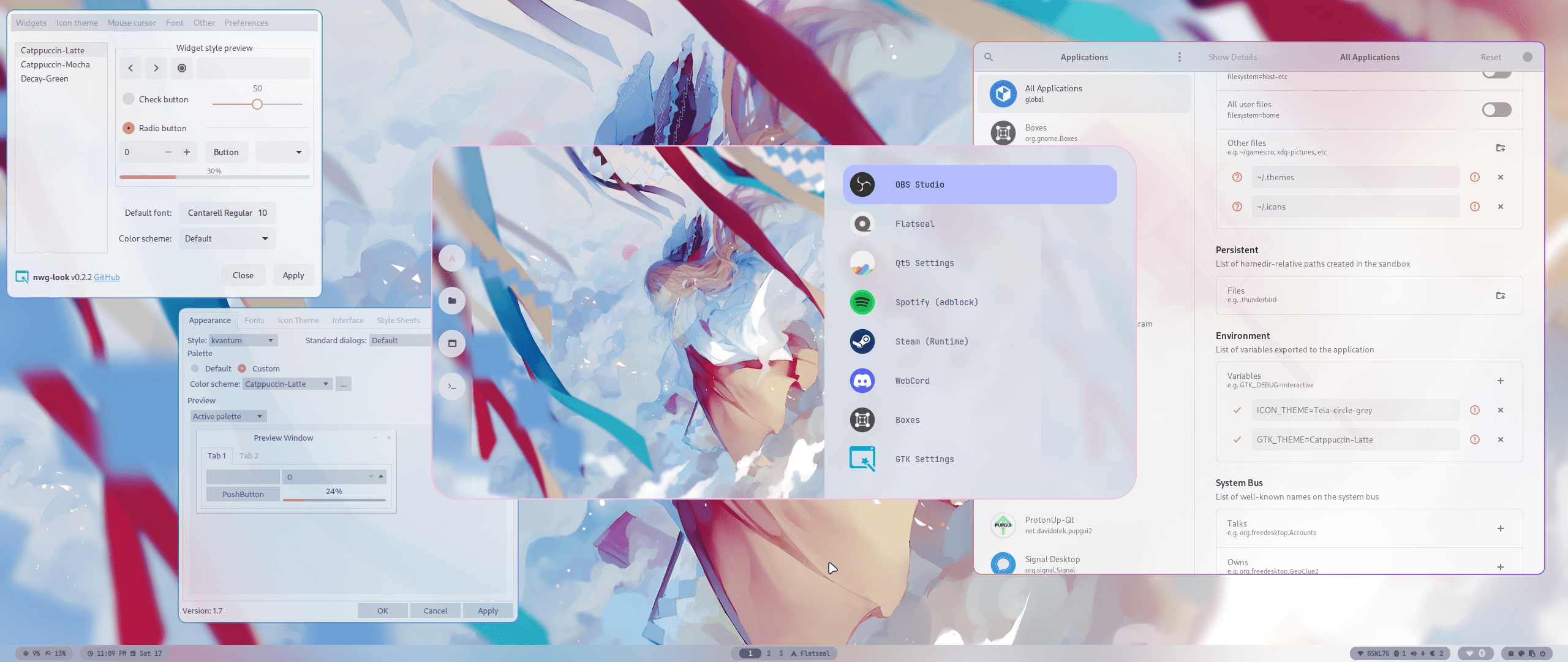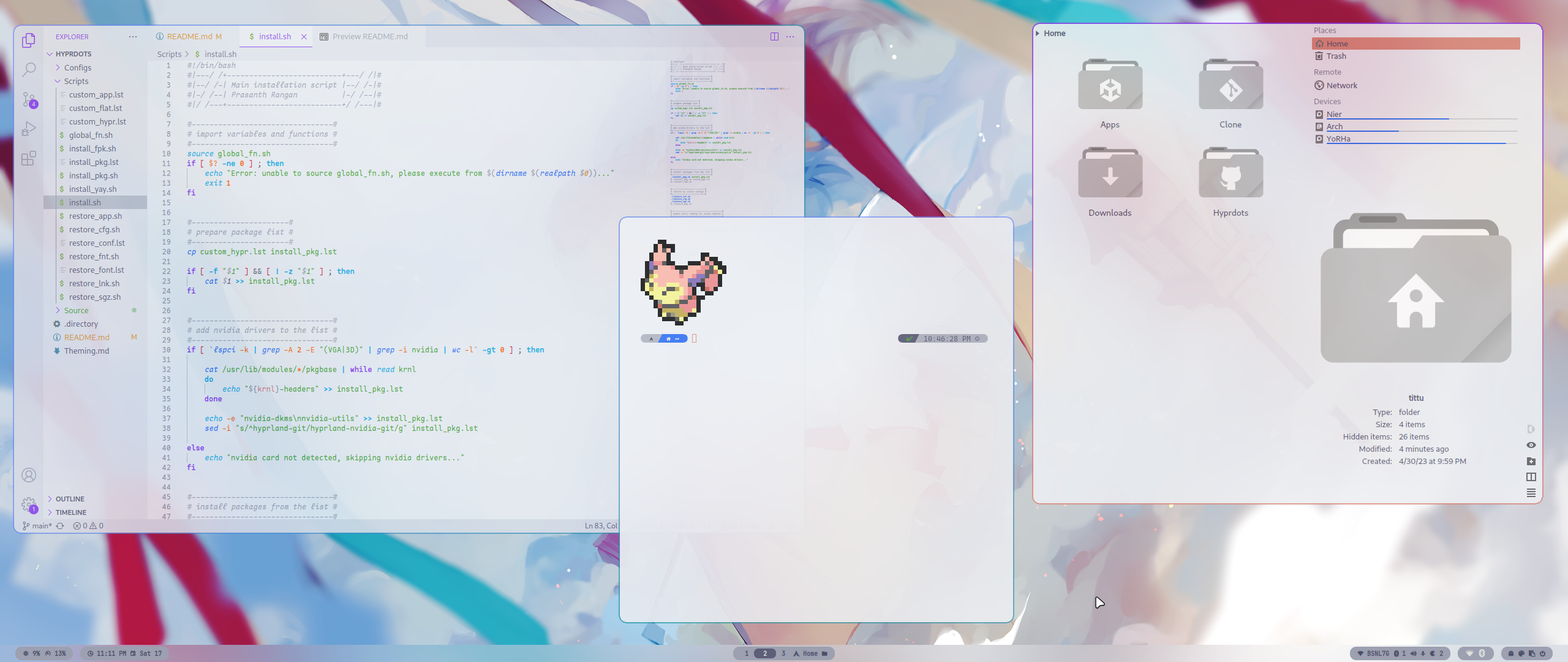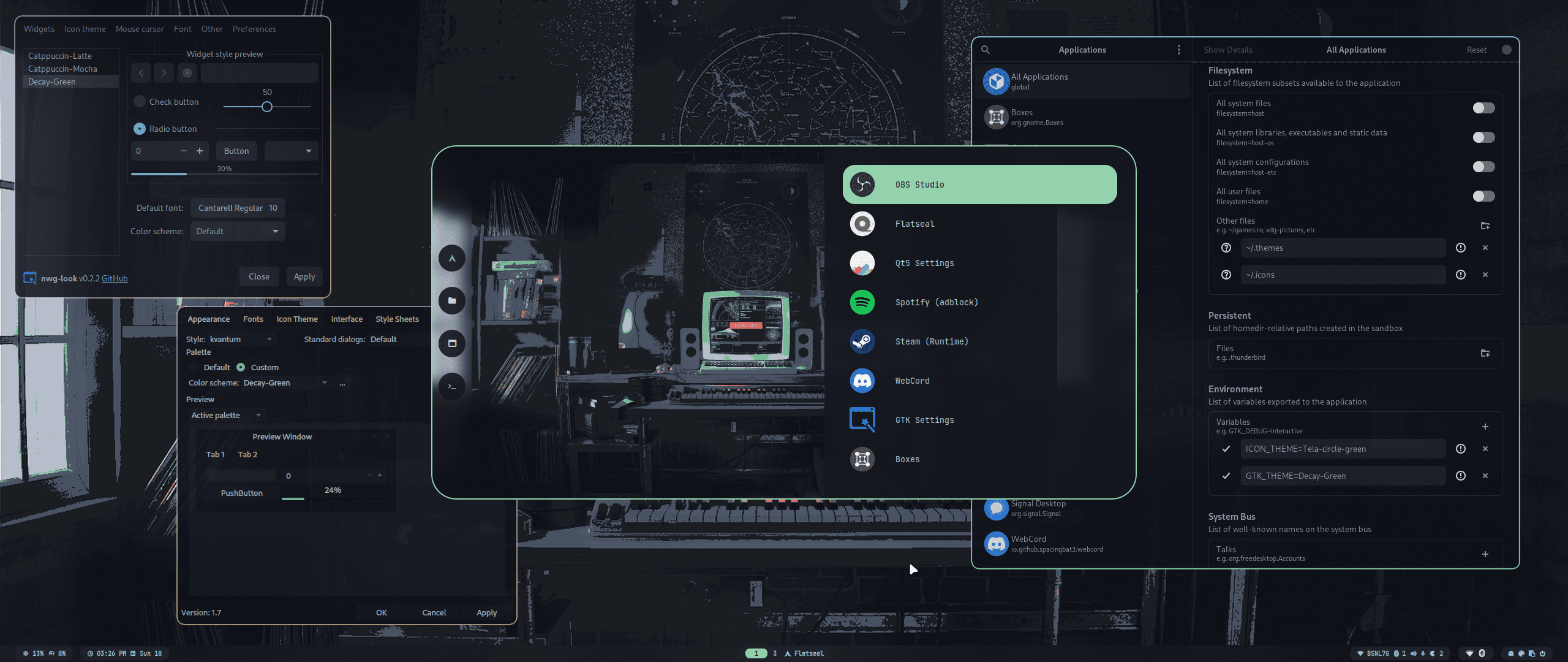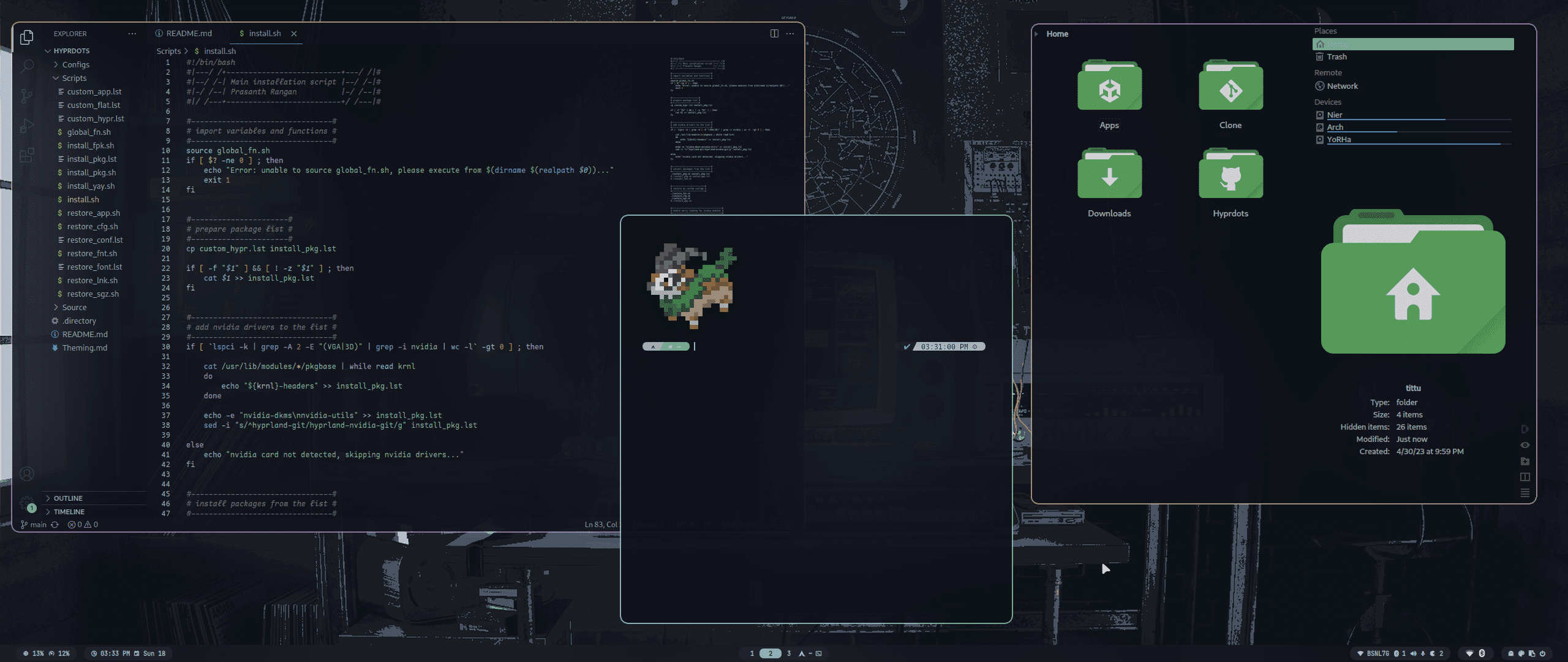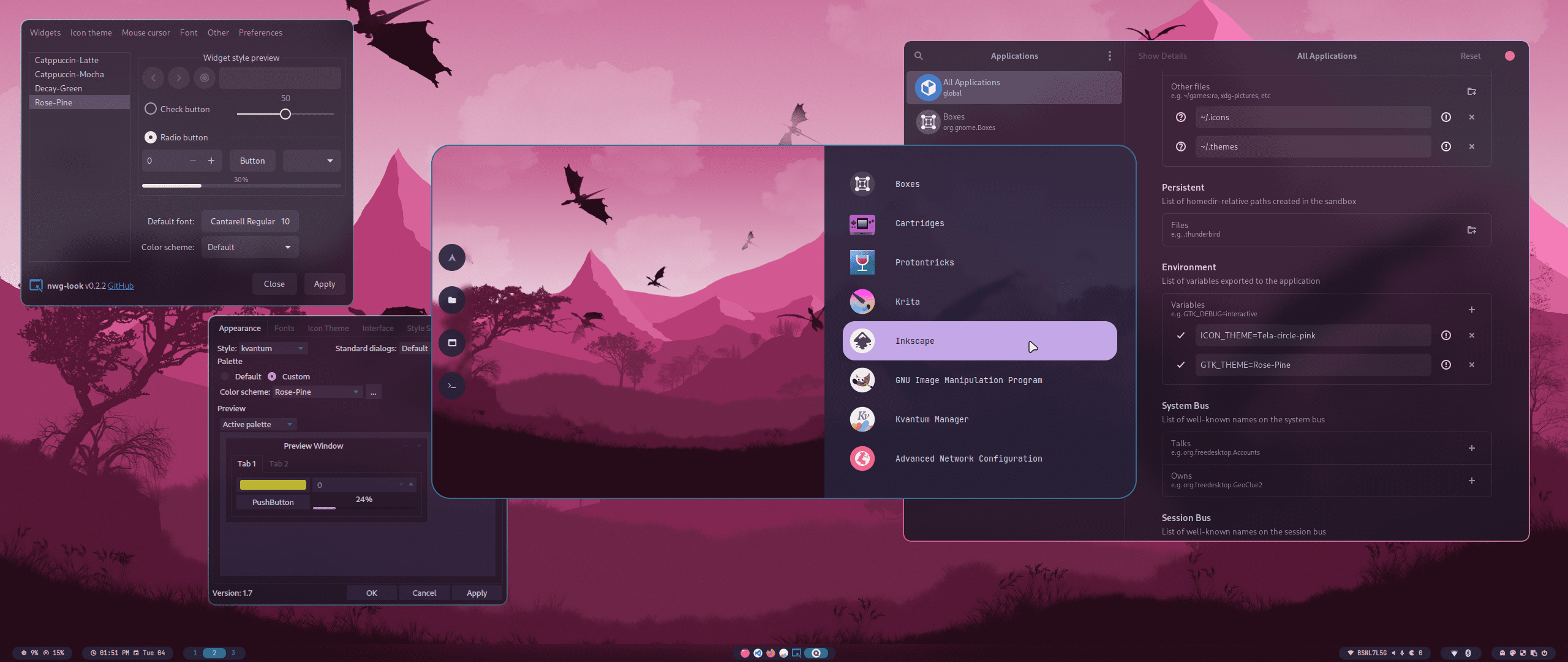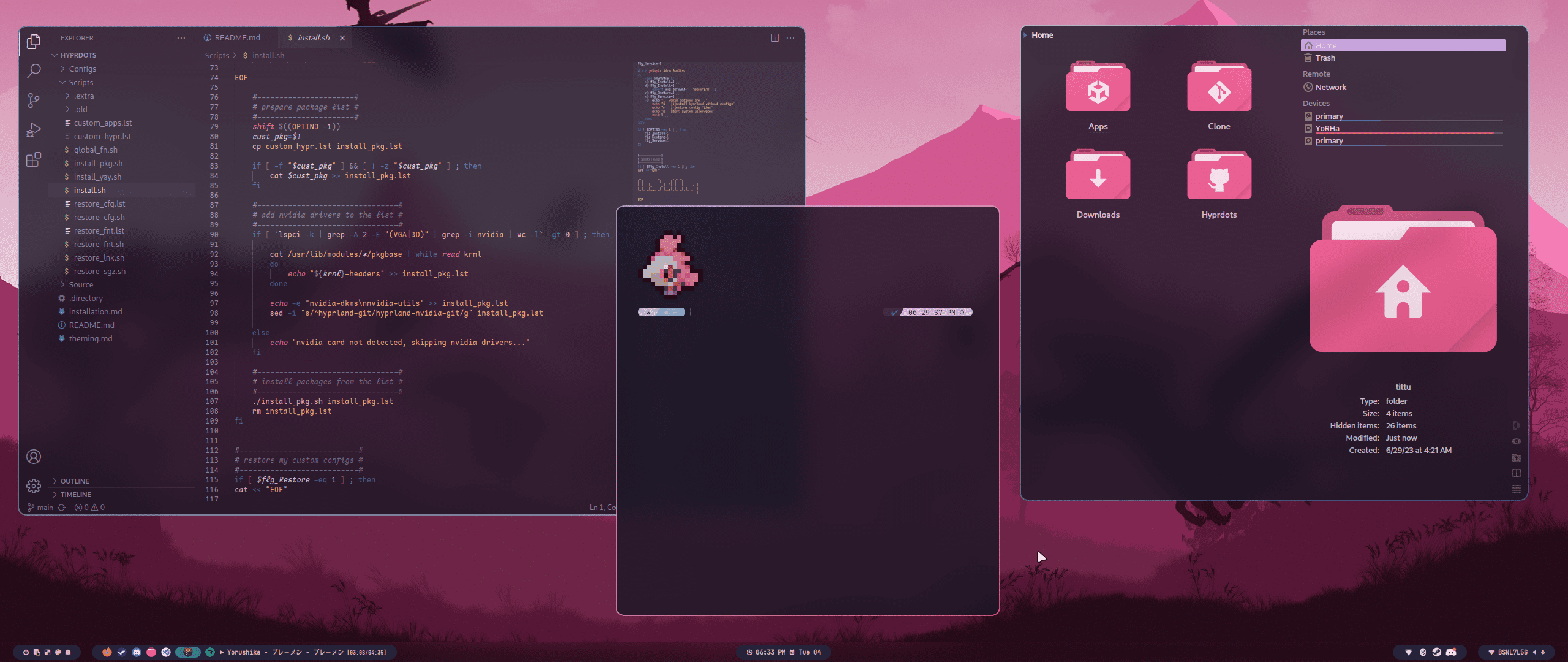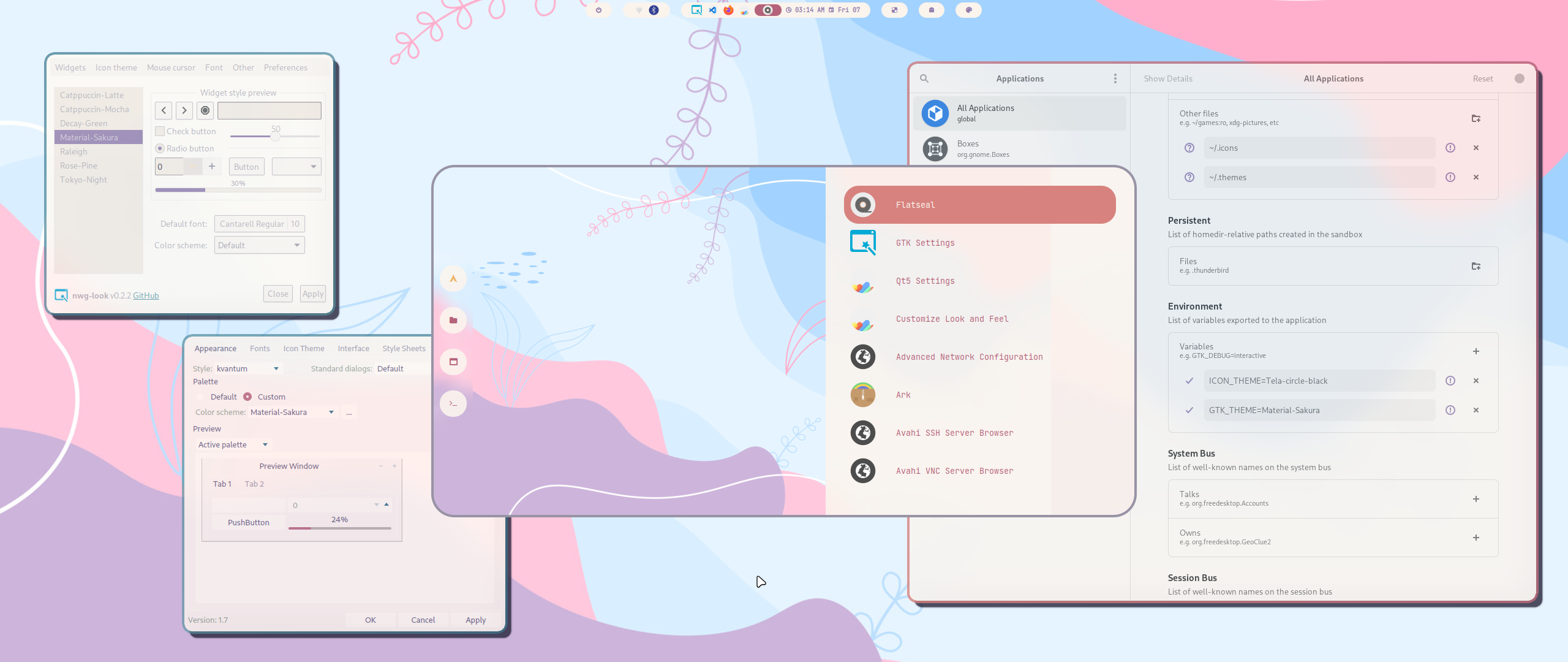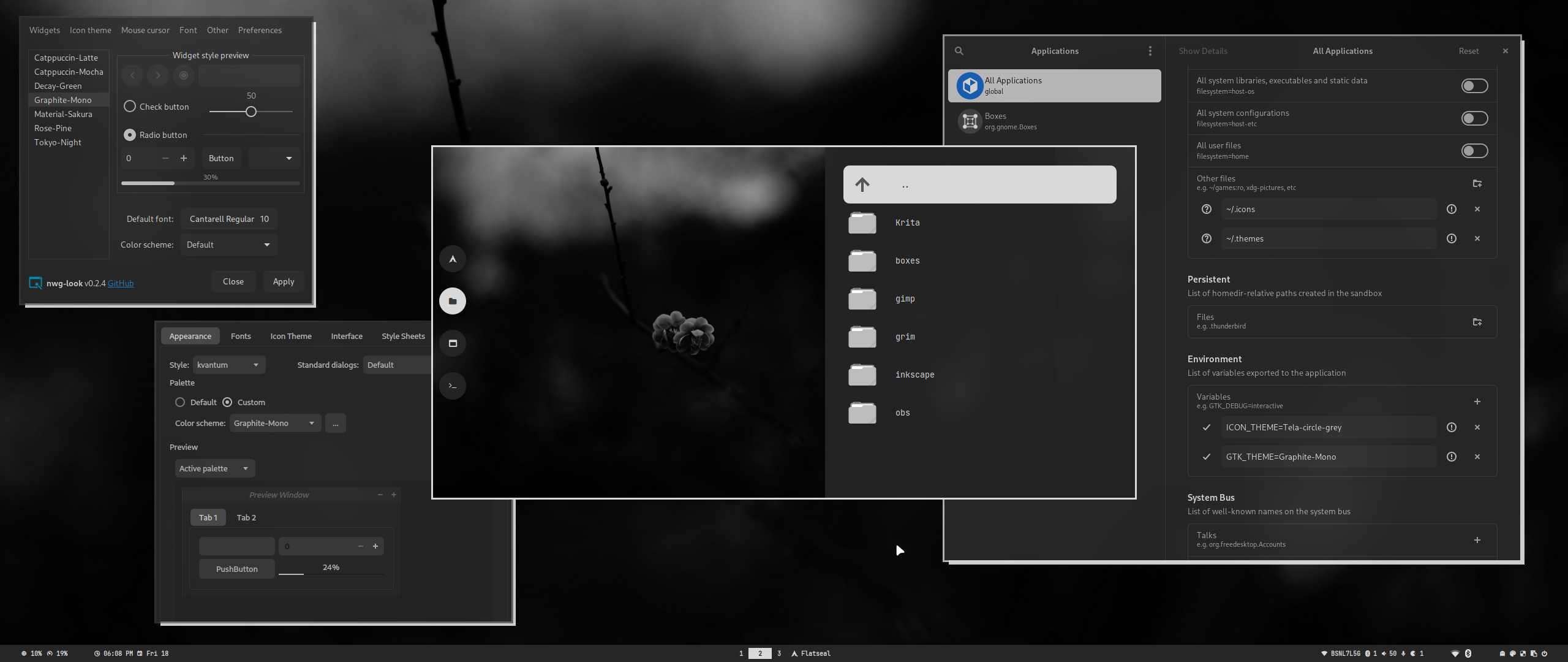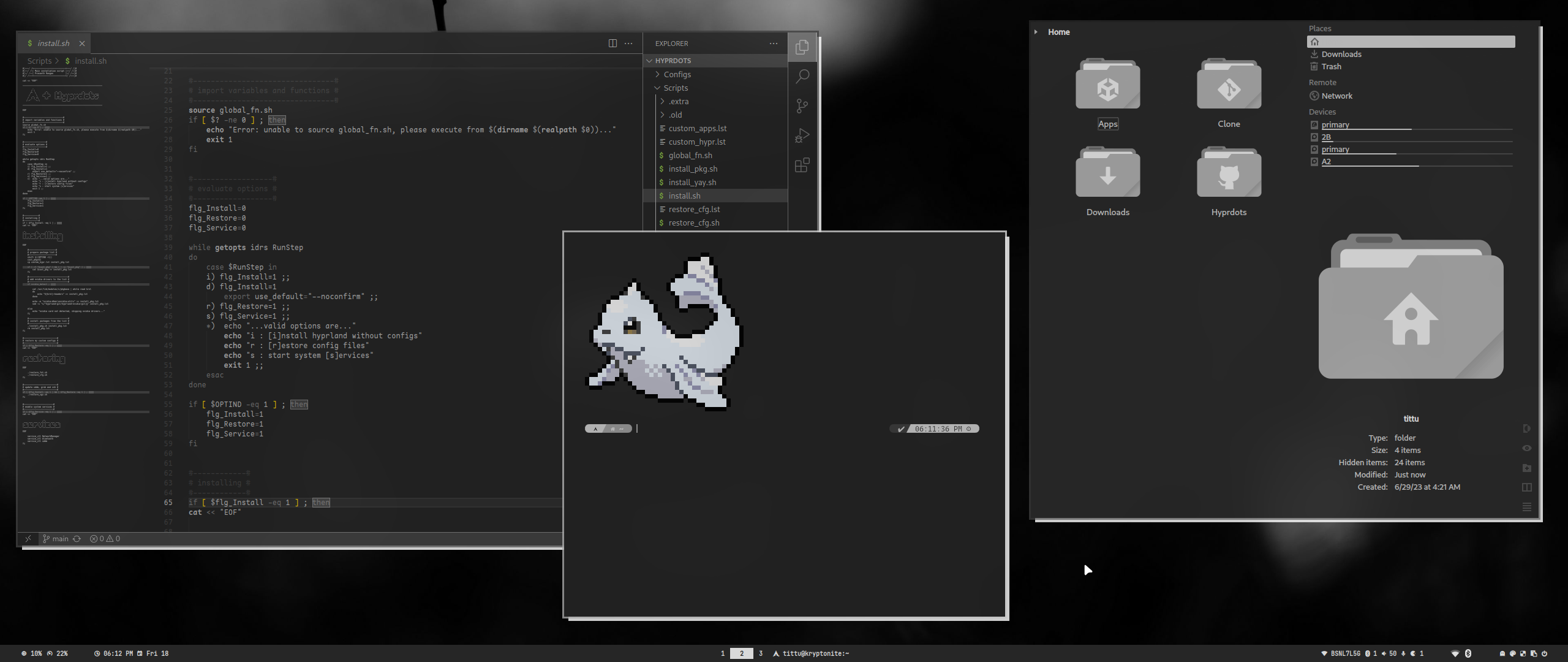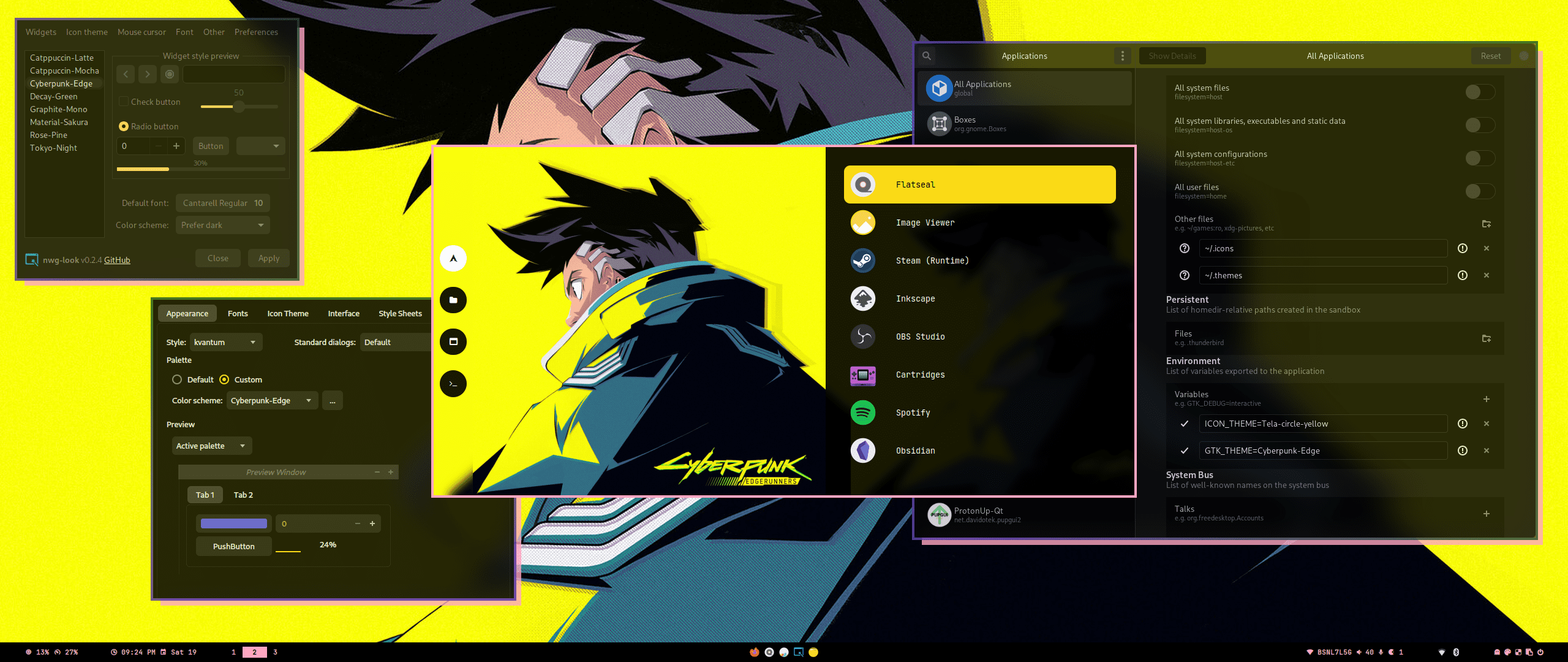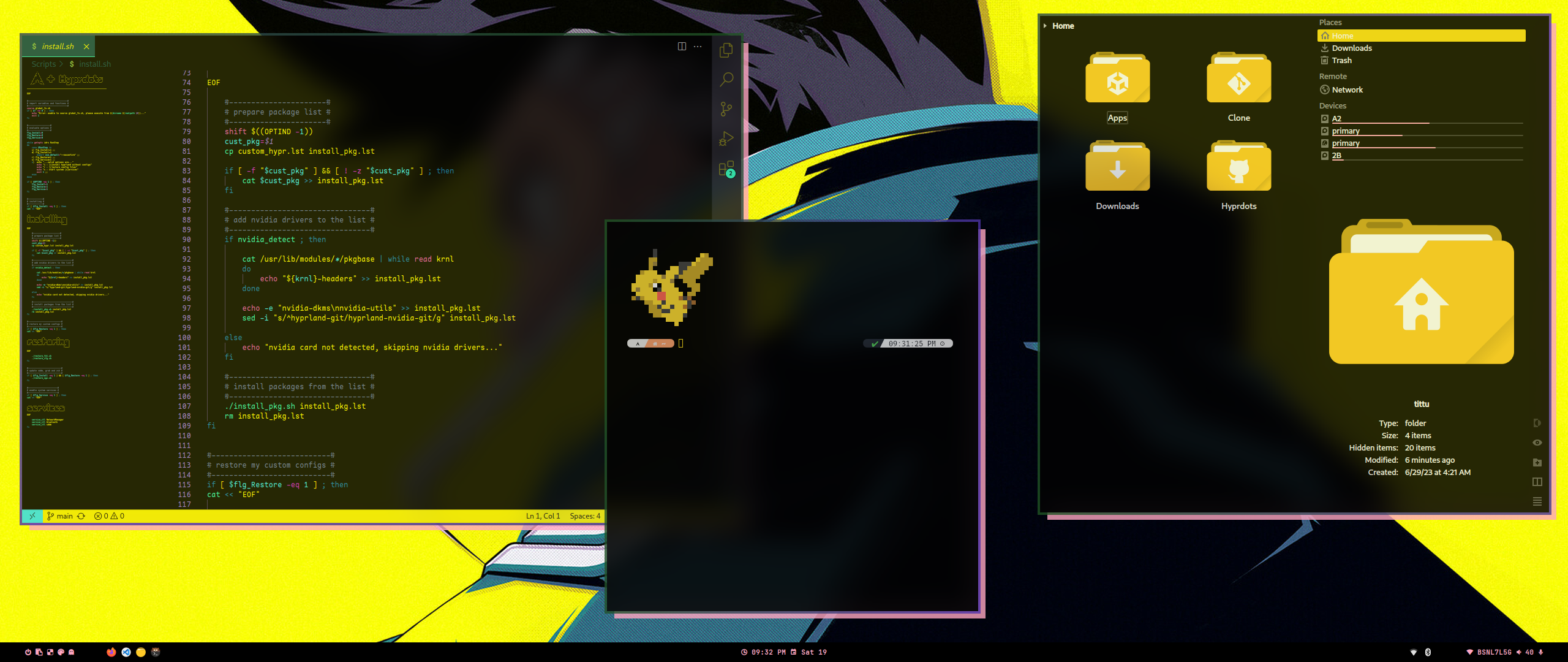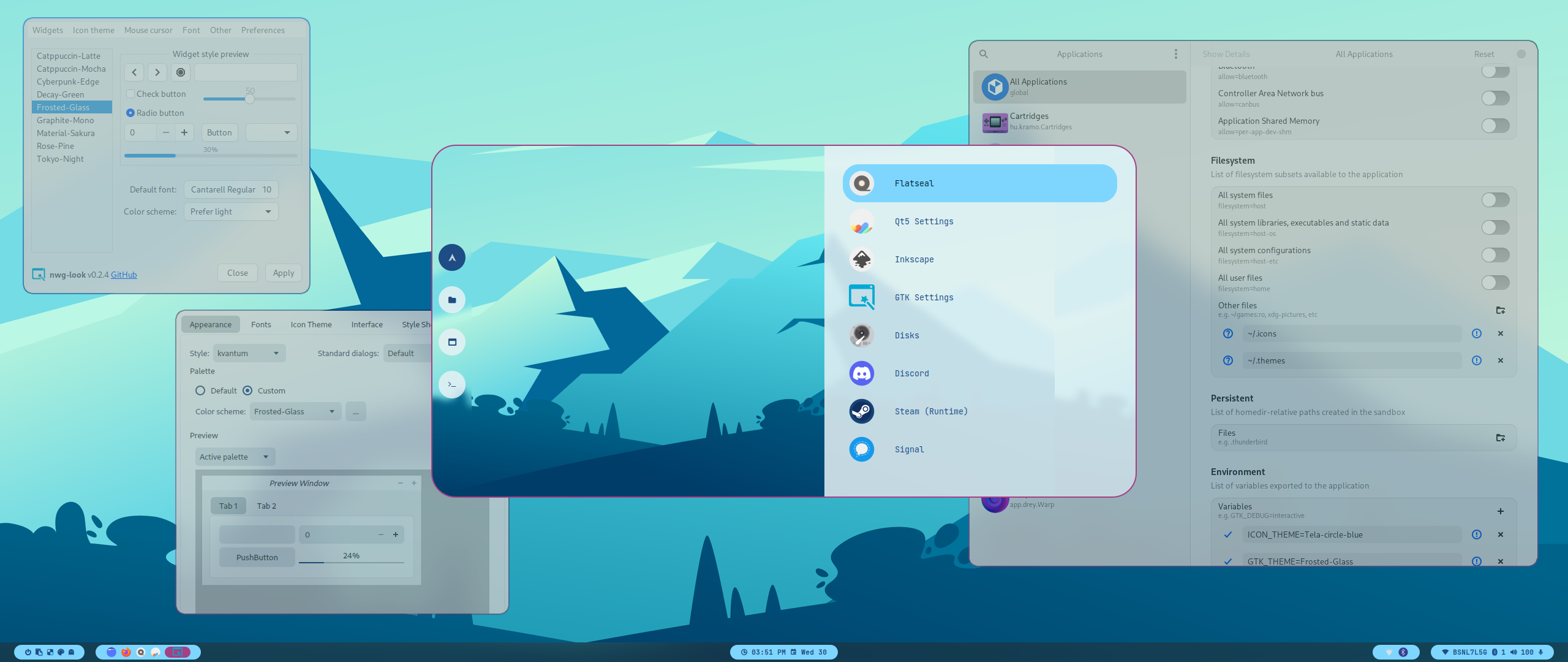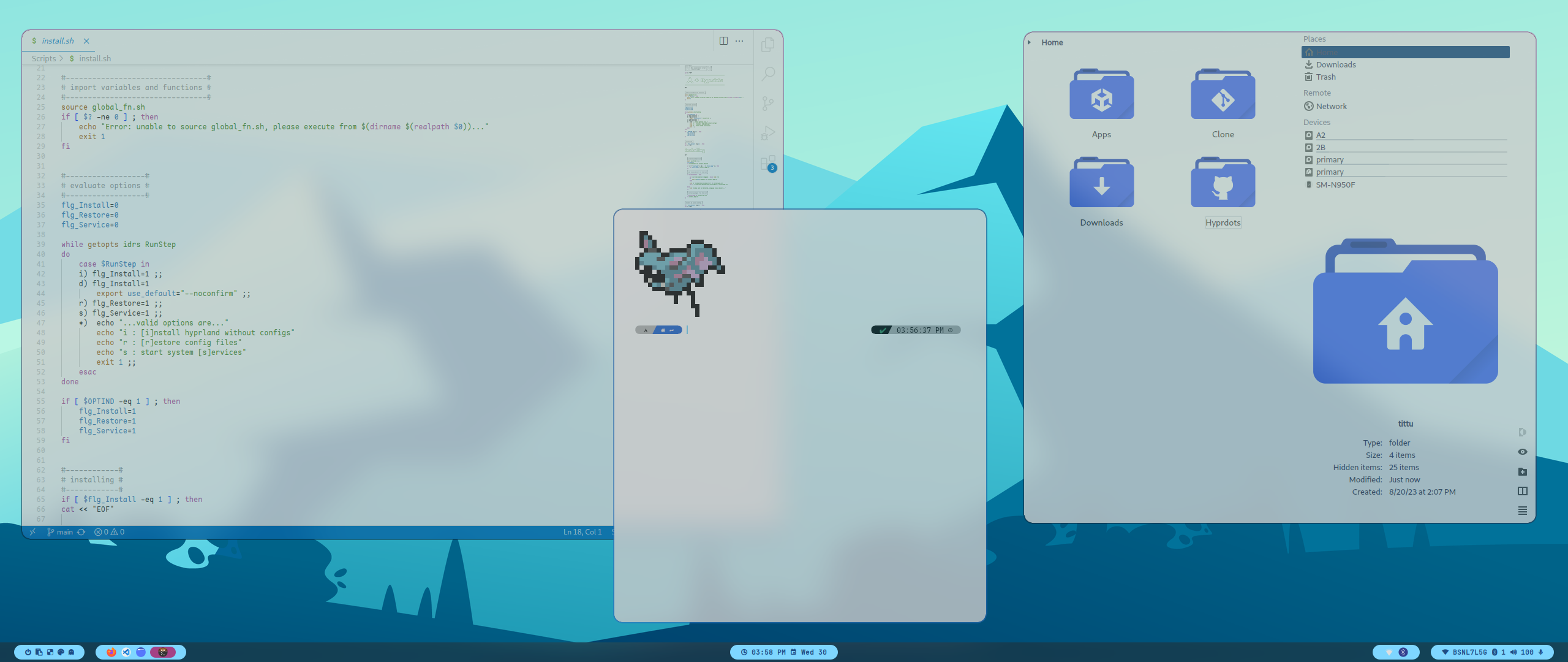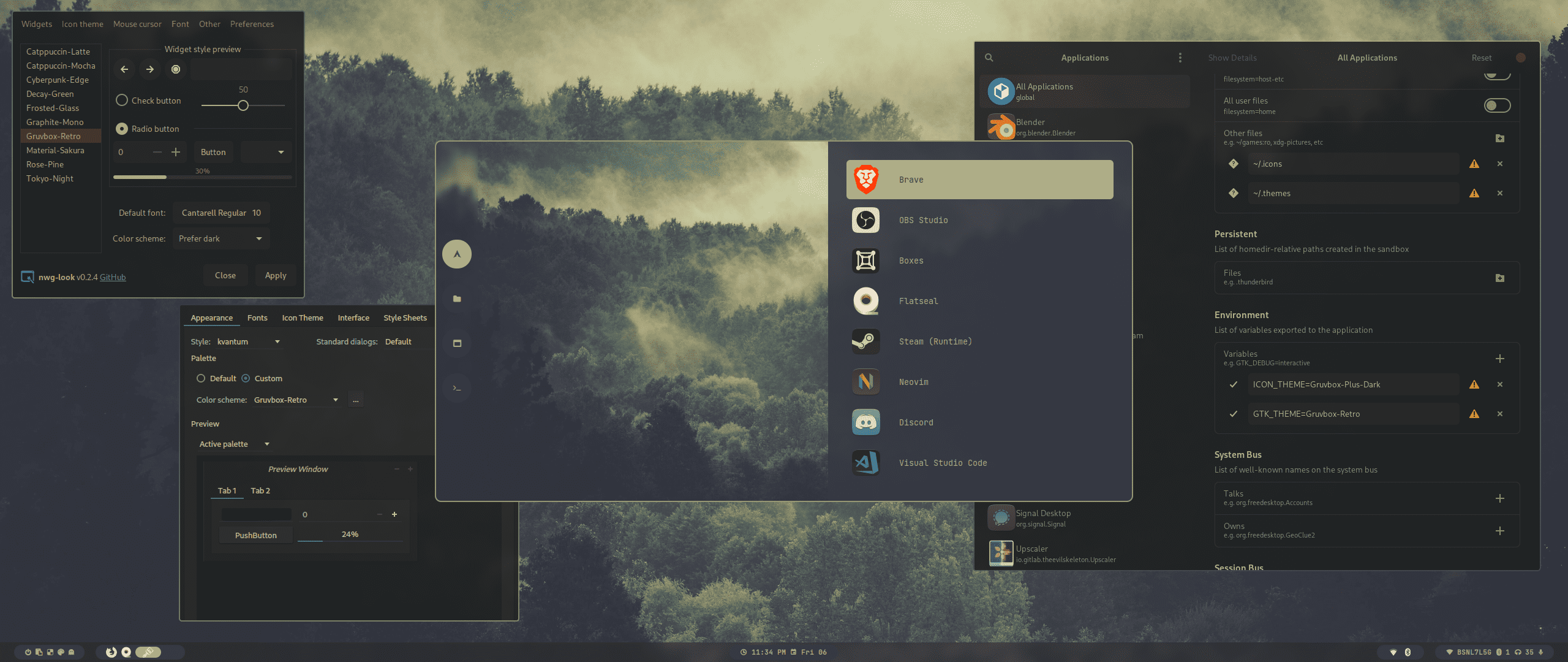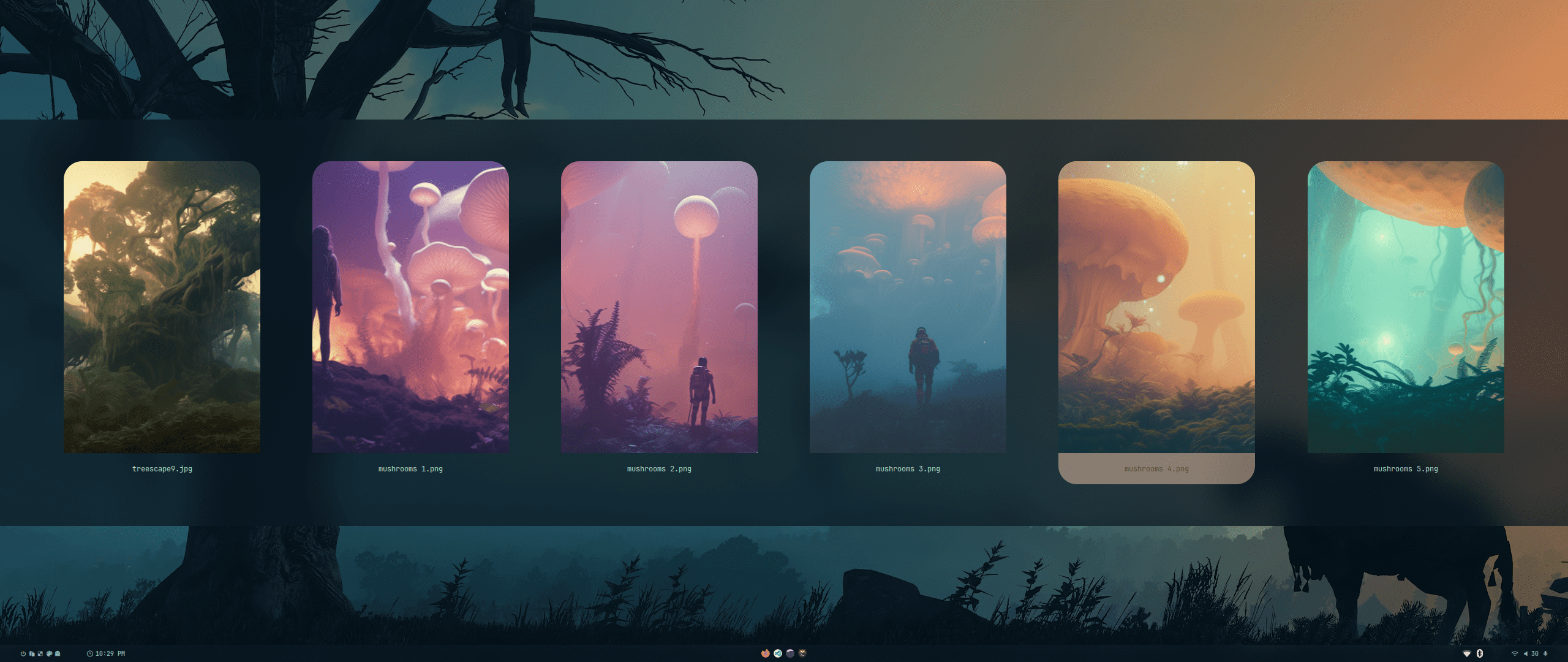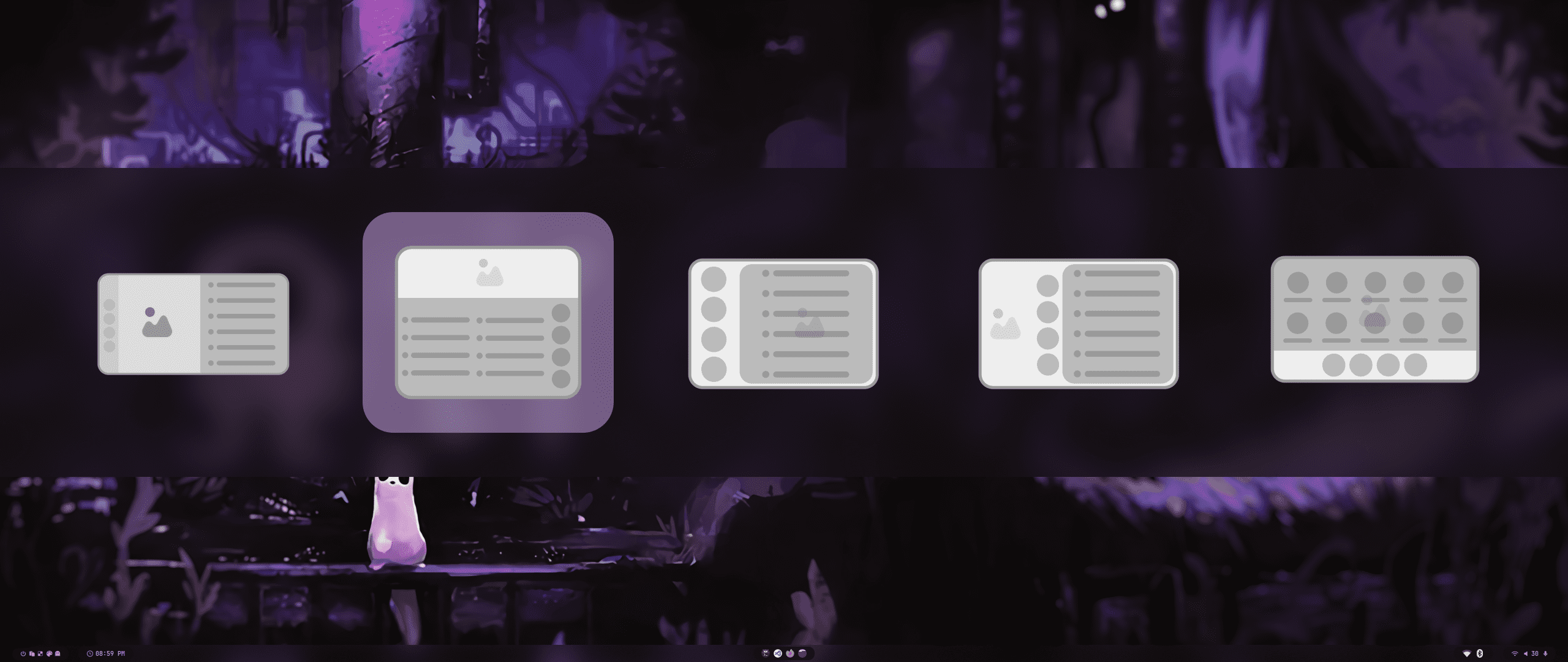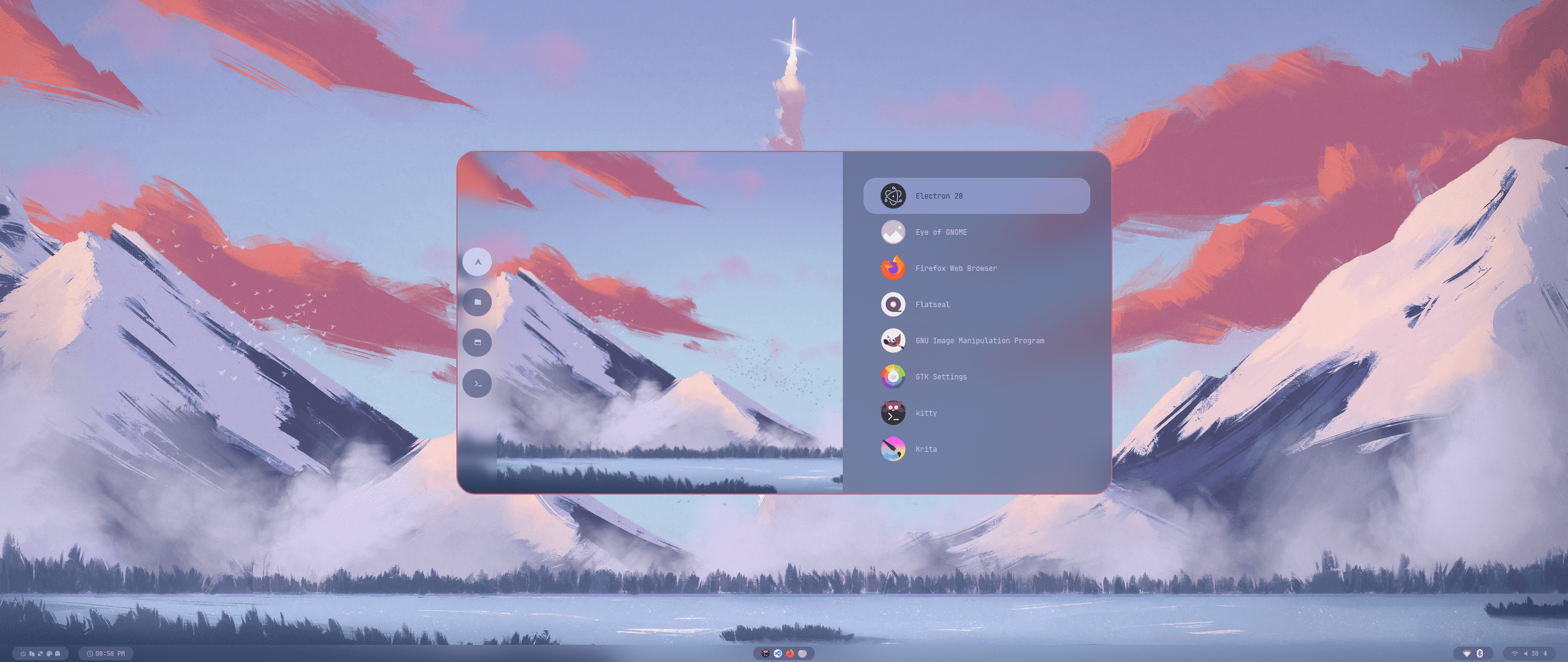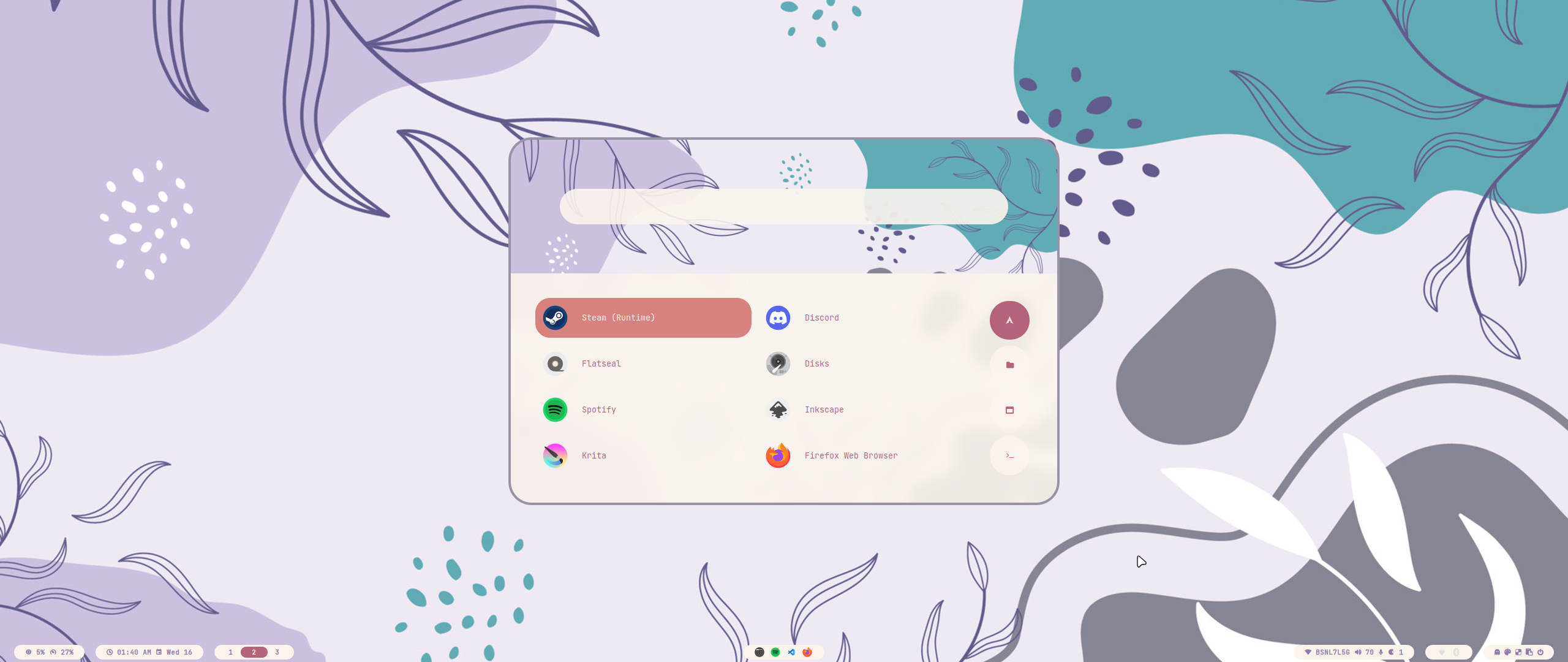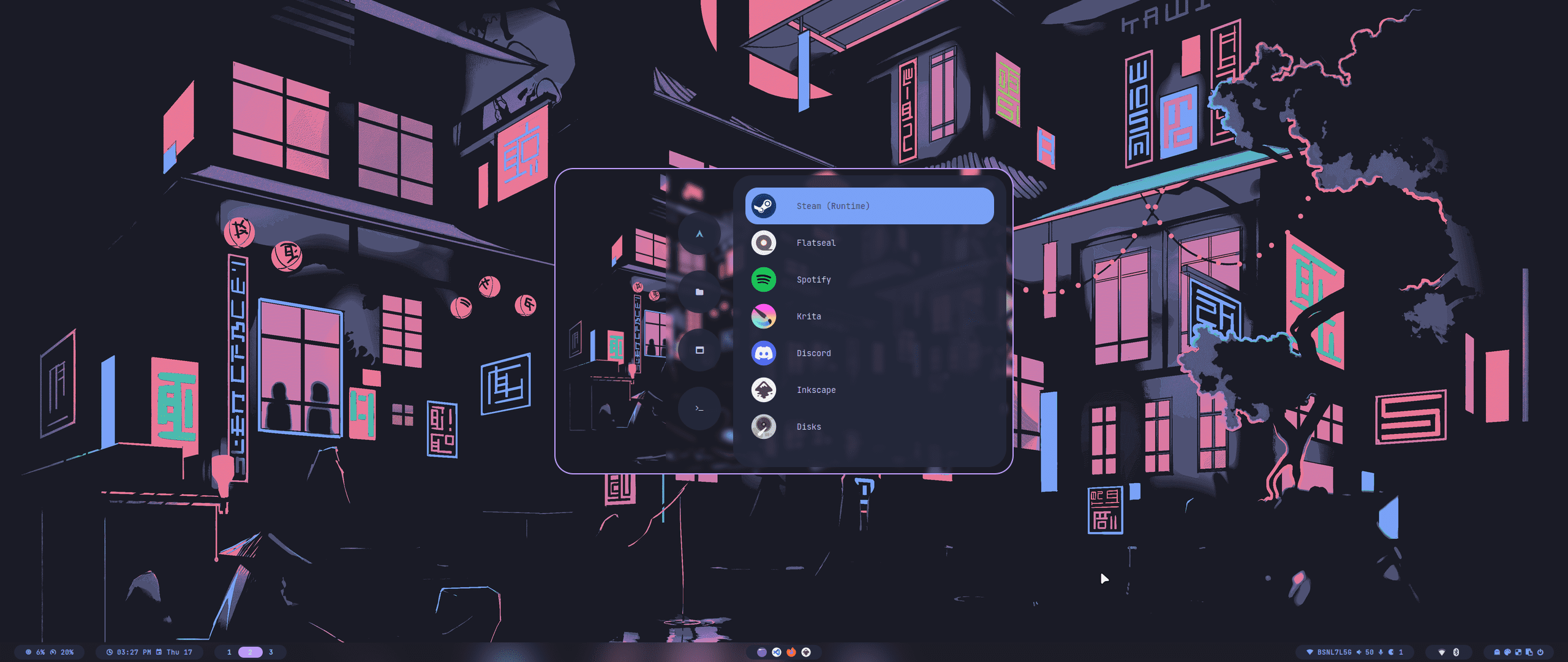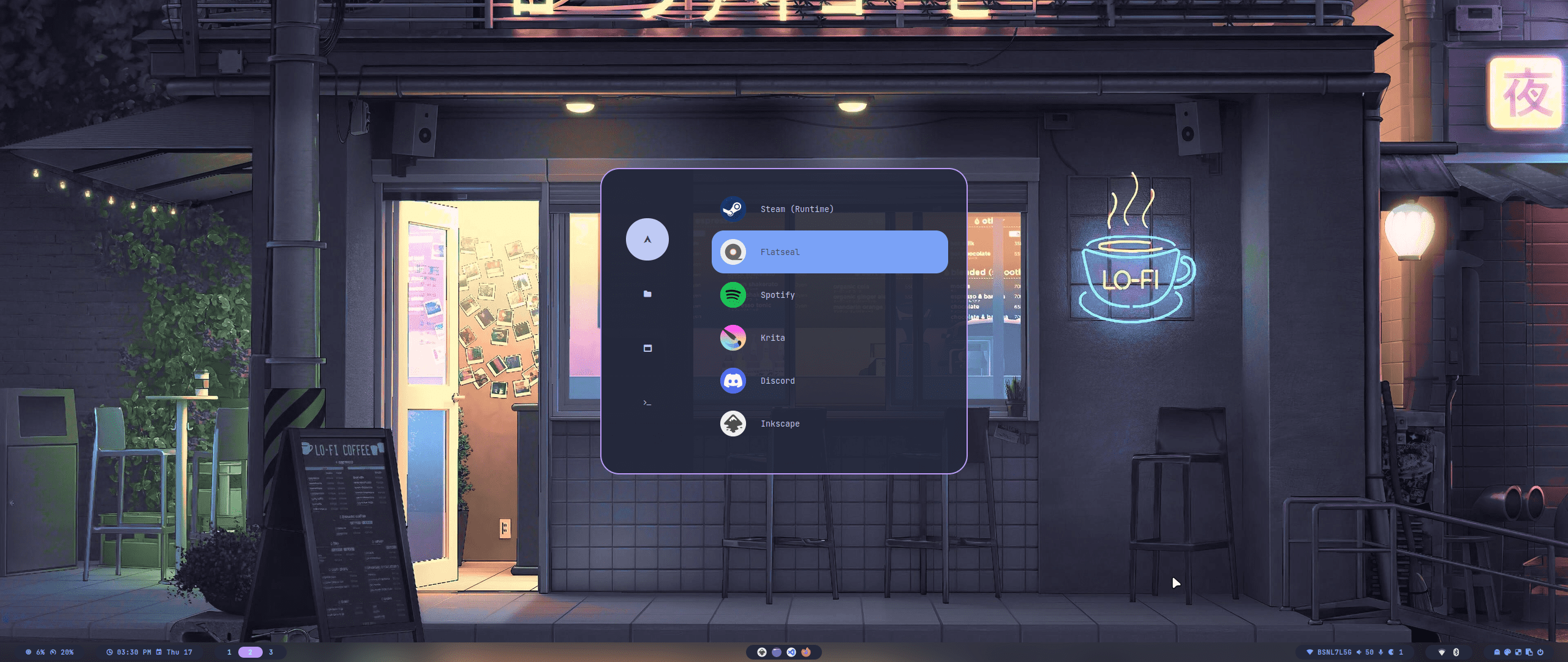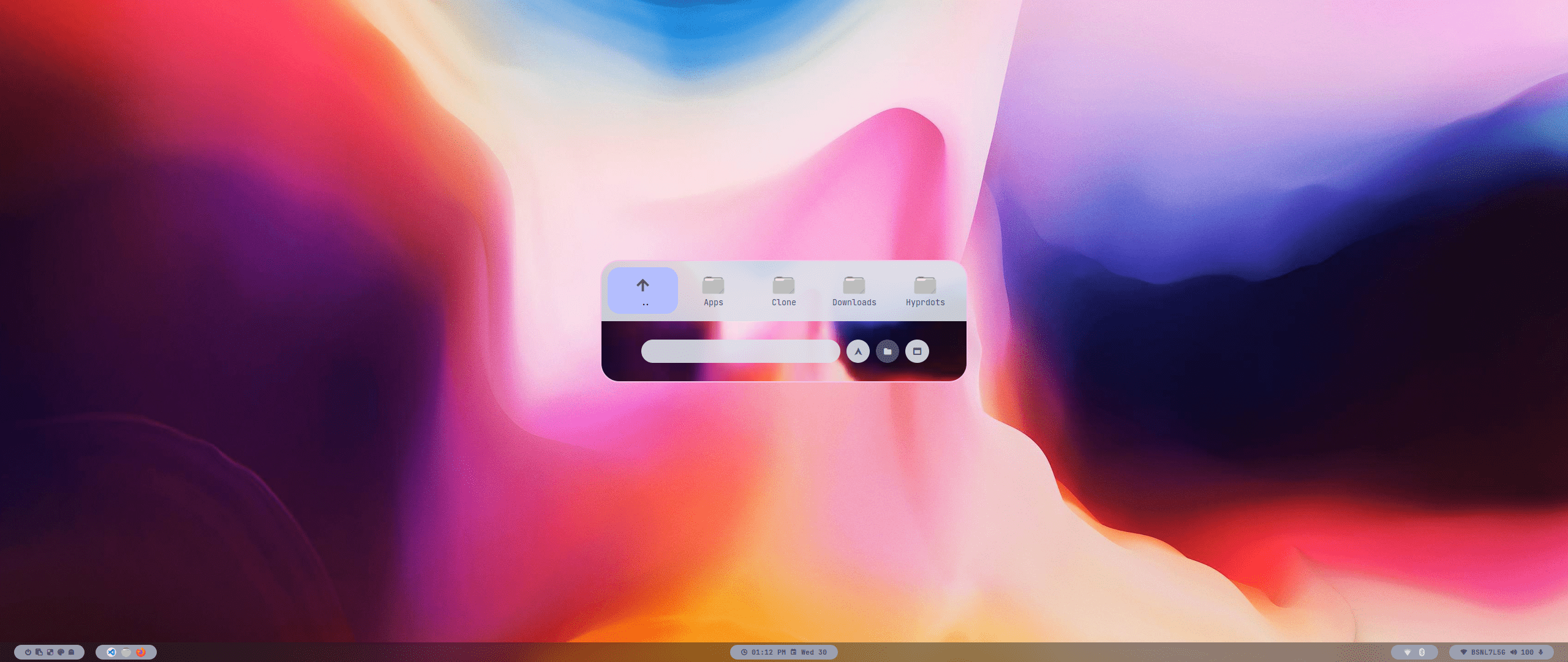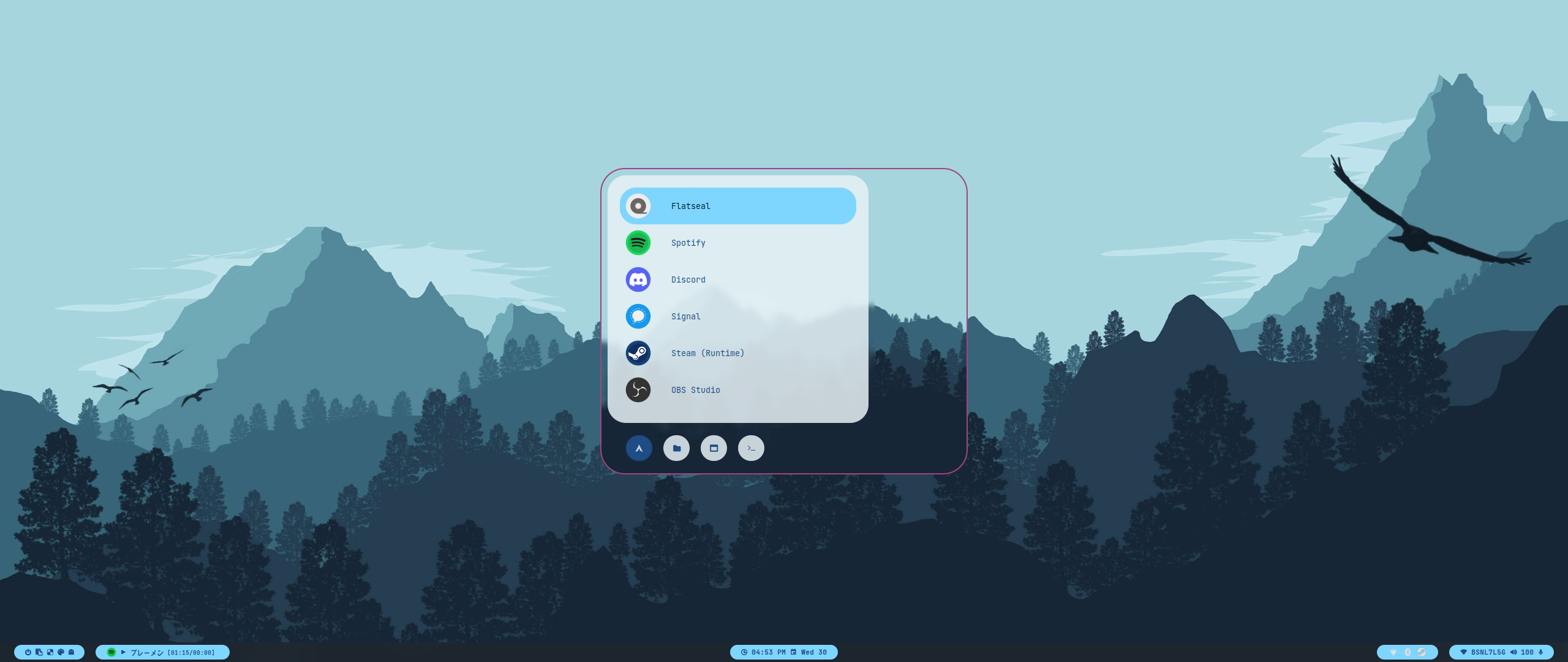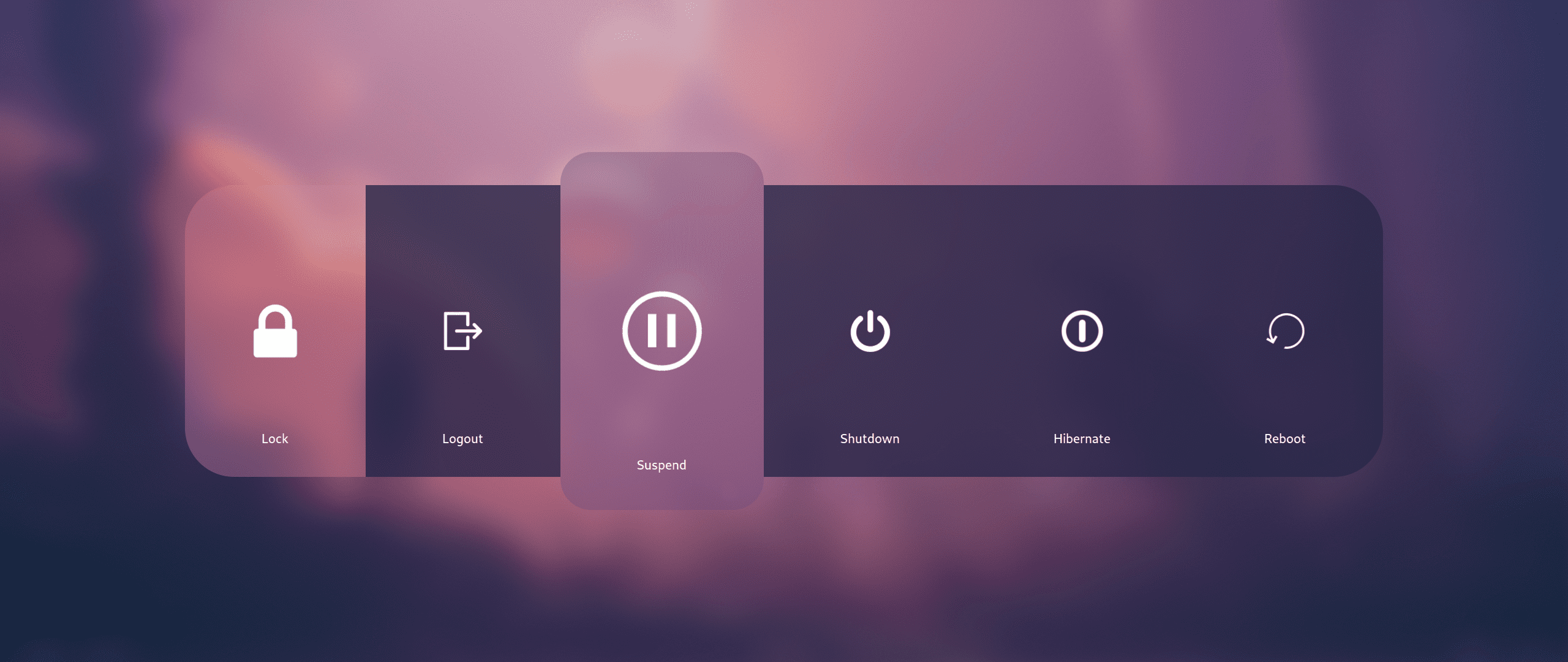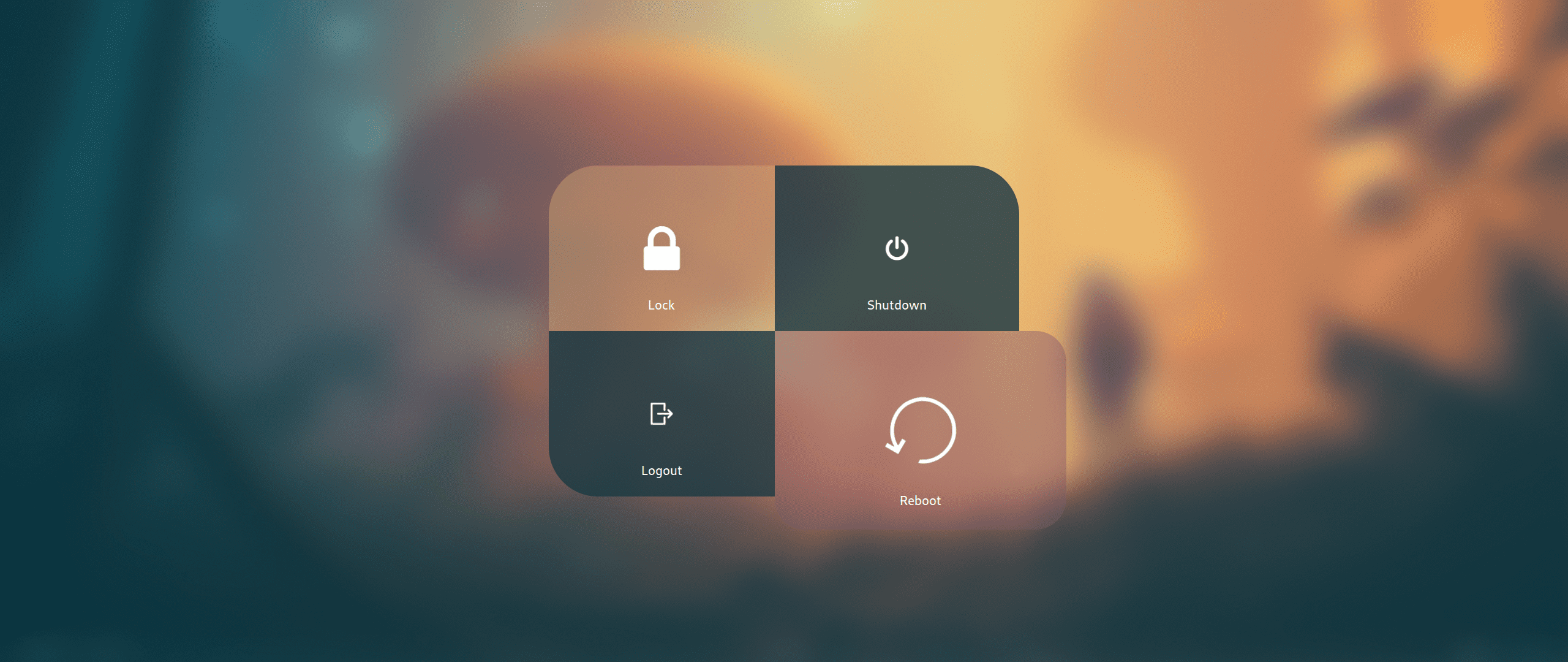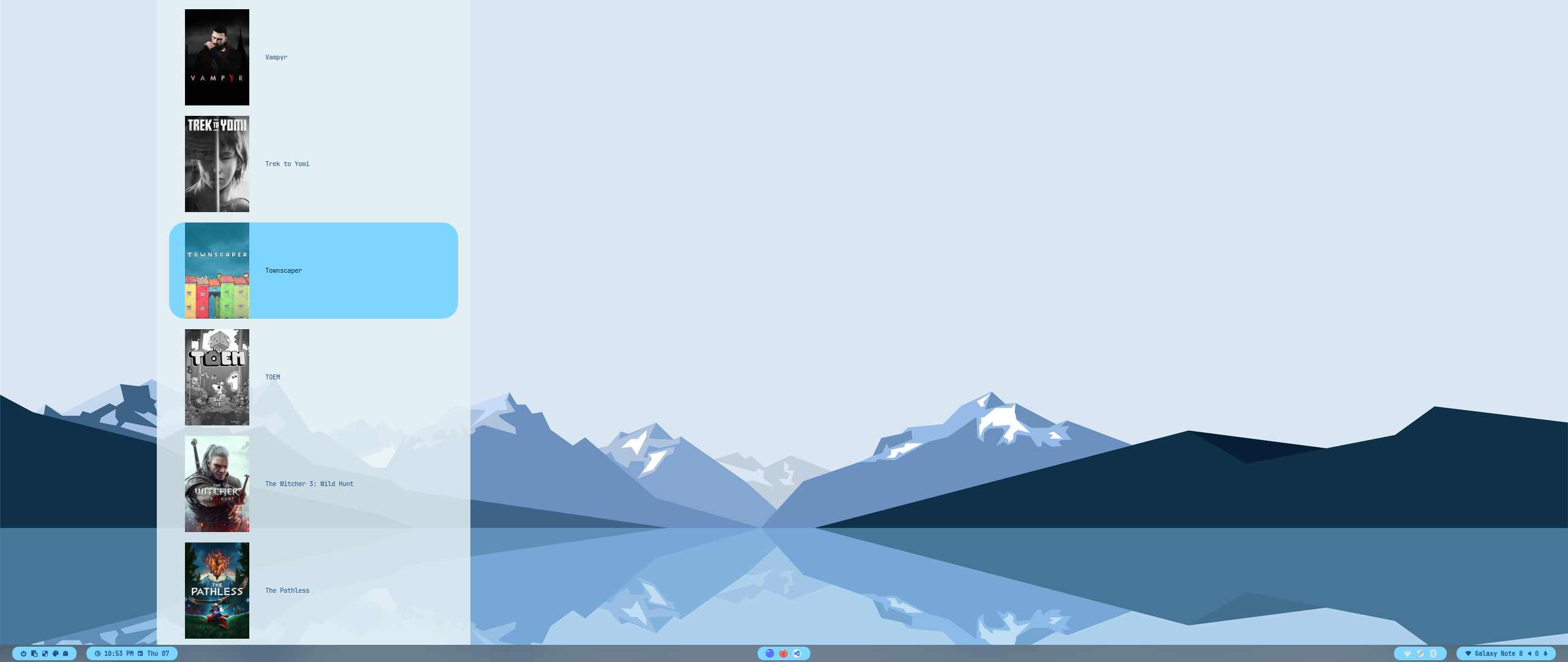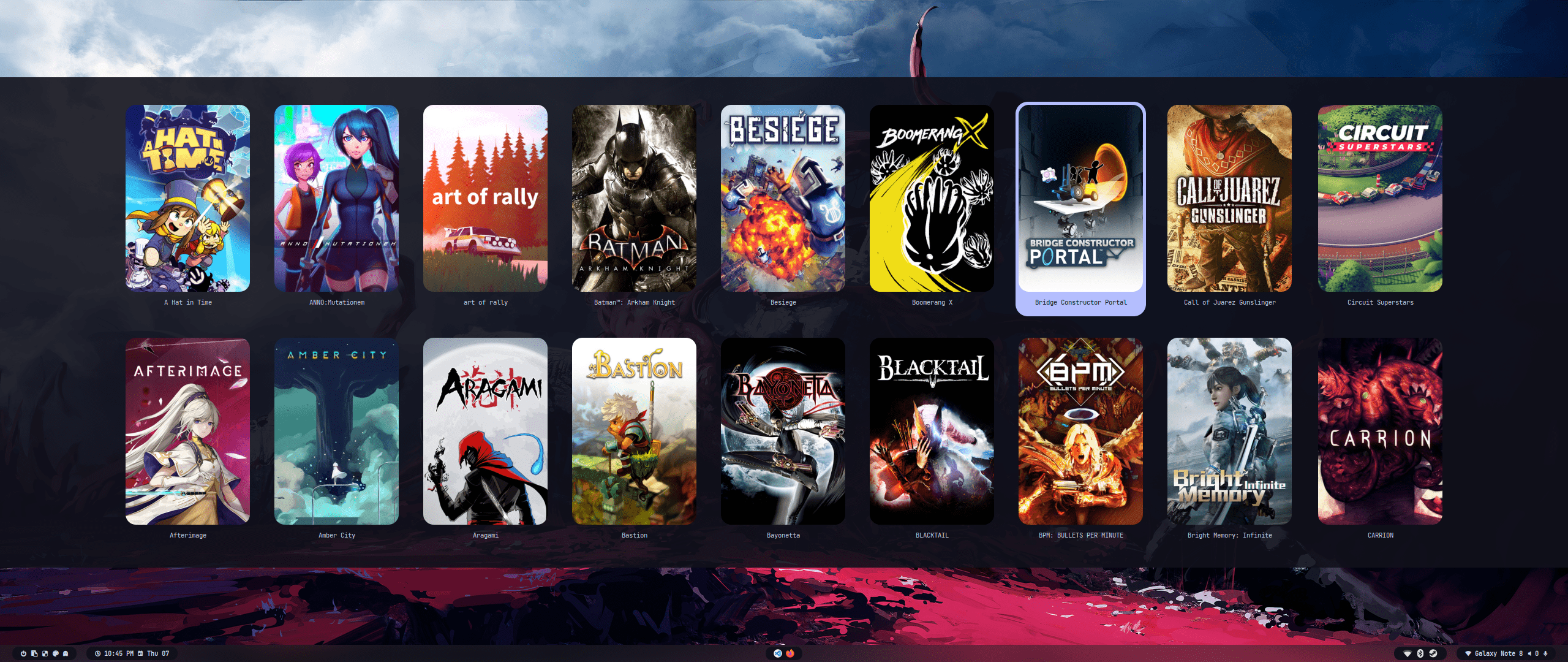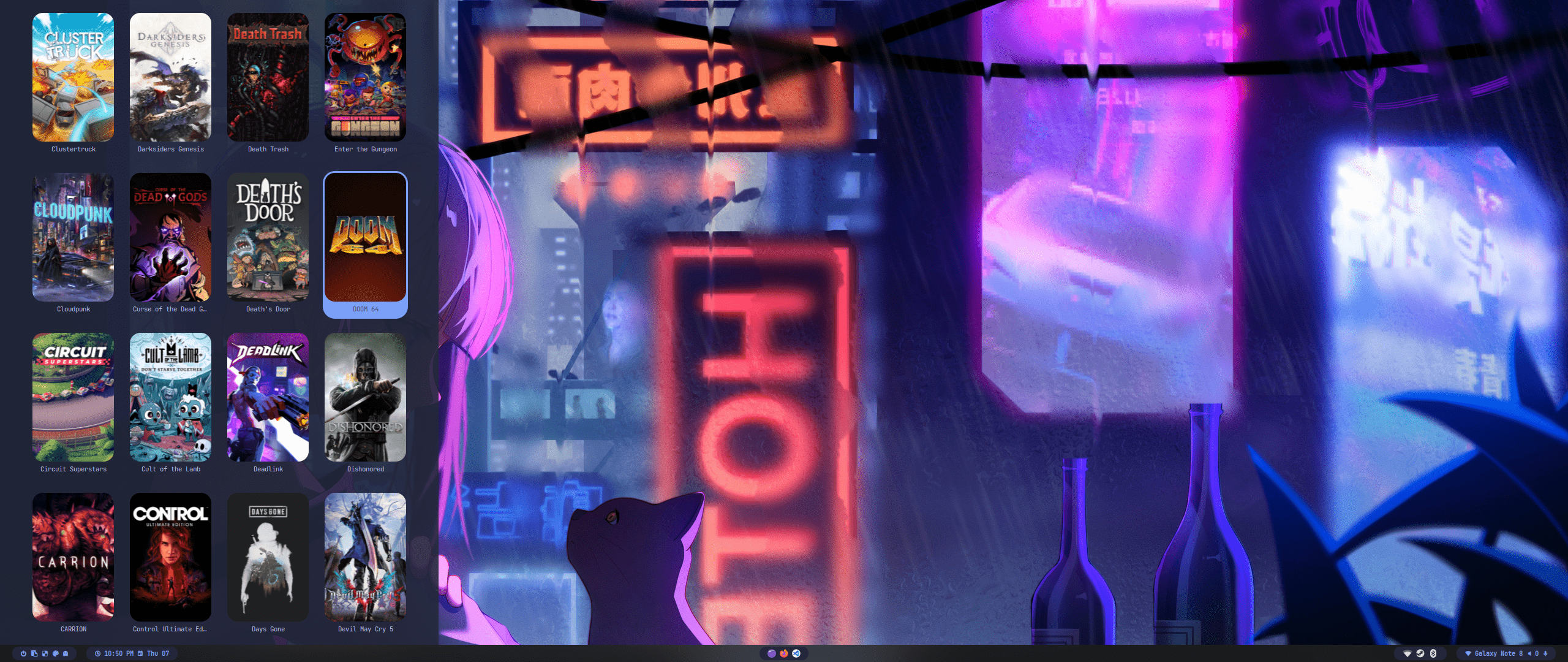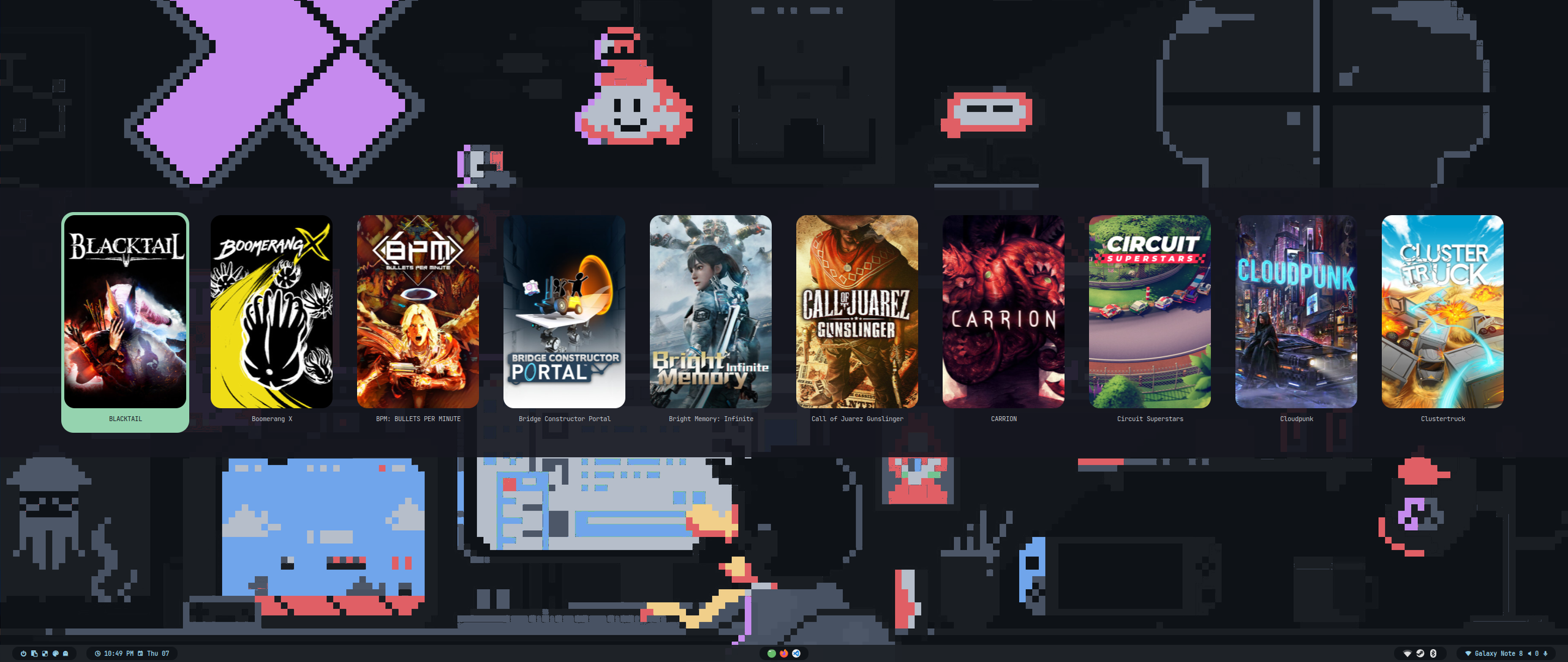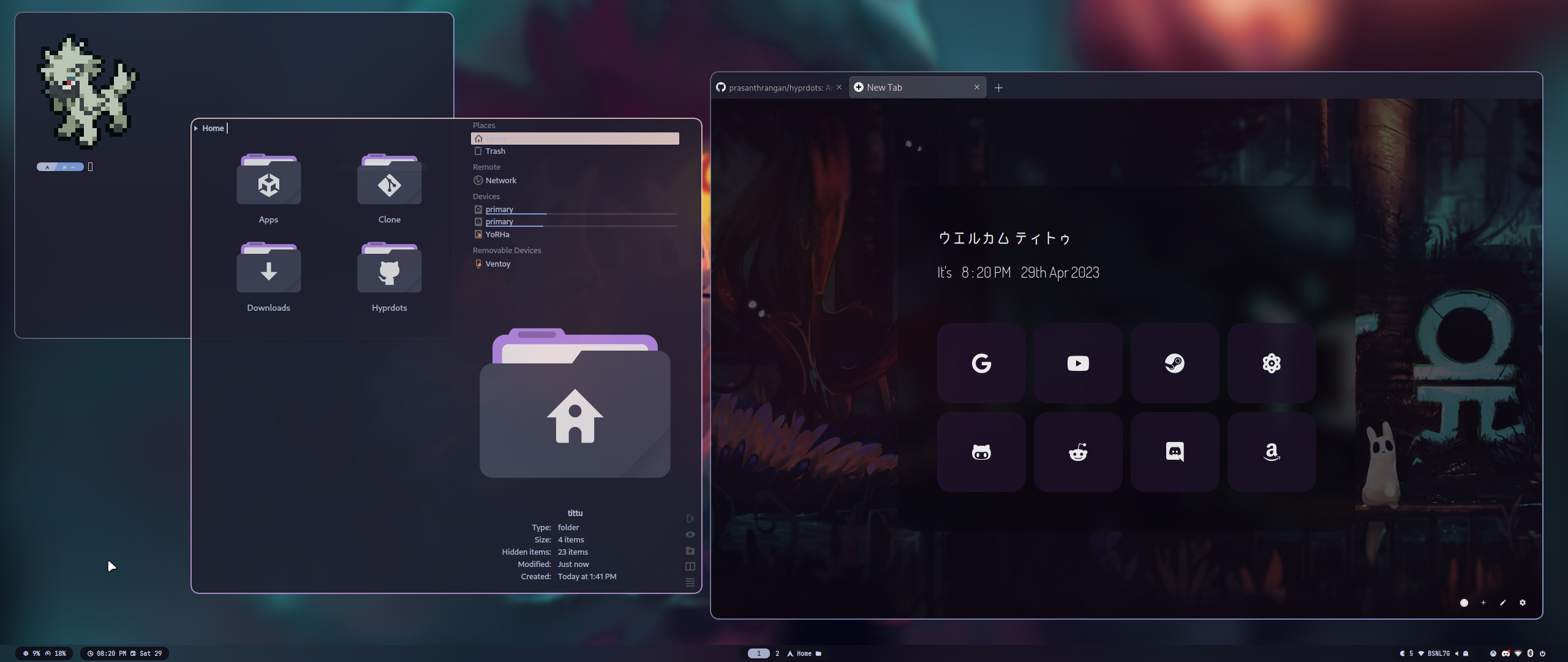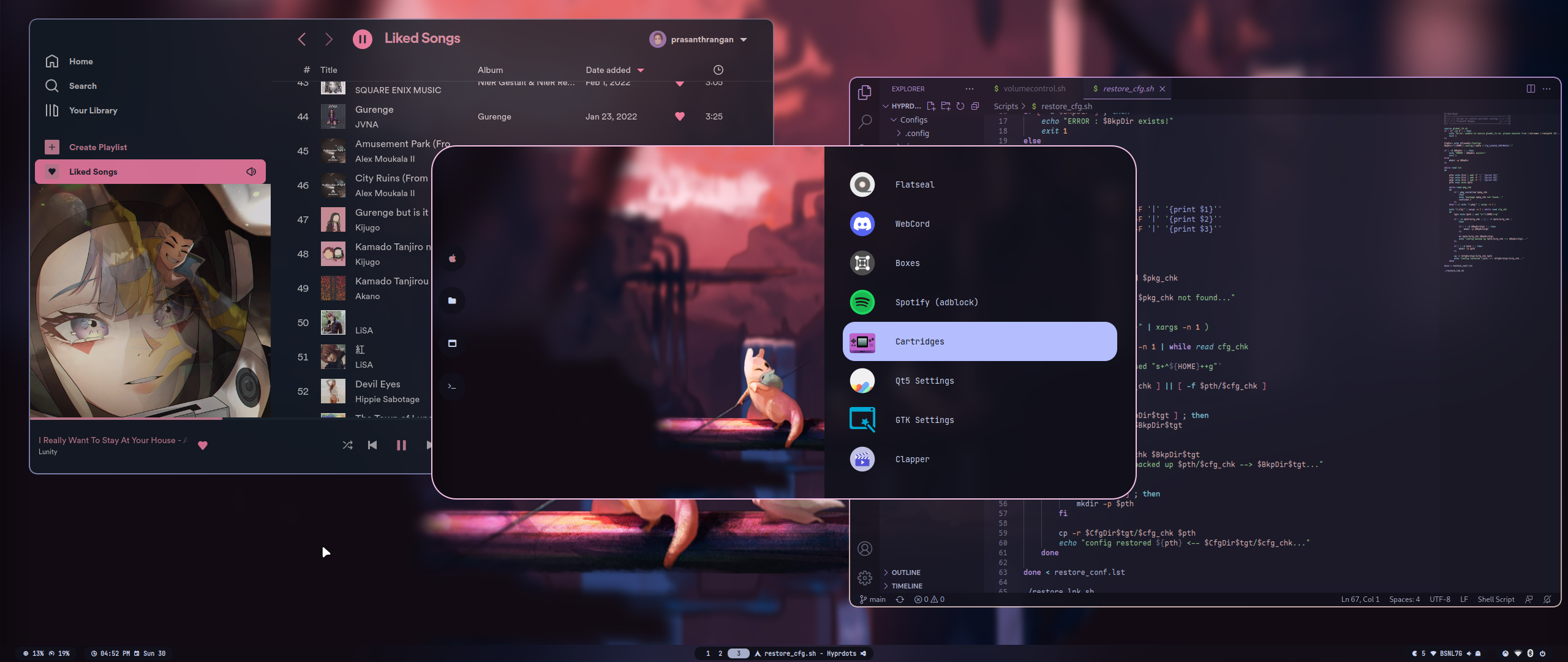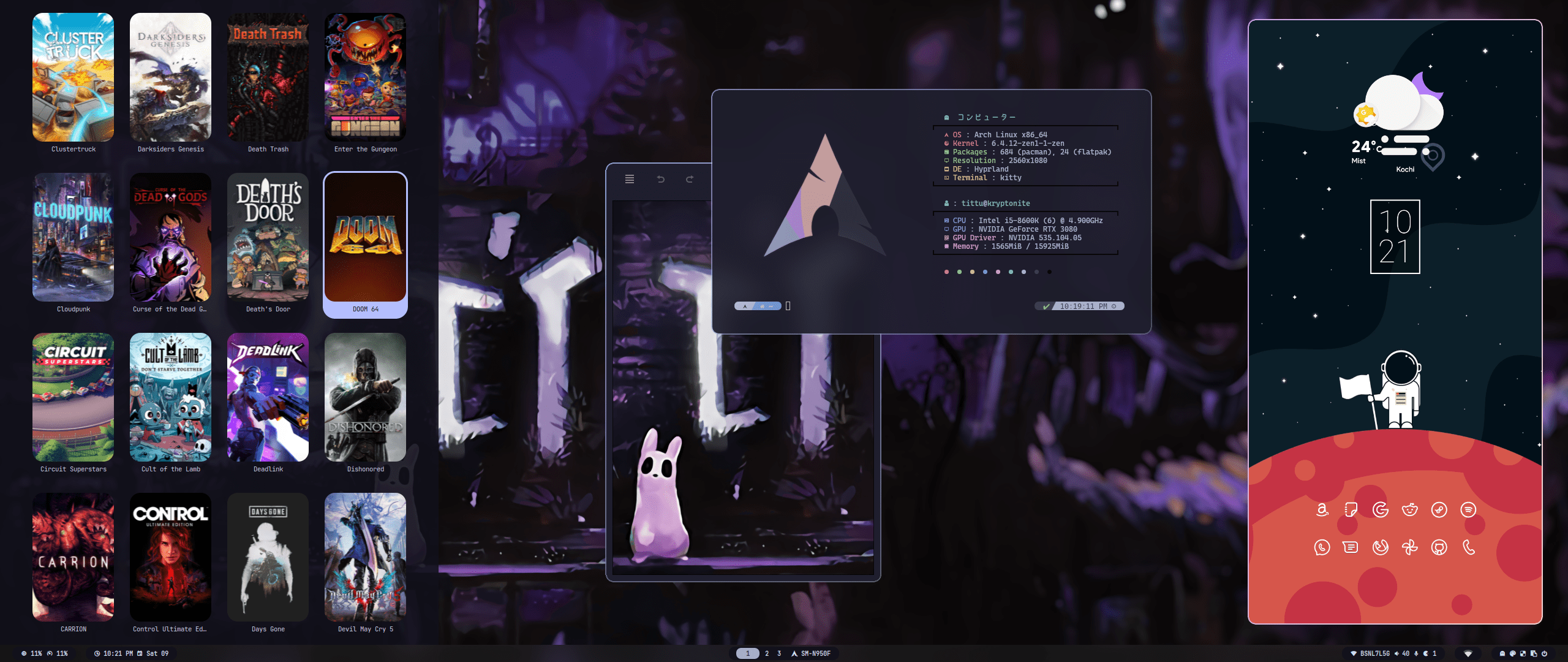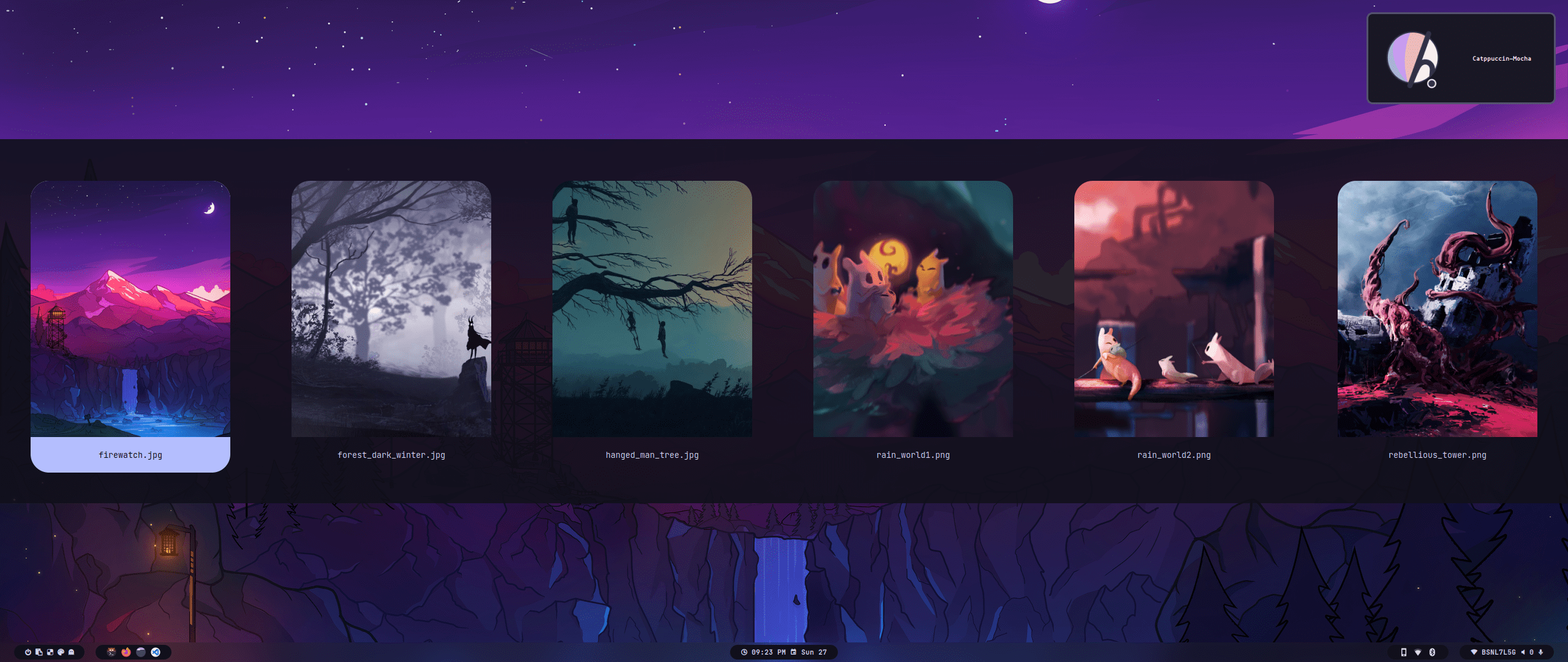showcase_720p.mp4
wallbash_720p.mp4
The installation script is made for Arch, but may work on some Arch based
distros. For Debian, please refer Senshi111 's version
here .
Warning
Install script will auto-detect nvidia card and install nvidia-dkms drivers
for your kernel. Nvidia drm will be enabled in grub, so please
ensure your nvidia card supports
dkms drivers/hyprland.
After minimal Arch install (with grub and systemd), clone and execute -
pacman -Sy git
git clone --depth 1 https://github.com/prasanthrangan/hyprdots ~ /Hyprdots
cd ~ /Hyprdots/Scripts
./install.sh
Note
You can also create your own list (for ex. custom_apps.lst) with all your
favorite apps and pass the file as a parameter to install it -
./install.sh custom_apps.lst
Please reboot after the install script completes and takes you to sddm login
screen (or black screen) for the first time. For more details, please refer
installation wiki
To add your own custom theme, please refer
theming wiki
Available themes
Contributors themes
Catppuccin-Mocha
Catppuccin-Latte
Decay-Green
Rosé-Pine
Tokyo-Night
Material-Sakura
Graphite-Mono
Cyberpunk-Edge
Frosted-Glass
Gruvbox-Retro
Theme Select
Wallpaper Select
Launcher Style Select
Wlogout Menu
nvidia
linux-headers for main kernel (script will auto detect from /usr/lib/modules/) linux-zen-headers for zen kernel (script will auto detect from /usr/lib/modules/) linux-lts-headers for lts kernel (script will auto detect from /usr/lib/modules/) nvidia-dkms nvidia drivers (script will auto detect from lspci -k | grep -A 2 -E "(VGA|3D)") nvidia-utils nvidia utils (script will auto detect from lspci -k | grep -A 2 -E "(VGA|3D)")
utils
pipewire audio and video server pipewire-alsa for audio pipewire-audio for audio pipewire-jack for audio pipewire-pulse for audio gst-plugin-pipewire for audio wireplumber audio and video server networkmanager network manager network-manager-applet nm tray bluez for bluetooth bluez-utils for bluetooth blueman bt tray
login
sddm-git display manager for login qt5-wayland for QT wayland XDP qt6-wayland for QT wayland XDP qt5-quickcontrols for sddm theme qt5-quickcontrols2 for sddm theme qt5-graphicaleffects for sddm theme
hypr
hyprland-git main window manager (hyprland-nvidia-git if nvidia card is detected) dunst graphical notification daemon rofi-lbonn-wayland-git app launcher waybar-hyprland-git status bar swww wallpaper app swaylock-effects-git lockscreen wlogout logout screen grimblast-git screenshot tool slurp selects region for screenshot/screenshare swappy screenshot editor cliphist clipboard manager
dependency
polkit-kde-agent authentication agent xdg-desktop-portal-hyprland XDG Desktop Portal pacman-contrib for system update check python-pyamdgpuinfo for amd gpu info parallel for parallel processing jq to read json imagemagick for image processing qt5-imageformats for dolphin image thumbnails ffmpegthumbs for dolphin video thumbnails kde-cli-tools for dolphin open with option brightnessctl brightness control for laptop pavucontrol audio settings gui pamixer for waybar audio
theme
nwg-look theming GTK apps kvantum theming QT apps qt5ct theming QT5 apps
apps
firefox browser kitty terminal neofetch fetch tool dolphin kde file manager visual-studio-code-bin gui code editor vim text editor ark kde file archiver
shell
zsh main shell eza colorful file lister oh-my-zsh-git for zsh plugins zsh-theme-powerlevel10k-git theme for zsh pokemon-colorscripts-git display pokemon sprites
Keys
Action
Super + Q quit active/focused window
Alt + F4 quit active/focused window
Super + Del quit hyprland session
Super + W toggle window on focus to float
Alt + Enter toggle window on focus to fullscreen
Super + J toggle layout
Super + G toggle window group
Super + T launch kitty terminal
Super + E launch dolphin file explorer
Super + C launch vscode
Super + F launch firefox
Super + A launch desktop applications (rofi)
Super + Tab switch open applications (rofi)
Super + R browse system files (rofi)
F10 mute audio output (toggle)
F11 decrease volume (hold)
F12 increase volume (hold)
Super + V clipboard history paste
Super + L lock screen
Super + Backspace logout menu
Super + K switch keyboard layout
Super + P drag to select area or click on a window to print
Super + Alt + P print current screen
Super + RightClick resize the window
Super + LeftClick change the window position
Super + MouseScroll cycle through workspaces
Super + Shift + ← → ↑ ↓ resize windows (hold)
Super + Shift + Ctrl + ← → ↑ ↓ move active window within the current workspace
Super + [0-9] switch to workspace [0-9]
Super + Shift + [0-9] move active window to workspace [0-9]
Super + Alt + [0-9] move active window to workspace [0-9] (silently)
Super + Alt + S move window to special workspace
Super + S toogle to special workspace
Super + Alt + G disable hypr effects for gamemode
Super + Alt + → next wallpaper
Super + Alt + ← previous wallpaper
Super + Alt + ↑ next waybar mode
Super + Alt + ↓ previous waybar mode
Super + Shift + D toggle (theme <//> wall) based colors
Super + Shift + T theme select menu
Super + Shift + W wallpaper select menu
Super + Shift + A rofi style select menu
playlist