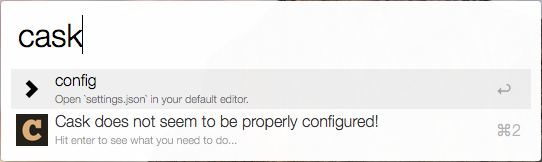Easily control Homebrew and Cask with Alfred.
- Script filters
brewandcaskswith support for the following commands:doctor,info,install,list,search,services,uninstall,updateandupgrade
- Background cache refresh
Download the latest release and double click on the .alfredworkflow file, or use packal.
If you installed Homebrew Cask and changed where the applications are installed by adding a line like this to your .bash_profile or .zshenv:
# Specify your defaults in this environment variable
export HOMEBREW_CASK_OPTS="--appdir=/Applications"You need to update workflow's settings accordingly to your configuration.
This workflow uses Github Octicons and alfred-workflow.