Comments (3)
Yes, you have to adjust the terminal behavior in your Alfred settings:
-- This is v0.6 of the custom script for AlfredApp for iTerm 2.9+
-- Please see https://github.com/stuartcryan/custom-iterm-applescripts-for-alfred/
-- for the latest changes.
-- Please note, if you store the iTerm binary in any other location than the Applications Folder
-- please ensure you update the two locations below (in the format of : rather than / for folder dividers)
-- this gets around issues with AppleScript not handling things well if you have two iTerm binaries on your system... which can happen :D
on alfred_script(q)
if application "iTerm2" is running or application "iTerm" is running then
run script "
on run {q}
tell application \":Applications:iTerm.app\"
activate
try
select first window
set onlywindow to false
on error
create window with default profile
select first window
set onlywindow to true
end try
tell the first window
if onlywindow is false then
create tab with default profile
end if
tell current session to write text q
end tell
end tell
end run
" with parameters {q}
else
run script "
on run {q}
tell application \":Applications:iTerm.app\"
activate
try
select first window
on error
create window with default profile
select first window
end try
tell the first window
tell current session to write text q
end tell
end tell
end run
" with parameters {q}
end if
end alfred_scriptfrom alfred-homebrew.
Thank you! I started using Alfred recently and didn't know you can do that :)
from alfred-homebrew.
No problem at all! Enjoy Alfred!
from alfred-homebrew.
Related Issues (20)
- Add Proxy
- Only use one terminal window HOT 1
- cask update is deprecated
- Plugin uses 100% of CPU until force quit HOT 1
- Cask install returns an error HOT 2
- brew search leads to now-defunct pages
- brew cask search is deprecated HOT 7
- Getting the error: Cask does not seem to be installed. HOT 4
- cask ... redirected to spam site! HOT 8
- cask 'dict' object has no atribute 'name' HOT 17
- Cask is not configured HOT 5
- Update paths to not be hardcoded HOT 2
- Deprecated api causes no results HOT 1
- cask search and install returns an error HOT 1
- cask search and install issue persists HOT 1
- I have a path problem when using this workflow, don't you have? HOT 4
- Not working in Monterey 12.3 HOT 14
- Upgrade to Homebrew python3 version
- pin cast upgrade notification HOT 1
Recommend Projects
-
 React
React
A declarative, efficient, and flexible JavaScript library for building user interfaces.
-
Vue.js
🖖 Vue.js is a progressive, incrementally-adoptable JavaScript framework for building UI on the web.
-
 Typescript
Typescript
TypeScript is a superset of JavaScript that compiles to clean JavaScript output.
-
TensorFlow
An Open Source Machine Learning Framework for Everyone
-
Django
The Web framework for perfectionists with deadlines.
-
Laravel
A PHP framework for web artisans
-
D3
Bring data to life with SVG, Canvas and HTML. 📊📈🎉
-
Recommend Topics
-
javascript
JavaScript (JS) is a lightweight interpreted programming language with first-class functions.
-
web
Some thing interesting about web. New door for the world.
-
server
A server is a program made to process requests and deliver data to clients.
-
Machine learning
Machine learning is a way of modeling and interpreting data that allows a piece of software to respond intelligently.
-
Visualization
Some thing interesting about visualization, use data art
-
Game
Some thing interesting about game, make everyone happy.
Recommend Org
-
Facebook
We are working to build community through open source technology. NB: members must have two-factor auth.
-
Microsoft
Open source projects and samples from Microsoft.
-
Google
Google ❤️ Open Source for everyone.
-
Alibaba
Alibaba Open Source for everyone
-
D3
Data-Driven Documents codes.
-
Tencent
China tencent open source team.

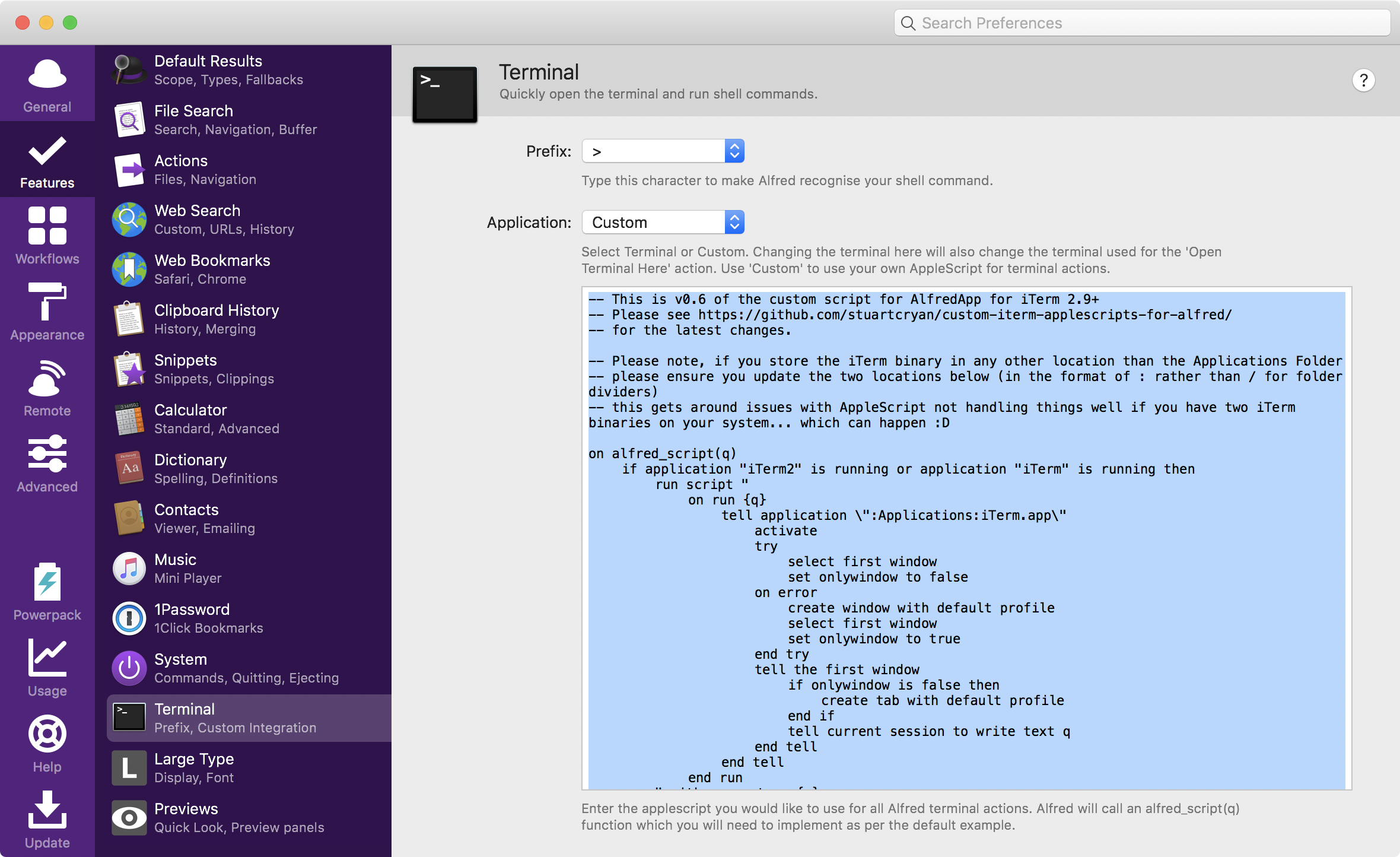
from alfred-homebrew.