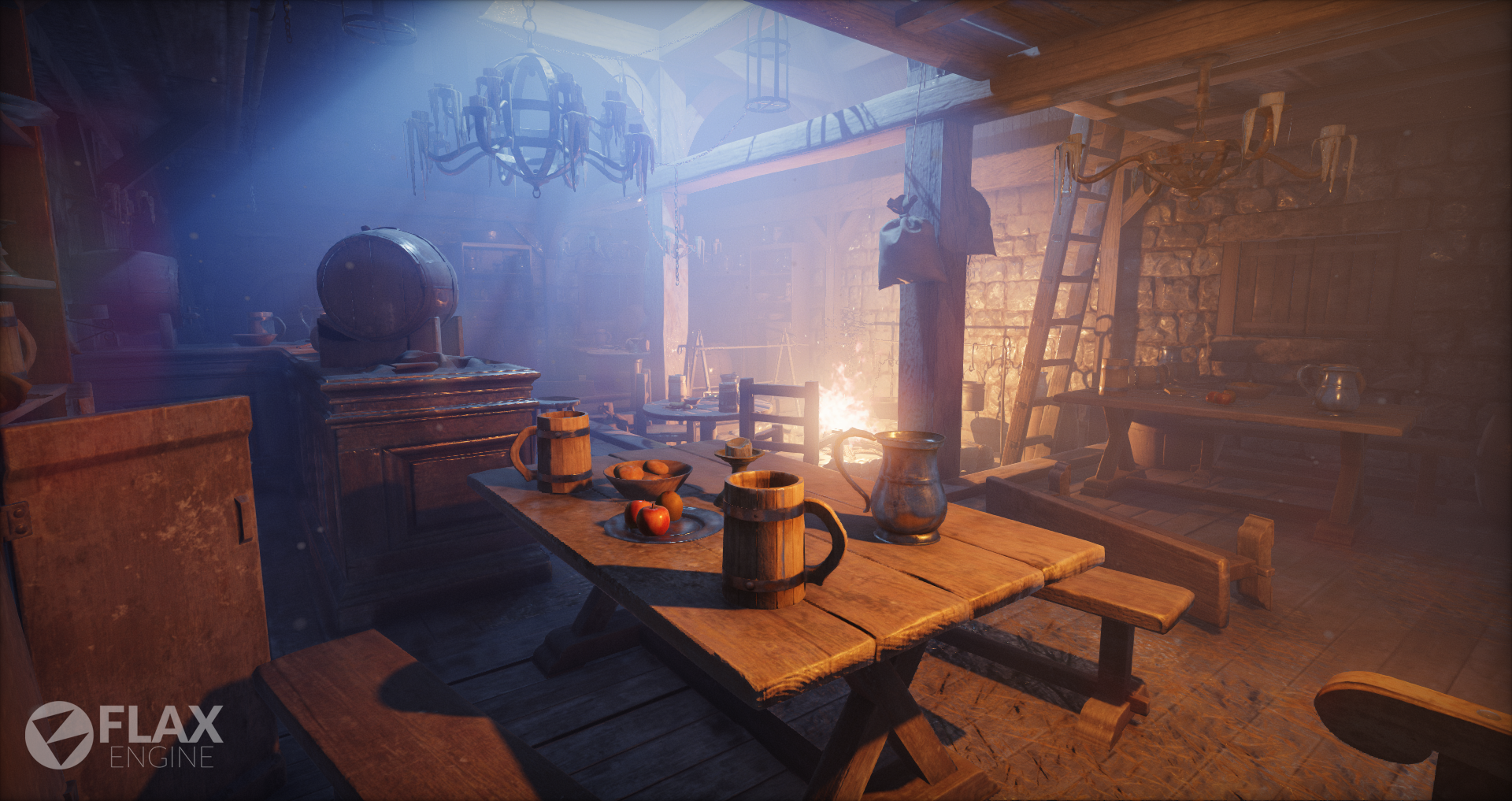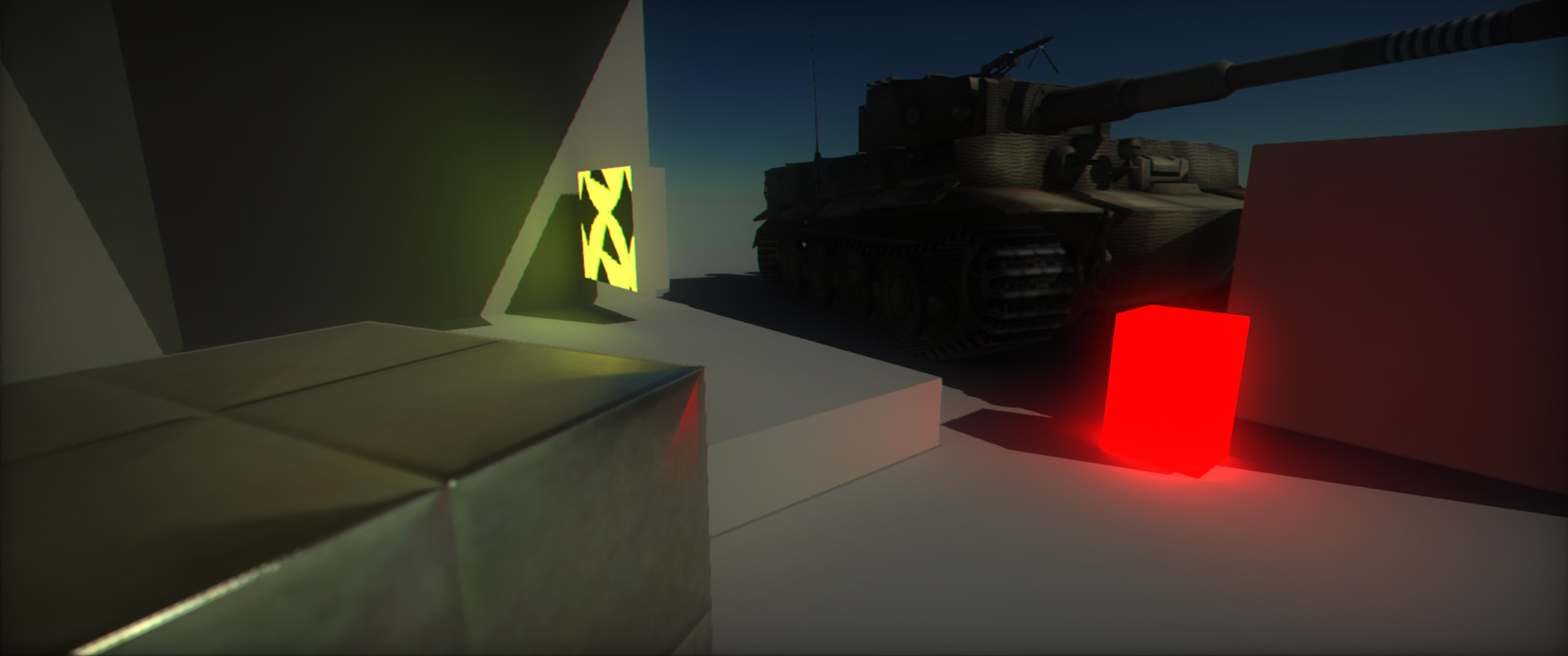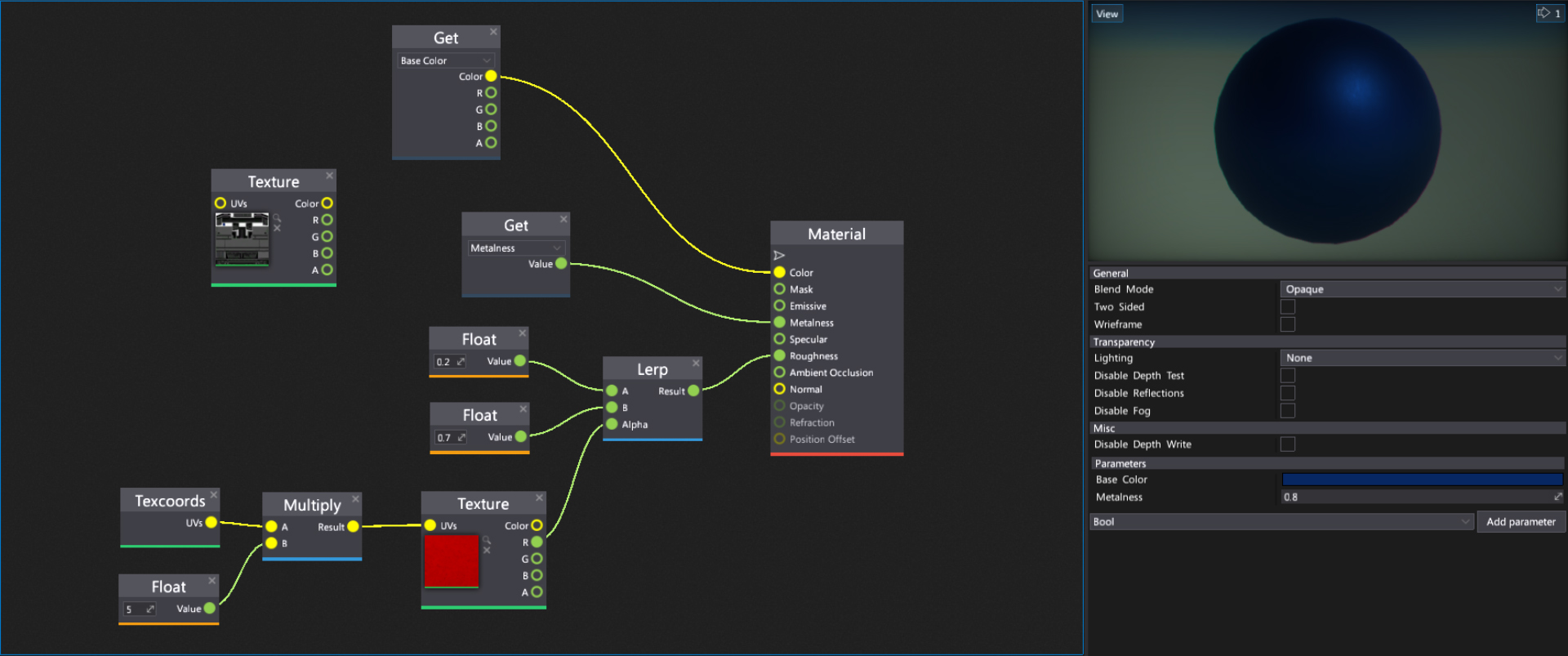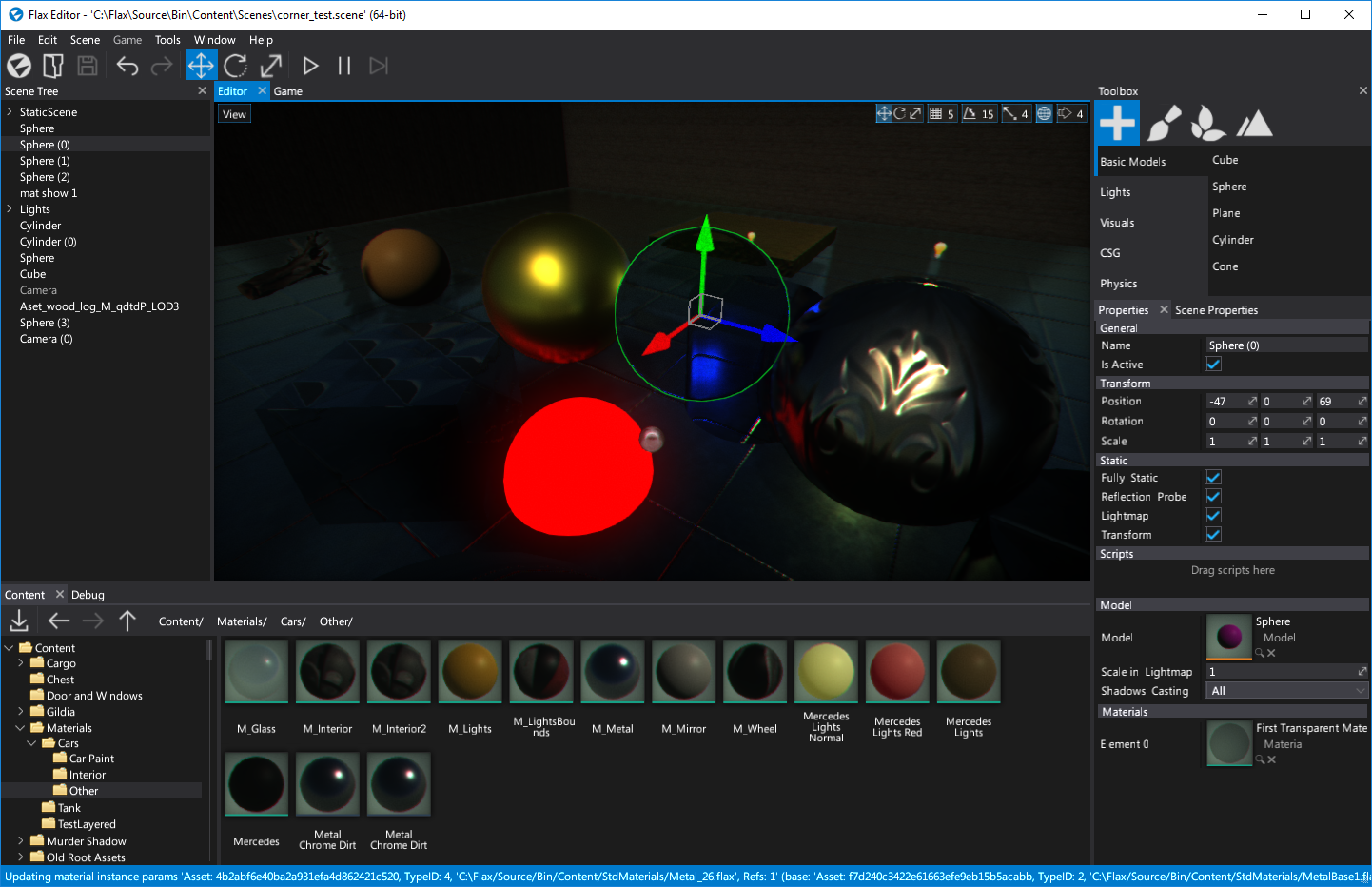New repository: https://github.com/FlaxEngine/FlaxEngine
Flax Engine is a high quality modern 3D game engine written in C++. From stunning graphics to powerful scripts - Flax can give everything for your games. Designed for fast workflow with many ready to use features waiting for you right now. To learn more see the website (www.flaxengine.com).
This repository contains an open source public C# API as well as full source code of the Flax Editor. Anyone is welcome to contribute or use the modified source in Flax-based games.
- Physically Based Rendering (DirectX 11, DirectX 12, Vulkan)
- C# Scripting (C# 7.2)
- Physics (NVIDIA PhysX)
- Nested Prefabs
- Terrain and foliage
- Top Performance
- Xbox One, Windows, PlayStation 4, Linux and UWP support
- Global Illumination (lightmaps baking on GPU)
- Model LODs and content streaming
- Rich & Extensible editor
- In-Editor Playmode
- Node-based Materials Editor
- Skeletal animations and skinning
- Audio streaming
- Advanced game deployment infrastructure
- Virtual input with gamepads support
- CSG Editor
- and many more...
Flax Visual Studio extension provides better programming workflow, scripts debugging functionality and allows to attach to running engine instance.
Info: All FlaxAPI projects use Flax Visual Studio extension by-default, it is required to install this plugin to properly run the solution.
This extension is available to download here.
As FlaxAPI contains parts of the Flax Engine source code using it is strictly governed by the Flax Engine End User License Agreement. If you don't agree to those terms, as amended from time to time, you are not permitted to access or use Flax Engine.
We welcome any contributions to Flax Engine development through pull requests on GitHub. Most of our active development is in the master branch, so we prefer to take pull requests there (particularly for new features). We try to make sure that all new code adheres to the Flax coding standards. All contributions are governed by the terms of the EULA.