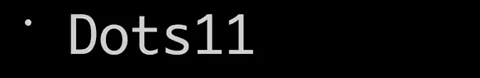Say, the second console column, instead of the first one by default. It looks like SpinnerBuilder is responsible for customization, but it is unavailable in the spinners context. Or is it just my lack of experience?
extern crate spinner;
use std::time::Duration;
use std::thread;
use spinner::SpinnerBuilder;
fn main() {
let sp = SpinnerBuilder::new("Long Running op!".into()).
format(|sp, status|{
format!(" {spin} -- Currently working on: \'{status}\' -- {spin}",
spin = sp, status = status)
}).start();
thread::sleep(Duration::from_millis(2000));
sp.message("Updating...".into());
sp.update("Fixing things...".into());
thread::sleep(Duration::from_millis(2000));
sp.message("Done!".into());
sp.close();
}
format!(" {spin} -- Currently working on: \'{status}\' -- {spin}",
Is all I need.