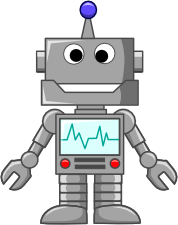Artwork courtesy of Open Clip Art Library
Paramiko Expect provides an expect-like extension for the Paramiko SSH library which allows scripts to fully interact with hosts via a true SSH connection.
The class is constructed with an SSH Client object (this will likely be extended to support a transport in future for more flexibility).
To install paramiko-expect, simply run the following at your prompt:
# from pypi
pip install paramiko-expect
# from source
pip install git+https://github.com/fgimian/paramiko-expect.gitSo let's check out how it works in general (please see paramiko_expect-demo.py for the complete code):
# Connect to the host
client.connect(hostname=hostname, username=username, password=password)
# Create a client interaction class which will interact with the host
interact = SSHClientInteraction(client, timeout=10, display=True)
interact.expect(prompt)
# Run the first command and capture the cleaned output, if you want the output
# without cleaning, simply grab current_output instead.
interact.send('uname -a')
interact.expect(prompt)
cmd_output_uname = interact.current_output_clean
# Now let's do the same for the ls command but also set a timeout for this
# specific expect (overriding the default timeout)
interact.send('ls -l /')
interact.expect(prompt, timeout=5)
cmd_output_ls = interact.current_output_clean
# To expect multiple expressions, just use a list. You can also selectively
# take action based on what was matched.
# Method 1: You may use the last_match property to find out what was matched
interact.send('~/paramiko_expect-demo-helper.py')
interact.expect([prompt, 'Please enter your name: '])
if interact.last_match == 'Please enter your name: ':
interact.send('Fotis Gimian')
interact.expect(prompt)
# Method 2: You may use the matched index to determine the last match (like pexpect)
interact.send('~/paramiko_expect-demo-helper.py')
found_index = interact.expect([prompt, 'Please enter your name: '])
if found_index == 1:
interact.send('Fotis Gimian')
interact.expect(prompt)
# Send the exit command and expect EOF (a closed session)
interact.send('exit')
interact.expect()
# Print the output of each command
print '-'*79
print 'Cleaned Command Output'
print '-'*79
print 'uname -a output:'
print cmd_output_uname
print 'ls -l / output:'
print cmd_output_lsImportant: Before running this script, be sure to place
paramiko_expect-demo-helper.py
in ~.
The print statements at the bottom of the script provide the following output:
-------------------------------------------------------------------------------
Cleaned Command Output
-------------------------------------------------------------------------------
uname -a output:
Linux fotsies-ubuntu-testlab 3.2.0-23-generic #36-Ubuntu SMP Tue Apr 10 20:39:51 UTC 2012 x86_64 x86_64 x86_64 GNU/Linux
ls -l / output:
total 77
drwxr-xr-x 2 root root 4096 May 1 22:21 bin
drwxr-xr-x 4 root root 1024 May 1 22:22 boot
drwxr-xr-x 15 root root 4300 Jun 12 15:00 dev
drwxr-xr-x 90 root root 4096 Jun 12 16:45 etc
drwxr-xr-x 4 root root 4096 May 1 23:37 home
lrwxrwxrwx 1 root root 33 May 1 22:18 initrd.img -> /boot/initrd.img-3.2.0-23-generic
drwxr-xr-x 18 root root 4096 May 1 22:21 lib
drwxr-xr-x 2 root root 4096 May 1 22:17 lib64
drwx------ 2 root root 16384 May 1 22:17 lost+found
drwxr-xr-x 4 root root 4096 May 1 22:18 media
drwxr-xr-x 2 root root 4096 Apr 19 19:32 mnt
drwxr-xr-x 2 root root 4096 May 1 22:17 opt
dr-xr-xr-x 84 root root 0 Jun 12 15:00 proc
drwx------ 3 root root 4096 May 30 23:32 root
drwxr-xr-x 15 root root 560 Jun 12 17:02 run
drwxr-xr-x 2 root root 4096 Jun 4 20:59 sbin
drwxr-xr-x 2 root root 4096 Mar 6 04:54 selinux
drwxr-xr-x 2 root root 4096 May 1 22:17 srv
drwxr-xr-x 13 root root 0 Jun 12 15:00 sys
drwxrwxrwt 2 root root 4096 Jun 12 16:17 tmp
drwxr-xr-x 10 root root 4096 May 1 22:17 usr
drwxr-xr-x 12 root root 4096 Jun 12 13:16 var
lrwxrwxrwx 1 root root 29 May 1 22:18 vmlinuz -> boot/vmlinuz-3.2.0-23-genericFor interacting with tail-like scripts, we can use the tail function (please see paramiko_expect-tail-demo.py for the complete code):
# Connect to the host
client.connect(hostname=hostname, username=username, password=password)
# Create a client interaction class which will interact with the host
interact = SSHClientInteraction(client, timeout=10, display=False)
interact.expect(prompt)
# Send the tail command
interact.send('tail -f /var/log/auth.log')
# Now let the class tail the file for us
interact.tail(line_prefix=hostname+': ')The true power of the tail function will become more apparent when you check out the Multi-SSH library. Ever thought about tailing a log on multiple servers? Well dream no more my friend, it's here!
Not full coverage yet, and assumes you have docker setup:
pip install -r requirements-test.txt
docker run -d -p 2222:22 -v `pwd`/examples:/examples -v `pwd`/test/id_rsa.pub:/root/.ssh/authorized_keys docker.io/panubo/sshd
pytest -s --cov paramiko_expect --cov-report term-missing- Israel Fruchter (@fruch) - Tests / CI / Uploads to Pypi
- Kiseok Kim (@kiseok7) - Vagrent image
Paramiko Expect is released under the MIT license. Please see the LICENSE file for more details.