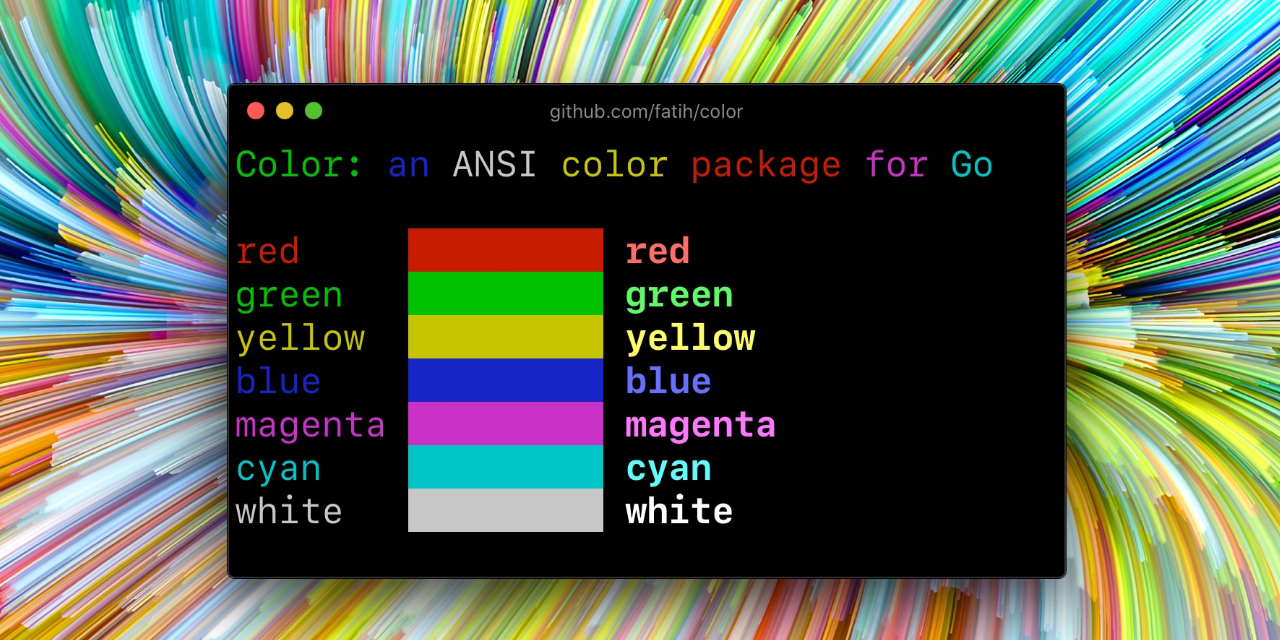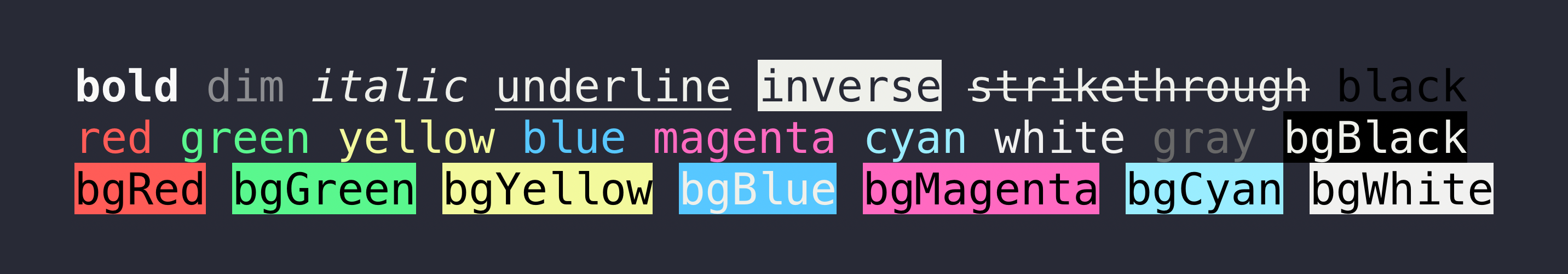Color lets you use colorized outputs in terms of ANSI Escape Codes in Go (Golang). It has support for Windows too! The API can be used in several ways, pick one that suits you.
go get github.com/fatih/color// Print with default helper functions
color.Cyan("Prints text in cyan.")
// A newline will be appended automatically
color.Blue("Prints %s in blue.", "text")
// These are using the default foreground colors
color.Red("We have red")
color.Magenta("And many others ..")// Create a new color object
c := color.New(color.FgCyan).Add(color.Underline)
c.Println("Prints cyan text with an underline.")
// Or just add them to New()
d := color.New(color.FgCyan, color.Bold)
d.Printf("This prints bold cyan %s\n", "too!.")
// Mix up foreground and background colors, create new mixes!
red := color.New(color.FgRed)
boldRed := red.Add(color.Bold)
boldRed.Println("This will print text in bold red.")
whiteBackground := red.Add(color.BgWhite)
whiteBackground.Println("Red text with white background.")// Use your own io.Writer output
color.New(color.FgBlue).Fprintln(myWriter, "blue color!")
blue := color.New(color.FgBlue)
blue.Fprint(writer, "This will print text in blue.")// Create a custom print function for convenience
red := color.New(color.FgRed).PrintfFunc()
red("Warning")
red("Error: %s", err)
// Mix up multiple attributes
notice := color.New(color.Bold, color.FgGreen).PrintlnFunc()
notice("Don't forget this...")blue := color.New(color.FgBlue).FprintfFunc()
blue(myWriter, "important notice: %s", stars)
// Mix up with multiple attributes
success := color.New(color.Bold, color.FgGreen).FprintlnFunc()
success(myWriter, "Don't forget this...")// Create SprintXxx functions to mix strings with other non-colorized strings:
yellow := color.New(color.FgYellow).SprintFunc()
red := color.New(color.FgRed).SprintFunc()
fmt.Printf("This is a %s and this is %s.\n", yellow("warning"), red("error"))
info := color.New(color.FgWhite, color.BgGreen).SprintFunc()
fmt.Printf("This %s rocks!\n", info("package"))
// Use helper functions
fmt.Println("This", color.RedString("warning"), "should be not neglected.")
fmt.Printf("%v %v\n", color.GreenString("Info:"), "an important message.")
// Windows supported too! Just don't forget to change the output to color.Output
fmt.Fprintf(color.Output, "Windows support: %s", color.GreenString("PASS"))// Use handy standard colors
color.Set(color.FgYellow)
fmt.Println("Existing text will now be in yellow")
fmt.Printf("This one %s\n", "too")
color.Unset() // Don't forget to unset
// You can mix up parameters
color.Set(color.FgMagenta, color.Bold)
defer color.Unset() // Use it in your function
fmt.Println("All text will now be bold magenta.")There might be a case where you want to explicitly disable/enable color output. the
go-isatty package will automatically disable color output for non-tty output streams
(for example if the output were piped directly to less).
The color package also disables color output if the NO_COLOR environment
variable is set to a non-empty string.
Color has support to disable/enable colors programmatically both globally and
for single color definitions. For example suppose you have a CLI app and a
-no-color bool flag. You can easily disable the color output with:
var flagNoColor = flag.Bool("no-color", false, "Disable color output")
if *flagNoColor {
color.NoColor = true // disables colorized output
}It also has support for single color definitions (local). You can disable/enable color output on the fly:
c := color.New(color.FgCyan)
c.Println("Prints cyan text")
c.DisableColor()
c.Println("This is printed without any color")
c.EnableColor()
c.Println("This prints again cyan...")To output color in GitHub Actions (or other CI systems that support ANSI colors), make sure to set color.NoColor = false so that it bypasses the check for non-tty output streams.
- Save/Return previous values
- Evaluate fmt.Formatter interface
- Fatih Arslan
- Windows support via @mattn: colorable
The MIT License (MIT) - see LICENSE.md for more details