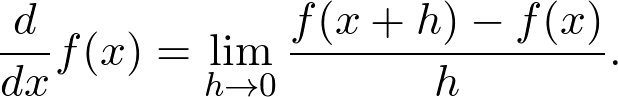If you need an animation made in Manim I can do it for you. I also give private tutorials on Manim, Python and LaTeX.
- Gmail: [email protected]
- Discord: theoremofbeethoven#2781
- Reddit: u/TheoremofBeethoven
This tutorial is based on the manim version of 3 february of 2019
- Installation on Windows, GNU/Linux and Mac.
- Text format/Part 1 - Youtube/Part 2 - YouTube/Part 3 - YouTube
- Tex formulas/YouTube
- Text like arrays/YouTube
- Transformations/Part 1 - YouTube/Part 2 - YouTube
- Visual tools/YouTube
- Introduction in 2D plot/YouTube
- Introduction in 3D plot/YouTube
- Add images, svgs and audio/YouTube
- Update functions/YouTube
- First project/YouTube
Challenges:
Settings:
- Leave progress bars by default.
- Rendering settings.
- Modify the directory "media".
- Set FPS via terminal.
- Export as GIF.
Extras:
- Learn Manim by yourself - How to render most files in old_projects.
- How to create your own Number Creature.
- FAQs
Support this work in:
Manim is a free tool for Python created by Grant Sanderson (twitter), mathematician from Stanford and owner of the YouTube channel 3Blue1Brown. It is specialized in scientific subjects, mainly mathematical, so it is based on LaTeX commands (mainly in TeX).
LaTeX is a processor of specialized texts in the scientific field, however, manim only uses TeX commands (with some exceptions), which refers to the writing of formulas. An example of the code in TeX is:
\frac{d}{dx}f(x)=\lim_{h\to 0}\frac{f(x+h)-f(x)}{h}.If I built this command TeX return:
This course is mainly aimed at teachers who want to explain a didactic and graphic form a mathematical development or the resolution of especially complex problems. The course extends to anyone who wants to explain a scientific topic in a original way.
No, it is not necesary to know something of programming (although it is preferable for faster learning). In addition to learning Python3, teX knowledge is required to write the formulas. Likewise will mention tools such as Pencil chromestore, Codecogs, Rinconmatematico, latex4technics, sciweavers in other pages to learn and write formulas in TeX.
No, with 512 MB of RAM and an Intel Core Duo processor (or similar) is more than enough, the difference is the compile time (fewer the resources, the longer it will take to render).
- It is free and legal.
- Works on Windows, GNU/Linux (any distribution) and Mac perfectly.
- Can be used in old computers.
- Being open source, it is completely customizable to the user's taste.
- It is constantly improving.
- The video files are very high quality and light.
- The formulas are created using TeX commands, so they are of professional quality.
- In the case of not having programming knowledge, it is a good tool to start learning Python and LaTeX.
- If you do not have the LaTeX package (complete) installed, it will occupy more than 4 GB of space on your computer (Though you can opt for basic instead of complete installation of LaTex which is efficient in terms of download size, and then download other package as per the need).
- A graphic interface is not used to perform the animations, everything is based on the Python 3 and TeX commands. The example of the classic Hello world! would be
from manimlib.imports import *
class HelloWorld(Scene):
def construct(self):
helloWorld = TextMobject("Hello world!")
self.play(Write(helloWorld))
self.wait()- Python 3.7
- pip (to install plug ins of python)
- Cairo
- FFmpeg
- LaTeX (complete)
- Sox
- A few plug ins on the list requirements.txt