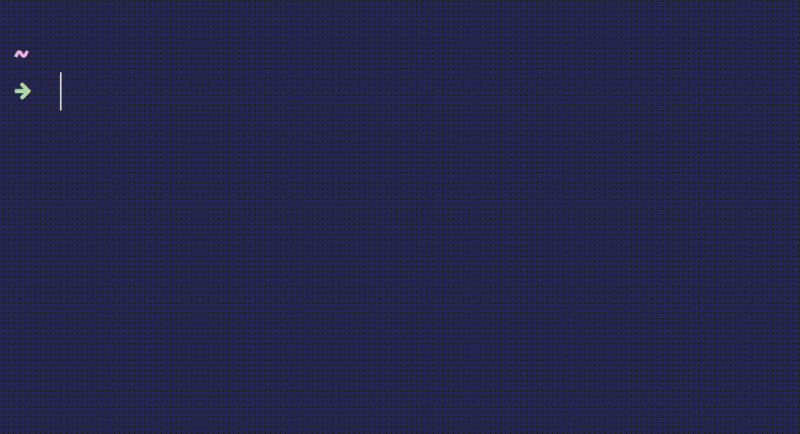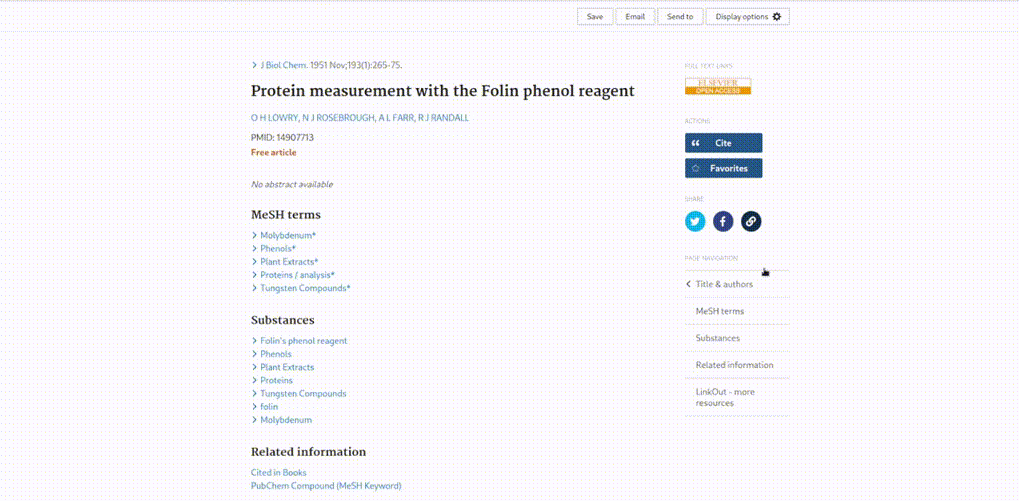scitopdf is a minimalist program for avid readers of scientific papers (that... I'm not).
Feed it with whatever infos about a paper, count up to 5, and it will pop before your eyes 👀.
scitopdf quickly leverages Crossref search engine, Sci-Hub and 🆕Libgen databases.
It recognizes URL and DOI when given, else it will process any info about the paper to find it : (truncated) title || authors || journal || DOI || URL || year of publication || ...
If you really care about your disk space, don't install ! And try it like this :
paper="the paper you are looking for"
curl https://raw.githubusercontent.com/dougy147/scitopdf/master/scitopdf | bash -s ${paper}If 12KB is no problem to you, push your floppy diskette in, and follow those lines :
git clone https://github.com/dougy147/scitopdf
cd scitopdf
sudo make install-
Arch Linux (AUR) :
yay -S scitopdf-git -
ROSA Linux (official repository) :
sudo dnf install scitopdf
Desired features for
scitopdfare {simplici-compatibili-flexibili}docious.-- Mary Poppins
That goal is obviously not reached (too many OS 🤯, sad country restrictions 😥, coding skills deficit 📉...) but let's start somewhere!
| Flag | Functionality |
|---|---|
-l, --list |
Download references line by line from a bibliography file |
-D, --download-dir |
Store papers in a specified directory |
-u, --url |
Manually set Sci-Hub address |
-p, --no-auto-open |
Pass on auto-opening |
-q, --quiet |
Quiet mode, no echo except for errors |
-w, --wait |
Wait X seconds between two requests (for --list mode only) |
-b, --break-after |
Make a break every X paper search (for --list mode only) |
-d, --break-for |
Break duration in seconds (for --list mode only) |
--dns |
Experimental. Set your DNS to fetch SH. Check the man page. |
--ref |
Display BibTex references in terminal and copy to clipboard. |
--dmenu |
Display prompt with dmenu (more support and functions to come) |
-h, --help |
Print this help menu |
man scitopdf |
Check the manual for more tweaks |
- Example :
scitopdf -p "protein measurement with the folin" -q -D "$HOME/science"
Papers are automatically saved to $XDG_DOWNLOAD_DIR/scitopdf (or ~/Downloads/scitopdf depending on your system). You can change that default directory (pre-install) from the script itself (scitopdf).
For auto-opening, scitopdf will do whatever it can to use your default PDF reader. But if it fails, don't forget to set a READER environment variable, or to install zathura (a minimalist and lightweight document viewer).
If you're very hungry for papers, you can auto-download multiple ones. Just give scitopdf a list of references (contained in a .txt file, or whatever, as long as references are listed line by line).
So, paste a bibliography in bib.txt, and scitopdf -l bib.txt will process each line and download every paper it finds (no auto-opening).
Go even faster and make your own keyboard shortcut.
Map your favorite keys combination (I use Super+S) to scitopdf $(xclip -o) (or any other clipboard tool).
Now, just highlight any title, DOI or URL you come accross, press your keys, and you're all set for a read.
That's full speed accessing your papers now. Close enough from speed of thought 👍. (why am I selling that dumb script so much?)
If you're a typewriting kind of person and prefer it the old way, well, no judgment.
scitopdf reveals itself pretty cool too in the terminal, or when combined with dmenu.
Map this search=$(printf "" | dmenu -p "Scitopdf") && scitopdf "$search" to your favorite keys combo.
macOS runs a dinosaur version of bash. But scitopdf won't allow its users to be left behind. That's why its code is meant to stay retro-compatible. How kind from this little script 😎!
I must release myself of any responsibility in the way you will use this program. Indeed, its use might be unappropriate in your country.
As far as I understand (i.e. poorly), imperative programming is like stacking bricks on top of each other. If there's nothing wrong stacking, climbing the pile might. So, I'm only responsible for sharing a recipe one could find all the ingredients with any search engine.
Illegality is not contained in that program. It can only be in its user's behavior. Please use that script consciously, with and on your personal goods only.
If scitopdf has been of any help to you, I'd be glad and thankful !
BTC : bc1q4cflj0e3hwcn5edut654je86upn37p37gut5yk