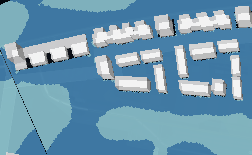The Grasbrook Functional Scope provides a mapbox based application to support functional planning for a new urban neighborhood. Users will be able to simulate pedestrian flows, stormwater runoffs, traffic noise propagation, sun exposure and wind speeds. With more modules to come.
Explore interrelationships of different result layers. Example: In which areas are many pedestrians exposed to high traffic noise?
You will need a CityPyo account or host your own CityPyo instance and add your geojson files describing buildings, streets and open spaces.
In order to run simulations you will need basic auth credentials to the simulation APIs - or host your own.
Env-Variables:
VUE_APP_CITYPYO_URL # Ask maintainers or host your own VUE_APP_CALCULATIONS_API_URL # Ask maintainers or host your own VUE_APP_CALCULATIONS_API_USER # basic auth
VUE_APP_CALCULATIONS_API_PW # basic auth
- Create a local file containing your CityPyo login credentials in src/config/cityPyoDefaultUser.json for autologin.
{
"username": "YourUserName", "password": "YourPassword"
}- Run CityPyO locally on port 5000 Or update the .env.development file to connect to api.city-scope.hcu-hamburg.de/cityPyo
- Update the .env.development and set your user and password for the calculations api, in order to request noise, stormwater, sun and wind calculations
Install dependencies
npm install
Serve front-end locally
npm start
View the app in a browser at localhost:8080
Create a local file containing you CityPyo login credentials in src/config/cityPyoDefaultUser.json This file can be an empty JSON e.g. {}
build source
npm i && npm run build
The buildings displayed on the map are stacked extrusions of 3 geojson layers. Please provide a groundfloor.json, upperfloor.json and rooftop.json via your CityPyo user.
Following properties can provided per Feature. Mandatory for the visualization to work are city_scope_id and land_use_detailed_type. Upperfloor features must contain a float value for building_height Rooftop features must contain float values for building_height and additional_roof_height
{"building_id": "G03", "land_use_detailed_type": "residential", "building_height": 44.3, "additional_roof_height": 47.5, "area_planning_type": "building", "floor_area": 341.8590000002878, "city_scope_id": "B-03-1"}The open spaces displayed are read from a spaces.json provided by your CityPyo user. Following properties can provided per Feature. Mandatory for the visualization to work are city_scope_id and land_use_detailed_type.
"properties": {"area_planning_type": "specialUseArea", "land_use_general_type": "privateOS", "land_use_detailed_type": "schoolOutdoorArea", "floor_area": 2774.420039495546, "city_scope_id": "S-283"}Provide result files for the ABM results and Sun results (currently static). Please ask maintainers for example files.