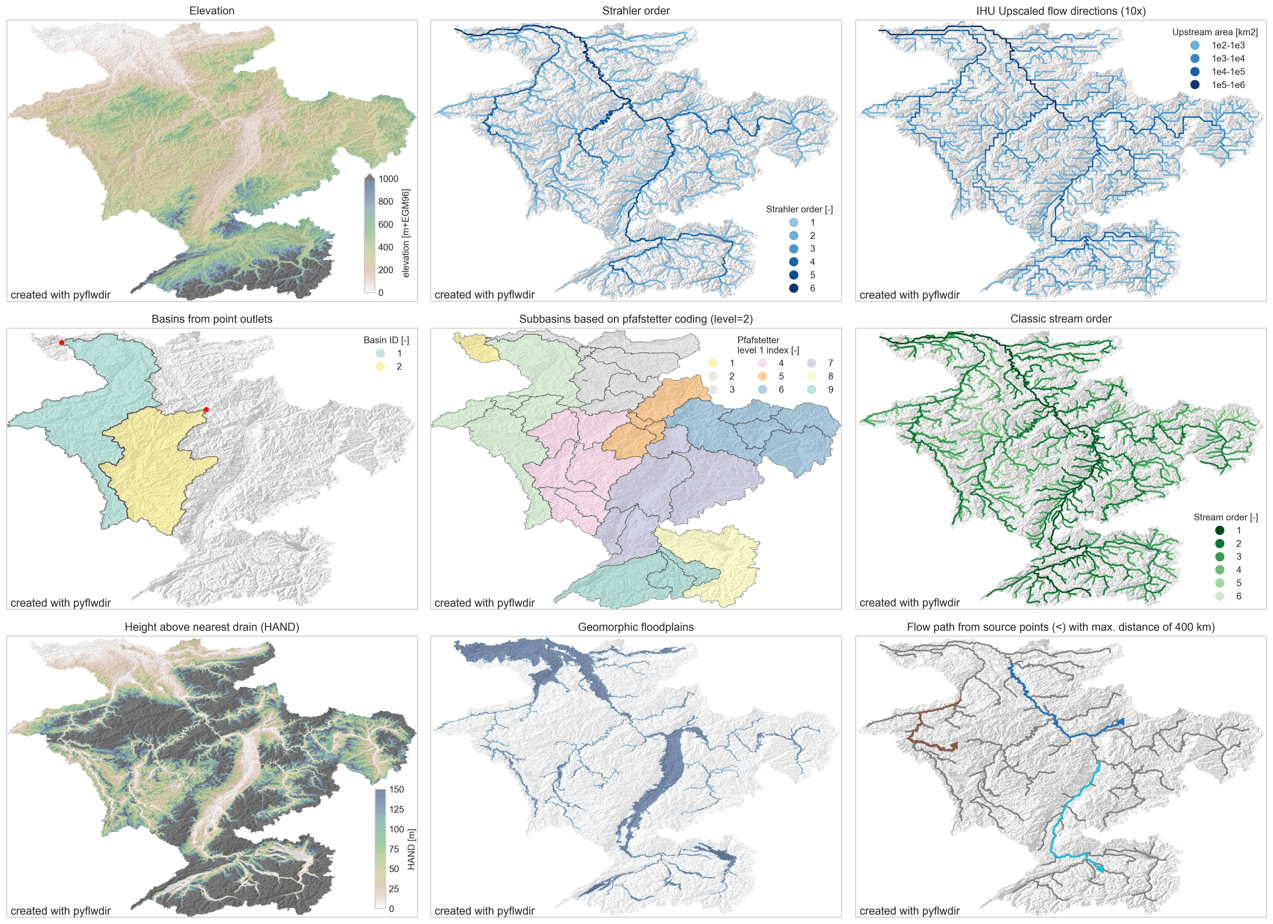>>> np.shape(data)
(63708, 79780)
>>> np.shape(data)
(21236, 26593)
When the Python script is called from a shell script, an Exit Status of 139 is observed. Further debugging:
export PYTHONFAULTHANDLER=1
root@f7f7e3af5d8b:/# python3 $srcDir/accumulate_headwaters.py -fd flowdir_d8_burned_filled_0.tif -wg headwaters_0.tif
Fatal Python error: Segmentation fault
Current thread 0x00007ff9300d8000 (most recent call first):
File "/usr/local/lib/python3.10/dist-packages/pyflwdir/flwdir.py", line 215 in order_cells
File "/usr/local/lib/python3.10/dist-packages/pyflwdir/pyflwdir.py", line 272 in idxs_seq
File "/usr/local/lib/python3.10/dist-packages/pyflwdir/flwdir.py", line 555 in accuflux
File "/accumulate_headwaters.py", line 73 in accumulate_flow
File "/accumulate_headwaters.py", line 110 in <module>
Extension modules: numpy.core._multiarray_umath, numpy.core._multiarray_tests, numpy.linalg._umath_linalg, numpy.fft._pocketfft_internal, numpy.random._common, numpy.random.bit_generator, numpy.random._bounded_integers, numpy.random._mt19937, numpy.random.mtrand, numpy.random._philox, numpy.random._pcg64, numpy.random._sfc64, numpy.random._generator, yaml._yaml, numba.core.typeconv._typeconv, numba._helperlib, numba._dynfunc, numba._dispatcher, numba.core.runtime._nrt_python, numba.np.ufunc._internal, numba.experimental.jitclass._box, scipy._lib._ccallback_c, _cffi_backend, scipy.linalg._fblas, scipy.linalg._flapack, scipy.linalg._cythonized_array_utils, scipy.linalg._flinalg, scipy.linalg._solve_toeplitz, scipy.linalg._matfuncs_sqrtm_triu, scipy.linalg.cython_lapack, scipy.linalg.cython_blas, scipy.linalg._matfuncs_expm, scipy.linalg._decomp_update, scipy.sparse._sparsetools, _csparsetools, scipy.sparse._csparsetools, scipy.sparse.linalg._isolve._iterative, scipy.sparse.linalg._dsolve._superlu, scipy.sparse.linalg._eigen.arpack._arpack, scipy.sparse.csgraph._tools, scipy.sparse.csgraph._shortest_path, scipy.sparse.csgraph._traversal, scipy.sparse.csgraph._min_spanning_tree, scipy.sparse.csgraph._flow, scipy.sparse.csgraph._matching, scipy.sparse.csgraph._reordering, scipy.special._ufuncs_cxx, scipy.special._ufuncs, scipy.special._specfun, scipy.special._comb, scipy.special._ellip_harm_2, scipy.integrate._odepack, scipy.integrate._quadpack, scipy.integrate._vode, scipy.integrate._dop, scipy.integrate._lsoda, scipy.optimize._minpack2, scipy.optimize._group_columns, scipy._lib.messagestream, scipy.optimize._trlib._trlib, numpy.linalg.lapack_lite, scipy.optimize._lbfgsb, _moduleTNC, scipy.optimize._moduleTNC, scipy.optimize._cobyla, scipy.optimize._slsqp, scipy.optimize._minpack, scipy.optimize._lsq.givens_elimination, scipy.optimize._zeros, scipy.optimize.__nnls, scipy.optimize._highs.cython.src._highs_wrapper, scipy.optimize._highs._highs_wrapper, scipy.optimize._highs.cython.src._highs_constants, scipy.optimize._highs._highs_constants, scipy.linalg._interpolative, scipy.optimize._bglu_dense, scipy.optimize._lsap, scipy.spatial._ckdtree, scipy.spatial._qhull, scipy.spatial._voronoi, scipy.spatial._distance_wrap, scipy.spatial._hausdorff, scipy.spatial.transform._rotation, scipy.optimize._direct, scipy.ndimage._nd_image, _ni_label, scipy.ndimage._ni_label, rasterio._version, rasterio._err, rasterio._filepath, rasterio._env, _brotli, rasterio._transform, rasterio._base, rasterio.crs, rasterio._features, rasterio._warp, rasterio._io (total: 98)
Segmentation fault (core dumped)
Ideally larger rasters would process without segmentation faults. If not, the exception could potentially be handled a little more elegantly from python with a message stating that the raster is too big to process, or....
Another option might entail providing documentation/examples to users on how to split larger rasters into chunks, and then provide the tool/utility to join/concatenate 'blocked' or 'chunked' rasters back into a single pyflwdir.FlwdirRaster object once processing (whether it be accuflux or other FlwdirRaster methods) is finished.
Memory usage was tracked, and it was observed that less than 1/3 of the available RAM was in use when the segmentation fault occurred.