一个让 THREE 平台化的项目
后续维护将会在platformize继续
- 目前已适配微信,淘宝,字节小程序
- 支持 tree shaking(需用 webpack,rollup 等构建工具)
- VSCode types 正常,能正常访问各个类的定义
- 适配 examples/jsm/**/*.js,types 正常
- 可升级、降级版本或使用自定义 THREE
- 微信小程序 IOS 内存优化,更少切页面导致的崩溃
- 支持自定义新平台适配,参考 WechatPlatform 编写适配器即可
- three-platformize-plugin-wechat 支持微信插件跨插件复用
 云图三维-在线三维CAD设计软件 |
 奥本未来-AR/VR领域先行者 |
| 微信 | 淘宝 | 字节 | |
|---|---|---|---|
| 小程序真机 | ✔️ | ✔️ | ✔️ |
| 小程序模拟器 | ✔️ | ✔️ | |
| 小游戏真机 | ✔️ | ||
| 小游戏模拟器 | ✔️ |
奥本未来招聘前端、WebGL、图形学算法,欢迎投简历
注:运行 DEMO 时记得开启调试模式,取消域名验证,使用最新版本微信开发工具打开
具体 Loader 使用方法的 Demo 在这个仓库下three-platformize-demo
|
微信小程序 DEMO 微信小程序基础版 DEMO 微信小游戏 DEMO |
淘宝小程序 DEMO | 字节小程序 DEMO |
|---|---|---|
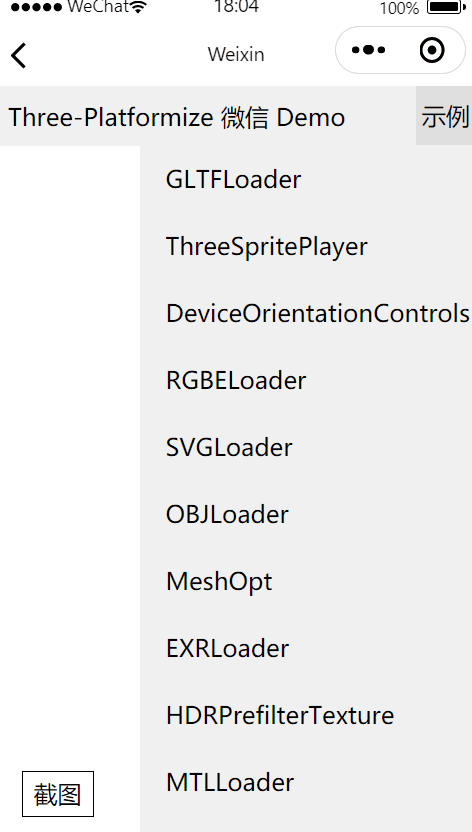
|
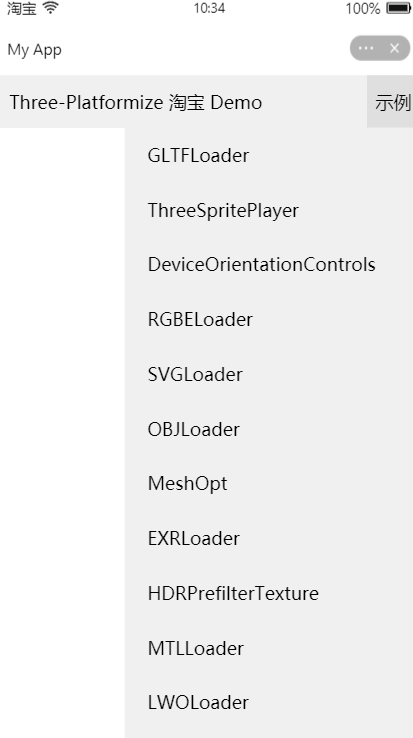
|
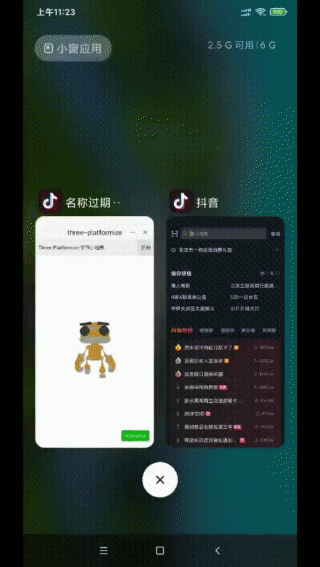
|
- VSMShadow (r131以及之前的版本可以, 见Loop index cannot be compared with non-constant expression)
- GLTFLoader (支持带纹理的 GLB) && (EXT_meshopt_compression 安卓可用 WASM,ios 可用 ASM 版,见 tools) && (KHR_mesh_quantization,小程序可用) 【网格压缩测评】MeshQuan、MeshOpt、Draco (微信 8.0 后 WebAssembly API 已无法使用需要使用 WXWebAssembly, 且只支持包内 wasm, 已新增 meshopt_decoder.wasm.module, 使用见)
- TextureLoader
- RGBELoader & PMREMGenerator (小程序部分机型可能偶现生成 envMap 错误,可用HDRPrefilter避免 )
- SVGLoader
- OBJLoader
- EXRLoader (需支持 OES_texture_float_linear 扩展,部分移动端 GPU 不支持)
- MTLLoader (小程序使用 JPG 纹理即可)
- DDSLoader (需支持 WEBGL_compressed_texture_s3tc 扩展,移动端 GPU 不支持)
- LWOLoader (需支持 EXT_blend_minmax 扩展,小程序一半效果绘制出错)
- FBXLoader
- BVHLoader
- ColladaLoader (DOMParser querySelector 未适配)
- TTFLoader
- STLLoader
- PDBLoader
- TGALoader (改用 DataTextureLoader PR 已合并,r127 可用)
- VTKLoader
- OrbitControls & MapControls
- DeviceOrientationControls (微信、淘宝小程序下 onDeviceMotionChange,安卓下返回数据质量极其低下,基本不可用,社区 bug 反馈 3 年多了,官方无修复意愿)
- ImageBitmapLoader(微信小程序未开放 ImageBitmap)
- dispose-three(销毁节点
- flip(截屏需要 flipY
- screenshot
- worker-pool.module(暂未适配微信小程序
- zstddec.worker.module(暂未适配微信小程序
- zstddec.module(暂未适配微信小程序
- toEnvMap(用于 hdr prefilter
- meshopt_decoder.asm.module(微信小程序可用
- meshopt_decoder.wasm.module(微信小程序可用
- GLTFGPUCompressedTexture(BasisTextureLoader 的代替方案) 生成工具通过gltf-gpu-compressed-texture获取(暂未适配微信小程序
import * as THREE from 'three-platformize';
import WechatPlatform from 'three-platformize/src/WechatPlatform';
const platform = new WechatPlatform(canvas); // webgl canvas
platform.enableDeviceOrientation('game'); // 开启DeviceOrientation
THREE.PLATFORM.set(platform);
// 使用完毕后释放资源
THREE.PLATFORM.dispose();
// 正常使用three即可
// DEMO 代码示例见 https://github.com/deepkolos/three-platformize-demo
// 基础的使用DEMO见 https://github.com/deepkolos/three-platformize-demo-wechat-simple
// 生产环境时rollup.config.js里请开启teser压缩, 即plugins末尾增加 terser({ output: { comments: false } })- 微信小程序不支持 2048 以上的纹理图片
- 淘宝小程序显示 RGB 格式纹理 (JPG) 有问题,通过 TextureLoader 加载纹理后,把 texture.format 设置为 RGBAFromat 即可(淘宝版本 9.20.0),原因可能是服务端对图片大图片优化,把图片压缩导致格式改变 RGB 变 RGBA
- r126 不能设置全 pixelRatio,可以设置为一半,或者 2,不能是 3
- 虽然支持加载 GLB,但图片是使用 js 版的 ArrayBuffer 转 base64,耗时且占用内存,虽可用 wasm 的 encoder 缓解 (https://github.com/marcosc90/encoding-wasm),但wasm对字符串处理性能不如js,用AssemblyScript编译的wasm测试
- IOS 前后进入退出页面崩可以降低 pixelRatio 缓解
- IOS 微信 readPixels 不支持抗锯齿,如果直接 canvas 的 buffer 需要关闭抗锯齿(antialias: false), 另一种方式是 WebglRenderTarget,同时也可以开启抗锯齿,但是纹理大小受限(小米 8 下纹理宽/高不能超过 4096,需要注意先 setSize,再 setPixelRatio)(截图 Demo 见微信小程序 DEMO)
- 淘宝小程序有严格的域名验证,可使用云存储放模型,但是如果模型和纹理分开则需要手动关联,推荐 GLB
- URL 的 polyfill 可以使用 fileSystemManager 来获取临时文件的方式避免 arraybuffer 转 base64, 但是需要手动管理临时文件
- QQ群有同学反馈在ios淘宝小程序上模型文件路径不支持中文
构建时替换平台相关的 api 调用,转发到 PLATFORM 的引用,通过 PLATFORM.set 更新
# 拉取源码
> git clone https://github.com/deepkolos/three-platformize
# 安装依赖
> npm i
# 更新到最新的three版本
> npm i -S three@latest
# 或者指定three版本
> npm i -S [email protected]
# 需要把目标three的构建`utils/build/rollup.config.js`同步到本项目的构建`config/rollup.config.three-origin.js`
# 建立软链接
> npm run link
# 构建
> npm run build
# 使用
> npm link
# 到使用的项目目录,并链接
> cd your-project
> npm link three-platformize
# 或者自行发NPM包# 把自定义Three link 到./three
> npx symlink-dir yourthree ./three
# 不使用软链接直接复制或者git submodule也可以
> cp yourthree ./three
# 复制对应版本three构建配置替换到rollup.config.three-origin.js
> cp yourthree/utils/build/rollup.config.js ./config/rollup.config.three-origin.js
# 构建
> npm run build可参考src/WechatPlatform或者src/TaobaoPlatform
class CustomPlatform {
getGlobals() {
// 自定义的polyfill
return {
atob,
Blob,
window,
document,
XMLHttpRequest,
OffscreenCanvas,
HTMLCanvasElement,
createImageBitmap,
};
}
setWebGLExtensions() {
return {
// 可覆盖gl返回值,比如淘宝小程序IOS返回值不为null,但是扩展不可用的bug
EXT_blend_minmax: null,
};
}
dispose() {
// 释放资源
}
}- 更彻底 dispose,减少内存泄漏,Web 测试用例已增加,微信小程序已增加,IOS 仍有内存问题,多次切页面仍会崩溃,3mb 模型 iphone7 打开 30 次
- 适配头条小程序 done
- 生成微信插件,通过插件实现 three 的代码跨小程序、跨小程序插件复用 done three-platformize-plugin-wechat
- 适配微信小游戏 done
- 适配 ReactNative
可通过群里 DeepKolos 联系我
如果项目对您有帮助或者有适配需求,欢迎打赏
感谢各位支持~~
| 时间 | 大佬 |
|---|---|
| 2021/11/10 | 神神 |
| 2021/09/27 | 阿不 |
| 2021/08/10 | 奥本未来 |
| 2021/07/28 | Noth1ng |
| 2021/07/09 | 匿名 |
| 2021/07/07 | 云图 CAD-刘鑫 |
| 2021/06/23 | Fong |
| 2021/06/23 | 刘子弃 |
| 2021/06/23 | Joson |
| 2021/06/03 | 仿生伏尔泰 |
| 2021/04/28 | Noth1ng |













