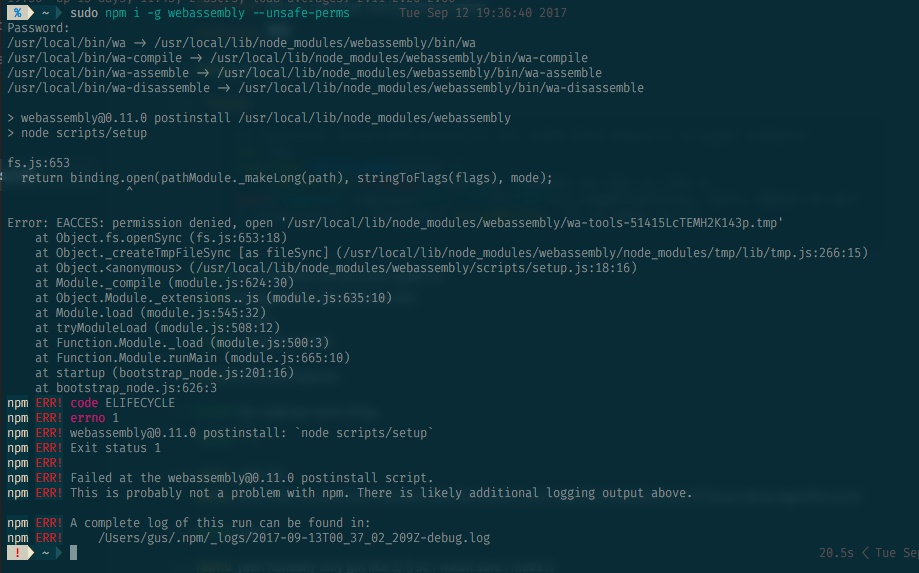An experimental, minimal toolkit and runtime on top of node to produce and run WebAssembly modules.
To run compiled WebAssembly modules, you'll either need a recent version of your browser with WebAssembly enabled or node.js 8 - but you probably already know that. For development, node.js 6 upwards is sufficient.
Prevalent WebAssembly tooling provides compilation to WebAssembly from a C/C++ perspective with a focus on porting existing code. Because of that, it usually produces a lot of extra code that isn't needed alongside a module that is solely trying to complement JavaScript. This package, on the other hand, tries to keep the support library and the generated modules as small as possible by specifically targeting WebAssembly (in the browser) only.
PRs welcome!
Write your module as a C program:
// program.c
#include <webassembly.h>
export int add(int a, int b) {
return a + b;
}Compile it to wasm:
$> wa compile -o program.wasm program.c
Run it:
// program.js
require("webassembly")
.load("program.wasm")
.then(module => {
console.log("1 + 2 = " + module.exports.add(1, 2));
});As a dependency:
$> npm install webassembly
OR to use globally with "wa compile":
$> npm install -g webassembly
Installing the package automatically downloads prebuilt binaries for either Windows (win32-x64) or Linux (linux-x64).
WebAssembly functionality is provided by a C header. A small JavaScript support library (distributions) provides the browser runtime.
Calling webassembly.load(file: string, [options: LoadOptions]): Promise<IModule> returns a promise for a module instance:
module.exportscontains exported functionsmodule.memoryreferences the memory instancemodule.envreferences the environment used
Available LoadOptions:
- imports:
Objectspecifies imported functions - initialMemory:
numberspecifies the initial amount of memory in 64k pages (defaults to1) - maximumMemory:
numberspecifies the maximum amount of memory in 64k pages that the module is allowed to grow to (optional)
C features available out of the box:
- Stripped down standard C library based on musl and dlmalloc
importandexportdefines to mark your imports and exports- Browser bindings for
consoleandMath(i.econsole.logbecomesconsole_log)
Console functions accept the following string substitutions with variable arguments:
| Subst. | C type | Description |
|---|---|---|
%d, %i |
int / int32_t |
Signed 32 bit integer |
%u |
unsigned int / uint32_t |
Unsigned 32 bit integer |
%f |
float |
32 bit float |
%lf |
double |
64 bit double |
%s |
char * |
String (zero terminated) |
Browser Math (i.e. Math_sqrt) as well as standard C math.h can be used.
On the JS side of things, the memory instance (module.memory) has additional mixed in utility methods for convenient memory access:
- memory.getInt(ptr:
number):numbergets the signed 32 bit integer at the specified address (aligned to 4 bytes) - memory.getUint(ptr:
number):numbergets the unsigned 32 bit integer at the specified address (aligned to 4 bytes) - memory.getFloat(ptr:
number):numbergets the 32 bit float at the specified address (aligned to 4 bytes) - memory.getDouble(ptr:
number):numbergets the 64 bit double at the specified address (aligned to 8 bytes) - memory.getString(ptr:
number):stringgets the zero terminated string literal at the specified address
The underlying typed array views are also available for direct use. Just make sure to access them directly on the memory instance because they are updated when the program memory grows.
- memory.U8:
Uint8Array - memory.U32:
Uint32Array - memory.S32:
Int32Array - memory.F32:
Float32Array - memory.F64:
Float64Array
The wa-compile utility (also callable as wa compile, wa comp, wa c) compiles C code to a WebAssembly module.
-o, --out Specifies the .wasm output file. Defaults to stdout.
-d, --debug Prints debug information to stderr.
-q, --quiet Suppresses informatory output.
Module configuration:
-O, --optimize Optimizes the output file and removes dead code.
-s, --stack Specifies the stack size. Defaults to 10000.
-m, --main Executes the specified function on load.
-D, --define Defines a macro.
Includes and libraries:
-I, --headers Includes C headers from the specified directories.
-i, --include Includes the specified source files.
-l, --link Links in the specified libraries after compilation.
-b, --bare Does not include the runtime library.
usage: wa-compile [options] program.c
The wa-link utility (also callable as wa link, wa ln, wa l) linkes multiple WebAssembly modules to one.
-o, --out Specifies the .wasm output file. Defaults to write to stdout.
-d, --debug Prints debug information to stderr.
-q, --quiet Suppresses informatory output.
Module configuration:
-O, --optimize Performs link-time optimizations.
usage: wa-link [options] program1.wasm program2.wasm
The wa-disassemble utility (also callable as wa disassemble, wa dis, wa d) decompiles a WebAssembly module to text format.
-o, --out Specifies the .wast output file. Defaults to stdout.
-d, --debug Prints debug information to stderr.
-q, --quiet Suppresses informatory output.
usage: wa-disassemble [options] program.wasm
The wa-assemble utility (also callable as wa assemble, wa as, wa a) assembles WebAssembly text format to a module.
-o, --out Specifies the .wasm output file. Defaults to stdout.
-d, --debug Prints debug information to stderr.
-q, --quiet Suppresses informatory output.
Module configuration:
-O, --optimize Optimizes the output file and removes dead code.
usage: wa-assemble [options] program.wast
The wa utility proxies to the above, in case you don't like typing -.
Command line utilites can also be used programmatically by providing command line arguments and a callback to their respective main functions:
var compiler = require("webassembly/cli/compiler");
// or assembler, disassembler, linker
compiler.main([
"-o", "program.wasm",
"program.c"
], function(err, filename) {
if (err)
throw err;
console.log("saved to: " + filename);
});Anything should work as long as you are able to configure it, even notepad.
I am using:
- Visual Studio Code (example Ctrl+Shift+B task)
- with C/C++ for Visual Studio Code (example config)
License: MIT License.
Includes parts of
- musl (MIT License)
- dlmalloc (CC0 1.0 Universal)
- binaryen (Apache License, Version 2.0)
- emscripten (NCSA / MIT License)
WebAssembly logo by Carlos Baraza (CC0 1.0 Universal).