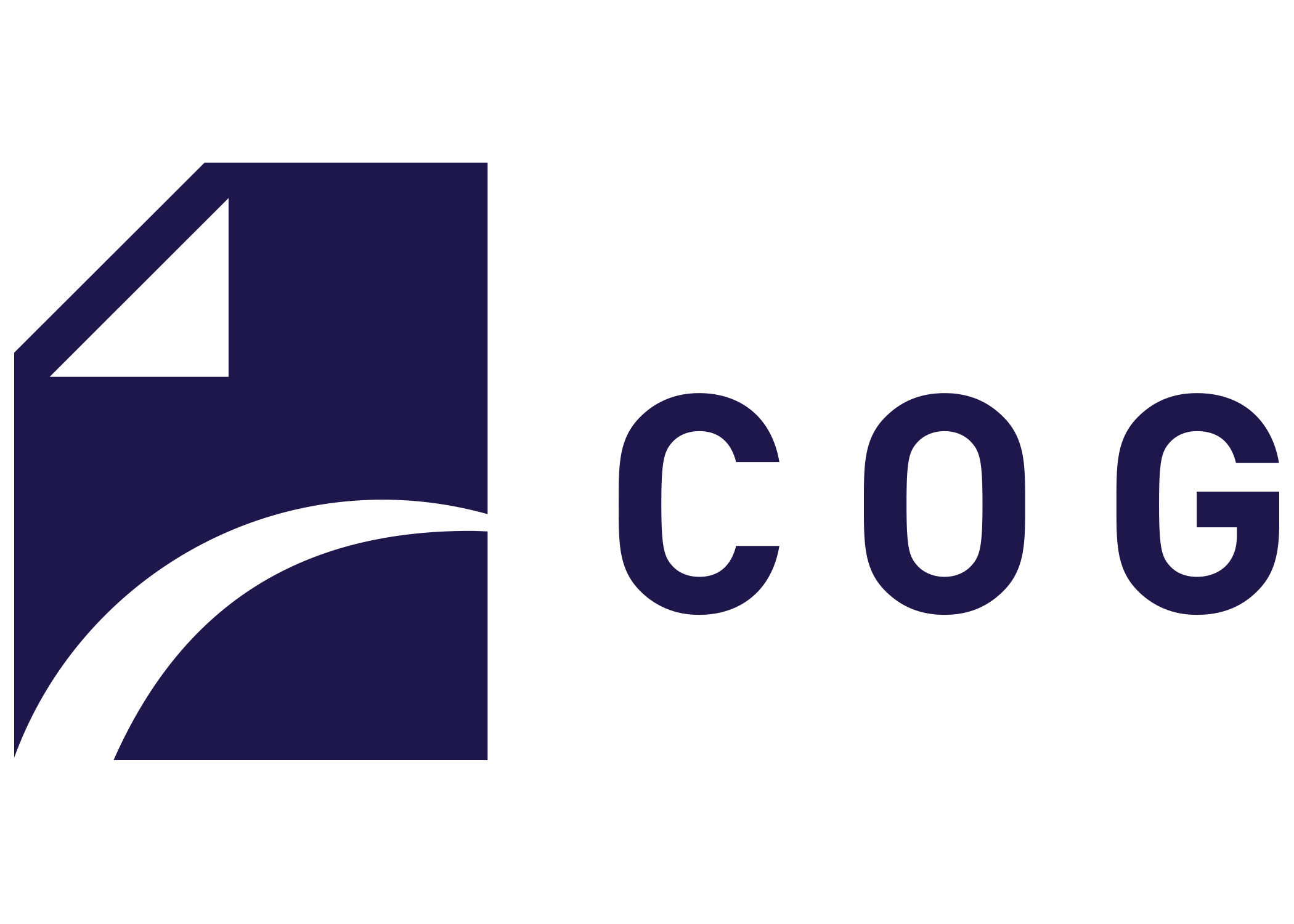rio cogeo create --cog-profile lzw Southern_California_Topobathy_DEM_1m.tif Southern_California_Topobathy_DEM_1m_COG.tif
Driver: GTiff/GeoTIFF
Files: Southern_California_Topobathy_DEM_1m.tif
Southern_California_Topobathy_DEM_1m.tif.ovr
Southern_California_Topobathy_DEM_1m.tif.aux.xml
Size is 316120, 225217
Coordinate System is:
PROJCS["NAD_1983_NSRS2007_UTM_Zone_11N",
GEOGCS["GCS_NAD_1983_NSRS2007",
DATUM["NAD_1983_NSRS2007",
SPHEROID["GRS_1980",6378137,298.257222101]],
PRIMEM["Greenwich",0],
UNIT["degree",0.0174532925199433]],
PROJECTION["Transverse_Mercator"],
PARAMETER["latitude_of_origin",0],
PARAMETER["central_meridian",-117],
PARAMETER["scale_factor",0.9996],
PARAMETER["false_easting",500000],
PARAMETER["false_northing",0],
UNIT["metre",1,
AUTHORITY["EPSG","9001"]]]
Origin = (179523.999999998224666,3824832.000000000000000)
Pixel Size = (1.000000000000000,-1.000000000000000)
Metadata:
AREA_OR_POINT=Area
DataType=Generic
Image Structure Metadata:
COMPRESSION=LZW
INTERLEAVE=BAND
Corner Coordinates:
Upper Left ( 179524.000, 3824832.000) (120d29'26.74"W, 34d30'55.16"N)
Lower Left ( 179524.000, 3599615.000) (120d24'36.73"W, 32d29'15.49"N)
Upper Right ( 495644.000, 3824832.000) (117d 2'50.95"W, 34d33'54.85"N)
Lower Right ( 495644.000, 3599615.000) (117d 2'47.00"W, 32d32' 1.94"N)
Center ( 337584.000, 3712223.500) (118d44'57.15"W, 33d32'14.24"N)
Band 1 Block=128x128 Type=Float32, ColorInterp=Gray
Min=-3857.312 Max=3067.828
Minimum=-3857.312, Maximum=3067.828, Mean=-353.493, StdDev=804.656
NoData Value=-3.40282306073709653e+38
Overviews: 79030x56305, 39515x28153, 19758x14077, 9879x7039, 4940x3520, 2470x1760, 1235x880, 618x440, 309x220
Metadata:
RepresentationType=ATHEMATIC
STATISTICS_COVARIANCES=647471.7255957157
STATISTICS_MAXIMUM=3067.8276367188
STATISTICS_MEAN=-353.49345874696
STATISTICS_MINIMUM=-3857.3120117188
STATISTICS_SKIPFACTORX=1
STATISTICS_SKIPFACTORY=1
STATISTICS_STDDEV=804.65627791978
Driver: GTiff/GeoTIFF
Files: tmp2cd_5blz.tif
Size is 316120, 225217
Coordinate System is:
PROJCS["NAD_1983_NSRS2007_UTM_Zone_11N",
GEOGCS["GCS_NAD_1983_NSRS2007",
DATUM["NAD_1983_NSRS2007",
SPHEROID["GRS_1980",6378137,298.257222101]],
PRIMEM["Greenwich",0],
UNIT["degree",0.0174532925199433]],
PROJECTION["Transverse_Mercator"],
PARAMETER["latitude_of_origin",0],
PARAMETER["central_meridian",-117],
PARAMETER["scale_factor",0.9996],
PARAMETER["false_easting",500000],
PARAMETER["false_northing",0],
UNIT["metre",1,
AUTHORITY["EPSG","9001"]]]
Origin = (179523.999999998224666,3824832.000000000000000)
Pixel Size = (1.000000000000000,-1.000000000000000)
Metadata:
AREA_OR_POINT=Area
Image Structure Metadata:
INTERLEAVE=BAND
Corner Coordinates:
Upper Left ( 179524.000, 3824832.000) (120d29'26.74"W, 34d30'55.16"N)
Lower Left ( 179524.000, 3599615.000) (120d24'36.73"W, 32d29'15.49"N)
Upper Right ( 495644.000, 3824832.000) (117d 2'50.95"W, 34d33'54.85"N)
Lower Right ( 495644.000, 3599615.000) (117d 2'47.00"W, 32d32' 1.94"N)
Center ( 337584.000, 3712223.500) (118d44'57.15"W, 33d32'14.24"N)
Band 1 Block=512x512 Type=Float64, ColorInterp=Gray
NoData Value=-3.40282306073709653e+38
Overviews: 158060x112609, 79030x56305, 39515x28153, 19758x14077, 9879x7039, 4940x3520, 2470x1760, 1235x880, 618x440