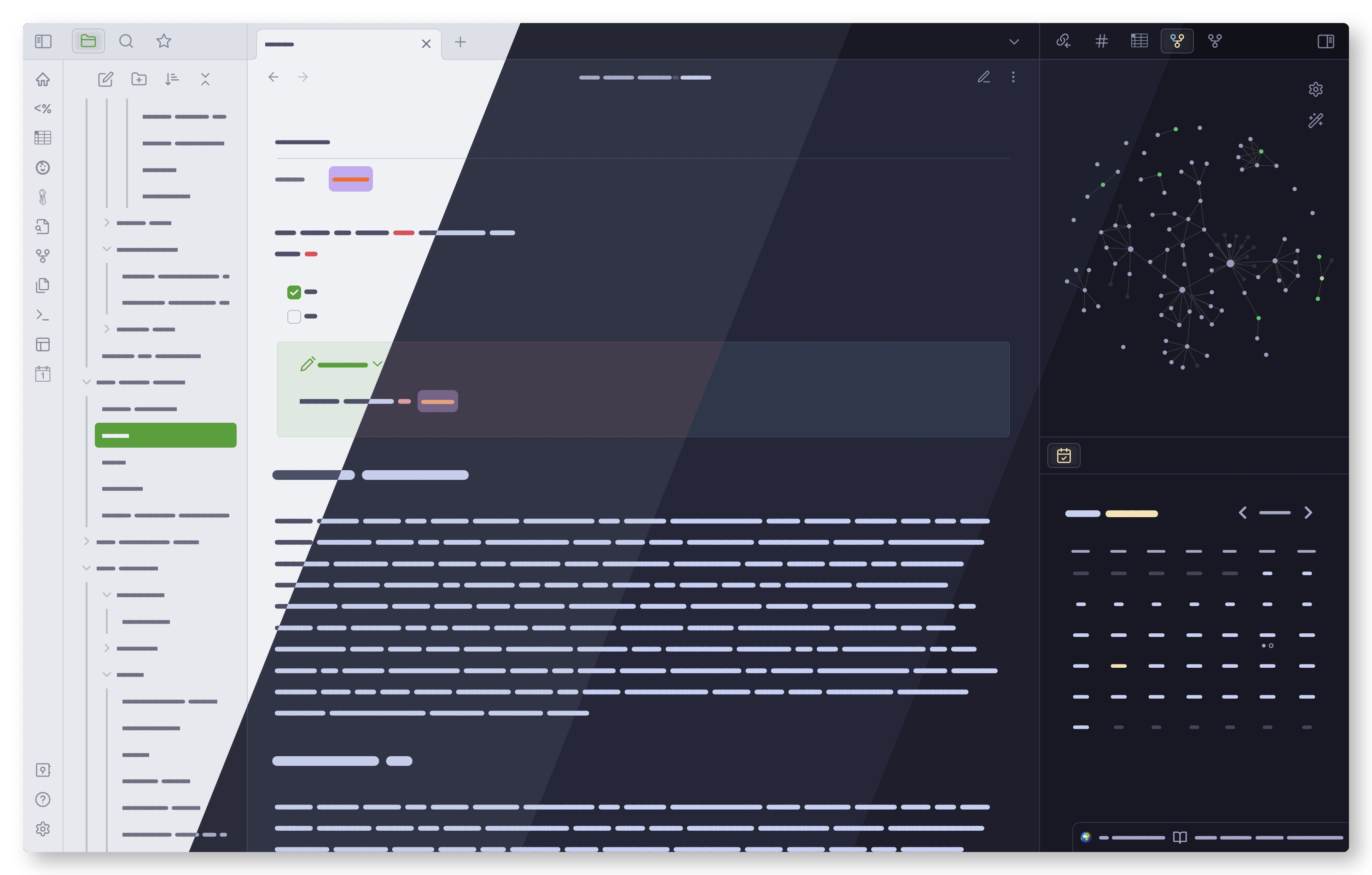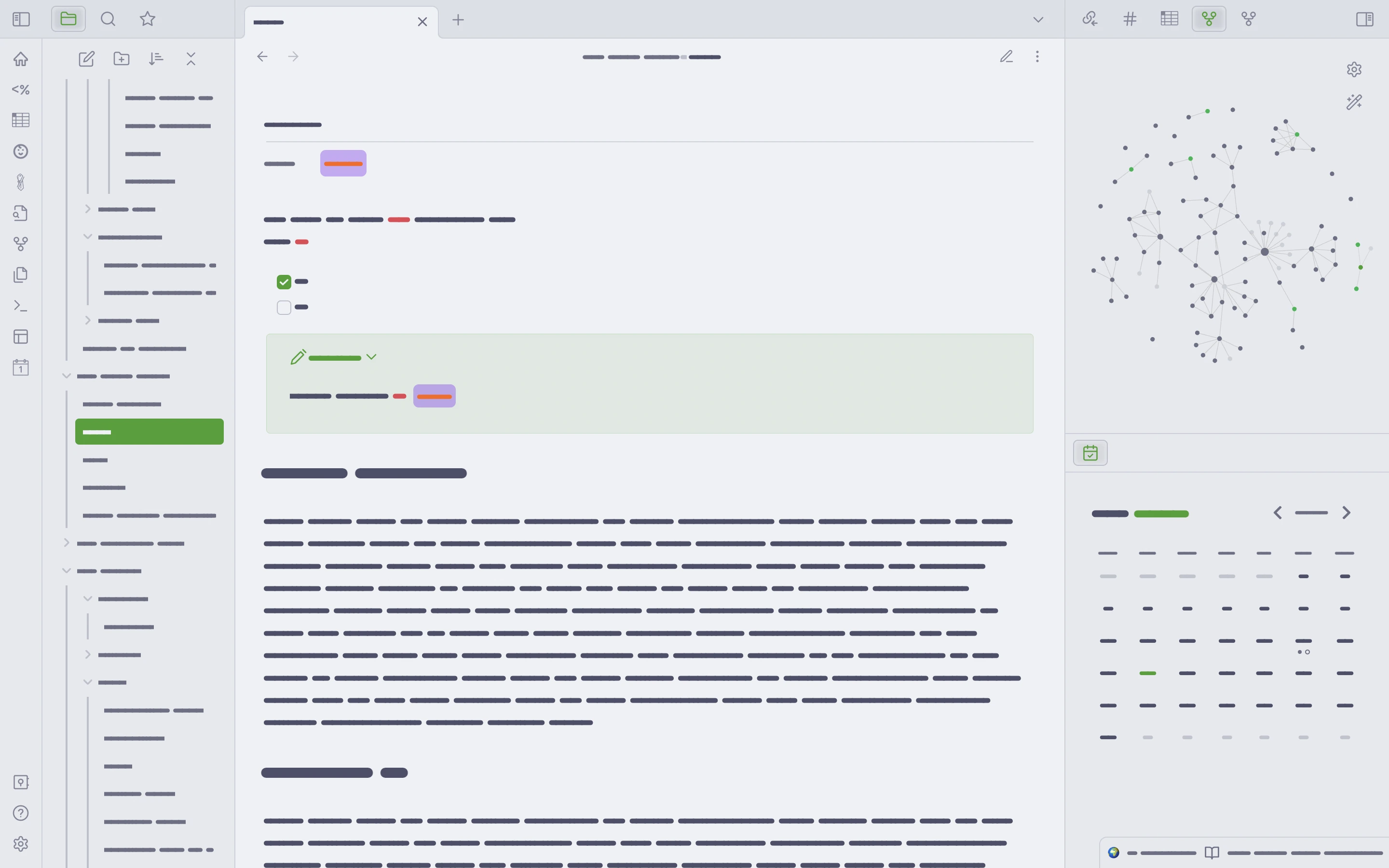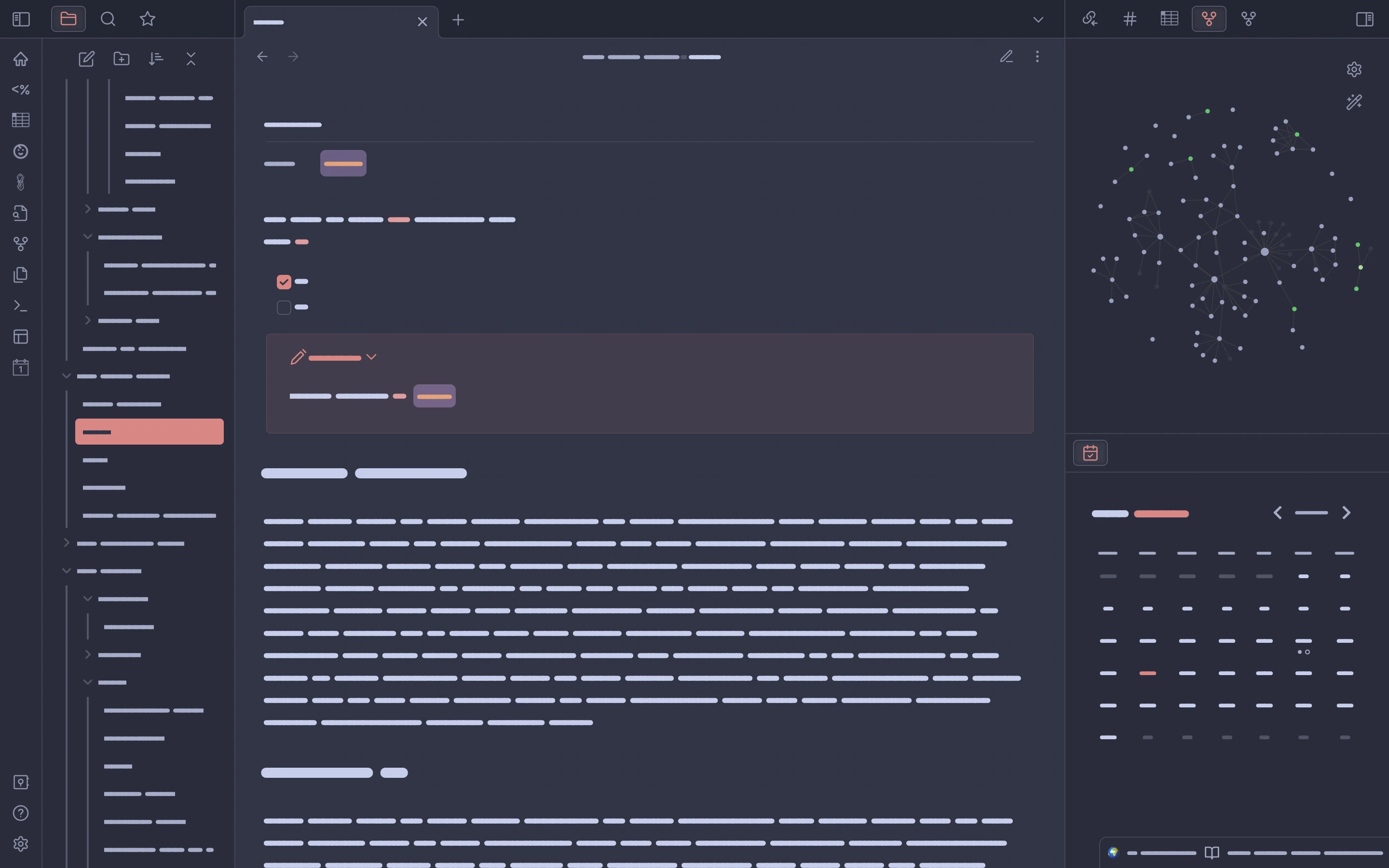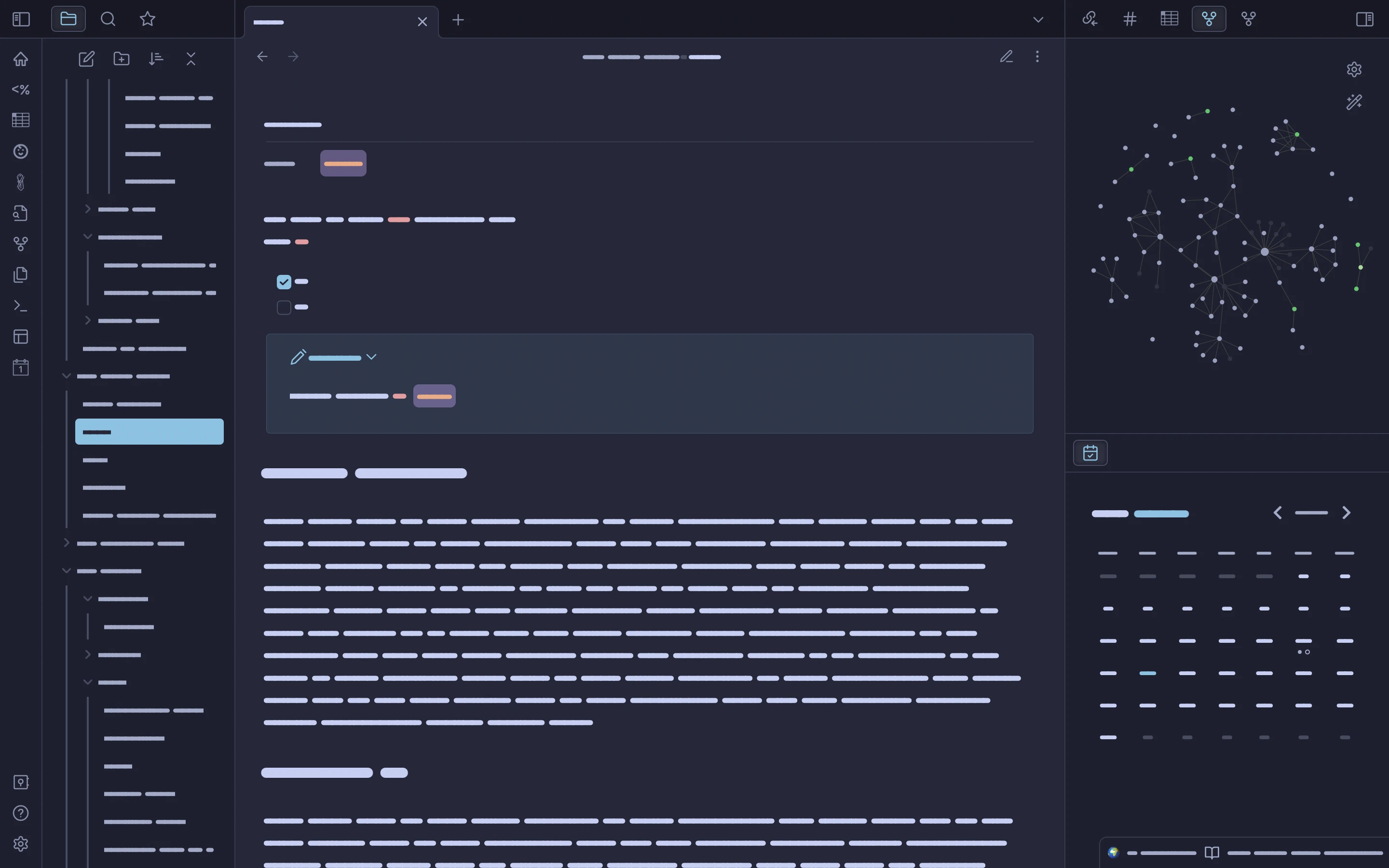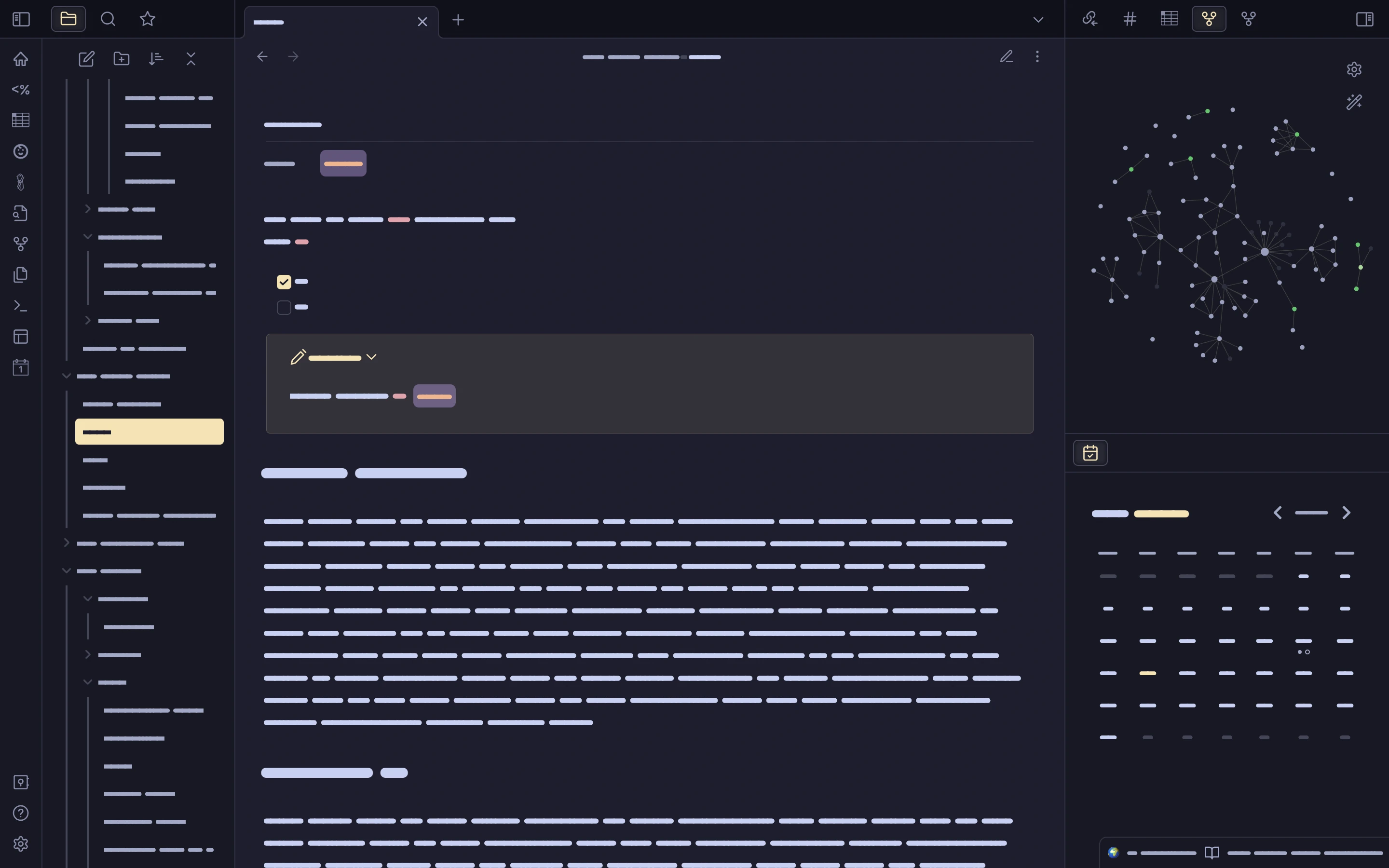Catppuccin for Obsidian
Catppuccin for Obsidian

I am currently in the process of rewriting the theme. Get the theme.css file from the development branch (https://github.com/catppuccin/obsidian/tree/development) if you want to try it out. It's barebones ath the moment, but has fixes for some issues currently in the main branch. Thanks for your patience!
This is the Catppuccin theme for the note-taking app Obsidian. The theme is a constant work in progress, given the quick development pace of Obsidian itself and the user-made plugin scene. The theme uses a base64-encoded version of Friedrich Althausen's font Vollkorn as its default editor text. Runner up in 🎉 Obsidian's 2022 Gems of the Year awards. Thank you to everyone who voted.
This theme provides the full range of Catppuccin palettes when used with the Style Settings plugin (see here for more on using plugins with Obsidian). This plugin will allow users to pick from several variations on Catppuccin, including accents for each color in the palette and one that features the full host of Catppuccin colors (the default). New options will be exposed through the Style Settings plugin over time.
To install from the Obsidian theme store:
Open Obsidian and go to Preferences >> Appearance,
click Manage and scroll down to 'Community Themes.' Type '
Catppuccin' in the filter bar and then click 'Use' under the
theme name.
To use Catppuccin Latte, set the Base color scheme option to Light.
For one of the three dark themes, set Base color scheme to Dark.
This defaults to Catppuccin Mocha; install Style Settings as described below to change your dark theme flavor to Frappé or Macchiato.
A note on Style Settings setup from pitoniak32:
To install Style Settings, open Obsidian's
Preferences, and navigate to the OPTIONS section, selectCommunity pluginsand ensure thatRestricted Modeis off.Now you can search for "Style Settings" by mgmeyers. Once you have the plugin installed, you should be able to see a heading entry
Style Settingson the left underCOMMUNITY PLUGINSin thePreferenceswindow.From there you can select, and configure your Catppuccin flavor, and make customizations :)
Obsidian is a large and constantly expanding app with a variety of use cases and plugins. If you run into theme-related issues or want CSS adjustments made for your favorite plugin(s), please open an issue. While there is a Discord community for the theme, using GitHub Issues is good for the development process, less ephemeral, and helps other users who need support or want to contribute.
See CONTRIBUTING.md.
The theme currently has limited CSS for a few plugins in _plugins.scss. These include:
- Another Quick Switcher
- Better Command Palette
- Obsidian Git
- Omnisearch
- MAKE.md
See the Releases page for the latest news.
- mbeckrich
- AnubisNekhet
- pitoniak32
- hiimsergey
- The talented and kindhearted people in the Obsidian discord's CSS channel. In particular:
Copyright © 2021-present Catppuccin Org