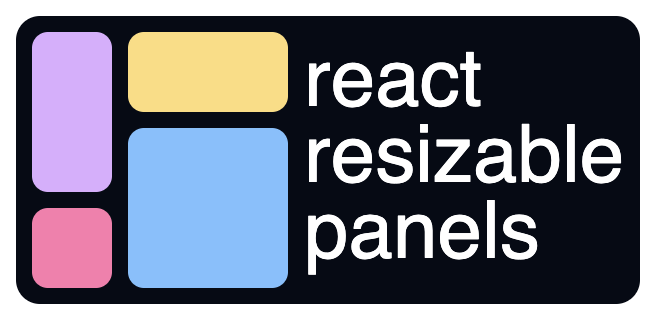React components for resizable panel groups/layouts.
Supported input methods include mouse, touch, and keyboard (via Window Splitter).
If you like this project, 🎉 become a sponsor or ☕ buy me a coffee
No. Pixel-based constraints added significant complexity to the initialization and validation logic and so I've decided not to support them. You may be able to implement a version of this yourself following a pattern like this but it is not officially supported by this library.
The Panel API doesn't require id and order props because they aren't necessary for static layouts. When panels are conditionally rendered though, it's best to supply these values.
<PanelGroup direction="horizontal">
{renderSideBar && (
<>
<Panel id="sidebar" minSize={25} order={1}>
<Sidebar />
</Panel>
<PanelResizeHandle />
</>
)}
<Panel minSize={25} order={2}>
<Main />
</Panel>
</PanelGroup>No. I think exposing two refs (one for the component's imperative API and one for a DOM element) would be awkward. This library does export several utility methods for accessing the underlying DOM elements though. For example:
import {
getPanelElement,
getPanelGroupElement,
getResizeHandleElement,
Panel,
PanelGroup,
PanelResizeHandle,
} from "react-resizable-panels";
export function Example() {
const refs = useRef();
useEffect(() => {
const groupElement = getPanelGroupElement("group");
const leftPanelElement = getPanelElement("left-panel");
const rightPanelElement = getPanelElement("right-panel");
const resizeHandleElement = getResizeHandleElement("resize-handle");
// If you want to, you can store them in a ref to pass around
refs.current = {
groupElement,
leftPanelElement,
rightPanelElement,
resizeHandleElement,
};
}, []);
return (
<PanelGroup direction="horizontal" id="group">
<Panel id="left-panel">{/* ... */}</Panel>
<PanelResizeHandle id="resize-handle" />
<Panel id="right-panel">{/* ... */}</Panel>
</PanelGroup>
);
}This likely means that you haven't applied any CSS to style the resize handles. By default, a resize handle is just an empty DOM element. To add styling, use the className or style props:
// Tailwind example
<PanelResizeHandle className="w-2 bg-blue-800" />By default, this library uses localStorage to persist layouts. With server rendering, this can cause a flicker when the default layout (rendered on the server) is replaced with the persisted layout (in localStorage). The way to avoid this flicker is to also persist the layout with a cookie like so:
import ResizablePanels from "@/app/ResizablePanels";
import { cookies } from "next/headers";
export function ServerComponent() {
const layout = cookies().get("react-resizable-panels:layout");
let defaultLayout;
if (layout) {
defaultLayout = JSON.parse(layout.value);
}
return <ClientComponent defaultLayout={defaultLayout} />;
}"use client";
import { Panel, PanelGroup, PanelResizeHandle } from "react-resizable-panels";
export function ClientComponent({
defaultLayout = [33, 67],
}: {
defaultLayout: number[] | undefined;
}) {
const onLayout = (sizes: number[]) => {
document.cookie = `react-resizable-panels:layout=${JSON.stringify(sizes)}`;
};
return (
<PanelGroup direction="horizontal" onLayout={onLayout}>
<Panel defaultSize={defaultLayout[0]}>{/* ... */}</Panel>
<PanelResizeHandle className="w-2 bg-blue-800" />
<Panel defaultSize={defaultLayout[1]}>{/* ... */}</Panel>
</PanelGroup>
);
}A demo of this is available here.