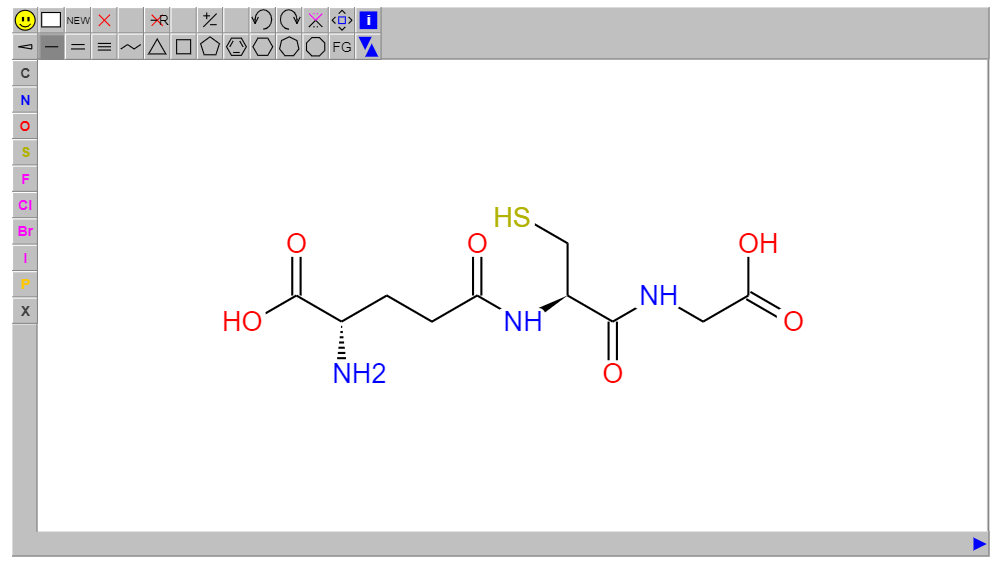We want to
- make it super simple to do exploratory data analysis and develop high-quality Panel data apps within the domain of chemistry.
We provide
- the
panel-chemistrypython package of chemistry components for Panel. - example notebooks and data apps.
You can install the package with pip
pip install panel-chemistry[examples]Explore the sample apps
pn hello panel-chemistryYou can now find the reference notebooks in the examples/awesome-panel/panel-chemistry folder. Check them out by running jupyter lab.
Click one of the buttons
Add the below to a python file or notebook
import panel as pn
from panel_chemistry.widgets import JSMEEditor
pn.extension("jsme", sizing_mode="stretch_width")
smiles="N[C@@H](CCC(=O)N[C@@H](CS)C(=O)NCC(=O)O)C(=O)O"
editor = JSMEEditor(value=smiles, height=500, format="smiles")
editor.servable()Run panel serve name_of_app.py or panel_serve name_of_notebook.ipynb.
conda install -c conda-forge panel-chemistryPlease support Panel and awesome-panel by giving the projects a star on Github:
Thanks
You can find good first issues in the issue tracker. To get started check out the DEVELOPER_GUIDE.
I would love to support and receive your contributions. Thanks.