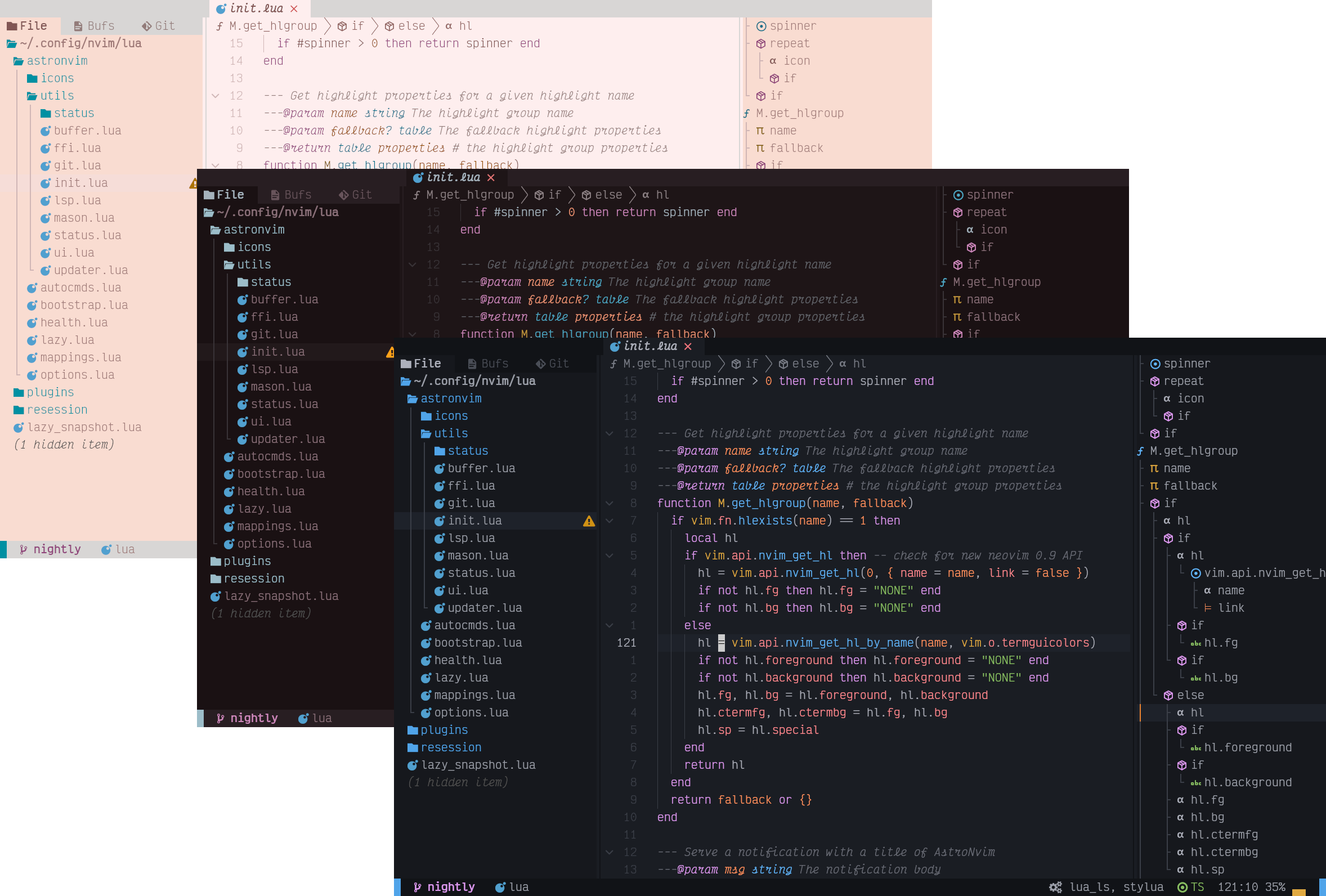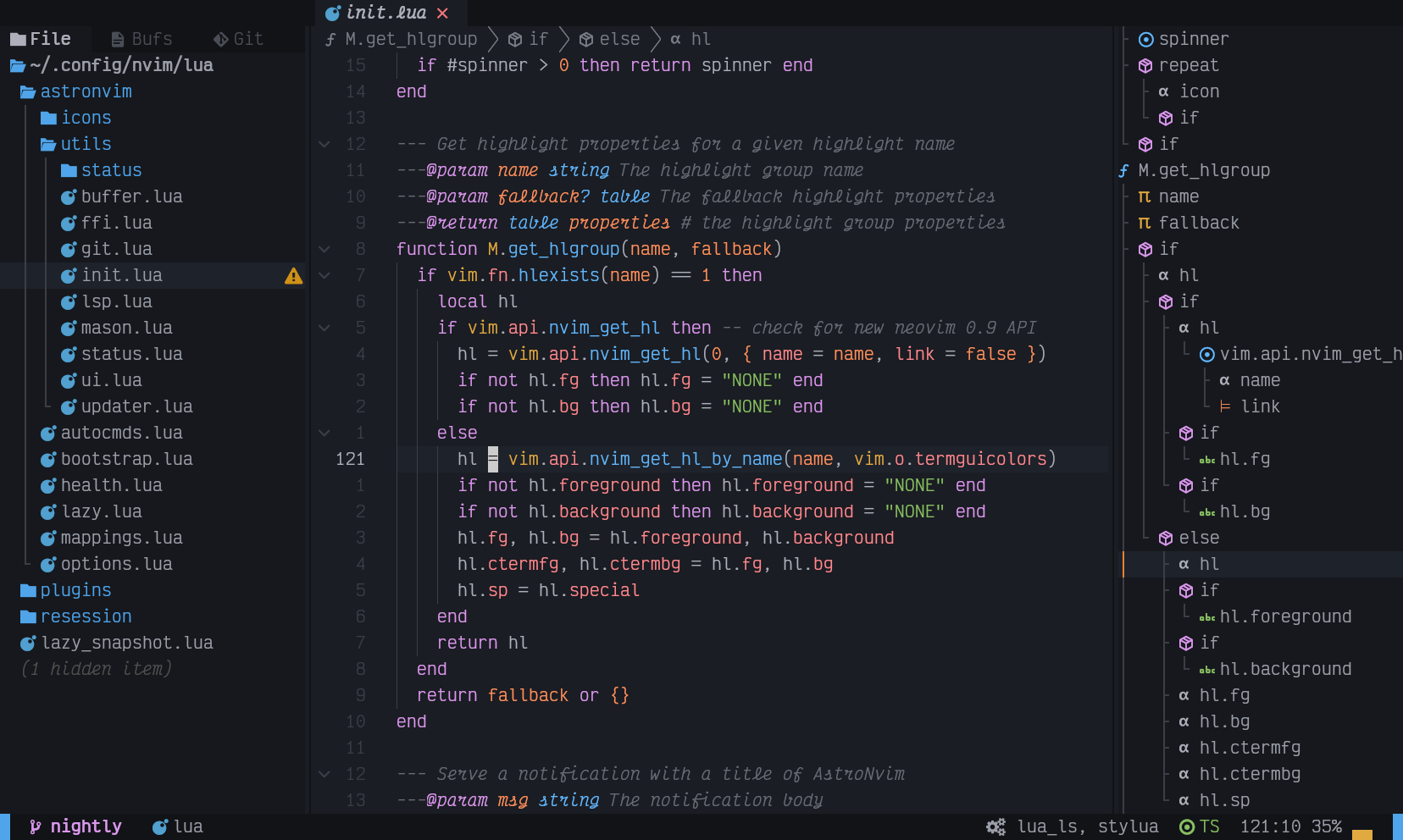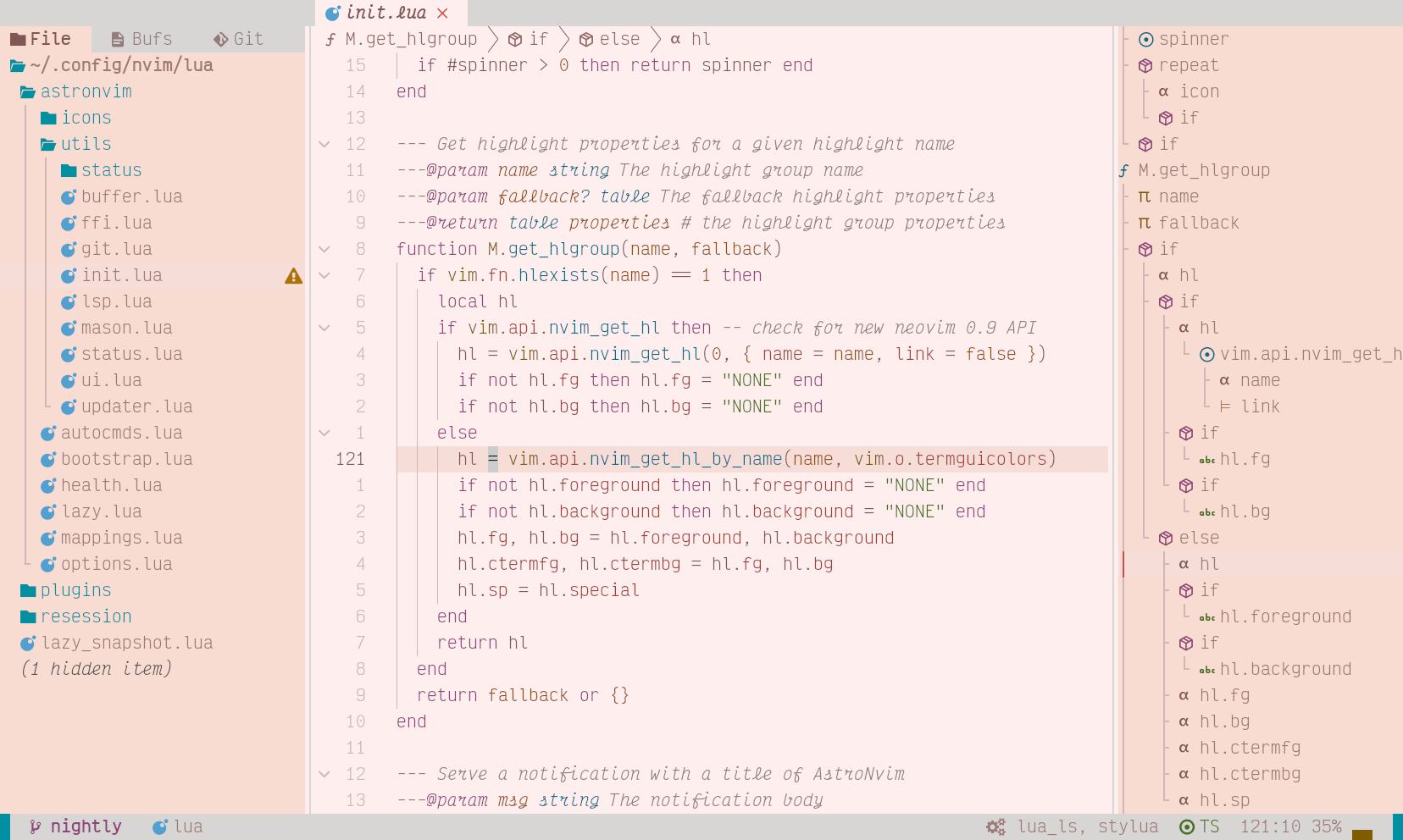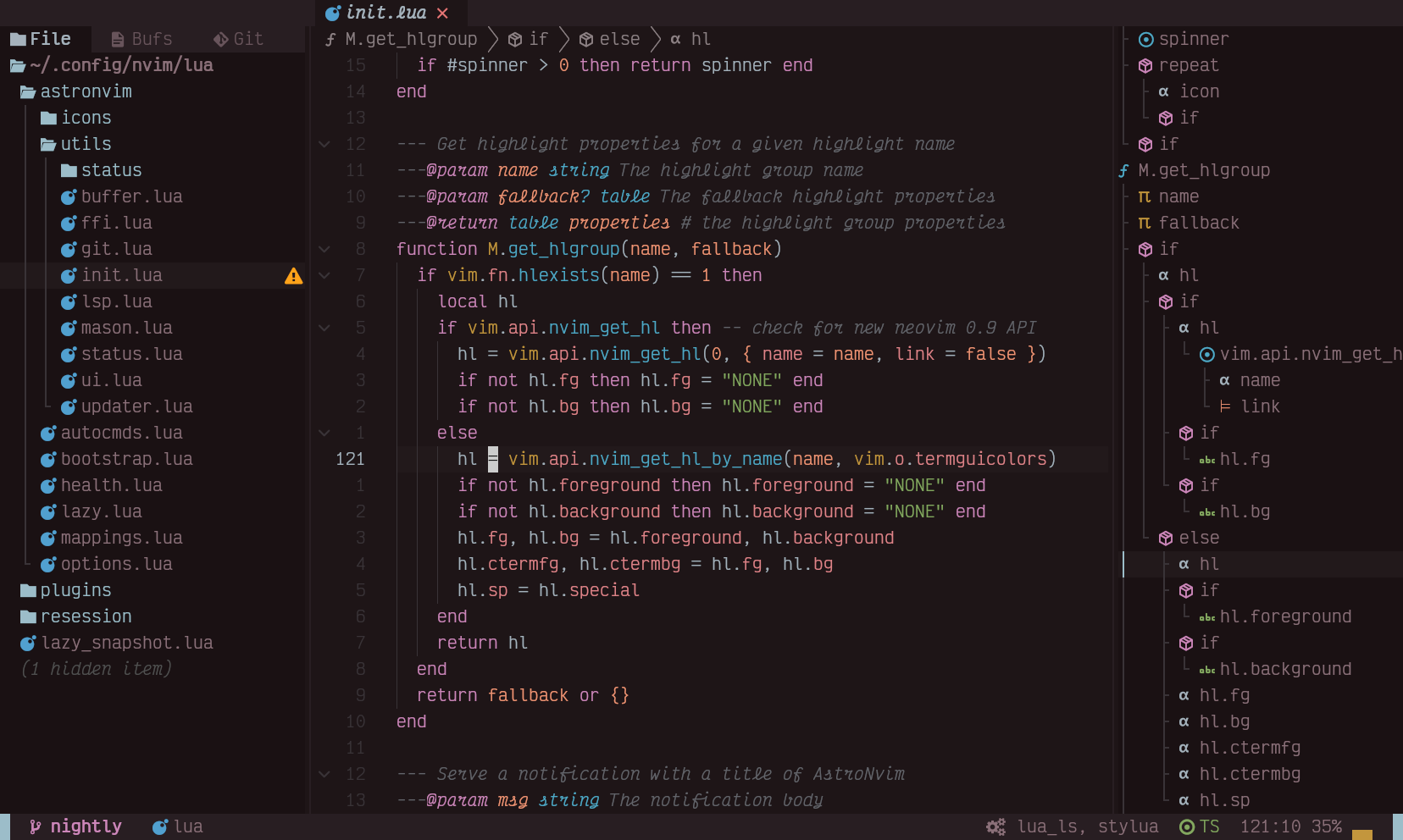The default colorscheme used by AstroNvim an aesthetically pleasing and feature-rich neovim config that is extensible and easy to use with a great set of plugins
- Automatic plugin detection and highlight setting (Packer and lazy.nvim supported)
- Override or modify EVERYTHING.
- Global & Theme specific overrides
- Vim terminal colors
- Heirline highlights
- Lualine support
require("astrotheme").setup({
palette = "astrodark", -- String of the default palette to use when calling `:colorscheme astrotheme`
background = { -- :h background, palettes to use when using the core vim background colors
light = "astrolight",
dark = "astrodark",
},
style = {
transparent = false, -- Bool value, toggles transparency.
inactive = true, -- Bool value, toggles inactive window color.
float = true, -- Bool value, toggles floating windows background colors.
neotree = true, -- Bool value, toggles neo-trees background color.
border = true, -- Bool value, toggles borders.
title_invert = true, -- Bool value, swaps text and background colors.
italic_comments = true, -- Bool value, toggles italic comments.
simple_syntax_colors = true, -- Bool value, simplifies the amounts of colors used for syntax highlighting.
},
termguicolors = true, -- Bool value, toggles if termguicolors are set by AstroTheme.
terminal_color = true, -- Bool value, toggles if terminal_colors are set by AstroTheme.
plugin_default = "auto", -- Sets how all plugins will be loaded
-- "auto": Uses lazy / packer enabled plugins to load highlights.
-- true: Enables all plugins highlights.
-- false: Disables all plugins.
plugins = { -- Allows for individual plugin overrides using plugin name and value from above.
["bufferline.nvim"] = false,
},
palettes = {
global = { -- Globally accessible palettes, theme palettes take priority.
my_grey = "#ebebeb",
my_color = "#ffffff"
},
astrodark = { -- Extend or modify astrodarks palette colors
ui = {
red = "#800010", -- Overrides astrodarks red UI color
accent = "#CC83E3" -- Changes the accent color of astrodark.
},
syntax = {
cyan = "#800010", -- Overrides astrodarks cyan syntax color
comments = "#CC83E3" -- Overrides astrodarks comment color.
},
my_color = "#000000" -- Overrides global.my_color
},
},
highlights = {
global = { -- Add or modify hl groups globally, theme specific hl groups take priority.
modify_hl_groups = function(hl, c)
hl.PluginColor4 = {fg = c.my_grey, bg = c.none }
end,
["@String"] = {fg = "#ff00ff", bg = "NONE"},
},
astrodark = {
-- first parameter is the highlight table and the second parameter is the color palette table
modify_hl_groups = function(hl, c) -- modify_hl_groups function allows you to modify hl groups,
hl.Comment.fg = c.my_color
hl.Comment.italic = true
end,
["@String"] = {fg = "#ff00ff", bg = "NONE"},
},
},
})modifiable palette names
--------------------------------
--- Syntax
--------------------------------
-- only syntax colors.
syntax.red
syntax.blue
syntax.green
syntax.yellow
syntax.purple
syntax.cyan
syntax.orange
syntax.text
syntax.comment
syntax.mute
--------------------------------
--- UI
--------------------------------
-- everything UI and none-text related.
ui.red
ui.blue
ui.green
ui.yellow
ui.purple
ui.cyan
ui.orange
ui.accent
ui.tabline
ui.winbar
ui.tool
ui.base
ui.inactive_base
ui.statusline
ui.split
ui.float
ui.title
ui.border
ui.current_line
ui.scrollbar
ui.selection
ui.menu_selection
ui.highlight
ui.none_text
ui.text
ui.text_active
ui.text_inactive
ui.text_match
ui.prompt
--------------------------------
--- terminal
--------------------------------
-- terminal colors.
term.black
term.bright_black
term.red
term.bright_red
term.green
term.bright_green
term.yellow
term.bright_yellow
term.blue
term.bright_blue
term.purple
term.bright_purple
term.cyan
term.bright_cyan
term.white
term.bright_white
term.background
term.foreground- Neovim >= 0.8
| Plugin | Key |
|---|---|
| aerial.nvim | aerial |
| beacon.nvim | beacon |
| bufferline.nvim | bufferline |
| dashboard-nvim | dashboard-nvim |
| flash.nvim | flash |
| gitsigns.nvim | gitsigns |
| hop.nvim | hop |
| indent_blankline.nvim | indent-blankline |
| lightspeed.nvim | lightspeed |
| lualine.nvim | lualine |
| neo-tree.nvim | neo-tree |
| neogit | neogit |
| noice.nvim | noice |
| nvcheatsheet.nvim | nvcheatsheet |
| nvim-cmp | nvim-cmp |
| nvim-dap-ui | nvim-dap-ui |
| nvim-notify | nvim-notify |
| nvim-tree.lua | nvim-tree |
| nvim-ts-rainbow | nvim-ts-rainbow |
| nvim-ts-rainbow2 | nvim-ts-rainbow2 |
| nvim-web-devicons | nvim-web-devicons |
| nvim-window-picker | nvim-window-picker |
| rainbow-delimiters.nvim | rainbow-delimiters |
| telescope.nvim | telescope |
| todo-comments.nvim | telescope |
| vimwiki | vimwiki |
| vim-illuminate | vim-illuminate |
| which-key.nvim | which-key |
Lazy:
{ "AstroNvim/astrotheme" }Packer:
use "AstroNvim/astrotheme"If you plan to contribute, please check the contribution guidelines first.