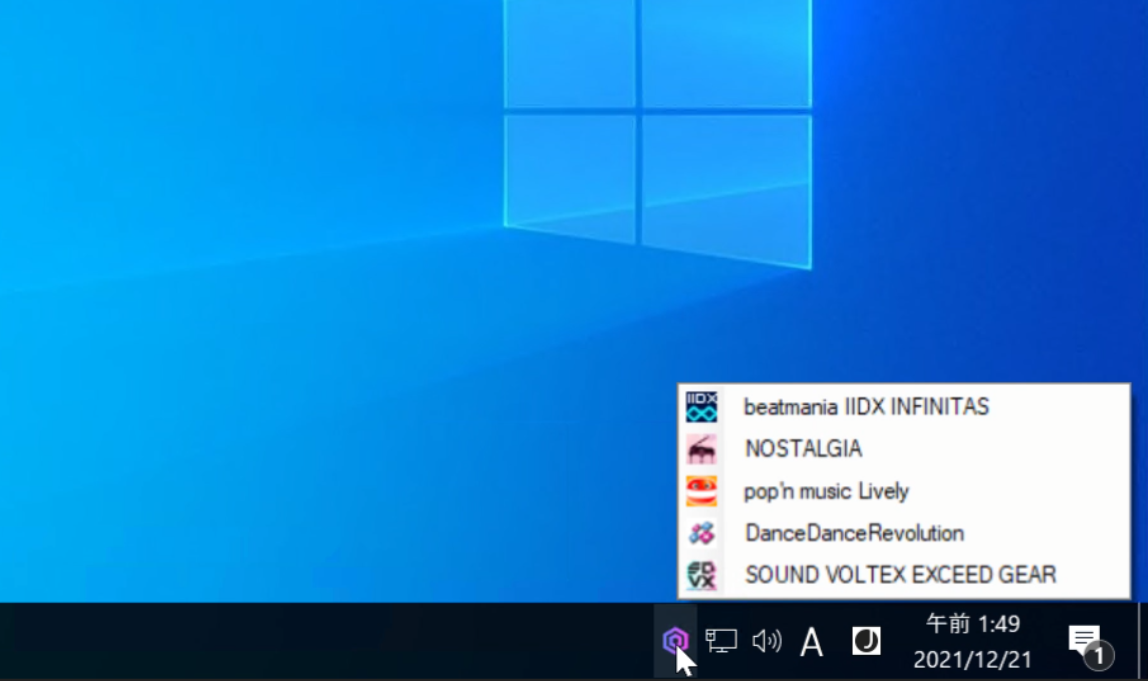This is an application to start the BEMANI for Konaste (コナステ) with one click.
Please check this document for details such as operation and functions.
OS: Microsoft® Windows™ 10 or later
Required runtime: Microsoft® .NET Framework 4.8
- Docker
You can build on your machine with Microsoft® Visual Studio or MSBuild
We are using some NuGet libraries.
You need to run the following command to install from NuGet.
nuget restore KsGameLauncher.sln
A part of features will be download the data from the server. To simulate this, we have included a Docker image configuration file for the simple web.
docker compose build
docker compose up -d
Server will start on port 8080
Connect to http://localhost:8080
appinfo.json will be put on http://localhost:8080/conf/appinfo.json.
docker compose stop
docker compose down
If it overlaps with an existing port, change it with services.web.ports in docker-compose.yml.
flowchart TD;
A([Start]) --> B{Is appinfo.json already exists?};
B -- Yes --> E;
B -- No --> C[Get appinfo.json file from the server];
C ----> D{Can I get and save it to disk?};
D -- Yes --> E[list games in context menu];
D -- No --> F[No content in context menu];
E --> G([Finish startup]);
F --> G([Finish startup]);
flowchart TD;
subgraph Normal flow;
A([Choose the game]) --> B{Is the user account already set up?};
B -- Yes --> C[Load account information];
B -- No --> D([Display dialog notifying 'Account settings required']);
C --> E{Check login session\n Already login ?};
E -- Yes --> F;
E -- No --> AA([Go to login flow])
F[Send request to launche the game] --> G[Load the game launch page];
G -- Parse page --> H[Find 'Launch the game' button];
H --> I[Get custom URI for launch the game from the button];
I --> J[Find installed game path from registry];
J --> K[Run launcher.exe with custom URI parameters];
K --> L([Finish]);
end
X([After login]) --> F;
flowchart TD;
Start([Login flow]) --> LoginScreen[Send request to login screen];
LoginScreen --> ReqOTP{Required OTP ?};
ReqOTP -- Yes --> OTP{{Display OTP dialog}};
ReqOTP -- No --> SendLogin[Send request with credentials];
OTP -- Input OTP --> SendLogin[Send request with credentials];
OTP -- Cancel --> Cancel1([Cancel process]);
SendLogin --> IsSuccess1{Succeed login ?};
IsSuccess1 -- Yes --> 2FARes{Require 2FA ?};
IsSuccess1 -- No --> LoginFail;
2FARes -- Yes --> 2FA{{Display 2FA input dialog}};
2FARes -- No --> Continue([Go to launch process]);
2FA -- Input 2FA --> IsSuccess2{Succeed login ?};
2FA -- Cancel --> Cancel2([Cancel process]);
IsSuccess2 -- Yes --> Continue([Continue launching process]);
IsSuccess2 -- No --> LoginFail;
LoginFail([Display dialog 'Failed to login']);