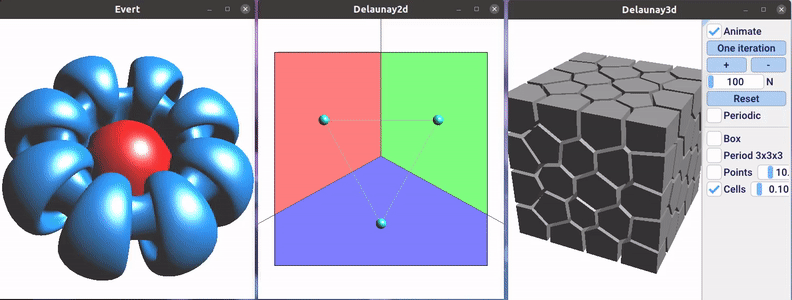============= Checking for CMake ============
cmake version 3.10.0
CMake suite maintained and supported by Kitware (kitware.com/cmake).
Found CMake
============= Creating makefiles for Linux64-gcc-dynamic-Release ============
-- The C compiler identification is GNU 7.2.1
-- The CXX compiler identification is GNU 4.8.5
-- Check for working C compiler: /usr/bin/cc
-- Check for working C compiler: /usr/bin/cc -- works
-- Detecting C compiler ABI info
-- Detecting C compiler ABI info - done
-- Detecting C compile features
-- Detecting C compile features - done
-- Check for working CXX compiler: /usr/bin/c++
-- Check for working CXX compiler: /usr/bin/c++ -- works
-- Detecting CXX compiler ABI info
-- Detecting CXX compiler ABI info - done
-- Detecting CXX compile features
-- Detecting CXX compile features - done
-- Configuring build for standalone Geogram (without Vorpaline)
-- GCC version >= 4.3, activating sign conversion warnings
-- GCC version >= 4.6, activating double promotion warnings
-- Did not find GLFW3 in the system, using built-in GLFW3.
-- Looking for pthread.h
-- Looking for pthread.h - not found
CMake Error at /usr/local/share/cmake-3.10/Modules/FindPackageHandleStandardArgs.cmake:137 (message):
Could NOT find Threads (missing: Threads_FOUND)
Call Stack (most recent call first):
/usr/local/share/cmake-3.10/Modules/FindPackageHandleStandardArgs.cmake:378 (_FPHSA_FAILURE_MESSAGE)
/usr/local/share/cmake-3.10/Modules/FindThreads.cmake:205 (FIND_PACKAGE_HANDLE_STANDARD_ARGS)
src/lib/third_party/glfw/CMakeLists.txt:70 (find_package)
-- Configuring incomplete, errors occurred!
See also "/home/ec2-user/libraries/geogram/build/Linux64-gcc-dynamic-Release/CMakeFiles/CMakeOutput.log".
See also "/home/ec2-user/libraries/geogram/build/Linux64-gcc-dynamic-Release/CMakeFiles/CMakeError.log".
============= Creating makefiles for Linux64-gcc-dynamic-Debug ============
-- The C compiler identification is GNU 7.2.1
-- The CXX compiler identification is GNU 4.8.5
-- Check for working C compiler: /usr/bin/cc
-- Check for working C compiler: /usr/bin/cc -- works
-- Detecting C compiler ABI info
-- Detecting C compiler ABI info - done
-- Detecting C compile features
-- Detecting C compile features - done
-- Check for working CXX compiler: /usr/bin/c++
-- Check for working CXX compiler: /usr/bin/c++ -- works
-- Detecting CXX compiler ABI info
-- Detecting CXX compiler ABI info - done
-- Detecting CXX compile features
-- Detecting CXX compile features - done
-- Configuring build for standalone Geogram (without Vorpaline)
-- GCC version >= 4.3, activating sign conversion warnings
-- GCC version >= 4.6, activating double promotion warnings
-- Did not find GLFW3 in the system, using built-in GLFW3.
-- Looking for pthread.h
-- Looking for pthread.h - not found
CMake Error at /usr/local/share/cmake-3.10/Modules/FindPackageHandleStandardArgs.cmake:137 (message):
Could NOT find Threads (missing: Threads_FOUND)
Call Stack (most recent call first):
/usr/local/share/cmake-3.10/Modules/FindPackageHandleStandardArgs.cmake:378 (_FPHSA_FAILURE_MESSAGE)
/usr/local/share/cmake-3.10/Modules/FindThreads.cmake:205 (FIND_PACKAGE_HANDLE_STANDARD_ARGS)
src/lib/third_party/glfw/CMakeLists.txt:70 (find_package)
-- Configuring incomplete, errors occurred!
See also "/home/ec2-user/libraries/geogram/build/Linux64-gcc-dynamic-Debug/CMakeFiles/CMakeOutput.log".
See also "/home/ec2-user/libraries/geogram/build/Linux64-gcc-dynamic-Debug/CMakeFiles/CMakeError.log".
============== Geogram build configured ==================
To build geogram:
- go to build/Linux64-gcc-dynamic-Release or build/Linux64-gcc-dynamic-Debug
- run 'make' or 'cmake --build .'
Note: local configuration can be specified in CMakeOptions.txt
(see CMakeOptions.txt.sample for an example)
You'll need to re-run configure.sh if you create or modify CMakeOptions.txt