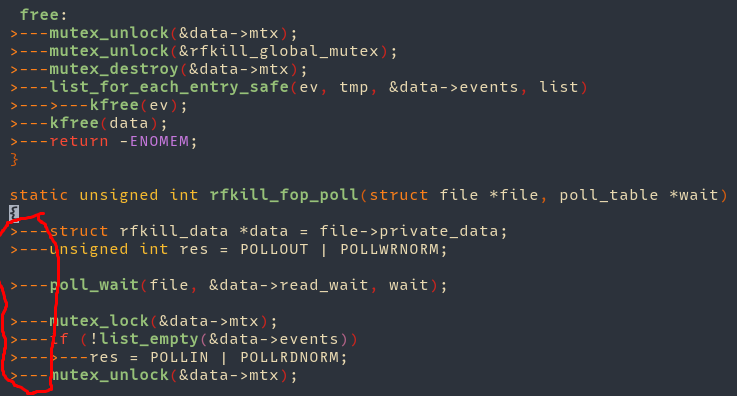Deus was created out of sheer rage caused by all of the bad Solarized/Gruvbox clones. (No offense) I was tired of them. I needed something original, something new. So if you are like me, and I believe many of you are...
I present you Deus:
Manual:
- download & place
deus.vimin yourvimfiles/colorsfolder (usually~/.vim/colors/) - add this line to your
.vimrc
colors deus
OR
Use a package manager like Pathogen, Vundle, or Vim-plug just to name a few:
Run this in your terminal
cd ~/.vim/
mkdir bundle
cd bundle
git clone https://github.com/ajmwagar/vim-deus.gitAdd the following lines to your ~/.vimrc:
call plug#begin('~/.vim/bundle/')
Plug 'ajmwagar/vim-deus'
call plug#end()Don't forget to run:
:PlugInstall
- Lua
- Go
- JavaScript
- CSS/HTML
- PHP
- C#
- JSON
- Markdown
- Haskell
- Scala
- Elixir
- Java
- MoonScript
- Objective C
- C Languages
- CoffeeScript
- Ruby
- Rust
- Python
- Clojure
- XML
- Any many more... (try vim-polyglot for syntax packs)
Bold = really nice looking (They all look good but these are my personal favorites.)
- Airline
:AirlineTheme deus - coc.nvim (popup-windows & error colors)
- Ctrlp
- FZF
- NerdTREE
- Syntastic (and most linters)
- Deoplete
- YCM (YouCompleteMe)
- Tabbar
- Vim-easy-motion
- Sneak
- Rainbow-Parentheses
When using terminal-vim and vim-deus the colors can get messed up.
To fix this add the following snippet to your ~/.vimrc:
set t_Co=256
set termguicolors
let &t_8f = "\<Esc>[38;2;%lu;%lu;%lum"
let &t_8b = "\<Esc>[48;2;%lu;%lu;%lum"
set background=dark " Setting dark mode
colorscheme deus
let g:deus_termcolors=256Instructions on how to enable TrueColor for Tmux can be found here.
If you use vim in a terminal that supports italics, set the environment variable TERM_ITALICS to TRUE (i.e. export TERM_ITALICS=true) to enable with vim-deus.
Deus has been ported to the following terminal emulators.
| Terminal Emulator | Configuration |
|---|---|
| Alacritty | alacritty.yml |
I took a lot of inspiration from two great colorschemes, Onedark and Gruvbox. I want to thank their creators for making such great color schemes. So thank you!