airblade / stimulus-datepicker Goto Github PK
View Code? Open in Web Editor NEWStimulus-powered accessible datepicker
Home Page: https://airblade.github.io/stimulus-datepicker/
License: MIT License
Stimulus-powered accessible datepicker
Home Page: https://airblade.github.io/stimulus-datepicker/
License: MIT License
A user reported that they were unable to dismiss the calendar.
Their steps to reproduce:
Expected: the calendar disappears and the text input changes to show the clicked date.
Actual: the text input changes but the calendar does not disappear. Neither clicking the calendar icon nor clicking elsewhere on the page has any effect. At this point pressing F12 does not open the developer console. The JavaScript console does not show any errors.
Firefox 105.0 (64-bit) on Ubuntu 18.04.
The controller adds some actions itself to avoid the user having to add them in their markup.
However these have the name of the controller hardcoded. For example:
stimulus-datepicker/src/datepicker.js
Line 92 in 0c4defd
This means a child controller won't work properly.
Hi, I'm very pleased with the usage of this lib, but I would like it if it was possible to have a "clear" button ❌ on the widget when a date is already set. What do you think ?
Any time I use the datepicker to pick a date before 2000-01-01, the input element does not display the date. This happens on the demo page too.
https://airblade.github.io/stimulus-datepicker/
If I provide the input element with a value like "1999-12-31", I can briefly see the text inside the input element before it disappears again.
<!-- good -->
<input data-datepicker-target="input" type="text" value="2000-01-01" name="user[birthdate]" />
<!-- bad -->
<input data-datepicker-target="input" type="text" value="1999-12-31" name="user[birthdate]" />In order to look a little cleaner, the month and year <select>s have appearance: none and a custom down-arrow.
However there are a few problems:
For example: set min date as 2022-05-01 and navigate to April.
Now both the keyboard navigation and the mouse navigation is broken.
Use case: only weekdays / business days can be selected.
And also add a CSS class for weekends.
Currently, Event('change') is being dispatched by selectDate after setting dateValue. However, dateValueChanged (a Stimulus callback) sets the actual input value. This means that the 'change' event is being triggered before the input value has actually changed, which may be unexpected for those who have registered eventListener(s) on the input element.
Does it make sense to move the dispatch to dateValueChanged?
Seems to be the way the wind is blowing.
The month and year selects auto-resize to fit the selected option.
On Chrome they end up too narrow, truncating the visible content.

On Firefox and Safari they are fine:

In Chrome, after rendering has finished, selecting the temp select in devtools (having previously commented out the line of code which removes it) and then executing $0.getBoundingClientRect().width gives the expected value of content width + padding + borders. However logging shows that when that computation is performed at the time, the result is about 10px–12px less, depending on the selected option. The difference doesn't equate to padding or border or anything obvious.
Context: Using Zurb foundation CSS framework in XY grid mode which has proved concise and useful.
However, using a browser emulation of mobile terminal (both Chromium and Firefox) the calendar goes off the deep end with
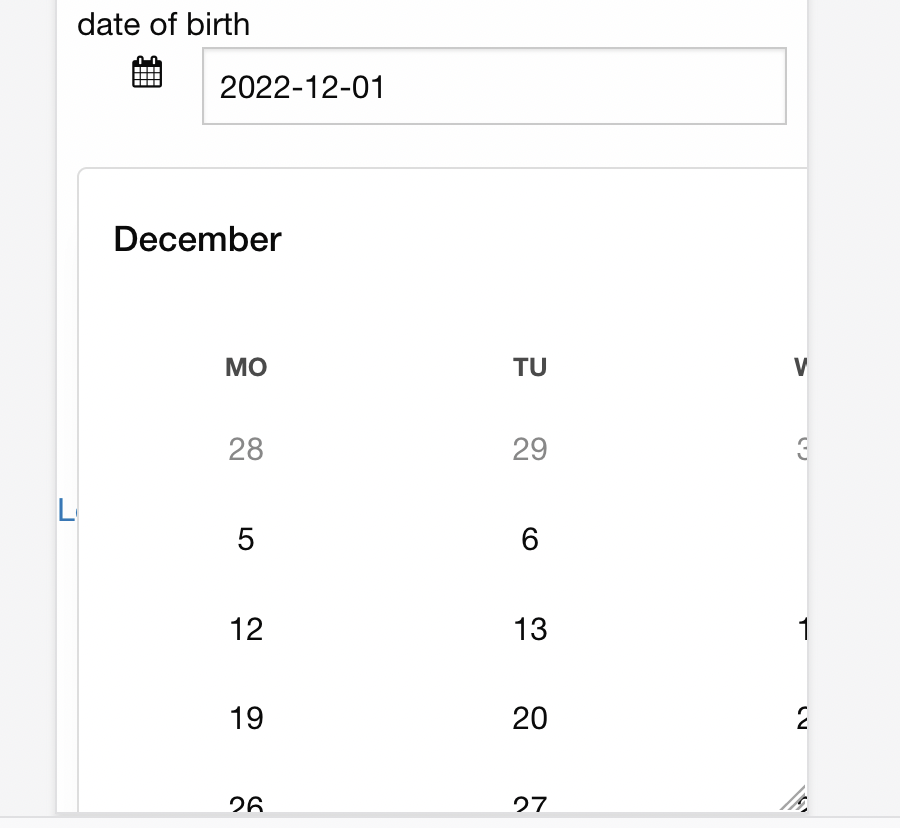
fit-content
Doing a modification to the CSS
.sdp-cal {
max-width: fit-content;
==>
.sdp-cal {
max-width: 100%;
now occupies reasonable space. But the dropdowns are now rendering EACH to full-width of div
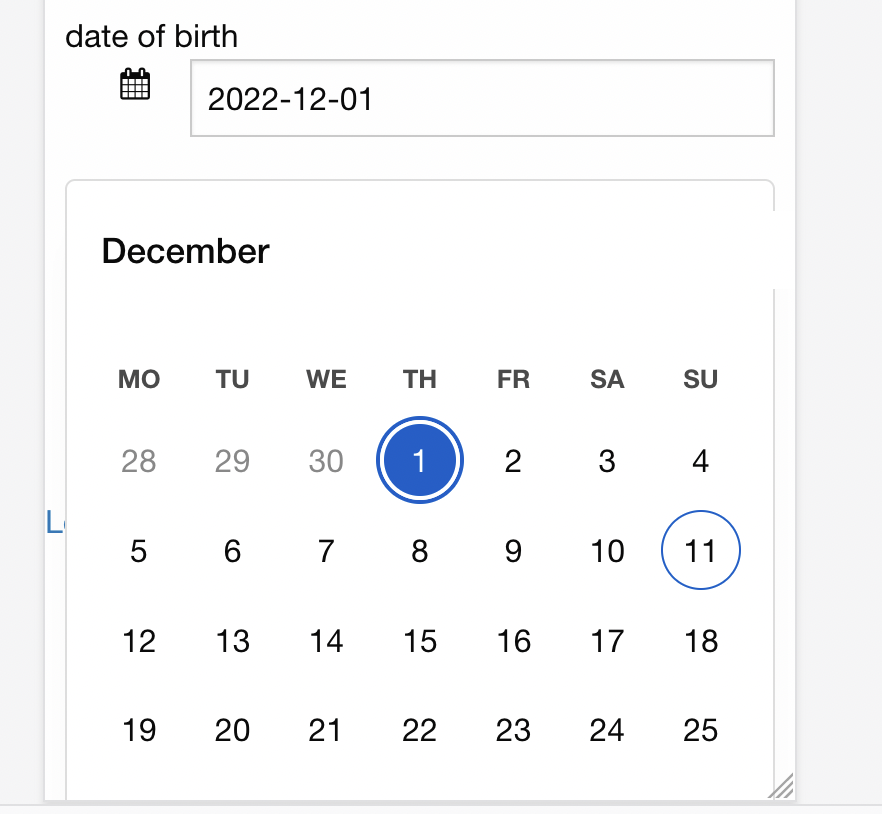
with the size matching the emulated browser window width
Note: I have also tried to exclude the div for the calendar entirely from the XY grid, but leading to the same result
With the style forced upon the tag, I cannot see how can this be overcome ?
E.g. for public holidays.
So that they can all be localised or tweaked invidivually.
For example:
stimulus-datepicker/src/datepicker.js
Lines 164 to 166 in d02dbe8
Basically the title-- is it possible to have the calendar automatically show and hide based on the text field focus rather than a click?
I think the vast majority of dates which crop up in webapps fall into two categories:
These categories pull the UI in different directions. For example, for a near date it's better to have only previous-month and next-month buttons. There's no need to have a month dropdown or a year dropdown. For a far date, you probably want some kind of decade chooser, and after the user has chosen a decade something like the current datepicker with a year dropdown covering the decade.
A datepicker which tries to cover both near and far dates is not going to be great at either. This is the datepicker at the moment.
The main benefit of a datepicker is the presentation of dates in a calendar. This is useful for near dates when the target date probably has some relation to the current date, and the day of the week is probably relevant. A calendar is not nearly as useful for a far date, where you most probably don't know or care about the day of the week, nor need to click through previous and next months.
Therefore it makes sense for a datepicker to optimise for near dates. If the user needs to enter a far date, they should be given simple year, month, and day dropdowns, or a text input which can parse what they enter (which this datepicker can do 😉).
Therefore I plan to replace the month and year dropdowns with static values.
It could be argued that the month and year dropdowns are working fine, and provide some flexibility for jumping to different months or years, and don't complicate the UI much. But I'd rather the datepicker were really good at one thing (near dates) than quite good at near dates and OK at medium (not near and not far) dates.
In Bulma, <select> dropdowns have an arrow icon with a z-index of 4. These are visible through the expanded calendar.


Giving the calendar (CSS class .sdp-cal) a z-index of 5 fixes the problem.
However I'm not sure whether to add a z-index in the CSS here, given that it's a Bulma-specific problem.
The <dialog> element is now supported everywhere. Using it would considerably simplify the code.
https://developer.mozilla.org/en-US/docs/Web/HTML/Element/dialog
A declarative, efficient, and flexible JavaScript library for building user interfaces.
🖖 Vue.js is a progressive, incrementally-adoptable JavaScript framework for building UI on the web.
TypeScript is a superset of JavaScript that compiles to clean JavaScript output.
An Open Source Machine Learning Framework for Everyone
The Web framework for perfectionists with deadlines.
A PHP framework for web artisans
Bring data to life with SVG, Canvas and HTML. 📊📈🎉
JavaScript (JS) is a lightweight interpreted programming language with first-class functions.
Some thing interesting about web. New door for the world.
A server is a program made to process requests and deliver data to clients.
Machine learning is a way of modeling and interpreting data that allows a piece of software to respond intelligently.
Some thing interesting about visualization, use data art
Some thing interesting about game, make everyone happy.
We are working to build community through open source technology. NB: members must have two-factor auth.
Open source projects and samples from Microsoft.
Google ❤️ Open Source for everyone.
Alibaba Open Source for everyone
Data-Driven Documents codes.
China tencent open source team.