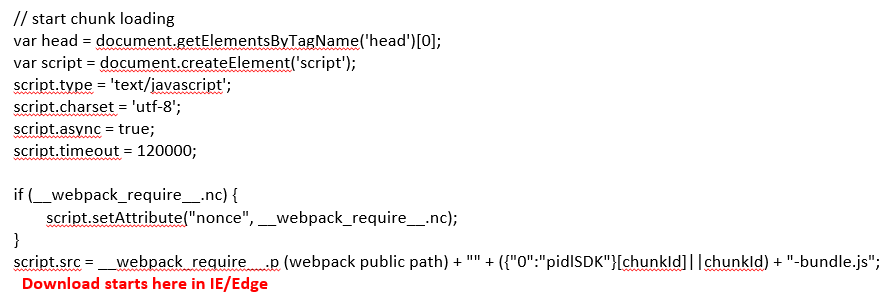Control the dynamic imports path / URL at runtime
- Compatible with webpack 5, 4, 3, 2
- Supports web-workers loading (https://github.com/webpack-contrib/worker-loader)
- Production-ready
- No dependencies
- Lightweight
- Tested
- Why changing dynamic imports path at runtime?
- How to use
- Configuration
- Global methods and variables
- Web workers
- Troubleshooting
- Tests
Webpack allows to split and load code atomatically using require.ensure or dynamic import import(). Modules are fetched "on-demand" when your main bundle is running in browser.
Webpack loads the modules (chunks) from a static URL, which is determined by config.output.publicPath of webpack configuration.
Sometimes you need to control this modules (chunks) URL at runtime, for example:
- Chunks are hosted at a CDN
- Different environments use different URLs for loading assets (production, staging, qa)
- Your
indexfile is served from a different location / port - You need to dynamically load pre-compiled files from a different location
- You need to load 3rd part web worker from a CDN
// webpack.config.js
const WebpackRequireFrom = require("webpack-require-from");
const webpackRequireFromConfig = (module.exports = {
output: {
publicPath: "/webpack/"
},
plugins: [
new WebpackRequireFrom({
// see configuration options below
})
]
});If no options provided, the plugin will use the default config.output.publicPath. Check out the "example" directory.
Set path for dynamically loading modules. The value you provide will replace config.output.publicPath when dynamically importing chunks.
For example, if default URL is https://localhost, chunk name is 0.js and options object is {path: "customPath/" }, the chunk will be fetched from https://localhost/customPath/0.js
NOTE
path,methodNameandvariableNameare mutualy exclusive and cannot be used together
variableName is the globaly defined variable that will be evaluated at runtime, variableName is the name of a variable with string value that represents a path / URL that will be used for dynamically importing of chunks.
For example, if default URL is https://localhost, chunk name is 0.js and options object is {variableName: "chunkURL" }, while window.chunkURL is defined to be:
window.chunkURL = "https://app.cdn.com/buildXXX/";the chunk will be fetched from https://app.cdn.com/buildXXX/0.js
Name of the globaly defined method that will be invoked at runtime, the method should return a path / URL that will be used for dynamically importing of chunks.
For example, if default URL is https://localhost, chunk name is 0.js and options object is {methodName: "getChunkURL" }, while window.getChunkURL is defined to be:
window.getChunkURL = function() {
if (true) {
// use any condition to choose the URL
return "https://app.cdn.com/buildXXX/";
}
};the chunk will be fetched from https://app.cdn.com/buildXXX/0.js
If used together with replaceSrcMethodName, chunks URL will be first modified by window[methodName] and then, the modified values are passed as an argument to window[replaceSrcMethodName] function.
NOTE
path,methodNameandvariableNameare mutualy exclusive and cannot be used together
NOTE that the method should be defined in a global namespace and should be defined before
require.ensureorimport()is invoked. See examples below
Name of the globaly defined method that will be invoked at runtime; the method receives the full URL of the dynamically required chunk as its argument and should return a string with the new URL.
For example, if default URL is https://localhost, chunk names are 0.js and common.js, options object is {replaceSrcMethodName: "replaceSrc" }, while window.replaceSrc is defined to be:
window.replaceSrc = function(originalSrc) {
if (originalSrc.match(/common/)) {
// rename specific chunk
return originalSrc.replace(/common/, "static");
}
return originalSrc;
};the chunks will be fetched from https://localhost/0.js and https://localhost/static.js
If used together with methodName or variableName, chunks URL will be first modified by window[methodName] or will be modified to window[variableName] and then, the modified values are passed as an argument to window[replaceSrcMethodName] function.
NOTE that the method should be defined in a global namespace and should be defined before
require.ensureorimport()is invoked.
default: false. The plugin will invoke console.error when the method name you defined in replaceSrcMethodName, methodName or variableName cannot be detected. Turning this option on will suppress the error messages.
When your JS code is executed in browser, the variable/methods whose names you mention as variableName, methodName or replaceSrcMethodName value, should be set before the first call to require.ensure() or import() is executed.
The return value of the methods will be used to build the URL for fetching resources.
For example, let's define veryFirst method to be globally available before you main bundle is being executed.
Add the method definition at the very first line of you bundle:
const window.veryFirst = function () {
console.log("I am very first!");
}You can use a separate file and use webpack's entry point list:
// filename: veryFirst.js
const window.veryFirst = function () {
console.log("I am very first!");
}
// file webpack.config.js
module.exports = {
entry: {
['./veryFirst.js', './index.js']
}
}Another approach is to define veryFirst as part of index.html when building it on your server:
// filename: server/app.js
app.get("/", (req, res) =>
res.render("views/index", {
cdnPath: "https://qa.cdn.com/|https://prod.cdn.com/"
})
);<!-- filename: views/index.ejs -->
<html>
<script>
const baseCDN = "<%= cdnPath %>";
window.veryFirst = function () {
console.log(`${baseCDN}/js/`);
}
</script>
...
</html>TL;DR
Use replaceSrcMethodName to provide a method for modifying web-worker loading path. The method must be globally available and defined before import() calls within your web-worker. From example directory:
/* webpack.config.js */
// ...
module: {
rules: [
{
test: /worker\.js$/,
use: {
loader: `worker-loader`
}
}
]
},
plugins: [
new HtmlWebpackPlugin(),
new RequireFrom({
replaceSrcMethodName: "getSrc"
})
]
// ...
/* worker.js */
require("./globals.js");
import("./worker-module.js").then(workerModule => {
workerModule.default();
console.log("loaded workerModule");
});Details
The plugin allows to change the loading path of web-workers.
Do to so, use the worker-loader loader. The loader uses importScripts to dynamically load modules from within your web-worker and support cross-domain web workers. More specifically it:
- Creates a new webpack entry that only contains
new Worker(workerURL), whileworkerURLis your main webworker module - Enhances your webworker main module with webpack runtime utilities
- Uses
importScriptsto dynamically load new modules within webworker context (thus avoiding cross-domain limitations)
The plugin monkey-patches importScripts and invokes the method you've defined within replaceSrcMethodName configuration option. The method you've provided will be invoked just before calling importScripts with the required module path as the single argument.
Check out the working example of using the plugin with web-workers at web2fs-notepad by @sushain97.
${methodName} is not a function or not available at runtime.
-
Make sure your method name in
webpack.config.jsmatches the method name you define on globalwindowobject. -
Make sure the method is defined before the very first invocation of either
require.ensure()orimport()
Specify either "methodName" or "path", not together.
pathandmethodNameare mutualy exclusive and cannot be used together, use either of them
'${methodName}' does not return string.
-
when using
replaceSrcMethodNameoptions the result of invokingwindow[replaceSrcMethodName]is validated - it should be defined and be a string -
make sure you return a string value from
window[replaceSrcMethodName]
Don't hesitate to open issues.
yarn test