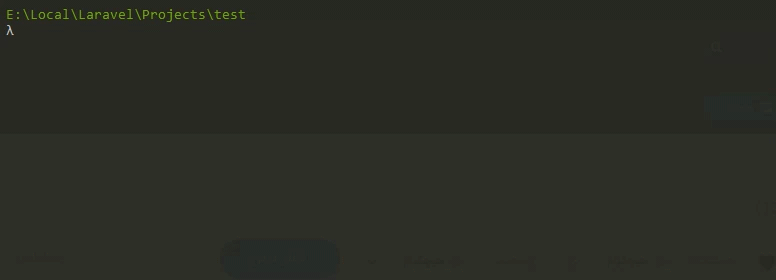a laravel package for working with meta !
- Introduction
- Features
- Installation
- Basic Methods
- Clauses
- Other Methods And Features
- License
- Contributing
Sometimes our models in laravel needs a lot of information that should be stored in the database. For example, Suppose you want to create a blog and add a model for posts on this blog. The most important information that this model will need is its title and content. But this model may also have more information, Such as the number of likes, download links, thumbnails, views, and more. When the amount of this information is high, We need to create more columns for the model table, Which if there are too many, Will be difficult. Additionally, Each of these posts may have their own unique information that the rest of the posts do not need. In such cases, This package will help. If we want to explain this package simply: Laravel Meta allows you to store information for each of your models and easily access them without having to create new columns for this information in the database tables. If you still do not notice it, Just look at the examples below.
- It is easy to store and receive meta for each model
- An alternative to creating many columns in the database table
- Minimum number of queries and complete optimization
- Ability to filter database records by meta
First , Require this package with composer
$ composer require zoha/laravel-meta
If you Use Laravel <= 5.4 add the ServiceProvider and Alias in config/app.php
'providers' => [
...
Zoha\Meta\MetaServiceProvider::class,
...
]
'aliases' => [
...
'Meta' => Zoha\Meta\Facades\MetaFacade::class,
...
]And execute migrate command to migrate meta table
$ php artisan migrate
And then to add meta functionality to each of your models, You just need to extends it from MetableModel instead of the Model.
use Zoha\MetableModel;
class Post extends MetableModel
{
...
}Or you can use Metable trait instead :
use Zoha\Metable;
class Post extends Model
{
use Metable;
...
}You can publish meta config file using this command :
$ php artisan vendor:publish --provider="Zoha\Meta\MetaServiceProvider" --tag=config
In this file you can change default meta table ( default: meta ) Or you can customize meta table for a specific model
That's it! Now you can use all of the Laravel meta features
In all of the examples below, we assume that the $post is set to Post::first() which Post model is an example model
For create a meta you can use createMeta on Model :
$post->createMeta('key' , 'value');Or you can create multiple meta like this :
$post->createMeta([
'key1' => 'value1',
'key2' => 'value2'
]);@return : createMeta method returns true if the meta creation is performed successfully and false otherwise
addMetamethod is alias ofcreateMetamethod
For update a meta you can use updateMeta on Model :
$post->updateMeta('key' , 'new value');Or you can update multiple meta like this :
$post->updateMeta([
'key1' => 'new value 1',
'key2' => 'new value 2'
]);@return : If the update was successful updateMeta return true . but if meta already not exists or updating was faild false will be returned
For create or update meta use setMeta method
this method will update meta or create a new one if not exists yet
$post->setMeta('key' , 'value'); // create meta
$post->setMeta('key' , 'new value'); // update metaOr you can set multiple meta like this
$post->setMeta([
'key1' => 'value 1',
'key2' => 'value 2'
]);@return : setMeta returns true if it is successful. Otherwise it will return false
Or instead of this method, You can set meta using meta property like this :
$post->meta->key1 = 'value';
$post->meta->key2 = 'value2';
$post->meta->save();getMeta method will return meta value :
//return meta value or null if meta not exists
$post->getMeta('key');
// return value or 'default value ' if not exists or value is null
$post->getMeta('key' , 'default value') ;Also you can get meta values using meta property :
$post->meta->key; // return meta valuegetMetas method will return all metas as a collection :
// return a collection of all metas for this model
// no meta yet ? -> empty collection
$post->getMetas() ;For delete meta use deleteMeta method
$post->deleteMeta(); // delete all meta of this model
$post->deleteMeta('key'); // delete a specific metaOr you can use unsetMeta method instead . both of methods are the same.
truncateMeta also delete all meta of specific model :
$post->truncateMeta(); // delete all model metaYou can use hasMeta method if you want to check there is a particular meta or not ( if meta exists but value equals to null false will be returned )
$post->hasMeta(); // return true if this model has at least one meta
$post->hasMeta('key'); // return true or falseThe second argument specifies whether or not to accept null values . If you pass true for second argument , and meta exists even if value equals to null true will be returned
$post->setMeta('key' , null); // set key to null
$post->hasMeta('key'); // return false
$post->hasMeta('key' , true); // return trueIf you want to specify that a particular post has a specific meta, even if its value is null , use the existsMeta method.
$post->setMeta('key' , null); // set key to null
$post->existsMeta('key'); // return trueYou can simply increase meta value using increaseMeta method. Note that incrementing a float value will not increment the decimal unless specified.
$post->setMeta('key' , 3);
$post->increaseMeta('key'); // meta value will change to 4
$post->setMeta('key' , 3.5);
$post->increaseMeta('key'); // meta value will change to 4.5
$post->setMeta('key' , 3.5);
$post->increaseMeta('key' , .1); // meta value will change to 3.6
$post->setMeta('key2' , 'not integer value');
$post->increaseMeta('key2'); // meta value will not changeYou can pass second argument for detemine increase step
$post->setMeta('key' , 3);
$post->increaseMeta('key',3); // meta value will change to 6You can simply decrease meta value using decreaseMeta method. Note that decrementing a float value will not decrement the decimal value unless specified.
$post->setMeta('key' , 3);
$post->decreaseMeta('key'); // meta value will change to 2
$post->setMeta('key' , 3.5);
$post->decreaseMeta('key'); // meta value will change to 2.5
$post->setMeta('key' , 3.5);
$post->decreaseMeta('key', .1); // meta value will change to 3.4
$post->setMeta('key2' , 'not integer value');
$post->decreaseMeta('key2'); // meta value will not changeAnd you can pass second argument for detemine decrease step
$post->setMeta('key' , 3);
$post->decreaseMeta('key',3); // meta value will change to 0Filter items by meta value :
$result = Post::whereMeta('key','value');
// you can use operator :
$result = Post::whereMeta('key', '>' , 100);
// you can use multiple whereMeta Clause
$result = Post::whereMeta('key', '>' , 100)
->whereMeta('key' , '<' , 200);
//orWhereMeta clause
$result = Post::whereMeta('key', '>' , 100)
->orWhereMeta('key' , '<' , 50);
//branched clauses
$result = Post::where(function($query){
$query->where(function($query){
$query->whereMeta('key1' , 'value1');
$query->orWhereMeta('key1' , 'value2');
});
$query->whereMeta('key2' , 'like' , '%value%');
$query->WhereMeta('key3' , '>' , 100);
});You can also pass a array for filter result :
// all of below conditions will converted to 'AND'
$result = Post::whereMeta([
'key1' => 'value1',
[ 'key2' , '!=' , 'value2' ],
[ 'key3' , 'value3' ]
]);You can aslso use orWhere for mulitple or where clause :
$result = Post::orWhereMeta([
'key1' => 'value1',
[ 'key2' , '!=' , 'value2' ],
[ 'key3' , 'value3' ]
]);You can use branched filters for all meta clauses
whereMetaIn and whereMetaNotIn clauses :
$result = Post::whereMetaIn('key', ['value1' , 'value2']);
$result = Post::whereMetaNotIn('key', ['value1' , 'value2']);
// multiple clauses
$result = Post::whereMetaIn('key', [1,2])
->whereMetaIn('key2' , [1,2]);
// 'orWhere' clauses
$result = Post::whereMetaNotIn('key', [1,2,3])
->orWhereMetaIn('key2', [1,2])
->orWhereMetaNotIn('key3', [1,2]);whereMetaBetween and whereMetaNotBetween clauses :
$result = Post::whereMetaBetween('key', [0,100]);
$result = Post::whereMetaNotBetween('key', [0,100]);
// multiple clauses
$result = Post::whereMetaBetween('key', [100,200])
->whereMetaBetween('key2' , [100,200]);
// 'orWhere' clauses
$result = Post::whereMetaNotBetween('key', [1000,8000])
->orWhereMetaBetween('key2', [1,5])
->orWhereMetaNotBetween('key3', [0,100]);whereMetaNull and whereMetaNotNull clauses :
$result = Post::whereMetaNull('key');
$result = Post::whereMetaNotNull('key');
// multiple clauses
$result = Post::whereMetaNull('key')
->whereMetaNull('key2');
// 'orWhere' clauses
$result = Post::whereMetaNotNull('key')
->orWhereMetaNull('key2')
->orWhereMetaNotNull('key3');whereMetaHas and whereMetaDoesntHave clauses :
//filter records that has at least one meta
$result = Post::whereMetaHas();
$result = Post::whereMetaHas('key');
$result = Post::whereMetaHas('key' , true); //count null values
$result = Post::whereMetaDoesntHave('key');
$result = Post::whereMetaDoesntHave('key' , true); //count null values
// multiple clauses
$result = Post::whereMetaHas('key')
->whereMetaDoesntHave('key2');
// 'orWhere' clauses
$result = Post::whereMetaDoesntHave('key')
->orWhereMetaHas('key2')
->orWhereMetaDoesntHave('key3');You Can Sort Database Results Using orderByMeta clause :
Post::orderByMeta('price')->get();
Post::orderByMeta('price' , 'desc')->get();
Post::orderByMeta('price')->orderByMeta('likes' , 'desc')->get();If you call $post->getMeta('key') for the first time all of this model meta will be loaded ( once ) and if you try to get another meta from this model another query will not be executed and meta value will loaded from previous query.
But if you try to get meta in another model, Another query will be executed for new model . If you want get all meta of all models in one query you can use eager loading of meta . you just need to call withMeta scope like this :
$posts = Post::withMeta()->get(); // will return all posts results with their meta valuesNote that with('meta') will not work
- by default all collections , arrrays and json values will convert to collection when you try to get them.
- all
[],"{}","[]"andnullvalues will be considered null. - If one of the items in the metable model is deleted, All the meta related to that item will be deleted too.
All of setMeta , getMeta , updateMeta And createMeta methods accept a third argument that determine meta data type . there are some examples of this feature :
Available data types :
string,integer,float,null,collection,jsonarray,boolean.
In setMeta method
$post->setMeta('key' , '123' , 'integer');
$post->meta->key; // 123 ( integer )
$post->setMeta('key' , '123.45' , 'integer');
$post->meta->key; // 123 ( integer - decimal dropped)
$post->setMeta('key' , '123.45' , 'float');
$post->meta->key; // 123.45 ( float )
//----------------------------------
$post->setMeta('key' , [1,2,3] , 'json');
$post->meta->key; // "[1,2,3]" ( string - json )
//----------------------------------
$post->setMeta([
'key1' => 'value',
'key2' => 2
'key3' => [1,2,3]
],'string' ); // all values will converted to string when you try to get them
$post->meta->key2; // "2" ( string )
$post->meta->key3; // "[1,2,3]" ( string json )Third argument in createMeta and updateMeta methods is the same of setMeta method
In getMeta method
$post->setMeta('key' , 123);
$post->getMeta('key' , 'null' , 'string'); // "123" (string)
//----------------------------------
$post->setMeta('key' , [1,2,3] , 'string');
$post->getMeta('key' , 'null'); // "[1,2,3]" (string)
$post->getMeta('key' , 'null' , 'array'); // [1,2,3] (array)
$post->getMeta('key' , 'null' , 'boolean'); // true (boolean)By default, all meta-data for all models will be stored in the meta database table.
But if you want, you can use a separate table for a particular model.
For example, you have Post, Comment and User models
You want to store all posts and comments meta in default table but the user's meta tags are in a special table To do this you have to take four steps :
First Step : you should publish package config file using this command :
$ php artisan vendor:publish --provider="Zoha\Meta\MetaServiceProvider" --tag=config
This command will place a file named meta.php in your config folder
Second Step : open config file in tables array you find a custom array . in this array you can add new tables name .
for our example we add users_meta in this array to handle users meta :
'tables' => [
'default' => 'meta',
'custom' => [
'users_meta'
],
]Third Step : you need to run migrate command to create new table .
$ php artisan migrate
If you have already migrated Meta migration, you should rollback this migrations and migrate it again ( to create new tables )
Final Step : now that the new table is made, you can introduce it to the User model (or any model you want) to handle its meta with this table . like this :
use Illuminate\Foundation\Auth\User as Authenticatable;
class User extends Authenticatable
{
use \Zoha\Metable;
protected $metaTable = 'users_meta';
}you are free to use meta model in your project
use Zoha\Meta\Models\Meta;
$count = Meta::count();Note : If you change meta values using meta model ( change database directly ) meta valuse that was loaded before will not be updated . If you want to update them you should call refreshLoadedMeta metahod :
use Zoha\Meta\Models\Meta;
$post->meta->key1; // exmaple : return 'test'
Meta::truncate();
$post->meta->key1; // still return 'test'
$post->refreshLoadeMeta();
$post->meta->key1; // will return nullThe structure of the meta table is this :
Schema::create('meta', function (Blueprint $table) {
$table->increments('id');
$table->string('key',110);
$table->text('value')->nullable();
$table->string('type')->default(Meta::META_TYPE_STRING);
$table->boolean('status')->default(true);
$table->string('owner_type',80);
$table->integer('owner_id');
$table->unique(['key','owner_type','owner_id']);
$table->timestamps();
});This project is open for you contribution