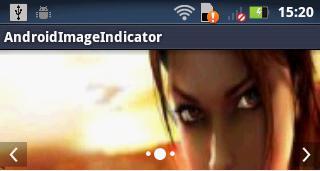Android image indicator for advertise and user guide(network image support).
<dependency>
<groupId>com.panxw.imageindicator</groupId>
<artifactId>library</artifactId>
<version>1.0.2/version>
</dependency>
dependencies {
compile 'com.panxw.imageindicator:library:1.0.2'
}
####1、Advertise mode(auto play if need) in layout file:
<com.panxw.android.imageindicator.ImageIndicatorView
android:id="@+id/indicate_view"
android:layout_width="match_parent"
android:layout_height="160dp" />
in java setting:
imageIndicatorView = (ImageIndicatorView) findViewById(R.id.indicate_view);
final Integer[] resArray = new Integer[] { R.drawable.ic_launcher, R.drawable.ic_launcher };
imageIndicatorView.setupLayoutByDrawable(resArray);
imageIndicatorView.setIndicateStyle(ImageIndicatorView.INDICATE_ARROW_ROUND_STYLE);
imageIndicatorView.show();
set auto play if need:
AutoPlayManager autoBrocastManager = new AutoPlayManager(imageIndicatorView);
autoBrocastManager.setBroadcastEnable(true);
autoBrocastManager.setBroadCastTimes(5);//loop times
autoBrocastManager.setBroadcastTimeIntevel(3 * 1000, 3 * 1000);//set first play time and interval
autoBrocastManager.loop();
this.imageIndicatorView = (ImageIndicatorView) findViewById(R.id.guide_indicate_view);
final Integer[] resArray = new Integer[] { R.drawable.ic_launcher, R.drawable.ic_launcher };
imageIndicatorView.setupLayoutByDrawable(resArray);
imageIndicatorView.setIndicateStyle(ImageIndicatorView.INDICATE_USERGUIDE_STYLE);
imageIndicatorView.show();
add new class extends from ImageIndicatorView:
public class NetworkImageIndicatorView extends ImageIndicatorView {
...
public void setupLayoutByImageUrl(List<String> urlList) {
for(String url: urlList) {
ImageView imageView = new ImageView(getContext());
//load image from url and set to imageView, you can use UIL or Volley to do this work
addViewItem(imageView);
}
}
}
layout file:
<com.yourapp.view.NetworkImageIndicatorView
android:id="@+id/network_indicate_view"
android:layout_width="match_parent"
android:layout_height="160dp" />
in java setting:
final List<String> urlList= new ArrayList<String>();
urlList.add("https://github.com/panxw/android-image-indicator/blob/master/screenshot/guider_00.jpg");
urlList.add("https://github.com/panxw/android-image-indicator/blob/master/screenshot/guider_01.jpg");
imageIndicatorView = (ImageIndicatorView) findViewById(R.id.network_indicate_view);
imageIndicatorView.setupLayoutByImageUrl(urlList);
imageIndicatorView.show();
set auto play if need:
AutoPlayManager autoBrocastManager = new AutoPlayManager(imageIndicatorView);
autoBrocastManager.setBroadcastEnable(true);
autoBrocastManager.setBroadCastTimes(5);//loop times
autoBrocastManager.setBroadcastTimeIntevel(3 * 1000, 3 * 1000);//set first play time and interval
autoBrocastManager.loop();
Email: winfirm(#)163.com
QQ交流群: 168563980
Licensed under the Apache License, Version 2.0 (the "License");
you may not use this file except in compliance with the License.
You may obtain a copy of the License at
http://www.apache.org/licenses/LICENSE-2.0
Unless required by applicable law or agreed to in writing, software
distributed under the License is distributed on an "AS IS" BASIS,
WITHOUT WARRANTIES OR CONDITIONS OF ANY KIND, either express or implied.
See the License for the specific language governing permissions and
limitations under the License.