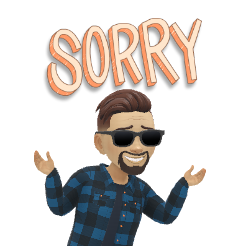Hey Guys and Gals, thanks for the interest in the project. Unfortunately, due to time constraints I am unable to address current issues and debugging, maintenance on the shell scripts are hard and inefficient. As such I will be porting over these scripts to ansible playbooks. This will allow for easier choosing of what you want installed, less brittle code base, and better maintenance so that less people experience the errors.
Once I have feature parity I will be addressing documentation on installing with ansible. The goal here is to allow people to setup multiple devices at once by only issuing one command, additionally to allow multiple OS support with less debugging and maintenance, as well as allowing other developers more easily add functionality to this repo with simple yaml files as opposed to obfuscated shell scripts.
Any open issues I will keep open to allow other community members to help solve issues, but currently I don't have the time to do so. I apologize for the lack of support, but once feature parity with ansible is achieved I believe everyone will be happier and better off. Thanks for understanding.
*Stretch Users Scroll to the bottom for Install Instructions (This is in the testing phase for the moment, please give feedback here
*Requires Raspbian Jessie LITE you can find the lastest Jessie Lite Image here*

Now Live, includes the following new features:
- Volumio Compatibility for Bluetooth Only - Installs A2DP Bluetooth Streaming to RPI
- Backing up of original files
- Uninstallation functionality
- Restoring original files
- Updated logging for easier bug testing
- Cleaner install and better support
- Ability to disable Wifi on Bluetooth Connection. Needs to be enabled, but solves choppy bluetooth playback if no external wifi card is available.
Snapcast and Badaix. Special Thanks to Totti2 for getting the config just right.
Shairport-Sync and Mike Brady for making it so easy to use.
This project has combined several different projects into one, culminating into a plug-and-play Audio Receiver project. It incorporates A2DP Bluetooth, Snapcast, and AirPlay as possible ways to stream music to your Raspberry Pi. When paired with a sound card or HiFi audio DAC, you get high quality stereo audio.
- Volumio users can now install the Bluetooth Only option, for the time being no Meta Data is forwarded to the Web Interface, this is a work in progress.
- Addition and support for SnapCast as Server and Client or Both (Will need some manual configuration, creates a very simple multiroom setup)
- Use of External Soundcards
- soxr interpolation with shairport-sync, works well on Raspberry Pi Zero and Raspberry Pi 3, haven't tested on any other boards yet.
- Works great with Sabrent USB Sound Card, HifiBerry Amp+ (I would not recommend this in a car) and HifiBerry DAC+ Pro, other Hifi DAC's should have no different functionality and should work just as well.
- Creates Internet-less Wireless Network (Setup as an AP) to allow users to connect to the network and use AirPlay
- Allows for Bluetooth A2DP, AirPlay, and local files played through Kodi.
- Uses kodi as a GUI, and supports the use of sound cards.
- Supports Infrared remotes, currently setup for the Matricom IR Remote.
- Uses custom GPIO pins for Infrared to be used with HifiBerry boards, IQaudIO boards, and JustBoom boards.
- Includes boot configurations in the
/boot/config.txt. - Supports All Hifiberry DAC Boards, IQaudIO, JustBoom, and USB sound cards.
This is a further fixed version with the addition of being able to Deploy the project in car without a Wireless Network from my original Raspberry Pi Audio Receive Install repo which was forked from adenbeckitt, with a few changes made for shairport-sync dependencies and configuration files, which is a general fix from ehsmaes' version. This now works with Raspbian Jessie.
- For the time being, I have not been able to get espeak to work with a soundcard. I will be working to get this working either with espeak or another program.
- Unsure how Android will act on a wireless network without internet, iOS doesn't display the WiFi signals and will use Cellular Data for data requirements. However, iOS devices still can play local music to the Pi without any cellular data.
- Raspberry Pi Zero W (new Model with Bluetooth and Wireless built-in) is likely supported and will work. Although, some resource intensive processes may suffer.
- Doesn't work for Raspbian Stretch (NOOBS ships with Stretch, so you will need to use the latest Raspbian Jessie Lite Image)
pi@raspberrypi:~/ $ sudo apt-get update
pi@raspberrypi:~/ $ sudo apt-get install git
pi@raspberrypi:~/ $ git clone https://github.com/BaReinhard/Super-Simple-Raspberry-Pi-Audio-Receiver-Install.git
pi@raspberrypi:~/ $ cd Super-Simple-Raspberry-Pi-Audio-Receiver-Install
pi@raspberrypi:~/Super-Simple-Raspberry-Pi-Audio-Receiver-Install $ sudo ./install.sh
1. Install the Raspberry Pi Audio Receiver Car Installation
2. Install the Raspberry Pi Audio Receiver Home Installation
3. Install the Raspberry Pi Network Without Internet Installation (For teaching!)
4. Install the Bluetooth Only Installation
5. Install the Snapcast Installation (BETA), choose from Snapcast Server, Client, or Both (Requires Minor Configuration)
6. Install a Custom Raspberry Pi Audio Receiver
Which installation would you like to choose? (1/2/3/4/5/6) : Choose 1, 2, 3, 4, 5, or 6
Do you want all the Devices to use the same name? (y/n) : Choose y or n
# When Choosing 'y'
Device name: Choose Device Name
Device WiFi Password: Choose Password
# When Choosing 'n'
Bluetooth Device Name: Choose Device Name (Depending on Install)
AirPlay Device Name: Choose Device Name (Depending on Install)
Access Point Device Name: Choose Device Name (Depending on Install)
Device WiFi Password: Choose Password (Depending on Install)
0. No Sound Card
1. HifiBerry DAC Light
2. HifiBerry DAC Standard/Pro
3. HifiBerry Digi+
4. Hifiberry Amp+
5. Pi-IQaudIO DAC
6. Pi-IQaudIO DAC+, Pi-IQaudIO DACZero, Pi-IQaudIO DAC PRO
7. Pi-IQaudIO DigiAMP
8. Pi-IQaudIO Digi+
9. USB Sound Card
10. JustBoom DAC and AMP Cards
11. JustBoom Digi Cards
Which Sound Card are you using? (0/1/2/3/4/5/6/7/8/9/10/11) : Sound Card Choice
Looking for Devs to Help Support/Futher This Project
git clone https://github.com/bareinhard/super-simple-raspberry-pi-audio-receiver-install
cd super-simple-raspberry-pi-audio-receiver-install
git checkout stretch-fix
sudo ./install.sh
Donation
Now graciously accepting donations. Donations are not required, but donations do help to keep this project alive and up to date