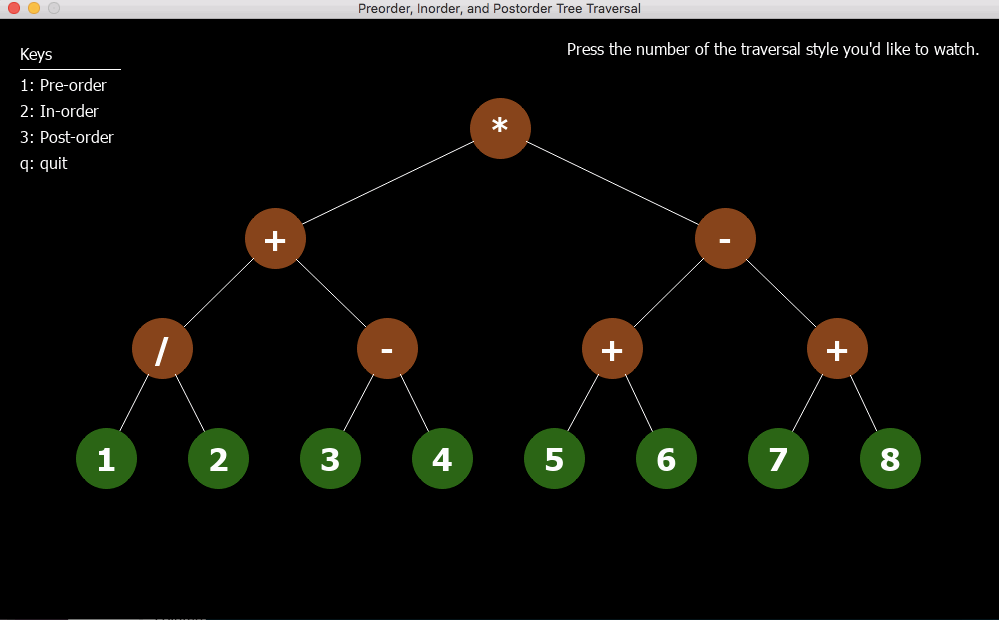Graphics provides a simple framework to implement games and/or simulations and is designed to follow mathematical conventions, NOT game programming conventions. Particularly it:
-
Uses degrees.
-
Draws in quadrant 1 (0-90 degrees).
-
Right hand rule: 0 degrees is east, 90 is north, etc.
These allow simple things like Trigonometry functions to work as expected. It means that all that stuff you were taught in grade school still work as intended. This makes one less thing you have to adjust when implementing your simulation.
-
REAL MATHS!
-
Simple drawing primitives.
-
PRETTY drawing primitives! Nearly everything is anti-aliased.
-
Plenty of helpers to make your code clean
class Ball < Graphics::Body def initialize w super # ... end def draw w.angle x, y, a, 10+3*m, :red w.circle x, y, 5, :white, :filled end def update fall move bounce end # ... end class BounceSimulation < Graphics::Simulation attr_accessor :bs def initialize super 640, 640, 16, "Bounce" self.bs = populate Ball end def update n bs.each(&:update) end def draw n clear bs.each(&:draw) fps n end # ... end BounceSimulation.new.run
See examples/*.rb for more
-
libsdl2 & friends
See and/or run graphics_setup.sh. If you’re on OSX and have homebrew installed, running this will ensure you have a working setup.
You may want to run ‘brew update` beforehand to ensure you get up-to-date versions.
-
sudo gem install graphics
-
‘curl -L tinyurl.com/graphics-setup | bash`
(The MIT License)
Copyright © Ryan Davis, seattle.rb
Permission is hereby granted, free of charge, to any person obtaining a copy of this software and associated documentation files (the ‘Software’), to deal in the Software without restriction, including without limitation the rights to use, copy, modify, merge, publish, distribute, sublicense, and/or sell copies of the Software, and to permit persons to whom the Software is furnished to do so, subject to the following conditions:
The above copyright notice and this permission notice shall be included in all copies or substantial portions of the Software.
THE SOFTWARE IS PROVIDED ‘AS IS’, WITHOUT WARRANTY OF ANY KIND, EXPRESS OR IMPLIED, INCLUDING BUT NOT LIMITED TO THE WARRANTIES OF MERCHANTABILITY, FITNESS FOR A PARTICULAR PURPOSE AND NONINFRINGEMENT. IN NO EVENT SHALL THE AUTHORS OR COPYRIGHT HOLDERS BE LIABLE FOR ANY CLAIM, DAMAGES OR OTHER LIABILITY, WHETHER IN AN ACTION OF CONTRACT, TORT OR OTHERWISE, ARISING FROM, OUT OF OR IN CONNECTION WITH THE SOFTWARE OR THE USE OR OTHER DEALINGS IN THE SOFTWARE.