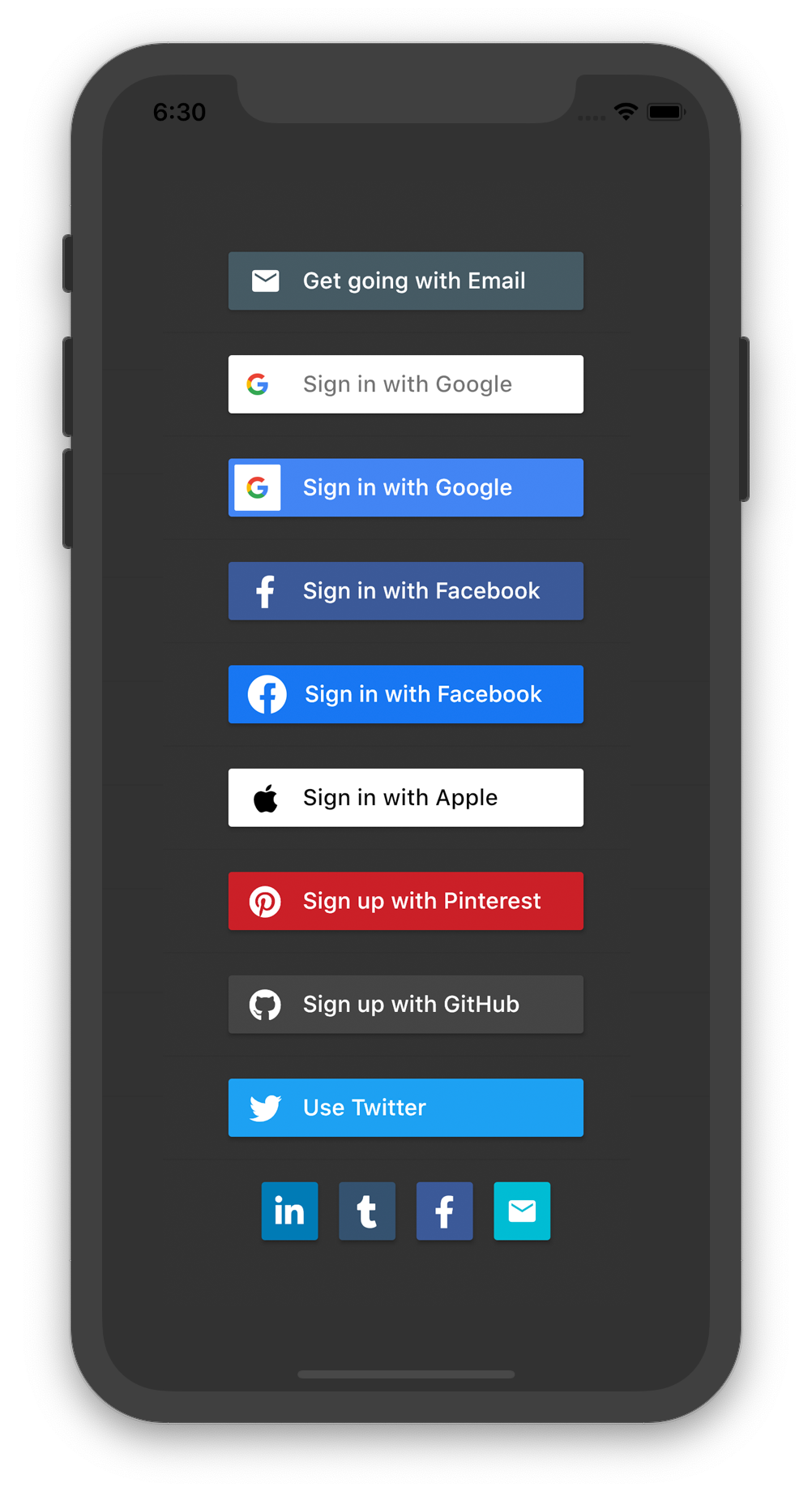A Flutter plugin for iOS and Android for generating signin buttons for different social media account.
Feedback and Pull Requests are most welcome!
Add to pubspec.yaml.
dependencies:
...
flutter_signin_button: ^2.0.0import flutter_signin_button.dart
import 'package:flutter_signin_button/flutter_signin_button.dart';SignInButton(
Buttons.Google,
onPressed: () {},
)
// with custom text
SignInButton(
Buttons.Google,
text: "Sign up with Google",
onPressed: () {},
)SignInButton(
Buttons.Facebook,
mini: true,
onPressed: () {},
)SignInButtonBuilder(
text: 'Sign in with Email',
icon: Icons.email,
onPressed: () {},
backgroundColor: Colors.blueGrey.shade700,
)enum Buttons {
Apple,
AppleDark,
Email,
Google,
GoogleDark,
Facebook,
FacebookNew,
GitHub,
LinkedIn,
Pinterest,
Tumblr,
Twitter
}Refer to example folder and the source code for more information.