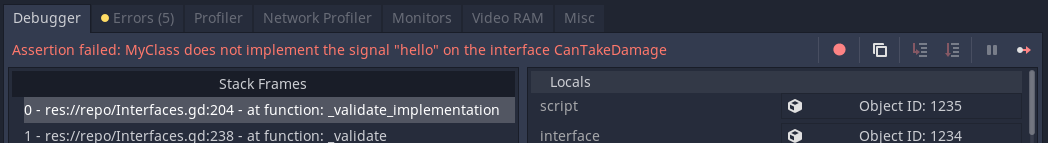This is a utility library, which provides a very naive GDScript implementation of interfaces for Godot. It can by its nature only check for implementations at runtime and cannot validate method parameter definitions due to the language's lack of introspection. All implementations are validated when the application is loaded by default, so it behaves quite similarly to how one would expect interfaces to work in other languages. So it may serve as a helpful tool until a native solution is developed for GDScript.
Improvements and suggestions are very welcome. If you have the time and know-how to extend the GDScript runtime as a GDExtension or something, then that would be a much better solution than this.
Add the plugin to your addons folder or install it via the asset library (COMING SOON). Then enable it in via Project > Project Settings > Plugins.
Any script which "implements" an interface should have a property constant set called implements, which is an Array listing all its implementations.
Previously this could be done as GDScript references (simply writing the class_name).
Unfortunately Godot 4.0+ no longer allows GDScript globals (the class_name) to be used as consts directly.
This means you need to use prelaod instead, as this precompiles the script to make it a const.
Using preload your implements statements will look like this.
const implements = [
preload("path/to/interface/can_take_damage.gd"),
preload("path/to/interface/can_heal.gd")
]As a workaround there is now a second way of defining implements easily, by enabling the experimental feature allow_string_classes in the autoload script addons/gdscript-interfaces/interfaces.gd.
This enables using strings in the implements array like this:
const implements = [
"CanTakeDamage",
"CanHeal"
]This feature should be used with caution, as it runs the interface names as gdscript code arbitrarily. This should not (as interface names can't be changed at runtime), but could enable some form of arbitrary code execution exploit.
The code in question can be found in line 175-181 of interfaces.gd if you are interested.
You have been warned.
Then, wherever you wish to check for an implementation, you call the function implements on the singleton (the function can either take a single GDScript reference or an array of GDScripts).
Here you can use the class_name again!
func _on_body_entered(body : Node):
if Interfaces.implements(body, CanTakeDamage):
# Deal damageThere's also a helper method, called implementations that allows you to filter a list of objects and only keep those that implements the specified interface(s).
var destroyable = Interfaces.implementations([obj1, obj2, obj3], CanTakeDamage)An interface is just a GDScript, defined with a class_name, that details the properties, signals, and methods that the implementations must provide.
If you want to use allow_string_classes the # Interface or # interface needs to be present. Otherwise the script is not added to the cache.
# Interface
class_name CanTakeDamage extends Object
var required
signal foobar
func deal_damage():
passSince GDScript doesn't provide introspection, the validation can only take the existence of these properties, variables, and signals into account, and not types or parameters.
By default, the script validates all found GDScripts in the project when the application is loaded, since this mimics the expected behavior from other languages most closely. However, a few options may be tweaked to change this behavior (these are properties on the singleton).
This toggles whether all implementations should be validated immediately upon load, or if they should first be validated when they're tested against. If you have a lot of classes that may not always be loaded in a play session then this might be preferable for performance reasons, but it introduces the risk of never discovering incomplete implementations.
If this is true, a list of all interfaces is saved in memory to enable using "const implements = ['InterfaceName']" instead of preloads only. For big projects with lots of "class_name" scripts this should be off to safe memory (preloads have to be used in that case).
This option sets what directories the library should scan for classes that implements interfaces in. By default it's set to the project root, but it should preferably be changed to something more specific like "res://src/", or "res://src/contracts/". The option has no effect if the library is configured to only do runtime validation.
If strict validation is off, the implements method will only check if an entity has the provided interfaces in its implements constant. This may be preferable if proper validation turns out to incur a significant performance penalty (I haven't tested this system on larger projects). However, each check are usually only run once, since the results of validations are cached. Note that disabling strict validation pretty much removes the benefits of having interfaces in the first place.
MIT
The icon resource is "Blueprint" by mynamepong from NounProject.com (CC-BY). Colors and background have been changed.