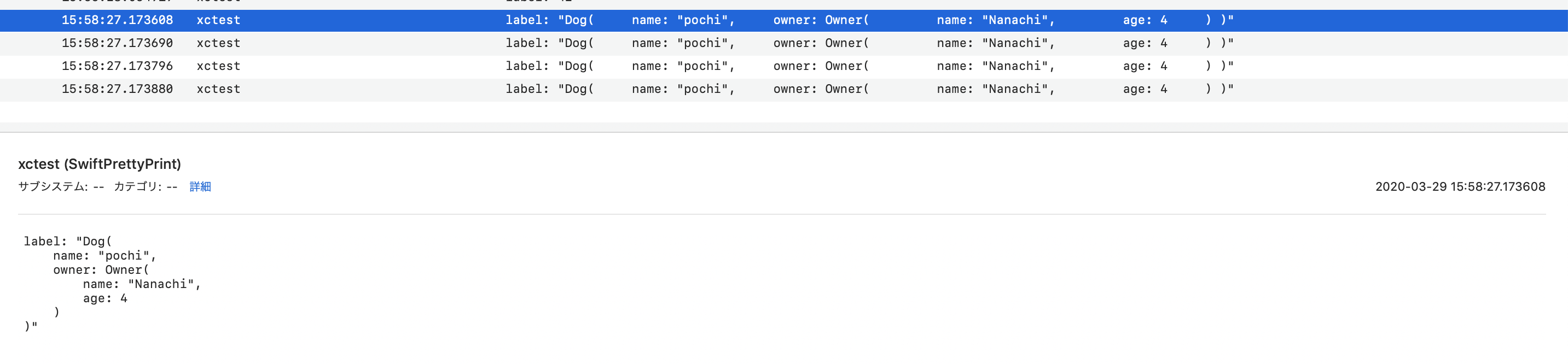SwiftPrettyPrint gives Human-readable outputs than print(), debugPrint() and dump() in Swift standard library.
- Style
- Single-line
- Multi-line
- Integration
- LLDB
- Terminal
- Combine
- RxSwift
- Package Manager
- Swift Package Manager
- CocoaPods
- Carthage
- OS Support
- Apple platforms
- Linux
- Windows
- SwiftUI Property-wrapper
-
@AppStorage -
@Binding -
@Environment -
@EnvironmentObject -
@FetchRequest(Property-wrapper name only) -
@FocusedBinding -
@FocusedState(Property-wrapper name only) -
@FocusedValue -
@GestureState -
@Namespace -
@ObservedObject -
@Published -
@ScaledMetric -
@SceneStorage(Support types are limited onlyURL,Int,Double,StringandBool) -
@State -
@StateObject -
@UIApplicationDelegateAdaptor(Property-wrapper name only) -
@NSApplicationDelegateAdaptor(Property-wrapper name only)
-
- Motivation 💪
- API
- Operator-based API
- Format options
- Integrations 🔌
- Installation
- Recommend Settings 📝
- Requirements
- Development
- Author
The print(), debugPrint() and dump() are implemented in standard library of Swift.
But outputs of these functions are difficult to read sometimes.
For example, there are following types and a value:
enum Enum {
case foo(Int)
}
struct ID {
let id: Int
}
struct Struct {
var array: [Int?]
var dictionary: [String: Int]
var tuple: (Int, string: String)
var `enum`: Enum
var id: ID
}
let value = Struct(array: [1, 2, nil],
dictionary: ["one": 1, "two": 2],
tuple: (1, string: "string"),
enum: .foo(42),
id: ID(id: 7))When you use the standard library, you get the following results.
print(value)
// Struct(array: [Optional(1), Optional(2), nil], dictionary: ["one": 1, "two": 2], tuple: (1, string: "string"), enum: SwiftPrettyPrintExample.Enum.foo(42), id: SwiftPrettyPrintExample.ID(id: 7))
debugPrint(value)
// SwiftPrettyPrintExample.Struct(array: [Optional(1), Optional(2), nil], dictionary: ["one": 1, "two": 2], tuple: (1, string: "string"), enum: SwiftPrettyPrintExample.Enum.foo(42), id: SwiftPrettyPrintExample.ID(id: 7))
dump(value)
// ▿ SwiftPrettyPrintExample.Struct
// ▿ array: 3 elements
// ▿ Optional(1)
// - some: 1
// ▿ Optional(2)
// - some: 2
// - nil
// ▿ dictionary: 2 key/value pairs
// ▿ (2 elements)
// - key: "one"
// - value: 1
// ▿ (2 elements)
// - key: "two"
// - value: 2
// ▿ tuple: (2 elements)
// - .0: 1
// - string: "string"
// ▿ enum: SwiftPrettyPrintExample.Enum.foo
// - foo: 42
// ▿ id: SwiftPrettyPrintExample.ID
// - id: 7These outputs are enough informations for debugging, but not human-readable outputs.
With the SwiftPrittyPrint, it looks like this:
Pretty.print(value)
// Struct(array: [1, 2, nil], dictionary: ["one": 1, "two": 2], tuple: (1, string: "string"), enum: .foo(42), id: 7)
Pretty.prettyPrint(value)
// Struct(
// array: [
// 1,
// 2,
// nil
// ],
// dictionary: [
// "one": 1,
// "two": 2
// ],
// tuple: (
// 1,
// string: "string"
// ),
// enum: .foo(42),
// id: 7
// )Of course, we also can use the SwiftPrettyPrint with LLDB.
(By using LLDB integration, you can use it with shorter keywords such as _p and _pp)
(lldb) e Pretty.prettyPrint(value)
Struct(
array: [
1,
2,
nil
],
dictionary: [
"one": 1,
"two": 2
],
tuple: (
1,
string: "string"
),
enum: .foo(42),
id: 7
)
SwiftPrettyPrint has four basic functions as follows:
print(label: String?, _ targets: Any..., separator: String, option: Pretty.Option)- print in one-line.
prettyPrint(label: String?, _ targets: Any..., separator: String, option: Pretty.Option)- print in multiline.
printDebug(label: String?, _ targets: Any..., separator: String, option: Pretty.Option)- print in one-line with type-information.
prettyPrintDebug(label: String?, _ targets: Any..., separator: String, option: Pretty.Option)- print in multiline with type-information.
The only required argument is targets, it can usually be described as follows.
let array: [URL?] = [
URL(string: "https://github.com/YusukeHosonuma/SwiftPrettyPrint"),
nil
]
Pretty.print(array)
// => [https://github.com/YusukeHosonuma/SwiftPrettyPrint, nil]
Pretty.prettyPrint(array)
// =>
// [
// https://github.com/YusukeHosonuma/SwiftPrettyPrint,
// nil
// ]
Pretty.printDebug(array)
// => [Optional(URL("https://github.com/YusukeHosonuma/SwiftPrettyPrint")), nil]
Pretty.prettyPrintDebug(array)
// =>
// [
// Optional(URL("https://github.com/YusukeHosonuma/SwiftPrettyPrint")),
// nil
// ]You can use operator based alias APIs that like Ruby.
This isn't needed to enclose in parentheses that convenient to long expression.
p >>> 42
// => 42
p >>> 42 + 2 * 4 // It can also be applied to expression
// => 50
p >>> String(string.reversed()).hasSuffix("eH")
// => true
pp >>> ["Hello", "World"]
// =>
// [
// "Hello",
// "World"
// ]| Operator syntax | Equatable to |
|---|---|
p >>> 42 |
Pretty.print(42) |
pp >>> 42 |
Pretty.prettyPrint(42) |
pd >>> 42 |
Pretty.printDebug(42) |
ppd >>> 42 |
Pretty.prettyPrintDebug(42) |
You can configure format options, shared or passed by arguments.
You can specify indent size in pretty-print like following:
// Global option
Pretty.sharedOption = Pretty.Option(indentSize: 4)
let value = (bool: true, array: ["Hello", "World"])
// Use `sharedOption`
Pretty.prettyPrint(value)
// =>
// (
// bool: true,
// array: [
// "Hello",
// "World"
// ]
// )
// Use option that is passed by argument
Pretty.prettyPrint(value, option: Pretty.Option(prefix: nil, indentSize: 2))
// =>
// (
// bool: true,
// array: [
// "Hello",
// "World"
// ]
// )Output strings can be ANSI colored.
The options for coloring are specified as follows:
Pretty.sharedOption = Pretty.Option(colored: true)Under this configuration, the following outputs can be achieved in AppCode:
It works only on console that ANSI color supported (e.g. AppCode, Terminal.app). This does not includes Xcode debug console.
See also Terminal section.
You can specify a global prefix and a label (e.g. variable name) like following:
Pretty.sharedOption = Pretty.Option(prefix: "[DEBUG]")
let array = ["Hello", "World"]
Pretty.print(label: "array", array)
// => [DEBUG] array: ["Hello", "World"]
Pretty.p("array") >>> array
// => [DEBUG] array: ["Hello", "World"]Applying .osLog to Option.outputStrategy makes the output be shown in Console.app:
The outputs in xcode-debug-console will be the following.
Debug.sharedOption = Debug.Option(outputStrategy: .osLog)
let dog = Dog(id: DogId(rawValue: "pochi"), price: Price(rawValue: 10.0), name: "ポチ")
Debug.print(dog)
// => 2020-04-02 11:51:10.766231+0900 SwiftPrettyPrintExample[41397:2843004] Dog(id: "pochi", price: 10.0, name: "ポチ")Please copy and add follows to your ~/.lldbinit (please create the file if the file doesn't exist):
command regex _p 's/(.+)/e -l swift -o -- var option = Pretty.sharedOption; option.prefix = nil; Pretty.print(%1, option: option)/'
command regex _pp 's/(.+)/e -l swift -o -- var option = Pretty.sharedOption; option.prefix = nil; Pretty.prettyPrint(%1, option: option)/'
or install via lowmad:
$ lowmad install https://github.com/YusukeHosonuma/SwiftPrettyPrint.git
Note:
If you already installed 1.1.0 or older version of SwiftPrettyPrint via lowmad, please remove scripts manually before update. (e.g. rm /usr/local/lib/lowmad/commands/YusukeHosonuma-SwiftPrettyPrint/swift_pretty_print.py)
This lets you to use the lldb command in debug console as follows:
(lldb) e -l swift -- import SwiftPrettyPrint # If needed
(lldb) _p dog
Dog(id: "pochi", price: 10.0, name: "ポチ")
(lldb) _pp dog
Dog(
id: "pochi",
price: 10.0,
name: "ポチ"
)SwiftPrettyPrint outputs log files to the following files automatically when running iOS Simulator or macOS.
- /tmp/SwiftPrettyPrint/output.log
- /tmp/SwiftPrettyPrint/output-colored.log (ANSI colored)
So you can read them from other tools such as tail or grep and others.
$ tail -F /tmp/SwiftPrettyPrint/output-colored.log
A output-colored.log is ANSI colorlized, so this looks beautiful on terminal.
You can customize terminal ANSI colors by Debug.Option.theme property like as follows.
let theme = ColorTheme(
type: { $0.green().bold() },
nil: { $0.yellow() },
bool: { $0.yellow() },
string: { $0.blue() },
number: { $0.cyan() },
url: { $0.underline() }
)
Debug.sharedOption = Debug.Option(theme: theme)ANSI colors can be easily specified using ColorizeSwift.
Please add new theme to ColorTheme.swift and create PR.
public struct ColorTheme {
...
+ public static let themeName = ColorTheme(
+ type: { ... },
+ nil: { ... },
+ bool: { ... },
+ string: { ... },
+ number: { ... },
+ url: { ... }
+ )
public var type: (String) -> String
public var `nil`: (String) -> String
...Thanks!
You can use prettyPrint() and prettyPrintDebug() on any View.
// Standard API.
Text("Swift")
.prettyPrint()
.prettyPrintDebug()
// You can specify label if needed.
Text("Swift")
.prettyPrint(label: "🍎")
.prettyPrintDebug(label: "🍊")This extension is useful to examine the internal structure.
You can use prettyPrint() operator in Combine framework.
[[1, 2], [3, 4]]
.publisher
.prettyPrint("🍌")
.sink { _ in }
.store(in: &cancellables)
// =>
// 🍌: receive subscription: [[1, 2], [3, 4]]
// 🍌: request unlimited
// 🍌: receive value:
// [
// 1,
// 2
// ]
// 🍌: receive value:
// [
// 3,
// 4
// ]
// 🍌: receive finishedYou can specify when: and format:.
[[1, 2], [3, 4]]
.publisher
.prettyPrint("🍌", when: [.output, .completion], format: .singleline)
.sink { _ in }
.store(in: &cancellables)
// =>
// 🍌: receive value: [1, 2]
// 🍌: receive value: [3, 4]
// 🍌: receive finishedYou can use alias API p() and pp() too.
[[1, 2], [3, 4]]
.publisher
.p("🍎") // Output as single-line
.pp("🍊") // Output as multiline
.sink { _ in }
.store(in: &cancellables)pod "SwiftPrettyPrint", "~> 1.2.0", :configuration => "Debug" # enabled on `Debug` build onlyThe example app is here.
github "YusukeHosonuma/SwiftPrettyPrint"
Add the following line to the dependencies in your Package.swift file:
.package(url: "https://github.com/YusukeHosonuma/SwiftPrettyPrint.git", .upToNextMajor(from: "1.2.0"))Finally, include "SwiftPrettyPrint" as a dependency for your any target:
let package = Package(
// name, platforms, products, etc.
dependencies: [
.package(url: "https://github.com/YusukeHosonuma/SwiftPrettyPrint.git", .upToNextMajor(from: "1.2.0")),
// other dependencies
],
targets: [
.target(name: "<your-target-name>", dependencies: ["SwiftPrettyPrint"]),
// other targets
]
)Alternatively, use Xcode integration. This function is available since Xcode 10.
If you don't want to write an import statement when debugging.
We recommend to create Debug.swift and to declaration any type as typealias like following:
// Debug.swift
#if canImport(SwiftPrettyPrint)
import SwiftPrettyPrint
typealias Debug = SwiftPrettyPrint.Pretty // You can use short alias such as `D` too.
#endifYou don't need to write a import statement in each sources any longer.
// AnySource.swift
Debug.print(42)
Debug.prettyPrint(label: "array", array)Note:
This can't be used to the operator-based API such as p >>>. (This is a Swift language's limitation)
- Xcode 11.3+ (Swift 5.1+)
- Platforms
- iOS 10.0+
- macOS 10.12+
- watchOS 5.0+
- tvOS 12.0+
Require:
- Xcode 11.3.1
- Note: But run tests are failed on macOS 11.0.1, please use
make testor latest version of Xcode to run unit tests.
- Note: But run tests are failed on macOS 11.0.1, please use
- pre-commit
Execute make setup to install development tools to system (not include Xcode 11.3).
$ make help
setup Install requirement development tools to system and setup (not include Xcode 11.3)
build swift - build
test swift - test
xcode swift - generate xcode project
format format sources by SwiftFormat
lint cocoapods - lint podspec
release cocoapods - release
info cocoapods - show trunk information
Developed by Penginmura.