glChAoS.P / wglChAoS.P - Ver 1.2 ==> 1.3 (WiP)
glChAoS.P / glChAoSP: Opengl Chaotic Attractors of Slight (dot) Particles A real time 3D strange attractor scout... and hypercompex fractals (new!)
Towards Ver 1.3 with further rendering engine improvement: dual pass rendering with depth buffer surface reconstruction and ambient occlusion.
 (features not available in WebGL version: too many necessary resources)
(features not available in WebGL version: too many necessary resources)
 Personal adaptation and optimization from original code of Michael Fogleman, and possibility to export/reImport in PLY format.
Personal adaptation and optimization from original code of Michael Fogleman, and possibility to export/reImport in PLY format.
DLA3D is also present in WebGL version: only visualization
Currently "beta" executables, with these and other new features, are available in master repository
This is a WebGL 2 / WebAssembly lightened LIVE / ONLINE version of glChAoSP
 |
|---|
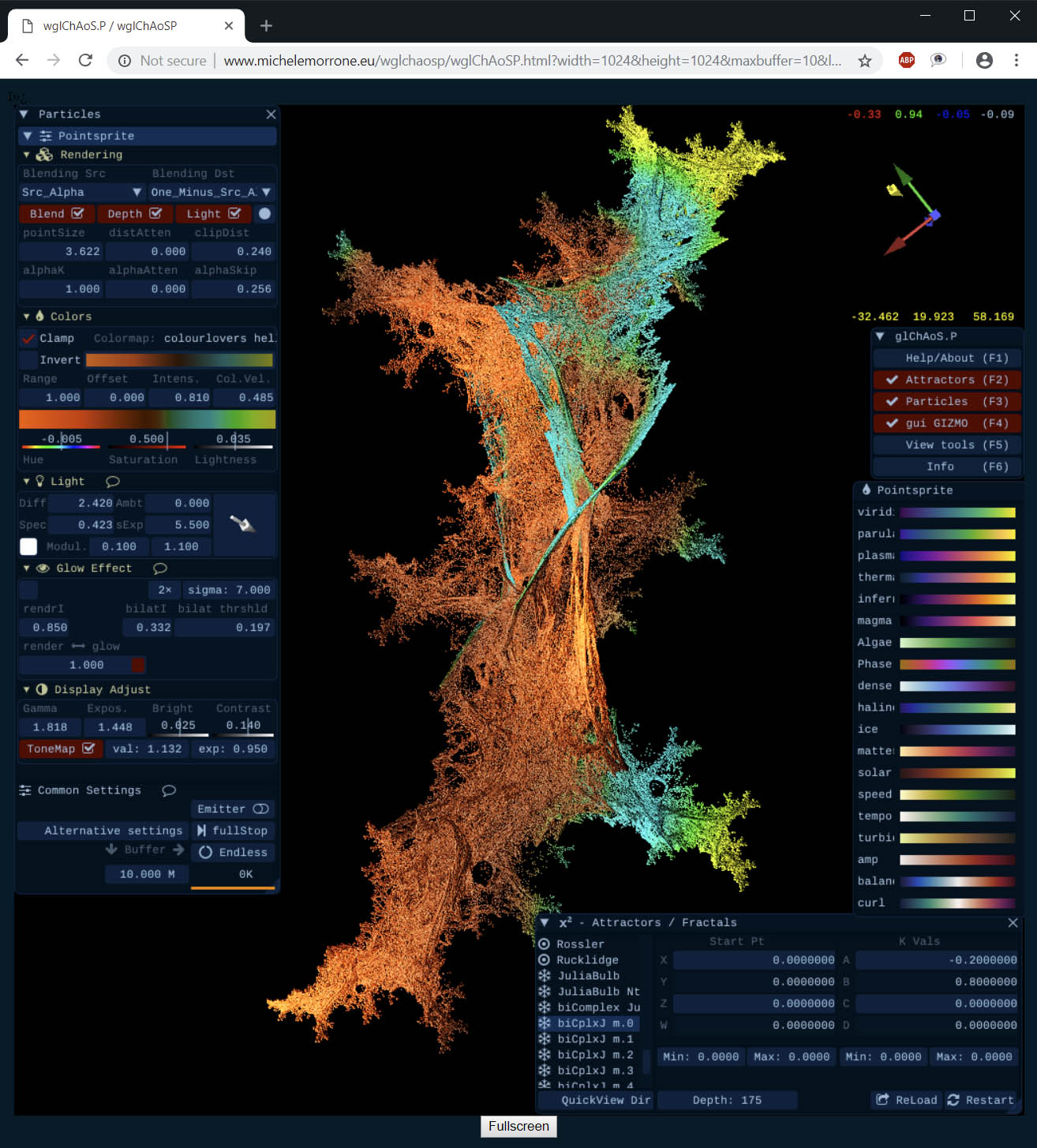 |
| hypercomplex fractals | hypercomplex fractals |
|---|---|
 |
 |
Yes, another attractor visualizer, but glChAoS.P allows you to explore interactively any attractor type, modifyng linearly the values and displaying the changes obtained, immediately, in 3D and in realtime.
With several options:
- 100 Milion of particles in minus of 1.6 GByte of VRAM (Slight (dot) Particles)
- Pointsprite and billboard particles type
- 3D blended/solid/lighted particles
- Distance and alpha attenuation
- Full customizable colors, with several color palettes
- Customizable glow effects: gaussian/threshold/gaussian+threshold
- Customizable FXAA filter
- Motion blur
- Post processing image correction:
- gamma
- exposure
- brightness
- contrast
- toneMapping
... and more
For more usage info: glChAoS.P info
| Windows | Windows Viewports |
|---|---|
 |
 |
| Linux | Mac OS X |
|---|---|
 |
 |
- GPU with OpenGL 4.1 or higher
Theoretically all graphics card that supports OpenGL 4.0 supports also OpenGL 4.5, depends only from drivers (and O.S.)
About the GPUs that support the OpenGL 4.5 (with appropriate drivers and OS permitting):
- NVidia starting from GT/GTX 4xx series
- AMD starting from HD 5xxx series
- Intel starting from Ivy Bridge/Bay Trail CPUs (with HD 4000/2500 graphics)
- GPU starting from AMD HD 7970 / NVidia GTX 670 or with better performance
- CPU with 2 or more cores
Glow effects, mostly with sigma > 5, requires expensive calculations in terms of performance
If you have slow performance try, in this order:
- Disable GlowEffects and/or FXAA
- Prefer Pointsprite on AMD and Intel GPU (sensible difference of performance)
- Decrease number of particles buffer < 3000
- Decrease point size (if you can)
- try squared 1024x1024 window size (from Settings panel)
- Microsoft Windows
- Linux/Unix
- Mac OS X
Tested Operating System Versions:
- Microsoft Windows 7/8.x/10
- Linux distributions: Ubuntu 16.04/18.04, Fedora 27/28
- Mac OS X 10.14 (Mojave)
No installation program is provided: just clone it form github or download the archive and decompress it in a folder whatever: only the internal directories structure must be preserved.
For Windows and Linux glChAoSP uses OpenGL 4.5 with AZDO (Approaching Zero Driver Overhead) and a separate thread (multithread) emitter/generator of particles with memory mapped directly on GPU vRAM.
On Mac OS X, for a limitation of the OS (from Mojave Apple have deprecated OpenGL) there is a downgraded version that use OpenGL 4.1 (higher possible) with a separate thread emitter/generator that use the conventional CPU memory.
Are provided executable for the followings OS:
-
Windows
glChAoSP.exeandglChAoSP_32.exe: native executable (64 and 32 bit) are provided for OpenGL >= 4.5: Preferably use the 64-bit version. (you can recompile it, with appropriate define, to obtain an OpenGL 4.1 compliant)
glChAoSP_viewports.exe: beta version of multiple viewports is also provided (floating GUI windows that can go out outside of main Viewport/Window): (only 64 bits). This is a great version, solid beta and full functional, but based on a under development version of ImGui library.
Tested on Windows 7, 8 and 10 -
Linux
glChAoSP_Linux: native executable (64 bit) is provided for OpenGL >= 4.5, (you can recompile it, with appropriate define, to obtain an OpenGL 4.1 compliant)
After clone, copy or decompression, take care that executable bit of the fileglChAoSP_Linuxis active (chmod +x).
Take care to have installed OpenGL library, whereaslibX11 libXextshould already be installed.
It was tested on Fedora 27/28 and Ubuntu 16.04/18.04 LTS, although with subsequent updates and different library versions you may need to rebuild it. Read Build/CMake sections for further information.
Tested on Fedora 27/28 and Ubuntu 16.04/18.04- wine
The Windows executable, 32/64 bit, works fine also in wine 3.xx with no evident loss of performance
- wine
NOTE: Ending support for Ubuntu 16.04 LTS (ended to April 2019): the distributed executable is no longer compatible, but compatibility remains: you can compile source code to build your executable.
- OS X
glChAoSP_OSX: native executable (64 bit) is provided for OpenGL 4.1
From “Finder” click on applescript:glChAoSP_OSX.app, or form command line type directly the command:./glChAoSP_OSX
This was tested on OS X ver 10.14 (Mojave) only, although with subsequent updates and different library versions you may need to rebuild it. Read Build/CMake sections for further information.
Tested on 10.14 Mojave
To build glChAoS.P
- Compilers with full C++14 standard required
- CMake 3.10 or higher
- Boost Library to build DLA3D (Diffusion Limited Aggregation) object exlploration, (or uncomment DISABLE_DLA3D in CMake file to disable it)
Tested Compilers
- Microsoft Visual Studio 2017/2015 (Platform Toolset v.141/140: it does not work with previous versions)
- CLang 5/6/7
- GNU C++ 5/6/7/8
For Windows and Linux glChAoSP uses OpenGL 4.5 with AZDO (Approaching Zero Driver Overhead) and a separate thread (multithread) emitter/generator of particles with memory mapped directly on GPU vRAM.
On Mac OS X, for a limitation of the OS (from Mojave Apple have deprecated OpenGL) there is a downgraded version, that use OpenGL 4.1 (higher possible) with a separate thread emitter/generator that use the conventional CPU memory.
Furthers “build” option are provided:
- Use OpenGL 4.1 also on Windows and Linux.
- Single thread version.
CMake
In the folder ./src there is the CmakeLists.txt, use this folder as base directory.
Read below more obout your OS.
GLFW Library
Enclosed 32/64bit built library for Windows, and 64bit for Linux and OS X
When build glChAoSP, compiler looks for GLFW installed library, before, in the follows path:
- src/src/libs/glfw/buildLinux (Linux)
- src/src/libs/glfw/buildOSX (OSX)
- src/src/libs/glfw/buildWin (Windows)
So, you need to delete it, or modify the CMake file, to use personal ones version.
In this case you need to have installed GLFW Library, ver 3.3 or higher, or re-build the enclosed version in “./src/src/libs/glfw” folder.
Boost Library
Boost Library in particular: function_output_iterator and geometry are necessary to build DLA3D (Diffusion Limited Aggregation) object exlploration in glChAoS.P. It's not included in the repository, but can be downloaded from https://www.boost.org/
It is not necessary to build the library, only headers files is enough (they must be in the compiler research path).
Add the location in to INCLUDE environment variable or unpack/copy the boost include directory under src/src/libs: this folder is already added in CMakeFile
You can also disable the building of DLA function: pass -DGLAPP_DISABLE_DLA to compiler, or uncomment GLAPP_DISABLE_DLA flag in src/CMakeFile.txt, or uncomment it directly in the file src/src/appDefines.h
Windows
Windows user needs of Visual Studio 2017 or, in alternative, CMake 3.10 (or higher) for other compilers toolschain (non tested, but it should work).
-
Microsoft Visual Studio In the folder
./src/msBuildsthere is the solution project for use with Visual Studio 2017.
The current VisualStudio solution refers to my environment variable RAMDISK (R:), and subsequent VS intrinsic variables to generate binary output:$(RAMDISK)\$(MSBuildProjectDirectoryNoRoot)\$(DefaultPlatformToolset)\$(Platform)\$(Configuration)\Even without a RAMDISK variable, executable and binary files are outputted in base to the values of these VS variables, starting from root of current drive.
You can use CMake to generate a VS2015 solution: previous versions do not support C++14 standard.
If you want use LLVM clang to build glChAoSP, inside Visual Studio, you can use the LLVM plugin (after to have installed clang, in windows) and simply change the toolschain in “Properties → General → Platform Toolset” -
NOTE: To build viewports version add
GLAPP_IMGUI_VIEWPORTcompiler define or uncomment it inappDefines.h
Linux
Lunux users need to install the GCC C/C++ v.5 or higher (or clang v.5 or higher) compilers and associated tools such as make and CMake (need v3.10 or higher). To install gcc C/C++:
- Debian, Ubuntu:
sudo apt-get install build-essential cmake cmake-qt-gui - Fedora, RedHat:
sudo dnf install make gcc-c++ cmake cmake-gui
You need also to have installed OpenGL library and relative development package:
libgl1-mesa libgl1-mesa-dev (Ubuntu) or mesa-libGL mesa-libGL-devel (Fedora), and also of GLFW library 3.3 or higher.
The build_glChAoSP.sh script build glChAoSP, with the pre-built GLFW library (included).
The buildLinux.sh script is provided as helper, it call buildGLFW.sh (to build/erbuild GLFW) and build_glChAoSP.sh sequentially.
To build/rebuild GLFW from enclosed sources you must have installed also “development” packages: libx11-dev libxext-dev (Ubuntu) or libX11-devel libXext-devel (Fedora).
Use buildGLFW.sh from ./src directory, or build GLFW directly from ./src/src/libs/glfw
(documentation: https://github.com/glfw/glfw)
OS X
Mac users must have installed Xcode and the Command Line Tools, CMake 3.10 or higher.
CMake use the enclosed built version of GLFW (actual development branch v.3.3)
To build glChAoSP on OS X, from ./src folder, call sh build_glChAoSP.sh OSX (recommended use).
If you need to build also GLFW the buildOSX.sh script is provided as helper: it call buildGLFW.sh OSX (to build/erbuild GLFW) and build_glChAoSP.sh OSX sequentially.
Or use sh buildGLFW.sh OSX from ./src directory, or build GLFW directly from ./src/src/libs/glfw
(documentation: https://github.com/glfw/glfw)
Several warnings are visualized, it is normal: I'm not a mac guru (advice and suggestions are appreciated). I tested it only on OS X 10.14 Mojave (build and binary).
WebGL via WebAssembly
The CMake file is able to build also an EMSCRIPTEN version, obviously you need to have installed EMSCRIPTEN SDK on your computer (1.38.20 1.38.28 or higher).
Use emsCMakeGen.cmd or emsCMakeGen.sh from ./src directory, or look inside it, to pass appropriate defines/patameters to CMake command line.
emsCMakeGen need to know the location of EMSDK, and the "build-type" object to create.
For exemple, run:
emsCMakeGen.sh /opt/emsdk/emscripten/1.38.20 Debug|Release|RelWithDebInfo|MinSizeRel
emsCMakeGen.cmd C:\emsdk\emscripten\1.38.20 Debug|Release|RelWithDebInfo|MinSizeRel
To build the EMSCRIPTEN version, in Windows, with CMake, need to have mingw32-make.exe in your computer and in the search PATH (only the make utility is enough): it is a condition of EMSDK tool to build with CMake in Windows.
CMake
To install CMake 3.10 or higher where is not provided (Ubuntu 16.04 LTS distribution have v3.5):
You have first to remove the installed version by typing executing:
sudo apt purge cmake Then go to https://cmake.org/download/
and download the latest version you need.
If you download a .tar.gz file you have to unpack it using a command like:
tar -xvf cmake-3.XX.XX-Linux-x86_64.tar.gz
Then go to the folder of cmake ( cd cmake-3.XX.XX-Linux-x86_64) and from there execute the following commands:
sudo cp -r bin /usr/
sudo cp -r share /usr/
sudo cp -r doc /usr/share/
sudo cp -r man /usr/share/
glChAoS.P uses 3rd party software tools components, they are located in the “./src/src/libs” folder and built with the program.
A copy of each is included in the repository, to avoid incompatibility with future changes.
Structure and description of 3rd parts libraries/tools/palettes, and related copyrights and licenses:
Libs and Tools
-
libs/glm → OpenGL Mathematics https://glm.g-truc.net (need version >= 0.9.9)
-
libs/imGui → Dear ImGui https://github.com/ocornut/imgui (need version >= 1.67)
-
libs/configuru → Configuru, an experimental JSON config library for C++ https://github.com/emilk/Configuru
-
libs/tinyPLY → C++11 ply 3d mesh format importer & exporter https://github.com/ddiakopoulos/tinyply
-
libs/lodePNG → LodePNG a PNG saver https://github.com/lvandeve/lodepng
-
libs/tinyFileDialog → file dialogs ( cross-platform C C++ ) https://github.com/native-toolkit/tinyfiledialogs
-
libs/IconFontAwesome → IconFontCppHeaders / Font Icon Toolkit https://github.com/juliettef/IconFontCppHeaders https://github.com/FortAwesome/Font-Awesome
-
libs/glad → GL/GLES/EGL/GLX/WGL Loader-Generator https://github.com/Dav1dde/glad
-
libs/dirent → "dirent" Unix/Linux filesystem interface port for Windows https://github.com/tronkko/dirent
-
libs/glfw → A multi-platform library for OpenGL, OpenGL ES, Vulkan, window and input https://github.com/glfw/glfw (need version >= 3.3, recommended enclosed pre-built)
-
boost Library in particular: function_output_iterator and geometry are necessary to build DLA3D (Diffusion Limited Aggregation) object exlploration in glChAoS.P (can be disabled). It's not included in the repository, but can be downloaded from https://www.boost.org/ It is not necessary to build the library, only headers files is enough. (more information in: how to build)
Color Maps/Palettes
- colorMaps/jjg_gradient.json colorMaps/jjg_step.json → J.J. Green palettes (creative commons noncommercial license) http://soliton.vm.bytemark.co.uk/pub/cpt-city/jjg/ccolo/index.html Conversion from gpf format to json 256 variations. (these are optional separate files to load for have more color maps)
glChAoS.P is licensed under the BSD 2-Clause License, see license.txt for more information.
