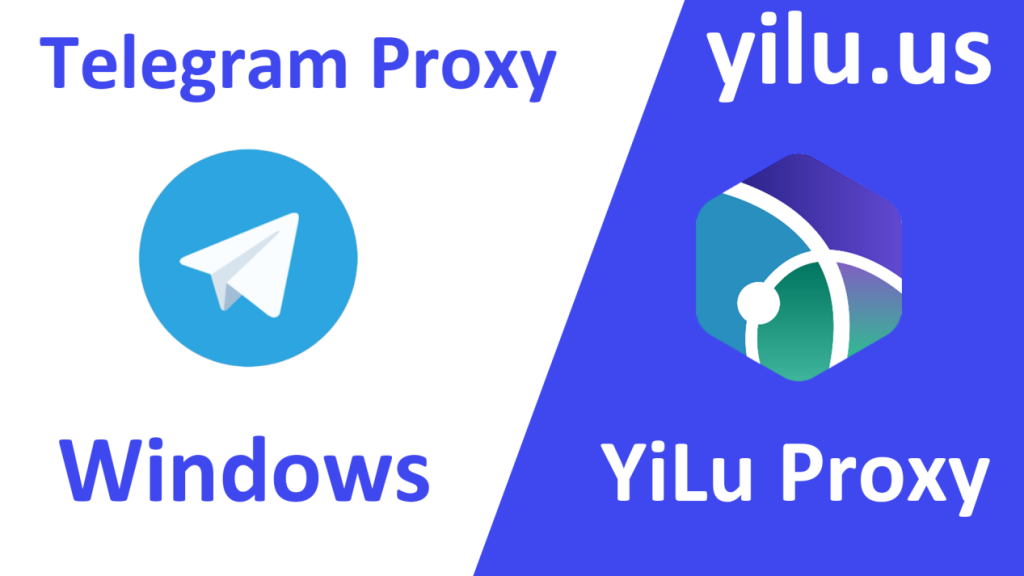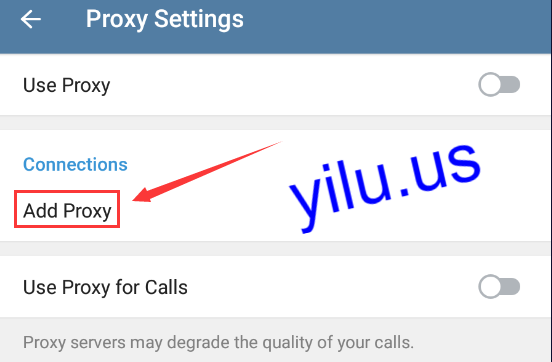Telegram is a well-known instant messaging software, which is loved by users all over the world for its safety, free, and no ads. If you are in Pakistan, China Mainland and Hong Kong, Russia, Brazil, Bahrain, Thailand, or Iran, you can’t use Telegram due to local policies. But if you have to use Telegram due to some reasons, using a Telegram proxy can help you bypass network restrictions. YiLu Proxy is the best Socks5 proxy for Telegram, because YiLu has 90M+ dynamic residential IP addresses and 50M+ mobile IPs from 200+ countries.
Next, I will tell you how to set up Telegram proxy on Windows PC or Android phone.
a. Proxy port: random or custom, here I set 1080;
b. Bind address: 127.0.0.1;
c. Proxy Engine Settings: YiLu Portable Proxy Engine;
d. Proxy Rules: Choose the second and fourth proxy rules.
e. Then save the settings.
Right-click an IP and click “Connect” or directly double-click an IP.
For YiLu Proxy static IPs or dynamic IPs, right-click an IP and select a proxy port.

Select “SOCKS5”
Enter Hostname: 127.0.0.1
Enter Port: such as 1080, 5500, 5501.
Then click “Save”.
Next, let’s use YiLu Proxy dynamic IP information, containing IP address, port, username and password to connect.
a. Select rotating residential IP or datacenter IP;
b. Select a country, state, and city;
c. Select IP information format: IP:Port:Username:Password;
d. Set the number of refreshing IPs;
e. Click “Refresh”;
f. Right-click an IP and click “Copy IP and Port”.
Then paste IP information in Telegram proxy settings.
You can add more proxy IPs with different ports, and select the one you want to use.
Finally, click “Close”.
If you are in Pakistan, China Mainland and Hong Kong, Russia, Brazil, Bahrain, Thailand, or Iran, you can’t use Telegram due to local policies. But if you have to use Telegram due to some reasons, using a Telegram proxy can help you bypass network restrictions. YiLu Proxy is the best Socks5 proxy for Telegram, because YiLu has 90M+ dynamic residential IP addresses and 50M+ mobile IPs from 200+ countries.
Next, I will tell you how to set up Telegram proxy for an Android phone.
Download Telegram APP for Android: https://telegram.org/android
A. Then set telegram as following steps:
-
Set up proxy.
B. On YiLu Proxy client - you need to get configuration in [Residential IPs] or [Pro Mobile IP] tab:
a. Select a proxy IP type: rotating residential IP, rotating datacenter IP, pro mobile IP, or pro residential IP;
b. Select a country, state, and city;
c. Click "Refresh", then a Telegram IP address list will appear.
d. Copy an IP, port, username, and password;
Setting on the Telegram proxy details:
e. Select "Socks5 proxy".
f. Enter proxy server IP, port, username, and password.
g. Click the "√" icon to save the proxy.
7.Use a proxy.
a. Select an added proxy, then turn on the "Use Proxy" button.
b. Now Telegram App is connecting the proxy network, and you also can set auto-switch proxies.
The article is from https://yilu.us/integration/how-to-setup-yilu-socks5-proxy-for-telegram-on-windows-pc and
https://yilu.us/integration/how-to-set-up-telegram-proxy-for-android-phone
Download YiLu Proxy: https://yilu.us/download
YiLu Socks5 proxy trial: https://yilu.us/trial
New users Promotion: https://yilu.us/faq/yilu-promotion-for-new-users