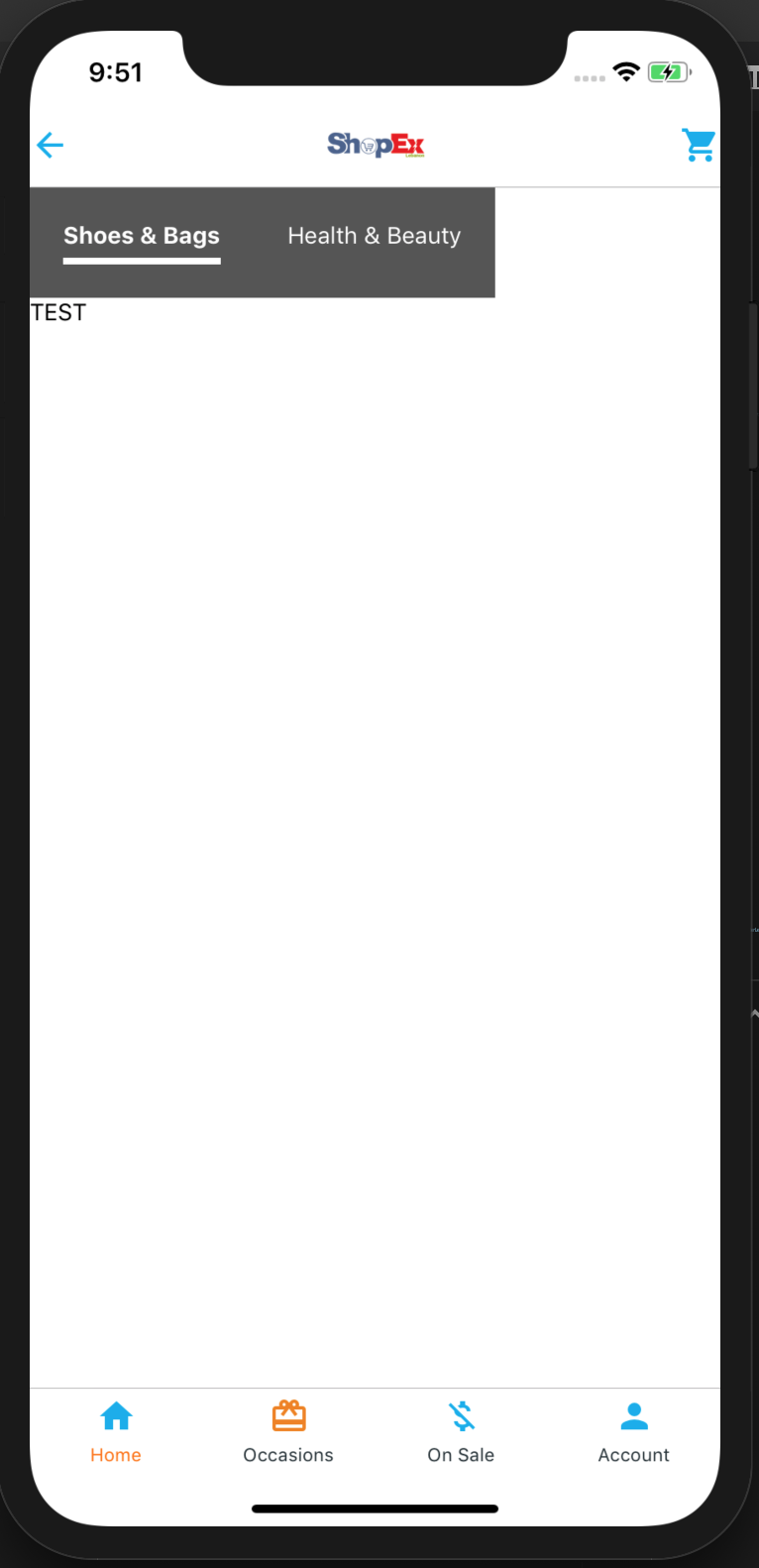- Easy to use and easy to read code
- React-Native Javascript library built on top of
FlatList.
- Dynamic tab data that can be populated by code (typically tabs are determined by an API call)
- Ability to select any index (and just the zeroth index) as the default index.
Simply install by running yarn add react-native-dynamic-tab-view
Use it by
import DynamicTabView from 'react-native-dynamic-tab-view';
<DynamicTabView
data={dataSource}
renderTab={renderTab}
onChangeTab={onChangeTab}
defaultIndex={defaultIndex}
containerStyle={styles.container}
activeTabStyle={styles.activeTabStyle}
headerBackgroundColor={'white'}
headerUnderlayColor={'blue'}
/>
Here data is of the format
[
{ title: 'Tab1', key: 'item1' },
{ title: 'Tab2', key: 'item2' },
{ title: 'Tab3', key: 'item3' },
]
title sets the tab title
key is used internally by React. It can be any unique string
- data data to tell the number of tabs and set the layout
- renderTab method to render individual tab. It should return a valid React Component
- onChangeTab callback that will be invoked when a user changes tab
- defaultIndex index of the tab that will be selected by default.
- containerStyle style for the dynamic tab view container
- headerBackgroundColor background color for header
- headerUnderlayColor Color for header underlay
- headerTextStyle style for header text
- swipeToPage Enable the swipe gesture for moving between tabs. Default true.
cd Examplenpm installreact-native run-androidorreact-native run-ios
or try expo: Dynamic Tab View Example
At present, there are two tabView libraries that are out there
- react-native-scrollable-tab-view
- react-native-tab-view I have used both of them and I had multitude of issues with them.
react-native-scrollable-tab-view- Doesn't have proper maintainence. Last update was back in October. There are lot of open PRs.
- Code is bloated and I tried fixing issues, but couldn't navigate my way through
- Uses different code for Android and iOS and therefore I had issues like some view works with Android well and not with iOS and viceverca
react-native-tab-view- Uses different code for Android and iOS
- Couldn't get default page selected working with this.
- Built and works well for static views (dynamic tabs doesn't work very well with Android)
- Uses same code for Android and iOS
- More importantly, uses FlatList for creating the tabViews
- Easy to read code
- @yeswanth
- @priyathamv
- @indupal
- @har2008preet - Expo Example