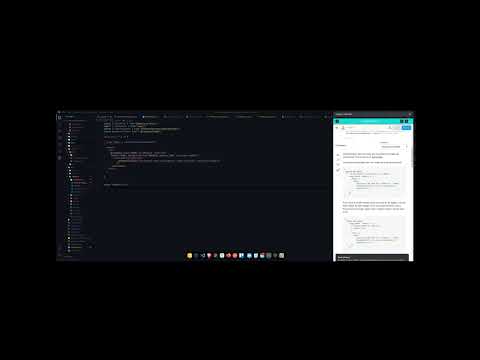I'm using Ubuntu 22.04. I attempted to install the appimage package today and got the following output:
❯ chmod u+x ProgrammerBrowser-0.1.8.AppImage
❯ ./ProgrammerBrowser-0.1.8.AppImage
[65590:0109/212816.974033:ERROR:sandbox_linux.cc(377)] InitializeSandbox() called with multiple threads in process gpu-process.
21:28:17.085 › Checking for update
TypeError: Error processing argument at index 0, conversion failure from
at ea.enable (/tmp/.mount_PrograpOFtk5/resources/app.asar/dist/main/main.js:2:199962)
at ta.enableBlockingInSession (/tmp/.mount_PrograpOFtk5/resources/app.asar/dist/main/main.js:2:202256)
at /tmp/.mount_PrograpOFtk5/resources/app.asar/dist/main/main.js:2:680080
at processTicksAndRejections (node:internal/process/task_queues:96:5)
21:28:17.803 › Error: Error: Unable to find latest version on GitHub (https://api.github.com/api/v3/repos/yessGlory17/programmer-browser/releases/latest), please ensure a production release exists: HttpError: 401
"method: GET url: https://api.github.com/api/v3/repos/yessGlory17/programmer-browser/releases/latest\n\n Data:\n {\"message\":\"Bad credentials\",\"documentation_url\":\"https://docs.github.com/rest\"}\n "
Headers: {
"server": "GitHub.com",
"date": "Tue, 10 Jan 2023 02:28:17 GMT",
"content-type": "application/json; charset=utf-8",
"content-length": "80",
"x-github-media-type": "github.v3; format=json",
"x-ratelimit-limit": "60",
"x-ratelimit-remaining": "59",
"x-ratelimit-reset": "1673321297",
"x-ratelimit-used": "1",
"x-ratelimit-resource": "core",
"access-control-expose-headers": "ETag, Link, Location, Retry-After, X-GitHub-OTP, X-RateLimit-Limit, X-RateLimit-Remaining, X-RateLimit-Used, X-RateLimit-Resource, X-RateLimit-Reset, X-OAuth-Scopes, X-Accepted-OAuth-Scopes, X-Poll-Interval, X-GitHub-Media-Type, X-GitHub-SSO, X-GitHub-Request-Id, Deprecation, Sunset",
"access-control-allow-origin": "*",
"strict-transport-security": "max-age=31536000; includeSubdomains; preload",
"x-frame-options": "deny",
"x-content-type-options": "nosniff",
"x-xss-protection": "0",
"referrer-policy": "origin-when-cross-origin, strict-origin-when-cross-origin",
"content-security-policy": "default-src 'none'",
"vary": "Accept-Encoding, Accept, X-Requested-With",
"x-github-request-id": "C728:3CBF:14EACFE:2AB235A:63BCCD41"
}
at u (/tmp/.mount_PrograpOFtk5/resources/app.asar/dist/main/main.js:2:208871)
at IncomingMessage.<anonymous> (/tmp/.mount_PrograpOFtk5/resources/app.asar/dist/main/main.js:2:211504)
at IncomingMessage.emit (node:events:390:28)
at endReadableNT (node:internal/streams/readable:1343:12)
at processTicksAndRejections (node:internal/process/task_queues:83:21)
at Object.t.newError (/tmp/.mount_PrograpOFtk5/resources/app.asar/dist/main/main.js:2:219032)
at l.getLatestVersionInfo (/tmp/.mount_PrograpOFtk5/resources/app.asar/dist/main/main.js:2:343334)
at processTicksAndRejections (node:internal/process/task_queues:96:5)
at l.getLatestVersion (/tmp/.mount_PrograpOFtk5/resources/app.asar/dist/main/main.js:2:342315)
at u.getUpdateInfoAndProvider (/tmp/.mount_PrograpOFtk5/resources/app.asar/dist/main/main.js:2:295712)
at u.doCheckForUpdates (/tmp/.mount_PrograpOFtk5/resources/app.asar/dist/main/main.js:2:295998)
(node:65556) UnhandledPromiseRejectionWarning: Error: Unable to find latest version on GitHub (https://api.github.com/api/v3/repos/yessGlory17/programmer-browser/releases/latest), please ensure a production release exists: HttpError: 401
"method: GET url: https://api.github.com/api/v3/repos/yessGlory17/programmer-browser/releases/latest\n\n Data:\n {\"message\":\"Bad credentials\",\"documentation_url\":\"https://docs.github.com/rest\"}\n "
Headers: {
"server": "GitHub.com",
"date": "Tue, 10 Jan 2023 02:28:17 GMT",
"content-type": "application/json; charset=utf-8",
"content-length": "80",
"x-github-media-type": "github.v3; format=json",
"x-ratelimit-limit": "60",
"x-ratelimit-remaining": "59",
"x-ratelimit-reset": "1673321297",
"x-ratelimit-used": "1",
"x-ratelimit-resource": "core",
"access-control-expose-headers": "ETag, Link, Location, Retry-After, X-GitHub-OTP, X-RateLimit-Limit, X-RateLimit-Remaining, X-RateLimit-Used, X-RateLimit-Resource, X-RateLimit-Reset, X-OAuth-Scopes, X-Accepted-OAuth-Scopes, X-Poll-Interval, X-GitHub-Media-Type, X-GitHub-SSO, X-GitHub-Request-Id, Deprecation, Sunset",
"access-control-allow-origin": "*",
"strict-transport-security": "max-age=31536000; includeSubdomains; preload",
"x-frame-options": "deny",
"x-content-type-options": "nosniff",
"x-xss-protection": "0",
"referrer-policy": "origin-when-cross-origin, strict-origin-when-cross-origin",
"content-security-policy": "default-src 'none'",
"vary": "Accept-Encoding, Accept, X-Requested-With",
"x-github-request-id": "C728:3CBF:14EACFE:2AB235A:63BCCD41"
}
at u (/tmp/.mount_PrograpOFtk5/resources/app.asar/dist/main/main.js:2:208871)
at IncomingMessage.<anonymous> (/tmp/.mount_PrograpOFtk5/resources/app.asar/dist/main/main.js:2:211504)
at IncomingMessage.emit (node:events:390:28)
at endReadableNT (node:internal/streams/readable:1343:12)
at processTicksAndRejections (node:internal/process/task_queues:83:21)
at Object.t.newError (/tmp/.mount_PrograpOFtk5/resources/app.asar/dist/main/main.js:2:219032)
at l.getLatestVersionInfo (/tmp/.mount_PrograpOFtk5/resources/app.asar/dist/main/main.js:2:343334)
at processTicksAndRejections (node:internal/process/task_queues:96:5)
at l.getLatestVersion (/tmp/.mount_PrograpOFtk5/resources/app.asar/dist/main/main.js:2:342315)
at u.getUpdateInfoAndProvider (/tmp/.mount_PrograpOFtk5/resources/app.asar/dist/main/main.js:2:295712)
at u.doCheckForUpdates (/tmp/.mount_PrograpOFtk5/resources/app.asar/dist/main/main.js:2:295998)
(Use `programmer-browser --trace-warnings ...` to show where the warning was created)
(node:65556) UnhandledPromiseRejectionWarning: Unhandled promise rejection. This error originated either by throwing inside of an async function without a catch block, or by rejecting a promise which was not handled with .catch(). To terminate the node process on unhandled promise rejection, use the CLI flag `--unhandled-rejections=strict` (see https://nodejs.org/api/cli.html#cli_unhandled_rejections_mode). (rejection id: 1)