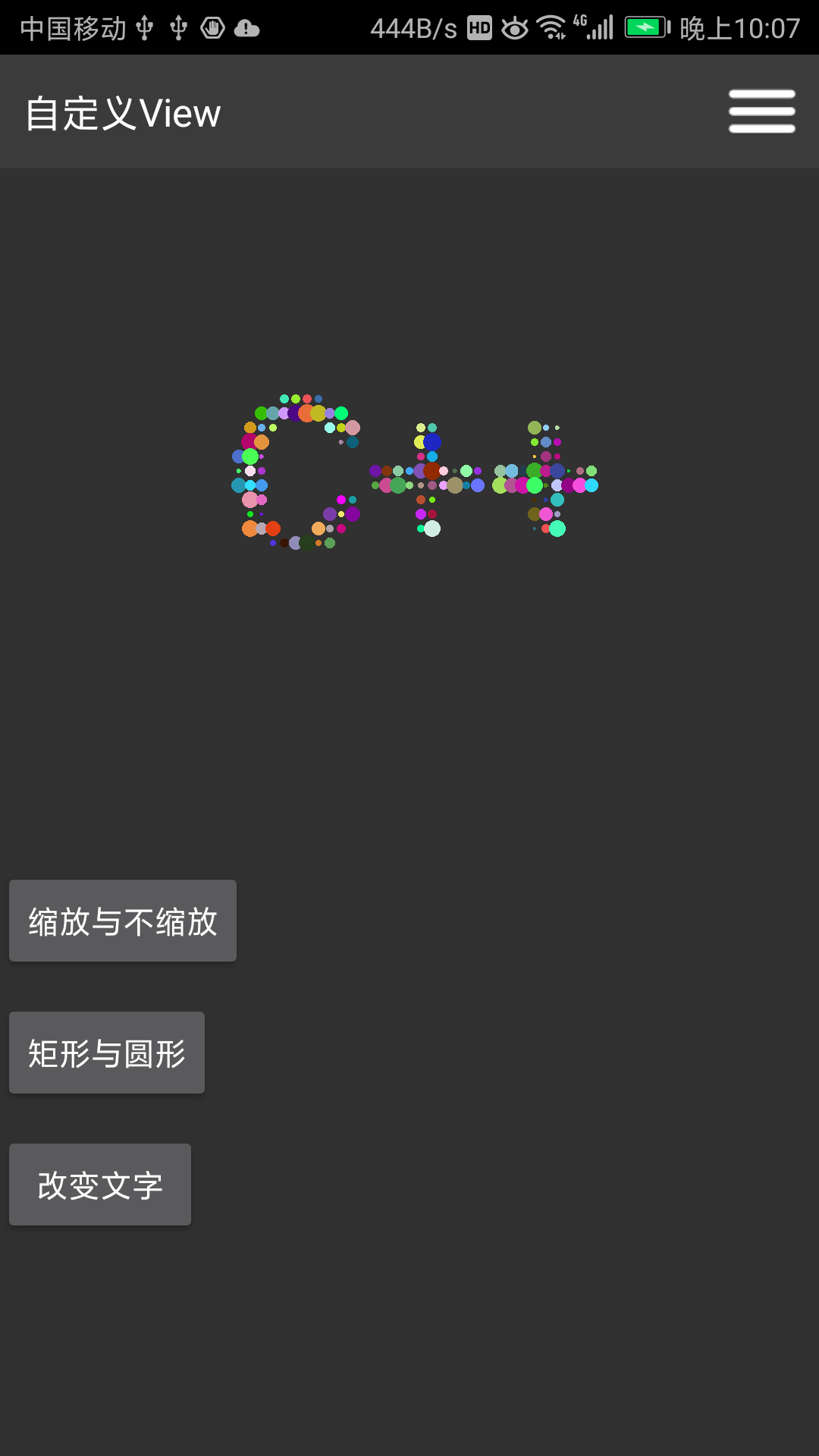下雨,飘雪,红包雨,碰撞球,粒子变幻、粒子隧道,自定义View
代码解析(Code parsing):http://www.cnblogs.com/linguanh/p/6342099.html
Created by 林冠宏(指尖下的幽灵). Blog : http://www.cnblogs.com/linguanh/;
Video http://pan.baidu.com/s/1miyPn76
其中,球具备和边界的碰撞检测和每个球之间的碰撞
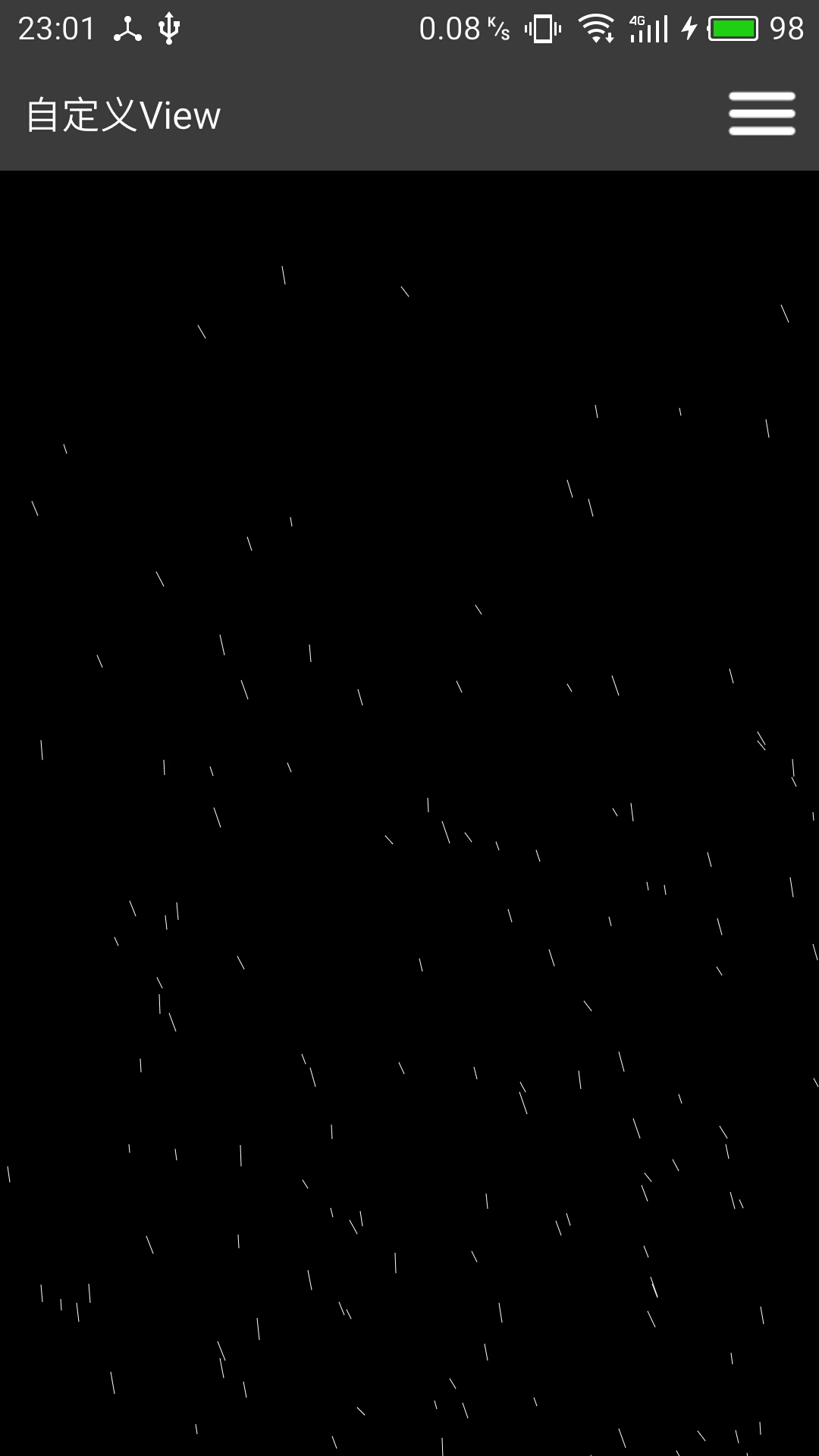



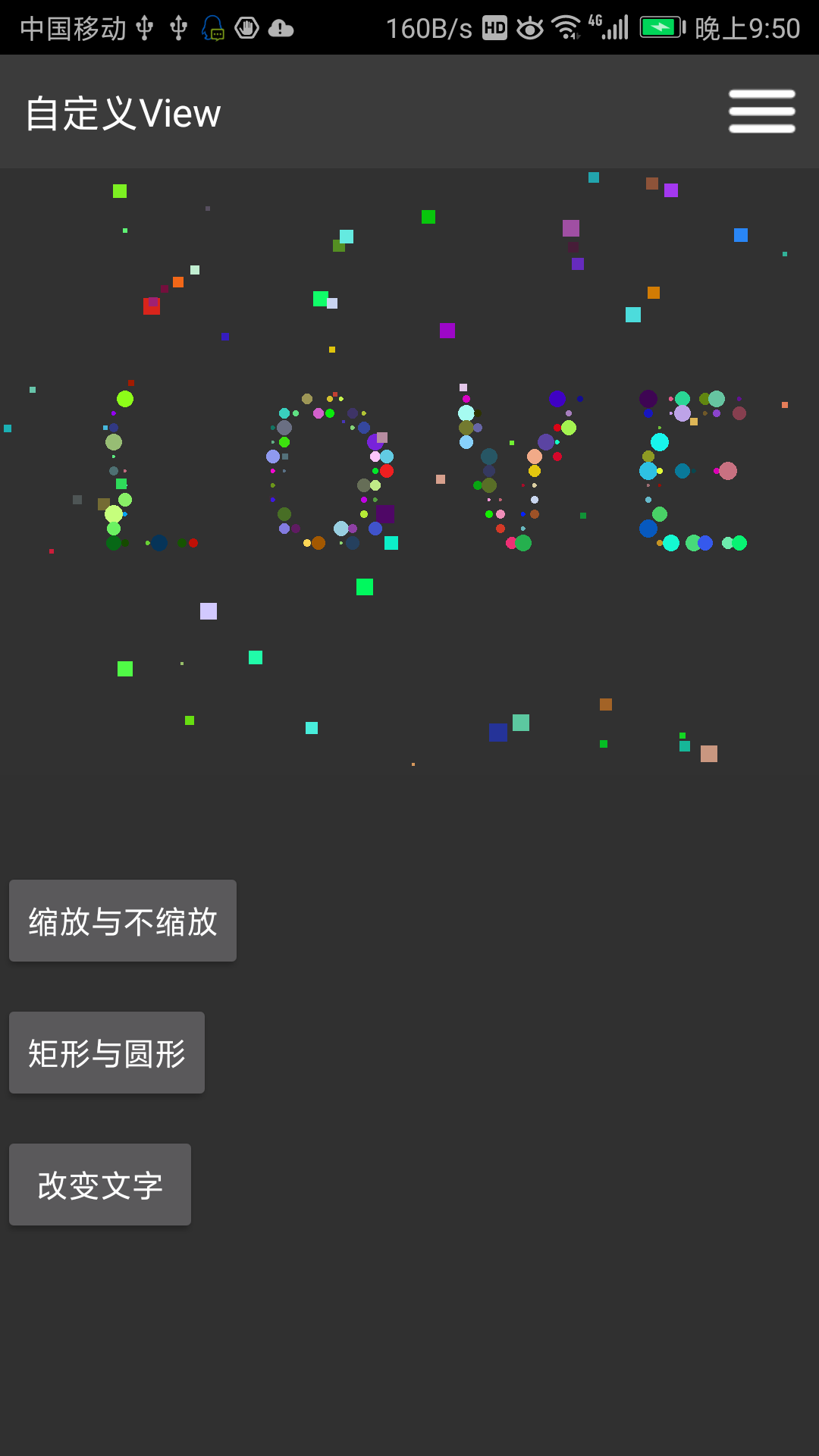
// 粒子变幻隧道
particleView.setConfigAndRefreshView(
new ParticleView.Config()
.setCanvasWidth(
// 设置画布宽度
getWindowManager().getDefaultDisplay().getWidth()
)
.setCanvasHeight(800) // 设置画布高度
.setParticleRefreshTime(50) // 设置每帧刷新间隔
.set_x_Step(15) // 设置 x 轴每次取像素点的间隔
.set_y_Step(19) // 设置 轴每次取像素点的间隔
.setParticleCallBack(
new ParticleView.ParticleCallBack() {
@Override
public ParticleView.Particle setParticle(ParticleView.Particle p, int index, int x, int y) {
p.setX(x); // 设置获取回来的 x 为该 粒子的x坐标
p.setY(y); // 设置获取回来的 y 为该 粒子的y坐标
p.setIsZoom(true); // 设置当前颗粒子是否启动缩放
p.setRadiusMax(12); // 设置当前颗粒子最大的缩放半径
p.setRadius(12); // 设置当前颗粒子默认的半径
/** 下面的 %3 是我演示 分批次 显示不同效果而设置 **/
if(index % 3==0){
p.setRectParticle(true); // 这个粒子是 正方形 的
p.setIsHash( // 设置它是否是散列的,即是随机移动
true,
new Random().nextInt(30)-15, // x 速率
new Random().nextInt(30)-15 // y 速率
);
}
return p; // 返回这个粒子
}
@Override
public boolean drawText(Bitmap bg,Canvas c) {
/** 这里就是我们要自定义显示任意文字的地方 */
MainActivity.this.drawText(bg,c,s);
return true; /** 告诉它不要使用默认的 txt */
}
}
)
);
activity_main = (LinearLayout)findViewById(R.id.activity_main);
rainView = (RainView) findViewById(R.id.rain);// new RainView (this);
snowView = (SnowView) findViewById(R.id.snow);// new SnowView (this);
moneyView = (MoneyView) findViewById(R.id.money);// new MoneyView(this);
ballView = (BallView) findViewById(R.id.ball);
findViewById(R.id.menu).setOnClickListener(new View.OnClickListener() {
@Override
public void onClick(View view) {
LghDialogUtil.showSimpleListDialog(
MainActivity.this,
new String[]{"下雨", "飘雪", "红包雨","碰撞球"},
new LghDialogUtil.DialogItemClick() {
@Override
public void onItemClick(AlertDialog dlg, View view, int position) {
switch (position){
case 0:
handle(
position,rainView, snowView,moneyView,ballView
);
break;
case 1:
handle(
position,rainView, snowView,moneyView,ballView
);
break;
case 2:
handle(
position,rainView, snowView,moneyView,ballView
);
break;
case 3:
handle(
position,rainView, snowView,moneyView,ballView
);
break;
}
dlg.dismiss();
}
}
);
}
});
}
private void handle(int show,View... views){
int length = views.length;
for(int i=0;i<length;i++){
if(i == show){
views[i].setVisibility(View.VISIBLE);
}else{
views[i].setVisibility(View.GONE);
}
}
}