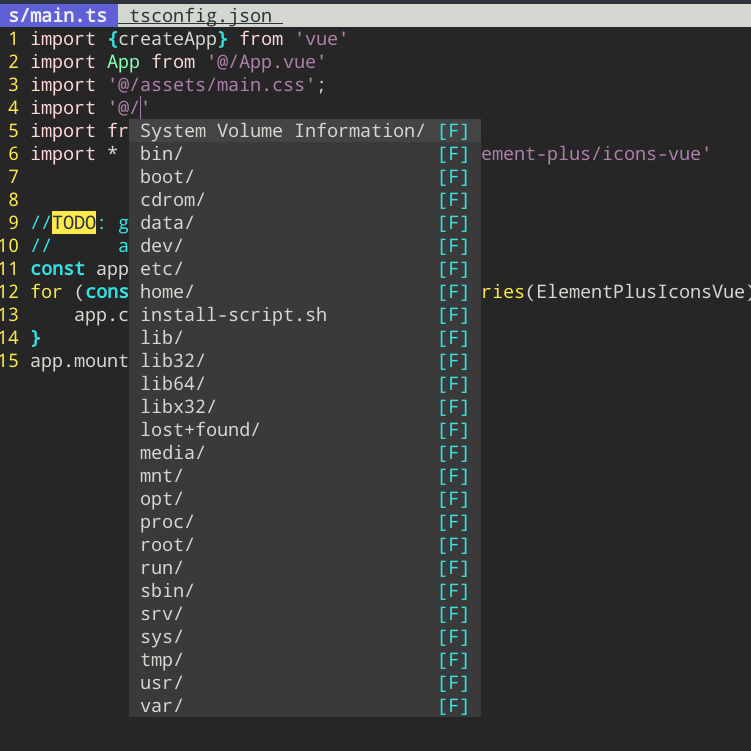fork from a vuejs/language-tools/extensions/vscode
Vue Language Features (Volar) extension for coc.nvim

:CocInstall @yaegassy/coc-volarscoped packages
coc-volarversionv0.35.0and later usesvue-language-serverversionv2.x.x. If you havecoc-typescript-vue-plugininstalled, please uninstall it as it will cause conflicts and errors.:CocUninstall @yaegassy/coc-typescript-vue-plugin
- To utilize various language features such as
IntelliSense,Diagnostics, and more in the<script>blocks ofVuefiles, you need to install eithercoc-tsserverorcoc-tsserver-dev.:CocInstall coc-tsserveror:CocInstall coc-tsserver-dev- Note:
coc-volarchecks ifcoc-tsserverorcoc-tsserver-devare installed in the environment when opening aVuefile. If they are installed,coc-volarautomatically startstsserver.
In the @vue/language-server used by coc-volar, it utilizes the workspace/didChangeWatchedFiles notification to watch files within the project.
In coc.nvim, it is recommended to install watchman in order to utilize this feature.
If you have difficulty installing watchman, you can use coc-volar without watchman, but you may not be able to immediately use volar's IntelliSense with the newly added files.
In this case, please execute the command to restart the language server.
:CocRestart
Depending on the project like mono repo or how Vim/Neovim is started, workspaceFolders may not be recognized correctly.
If workspaceFolders are not recognized correctly, the language server may parse unnecessary project folders, etc., slowing down the operation. Or Language Server may not work properly.
The default configuration of coc.nvim resolves to the directory where the .git, .hg, or .projections.json files reside as the workspace root.
coc-volar has also already added vite.config.ts, vite.config.js, vue.config.js or nuxt.config.ts to the extension side to resolve workspace root.
If further customization is needed, set b:coc_root_patterns in ".vimrc/init.vim".
Example:
au FileType vue let b:coc_root_patterns = ['.git', '.env', 'package.json', 'tsconfig.json', 'jsconfig.json', 'vite.config.ts', 'vite.config.js', 'vue.config.js', 'nuxt.config.ts']For more information, check this coc.nvim's wiki.
If the completion menu disappears when typing -, add the iskeyword setting to .vimrc / init.vim.
autocmd Filetype vue setlocal iskeyword+=-volar.enable: Enable coc-volar extension, default:truevolar.useWorkspaceTsdk: Use workspace (project) detected tsLibs in volar. if false, use coc-volar's built-in tsLibs, default:falsevolar.tsLocale: Sets the locale used to report diagnostics message from typescript, valid option:["cs", "de", "es", "fr", "it", "ja", "ko", "en", "pl", "pt-br", "ru", "tr", "zh-cn", "zh-tw"], default:"en"volar.autoCreateQuotes: Enable/disable auto creation of quotes for HTML attribute assignment, default:falsevolar.autoClosingTags: Enable/disable autoClosing of HTML tags, default:falsevolar.scaffoldSnippets.enable: Enable/disable scaffold snippets completion. Typingvueorvuedcwill output completion suggestions. This snippets completion feature will only work on the first line of the file, default:truevolar.disableCompletion: Disable completion from Volar, default:falsevolar.disableDiagnostics: Disable diagnostics from Volar, default:falsevolar.disableFormatting: Disable formatting from Volar, default:falsevolar.disableProgressNotifications: Disable the initialization and workdone progress notifications, default:falsevue.trace.server: Traces the communication between coc.nvim and the language server, valid option:["off", "messages", "verbose"], default:"off"vue.server.path: Custom path to volar server module,~and$HOMEcan also be used. If there is no setting, the built-in module will be used, default:nullvue.server.maxFileSize: Maximum file size for Vue Language Server to load. (default: 20MB), default:20971520vue.server.maxOldSpaceSize: Set--max-old-space-sizeoption on server process. If you have problem on frequently"Request textDocument/** failed."error, try setting higher memory(MB) on it, default:nullvue.codeActions.enabled: Enabled code actions, default:truevue.codeLens.enabled: Enabled code lens, default:truevue.complete.casing.tags: Preferred tag name case, valid options:["autoKebab", "autoPascal", "kebab", "pascal"], default:"autoPascal"vue.complete.casing.props: Preferred attr name case, valid options:["autoKebab", "autoCamel", "kebab", "camel"], default:"autoKebab"vue.autoInsert.parentheses: Auto-wrap()to As Expression in interpolations for fix volar-issue #520, default:truevue.autoInsert.dotValue: Auto-complete Ref value with.value, default:falsevue.autoInsert.bracketSpacing: Auto add space between double curly brackets:{{|}} -> {{ | }}, default:truevue.inlayHints.missingProps: Show inlay hints for missing required props,falsevue.inlayHints.inlineHandlerLeading: Show inlay hints for event argument in inline handlers, default:falsevue.inlayHints.optionsWrapper: Show inlay hints for component options wrapper for type support, default:false
vue.action.restartServer: Restart Vue server
Other major LSP feature are of course supported as well.
completion, definition, typeDefinition, diagnostics, hover, signatureHelp, references, codeLens, formatting, rename and more...
MIT
This extension is built with create-coc-extension