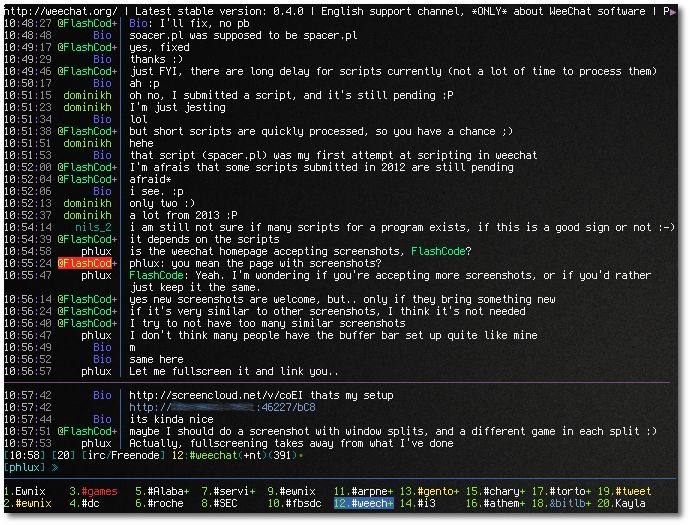WeeChat (Wee Enhanced Environment for Chat) is a free chat client, fast and light, designed for many operating systems. It is highly customizable and extensible with scripts.
Homepage: https://weechat.org/
-
Modular chat client: WeeChat has a lightweight core and optional plugins. All plugins (including IRC) are independent and can be unloaded.
-
Multi-platform: WeeChat runs on GNU/Linux, *BSD, GNU/Hurd, Mac OS X and Windows (Bash/Ubuntu and Cygwin).
-
Multi-protocols: WeeChat is designed to support multiple protocols by plugins, like IRC.
-
Standards-compliant: the IRC plugin is compliant with RFCs 1459, 2810, 2811, 2812 and 2813.
-
Small, fast and very light: the core is and should stay as light and fast as possible.
-
Customizable and extensible: there are a lot of options to customize WeeChat, and it is extensible with C plugins and scripts (Perl, Python, Ruby, Lua, Tcl, Scheme, JavaScript and PHP).
-
Fully documented: there is comprehensive documentation, which is translated into several languages.
-
Developed from scratch: WeeChat was built from scratch and is not based on any other client.
-
Free software: WeeChat is released under GPLv3.
Other screenshots are on this page.
Following packages are required:
-
CMake
-
libncurses
-
libcurl
-
zlib
-
libgcrypt
Following packages are optional:
-
for i18n: gettext
-
for SSL: gnutls, ca-certificates
-
for spell checking: aspell
-
for scripting: python, perl, ruby, lua, tcl, guile, libv8 (javascript), php
-
for building doc and man page: asciidoctor
-
for building tests: C++ compiler, CppUTest
For a complete list of dependencies and versions recommended, please look at user’s guide.
WeeChat can be built with CMake (recommended) or autotools.
|
Note
|
Only CMake is officially supported to build WeeChat. You should only use
autotools if you are not able to use CMake. Building with autotools requires more dependencies and is slower than with CMake. |
-
Installation in system directories (requires root privileges):
$ mkdir build $ cd build $ cmake .. $ make $ sudo make install
-
Installation in custom directory (for example your home):
$ mkdir build $ cd build $ cmake .. -DCMAKE_INSTALL_PREFIX=/path/to/directory $ make $ make install
For more information or installation with autotools, please look at user’s guide.
Copyright © 2003-2018 Sébastien Helleu <[email protected]>
This file is part of WeeChat, the extensible chat client.
WeeChat is free software; you can redistribute it and/or modify it under the terms of the GNU General Public License as published by the Free Software Foundation; either version 3 of the License, or (at your option) any later version.
WeeChat is distributed in the hope that it will be useful, but WITHOUT ANY WARRANTY; without even the implied warranty of MERCHANTABILITY or FITNESS FOR A PARTICULAR PURPOSE. See the GNU General Public License for more details.
You should have received a copy of the GNU General Public License along with WeeChat. If not, see http://www.gnu.org/licenses/.