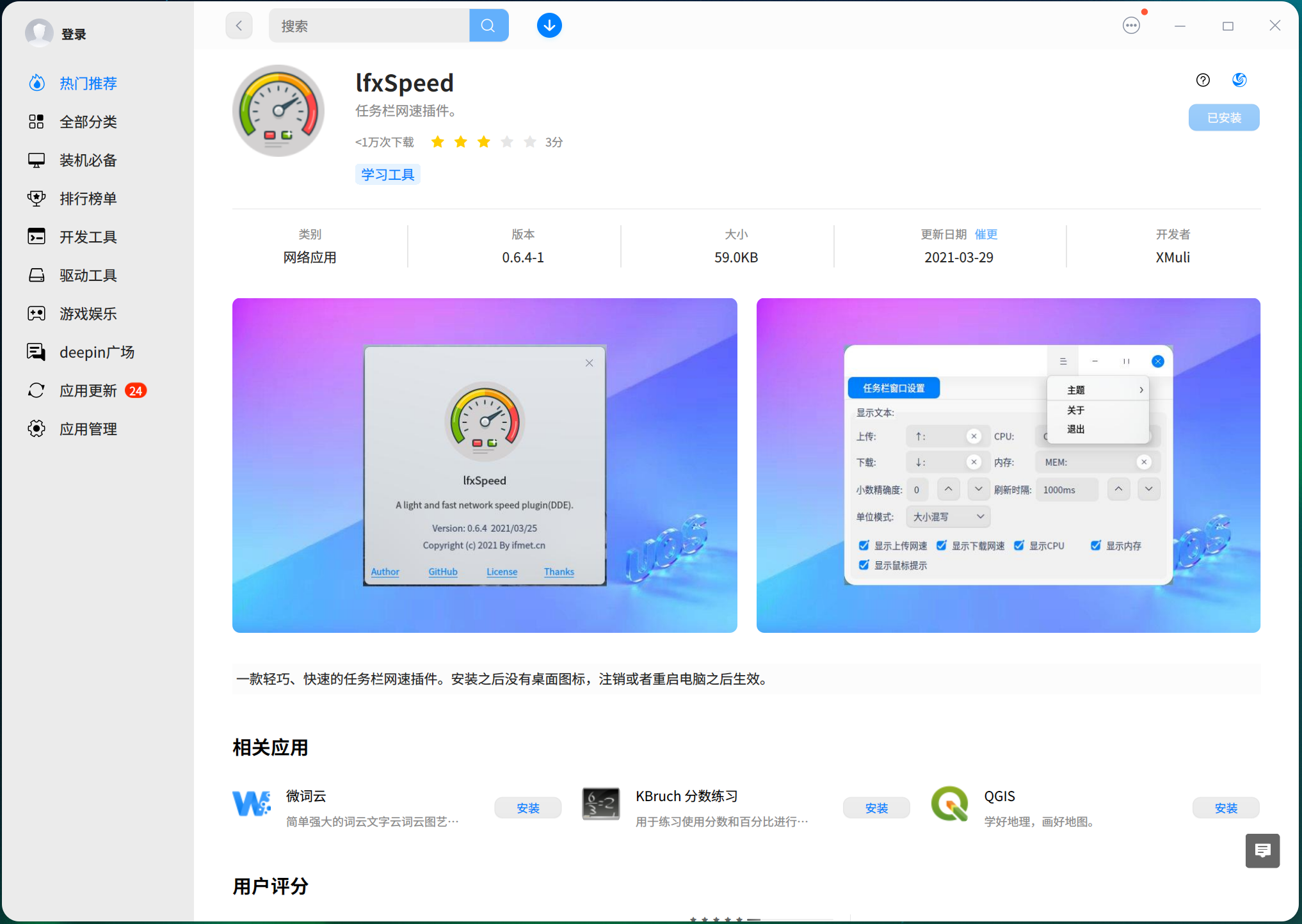A lightweight and fast Internet speed plugin. (Recommended refactored version: NetSpeed )
I think DDE environment desktop is beautiful, Deepin lover, and also one of the developers, see used to have a taskbar net speed plugin on other systems, but not on this Deepin v20 / UOS v20, so I have this project. This works on DDE desktop environment for Linux distributions such as Deepin / UOS.

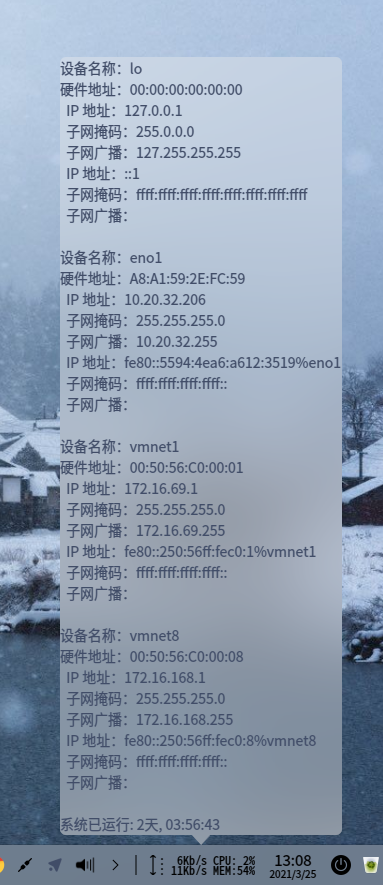
Using the cmake build, after entering the source directory, execute the following.
mkdir build && cd build
cmake ..
make -j16
sudo make installOr just use IDE to click the build button (not the run button) and copy the shared libraries manually: sudo cp liblfxSpeed.so /usr/lib/dde-dock/plugins.
Note: If it doesn't take effect, you can execute killall dde-dock to restart the taskbar and it will take effect
Development Documentation: ifmet.cn or link
Execute the following in any path.
sudo rm -rf /usr/lib/dde-dock/plugins/liblfxSpeed.soThis project is no longer maintained; but based on its ideas and new implementation goals, the source code will be redesigned to achieve a more powerful network speed plug-in, will also provide the corresponding library to facilitate the secondary development of later, the new project in NetSpeed, Wuhu ~
This project is distributed and used based on the MIT protocol. For more information, see LICENSE .