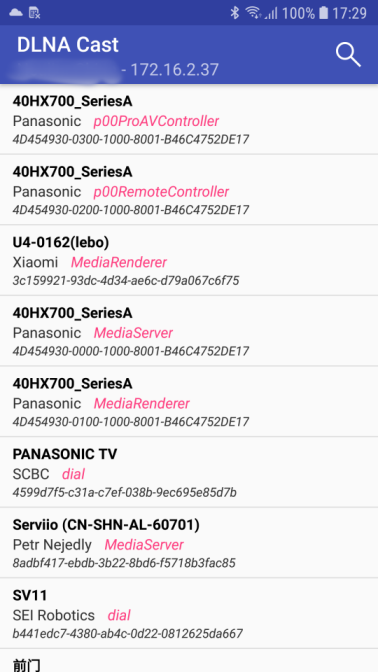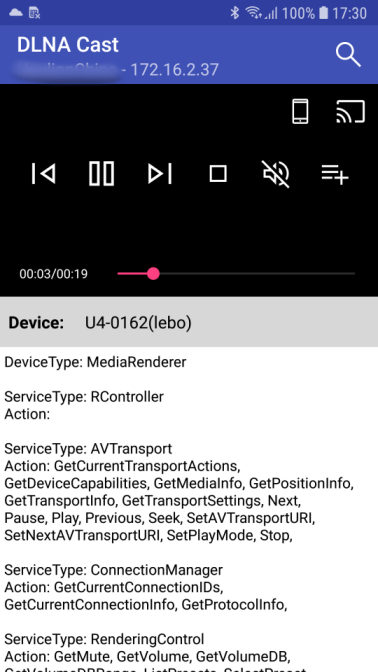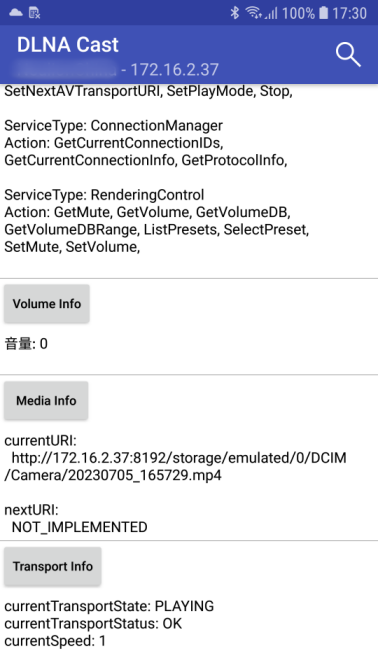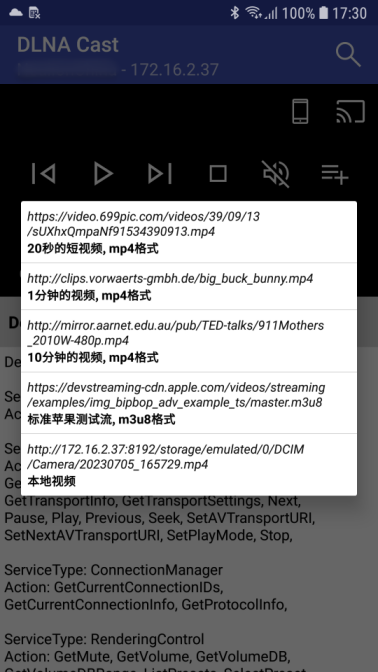| Author: LIUWEI |
|---|
| Email: [email protected] |
整理重构中.... 整理重构中.... 整理重构中....
有时间会更新这个库,好多人在问Dmr的问题,我这个只是最简单的一个VideoView示例,具体还是需要自己集成播放器,实现各种格式的流。 另外我也在做DLNA的Flutter库,差不多了也会开源出来。
投屏 爱奇艺、优酷、腾讯 TV端的时候,m3u8格式会失败,url需要带参数,带上之后就可以了,这个有时间再研究下(自己模拟了下,可以正常投屏了,但是应该有有效期,暂不清楚具体的机制) 国内Tv App很多不支持多码率的流,用单码率就就可以播放,但是爱奇艺不行,app应该有特殊的限制。
基于Cling库封装的DLNA投屏库
- 支持移动端设备发现控制投射功能(DMC)
- 支持电视端设备播放器功能(DMR)
- 支持服务端设备共享内容(DMS)
Cling库(v2.1.1)
#App示例
在项目根gradle中引入
allprojects {
repositories {
...
maven { url 'http://4thline.org/m2' }
maven { url 'https://jitpack.io' }
}
}
在项目模块gradle中引入
api 'com.github.devin1014.DLNA-Cast:dlna-dmc:vx.x.x'
api 'com.github.devin1014.DLNA-Cast:dlna-dmr:vx.x.x'
api 'com.github.devin1014.DLNA-Cast:dlna-dms:vx.x.x'
直接引用aar亦可
在AndroidManifest.xml中需要添加如下
<uses-permission android:name="android.permission.INTERNET"/>
<uses-permission android:name="android.permission.ACCESS_NETWORK_STATE"/>
<uses-permission android:name="android.permission.ACCESS_WIFI_STATE"/>
<uses-permission android:name="android.permission.CHANGE_WIFI_MULTICAST_STATE"/>
<uses-permission android:name="android.permission.WAKE_LOCK"/>
在AndroidManifest.xml中需要添加如下
<service android:name="com.android.cast.dlna.dmc.DLNACastService"/>
<service android:name="com.android.cast.dlna.dmr.DLNARendererService"/>
<service android:name="com.android.cast.dlna.dms.DLNAContentSercice"/>
在Activity或者Fragment中绑定/解绑
@Override
protected void onStart() {
DLNACastManager.getInstance().bindCastService(this);
}
@Override
protected void onStop() {
DLNACastManager.getInstance().unbindCastService(this);
}
当绑定服务后,会自动搜索设备,也可以手动搜索。
DLNACastManager.getInstance().search();
DLNACastManager.getInstance().registerDeviceListener(listener);
DLNACastManager.getInstance().unregisterListener(listener);
当发现新设备时需要添加到设备列表中用于显示。
- OnDeviceRegistryListener 该接口回调始终在主线程线程被调用
deviceControl: DeviceControl = DLNACastManager.connectDevice(device, callback)
DeviceControl接口如下:
DeviceControl {
// 投射当前视频
fun setAVTransportURI(uri: String, title: String, callback: ServiceActionCallback<Unit>?) {}
// 投射下一个视频(不是每个播放器都支持这个功能,当前播放结束自动播放下一个)
fun setNextAVTransportURI(uri: String, title: String, callback: ServiceActionCallback<Unit>?) {}
// 播放
fun play(speed: String, callback: ServiceActionCallback<Unit>?) {}
// 暂停
fun pause(callback: ServiceActionCallback<Unit>?) {}
// 停止
fun stop(callback: ServiceActionCallback<Unit>?) {}
// 快进/快退
fun seek(millSeconds: Long, callback: ServiceActionCallback<Unit>?) {}
// 播放下一个视频
fun next(callback: ServiceActionCallback<Unit>?) {}
// 播放上一个视频
fun previous(callback: ServiceActionCallback<Unit>?) {}
// 获取当前投射视频的播放信息,当前时间/总时间
fun getPositionInfo(callback: ServiceActionCallback<PositionInfo>?) {}
// 获取当前视频信息
fun getMediaInfo(callback: ServiceActionCallback<MediaInfo>?) {}
// 获取当前播放状态等
fun getTransportInfo(callback: ServiceActionCallback<TransportInfo>?) {}
// 设置音量
fun setVolume(volume: Int, callback: ServiceActionCallback<Unit>?) {}
// 获取音量
fun getVolume(callback: ServiceActionCallback<Int>?) {}
// 设置静音
fun setMute(mute: Boolean, callback: ServiceActionCallback<Unit>?) {}
// 获取是否静音
fun getMute(callback: ServiceActionCallback<Boolean>?) {}
// 查询objectId的信息(‘0’默认值即所有信息)
fun browse(objectId: String, flag: BrowseFlag, filter: String, firstResult: Int, maxResults: Int, callback: ServiceActionCallback<DIDLContent>?) {}
// 查找objectId的信息
fun search(containerId: String, searchCriteria: String, filter: String, firstResult: Int, maxResults: Int, callback: ServiceActionCallback<DIDLContent>?) {}
}
每个操作都有相应的参数和事件回调接口,监听操作是否成功