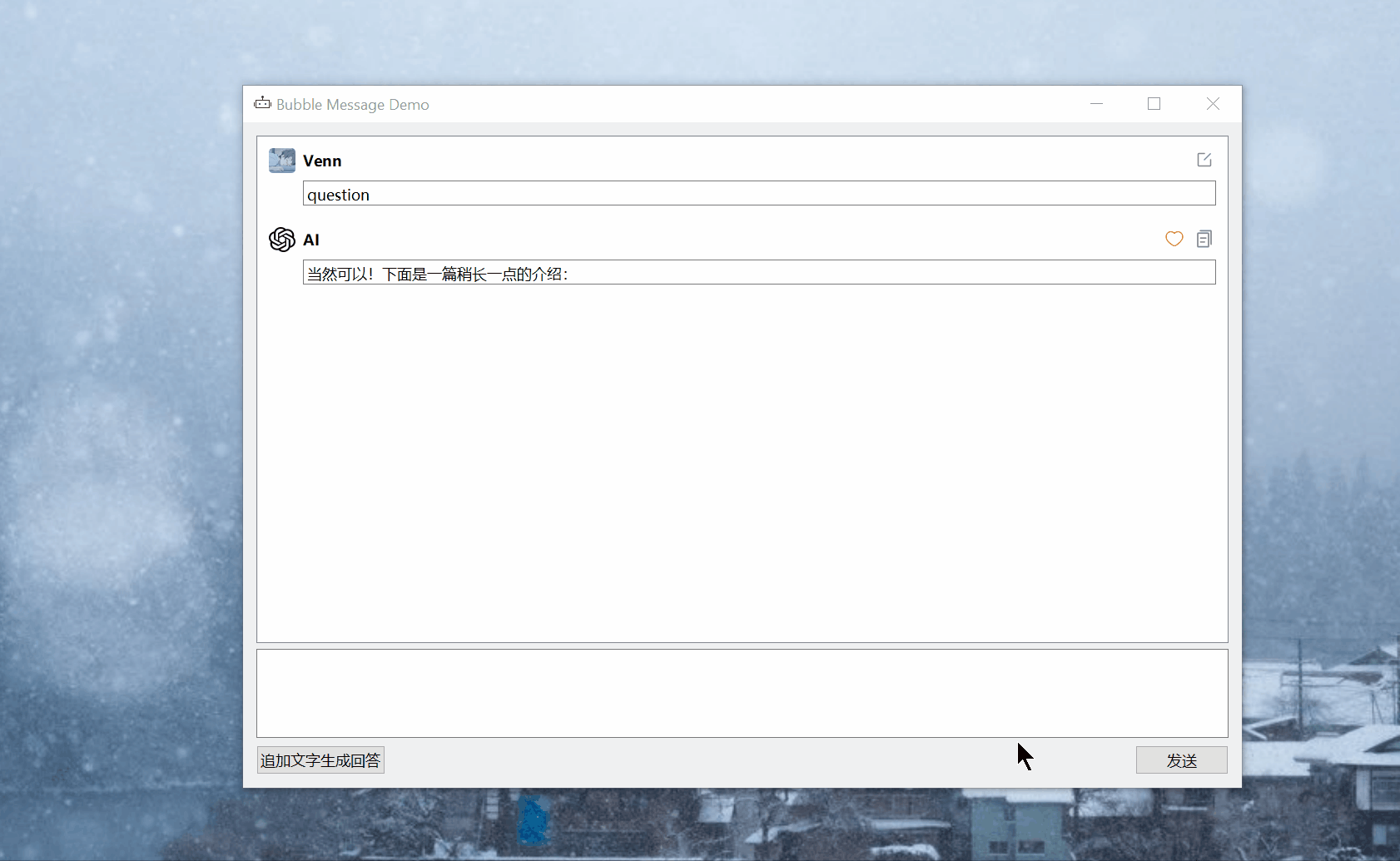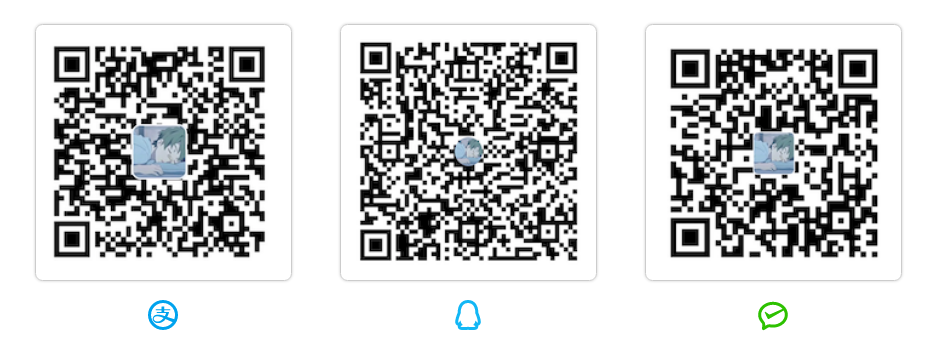A control for bubble chat window messages created using QListWidget and adapts to the size of the bubble.
Adaptive Size
- Bubble messages append text content and the height is automatically recalculated
- Stretch to change the size of the main window, the width and height are automatically recalculated
使用 QListWidget 创建的一个 气泡聊天窗口消息的控件,并且可以自适应气泡的大小。
自适应大小
- 气泡消息追加文本内容,高度会自动重新计算
- 拉伸改变主窗口的大小,宽度和高度会自动重新计算
如何通计算去掉那个魔数字,优雅和完美显示;
- 在那个 魔数 在 BubbleHistory::addBubble 里添加,或 Bubble::initUI() 里面添加;这两个本质没有任何区别
- connect(ui->textBrowser->document(), &QTextDocument::contentsChanged 改为后者了 connect(ui->textBrowser, &QTextBrowser::textChanged =》 属于初次赋值也可获取到
背景:- 在 textBrowser/Bubble 还没显示时候,就需要够获取高度;计算高度的三种方思路
-
通过滚动条来获取;但是一行的数值应该为 24 左右,而这里实际为 10,所需要添加一个魔术
const auto& scrollBar = ui->textBrowser->verticalScrollBar(); int height = scrollBar->maximum() - scrollBar->minimum() + scrollBar->pageStep();
-
通过此时已知道文本的 text , 通过 QFontMetrics 来获取 总的字符串的宽度(长),除以 一行能够显示的长度(未知,痛点无法知道),进而得到行数,再乘以 fm.lineSpacing() 获取真实的高度。如果此时此控件已经显示出来,此则是最好的显示方案
const auto& textBrowser = ui->textBrowser; const QString& text = textBrowser->toPlainText(); int allRowCount = 0; int i = 1; QFontMetrics fm(textBrowser->font()); int maxWidth = textBrowser->size().width(); for (const QString& line : text.split('\n')) { int lineWidth = fm.horizontalAdvance(line); int realRowCount = static_cast<int>(lineWidth / maxWidth) + 1; allRowCount += realRowCount; qDebug() << "i:" << i++ << " lineWidth:" << lineWidth <<" realRowCount:" << realRowCount << " allRowCount:" << allRowCount << " line:" << line; } int height = allRowCount * fm.lineSpacing(); // 最佳的实际行高 // 若是 QTextBrower 之类,记得加上 margins 这中的间隔 // const auto h1 = textBrowser->contentsMargins().top() * 2; // const auto h2 = textBrowser->document()->documentMargin() * 2; // height = height + h1 + h2;
-
通过 textBrowser->document()->size() 作为实际的高度,这里面的 document->size()实际也是偏小,还一开始是 0;
ui->textBrowser->setFixedHeight(document->size().height()+20); emit sigChangedHeight(ui->textBrowser->height()+56);
当 Bubble 追加文字时候,此时属于已经显示出来,已可以获取其实际宽和高,然后通过 “尝试的方法二” 来计算里面详细的高度,然后结合 (Bubble - textBrowser) 的高度,在外面重新设置 QListWidgetItem 的高度, 最终,完美显示效果
若是帮助到了你,或者觉得有用,可以点击该项目的的 ⭐Star 和🍴 Fork 的两个图标,方便抬手之间,表示点个赞,手有余香,其次才是一份冰的肥宅快乐水。
QtExamples 欢迎 star ⭐ 和 fork 🍴这个系列的 C++ / QT / DTK 学习,附学习由浅入深的目录