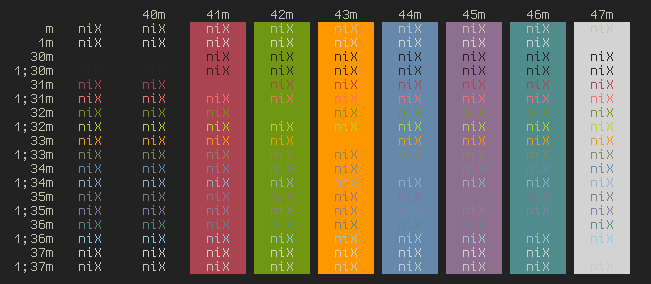██████ ██████ ██ ██ ██████ █████ █████ ██████ █████ ██████
██░░░░ ██░░░░██░██ ░██░░██░░████░░░██ ██░░░██░░██░░████░░░██░░██░░██
░░█████ ░██ ░██░██ ░██ ░██ ░░░██ ░░ ░███████ ░██ ░░░███████ ░██ ░░
░░░░░██░██ ░██░██ ░██ ░██ ░██ ██░██░░░░ ░██ ░██░░░░ ░██
██████ ░░██████ ░░██████░███ ░░█████ ░░██████░███ ░░██████░███
░░░░░░ ░░░░░░ ░░░░░░ ░░░ ░░░░░ ░░░░░░ ░░░ ░░░░░░ ░░░
r e a d c o d e l i k e a w i z a r d
sourcerer by xero harrison (http://sourcerer.xero.nu)
├─ based on sorcerer by Jeet Sukumaran (http://jeetworks.org)
└─ based on mustang by Henrique C. Alves ([email protected])
a 16 bit color scheme for hackers.
copy sourcerer.vim to ~/.vim/colors/ or install it from the standalone repo with your vim plugin manager e.g. Plugin 'xero/sourcerer.vim'
then in your ~/.vimrc add colorscheme sourcerer and turn :syntax on.
copy the contents of sourcerer.Xresources into your ~/.Xresources or ~/.Xdefaults file. your system may require you to call xrdb -merge ~/.Xresources and/or restart your terminal emulator.
copy sourcerer.sh into your home directory and add source ~/sourcerer.sh to your shell init script ~/.bashrc or ~/.zshrc. colors will only be applied in a new tty session.
launch iterm/item2, type CMD+i, navigate to Colors tab, click on Load Presets, click on Import and select sourcerer.itermcolors.
copy sourcerer.py to your styles directory, ususally /usr/lib/python3.5/site-packages/pygments/styles. then set the style when you use the command: pygmentize -O style=sourcerer -f console256 -g (make it can alias like ccat or c).