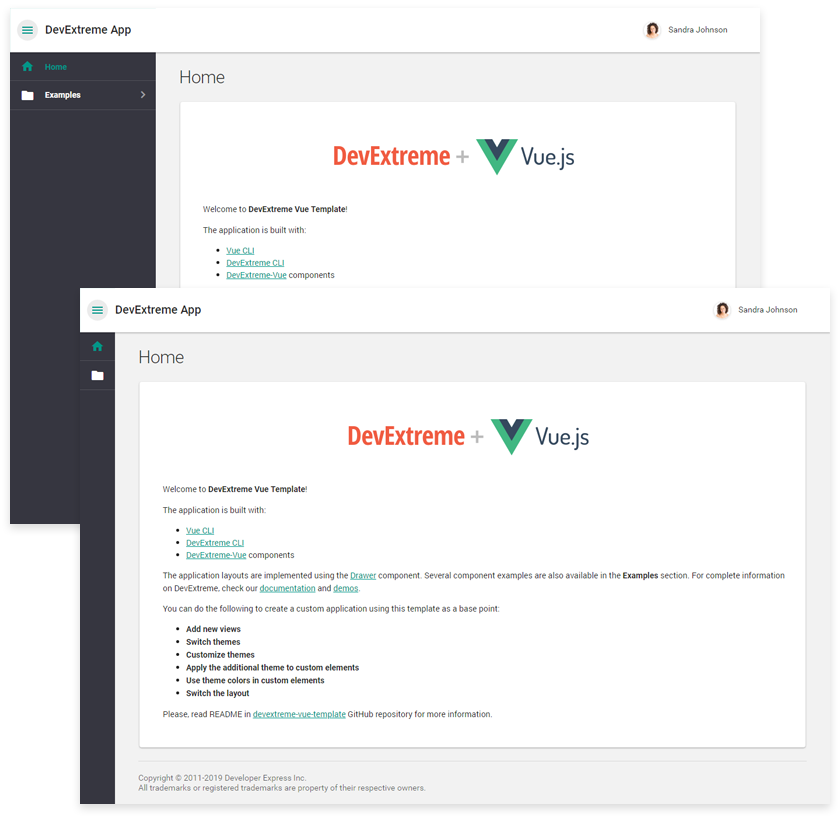The DevExtreme Vue Template allows you to create an application with several views and a hierarchical menu (see the live preview).
You can use DevExtreme CLI commands to modify, add, and delete views, configure the menu, and change themes.
The DevExtreme Vue Template is based on DevExtreme Vue components and generated with Vue CLI.
- Getting started
- Switch the Layout
- Add a View
- Configure Navigation Items
- Customize Application Appearance
- License
Use the DevExtreme CLI's new vue-app command to create a DevExtreme Vue application that includes several sample views and a navigation menu:
npx devextreme-cli new vue-app app-name
cd app-name
npm run serveThe application includes a side navigation menu and an outer toolbar.
You can set the --layout option to side-nav-inner-toolbar to use the layout with an inner toolbar.
npx devextreme-cli new vue-app app-name --layout=side-nav-inner-toolbarUse the --empty flag to generate an application without views and navigation items.
npx devextreme-cli new vue-app app-name --emptyYou can also clone the current repository to configure the DevExtreme Vue Template.
git clone https://github.com/DevExpress/devextreme-vue-template/
cd devextreme-vue-template
npm install
npm run serveYou can change the layout in an existing application. For this, substitute the ./layouts/side-nav-outer-toolbar import path with ./layouts/side-nav-inner-toolbar in the src/router.js file.
import defaultLayout from './layouts/side-nav-inner-toolbar'Use the following command to add a view to a DevExtreme Vue application based on the current template:
npx devextreme add view view-name [--icon=IconName]You can choose the icon name from the icon library.
The add view command also creates a root navigation item for the view.
Refer to the Widget Gallery for examples of using DevExtreme widgets in Vue.
Use the src\app-navigation.js file to configure navigation items. Each configuration item can have the following fields:
- text - an item text
- icon - an item icon
- path - a navigation path associated with an item
- items - child items
{
text: 'Category',
icon: 'folder',
items: [{
text: 'About',
path: '/about'
}]
}The DevExtreme Vue Template uses different themes for its content and menu. Pass the theme's name to the base-theme option in the metadata.base.json and metadata.additional.json files in the src\themes folder to modify the content and menu themes. See Predefined Themes for more information.
{
// ...,
"baseTheme": "material.teal.light",
// ...
}Run npm run build-themes to rebuild themes.
You can use the DevExtreme Theme Builder to create a custom theme based on predefined themes. For this, import src\themes\metadata.base.json or src\themes\metadata.additional.json into the Theme Builder, modify the theme, and export the result to the initial file.
Run npm run build to rebuild themes.
Add the dx-swatch-additional class to a DOM node to apply the additional (menu) theme to this node.
<div class="dx-swatch-additional">
<!-- Your content here -->
</div>You can apply the SCSS variables defined in variables.base.scss and variables.additional.scss to custom elements.
// Your scss
@import "../../../themes/generated/variables.base.scss";
.my-element {
background-color: $base-accent;
}Familiarize yourself with the DevExtreme License. Free trial is available!
DevExtreme Vue Template is released as a MIT-licensed (free and open-source) add-on to DevExtreme.