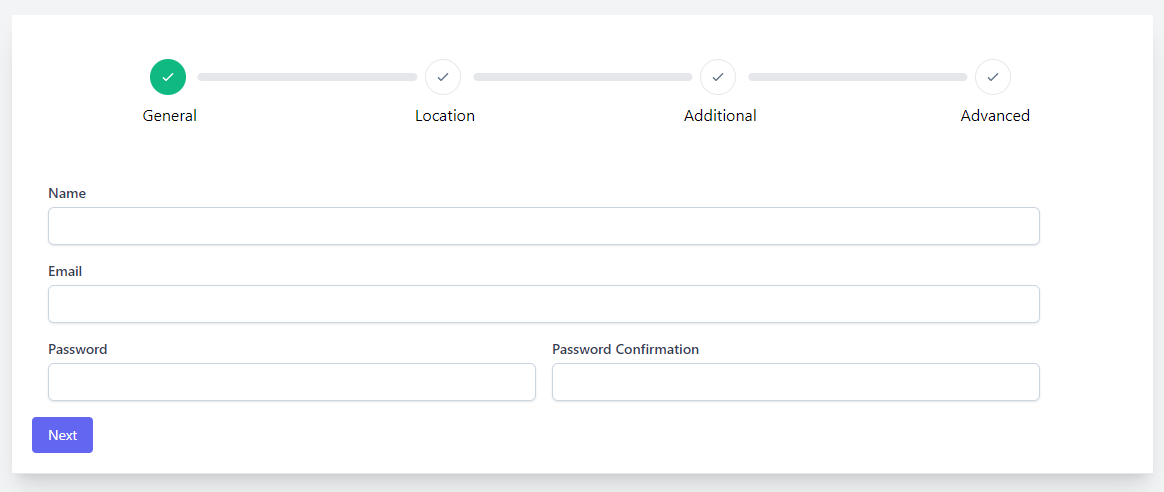A dynamic Laravel Livewire component for multi steps form.
Installation
You can install the package via composer:
composer require vildanbina/livewire-wizardFor UI design this package require WireUI package for details.
Alpine
Livewire Wizard requires Alpine. You can use the official CDN to quickly include Alpine:
<!-- Alpine v2 -->
<script src="https://cdn.jsdelivr.net/gh/alpinejs/[email protected]/dist/alpine.min.js" defer></script>
<!-- Alpine v3 -->
<script defer src="https://unpkg.com/[email protected]/dist/cdn.min.js"></script>TailwindCSS
The base modal is made with TailwindCSS. If you use a different CSS framework I recommend that you publish the modal template and change the markup to include the required classes for your CSS framework.
php artisan vendor:publish --tag=livewire-wizard-viewsUsage
Creating a wizard form
You can create livewire component php artisan make:livewire UserWizard to make the initial Livewire component. Open your component class and make sure it extends the WizardComponent class:
<?php
namespace App\Http\Livewire;
use Vildanbina\LivewireWizard\WizardComponent;
use App\Models\User;
class UserWizard extends WizardComponent
{
// My custom class property
public $userId;
/*
* Will return App\Models\User instance or will create empty User (based on $userId parameter)
*/
public function model()
{
return User::findOrNew($this->userId);
}
}When you need to display wizard form, based on above example we need to pass $userId value and to display wizard form:
<livewire:user-wizard user-id="3"/>Or when you want to create new user, let blank user-id attribute, or don't put that.
When you want to reset form, ex. To reset to the first step, and clear filled fields. You can use:
$wizardFormInstance->resetForm();When you want to have current step instance. You can use:
$wizardFormInstance->getCurrentStep();When you want to go to specific step. You can use:
$wizardFormInstance->setStep($step);Or, you want to go in the next step:
$wizardFormInstance->goToNextStep();Or, you want to go in the prev step:
$wizardFormInstance->goToPrevStep();Creating a wizard step
You can create wizard form step. Open or create your step class (at App\Steps folder) and make sure it extends the Step class:
<?php
namespace App\Steps;
use Vildanbina\LivewireWizard\Components\Step;
use Illuminate\Validation\Rule;
class General extends Step
{
// Step view located at resources/views/steps/general.blade.php
protected string $view = 'steps.general';
/*
* Initialize step fields
*/
public function mount()
{
$this->mergeState([
'name' => $this->model->name,
'email' => $this->model->email,
]);
}
/*
* Step icon
*/
public function icon(): string
{
return 'check';
}
/*
* When Wizard Form has submitted
*/
public function save($state)
{
$user = $this->model;
$user->name = $state['name'];
$user->email = $state['email'];
$user->save();
}
/*
* Step Validation
*/
public function validate()
{
return [
[
'state.name' => ['required', Rule::unique('users', 'name')->ignoreModel($this->model)],
'state.email' => ['required', Rule::unique('users', 'email')->ignoreModel($this->model)],
],
[],
[
'state.name' => __('Name'),
'state.email' => __('Email'),
],
];
}
/*
* Step Title
*/
public function title(): string
{
return __('General');
}
}In Step class, you can use livewire hooks example:
use Vildanbina\LivewireWizard\Components\Step;
class General extends Step
{
public function onStepIn($name, $value)
{
// Something you want
}
public function onStepOut($name, $value)
{
// Something you want
}
public function updating($name, $value)
{
// Something you want
}
public function updatingState($name, $value)
{
// Something you want
}
public function updated($name, $value)
{
// Something you want
}
public function updatedState($name, $value)
{
// Something you want
}
}Each step need to have view, you can pass view path in $view property.
After create step class, you need to put that step to wizard form:
<?php
namespace App\Http\Livewire;
use App\Steps\General;
use Vildanbina\LivewireWizard\WizardComponent;
class UserWizard extends WizardComponent
{
public array $steps = [
General::class,
// Other steps...
];
...
}Building Tailwind CSS for production
Because some classes are dynamically build and to compile js you should add some classes to the purge safelist so your tailwind.config.js should look something like this:
module.exports = {
presets: [
require("./vendor/wireui/wireui/tailwind.config.js")
],
content: [
"./resources/**/*.blade.php",
"./resources/**/*.js",
"./resources/**/*.vue",
"./vendor/vildanbina/livewire-wizard/resources/views/*.blade.php",
"./vendor/wireui/wireui/resources/**/*.blade.php",
"./vendor/wireui/wireui/ts/**/*.ts",
"./vendor/wireui/wireui/src/View/**/*.php"
],
plugins: [
require("@tailwindcss/forms"),
],
};If you haven't installed tailwindcss/forms plugin, install it: npm install -D @tailwindcss/forms
Contributing
Please see CONTRIBUTING for details.
Security Vulnerabilities
Please e-mail [email protected] to report any security vulnerabilities instead of the issue tracker.
Credits
License
The MIT License (MIT). Please see License File for more information.