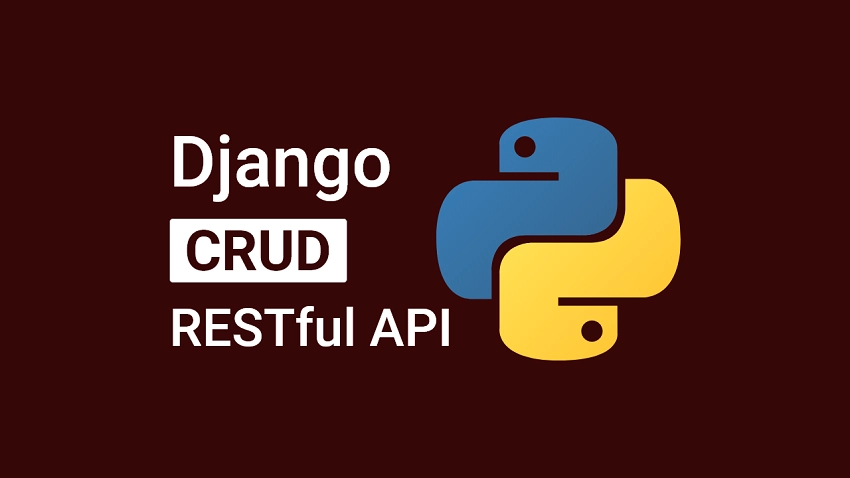In this article, you'll learn how to build a CRUD API with Django and Django REST framework. The RESTful API will have endpoints for performing CRUD operations against an SQLite database.
- Run the Django CRUD API Locally
- Run a React.js App with the Django API
- Setup Django
- Create the Django Models
- Database Model
- Model Serializer
- Create the CRUD API Views in Django
- GET and POST API Views
- GET, PATCH, and DELETE API Views
- Add the CRUD Routes
- Add the CRUD API URLs
- Add the Base URL of the CRUD App to the Project
- Setup CORS in Django
- Create the Migration File and Start the Server
- Test the Django CRUD API
- Create Note
- Update Note
- Get All Notes
- Delete Note
- Create Documentation for the CRUD API
Read the entire article here: https://codevoweb.com/build-crud-api-with-django-rest-framework/